External 5V source through duet3?
-
@oliof see the tail end of this thread for how we achieved this.. but now David has me wondering if I should reduce it to 5.2v instead of ~5.33v.
https://forum.duet3d.com/topic/18725/how-big-a-5v-power-supply-needed-for-duet-3-and-rpi4
-
@oozeBot thanks for the link! Can you provide a schematic drawing of the full SSR circuit? Is it to switch the 24PSU for VIN which is not in the picture?
-
@oliof Yes, the SSR toggles the 24v power supply (which is not in the photo). I'll see how soon I can whip up the schematics, but briefly, the positive SSR terminal is wired to the positive terminal on the 5v power supply. Ground is wired to PSON (between +5v and GRD in the EXT 5V header). It is toggled by gCode M80.
Check out the power toggle script we are using here:
https://forum.duet3d.com/topic/18848/duet-3-rpi-power-toggle-script
-
Awesome, thanks! This will likely make the effort worth adding the extra PSU.
-
With a MeanWell LRS-50-5 powering the Duet board at 5.25V, and the Duet board powering a Raspberry Pi 3B+, I still get undervoltage alerts from the Raspberry Pi. the voltage at the ribbon end plugging into the Pi is 5.17v.
Since the ribbon cable blocks the power pins I could use for direct powering of the Pi, does this mean I am stuck with using the Micro USB port to power the Pi? Or could I modify my ribbon cable (disconnecting the 5V wires from the Duet3, and splicing in the external PSU there)?
-
@oliof you could always solder to the underside of the pi near the USB cable to inject 5v. That's what I do
-
@jay_s_uk thanks for the suggestion! I'll think about it. Of course, now after having acquired and built the external PSU, and not getting any good results from it, powering from the duet3 seems to work again. Maybe disconnecting all the things for measuring voltages and reconnecting them helped with surfaces mating better ... it's too early to call this solved, but I will give it another test print.
-
Might be easier to solder to the 5V pins on the GPIO header if you go that route.
You could just add a IDC connector to the ribbon cable and T off that; or I opted for making a custom ribbon cable that extends past the Pi to the PSU in an earlier iteration.
-
There is some additional protection (and possibly conditioning?) if you supply 5V via the USB connector though.
-
Hm, 3b+ still has a PTC 4b does not. Have 0 faith the pmic won't pack it before the the PTC so don't think I'd care and it's unlikely to help with voltage drops in the first place.
-
I was thinking more about the DMG2305UX and associated circuitry on the 3B+ but that all seems to be gone on the 4. I powered my Pi 4 directly via the GPIO pins, but I did have a lot of low voltage events. I suspect that was the dodgy buck converter I was using as much as anything though.
-
Can't say I saw much but the fuse?
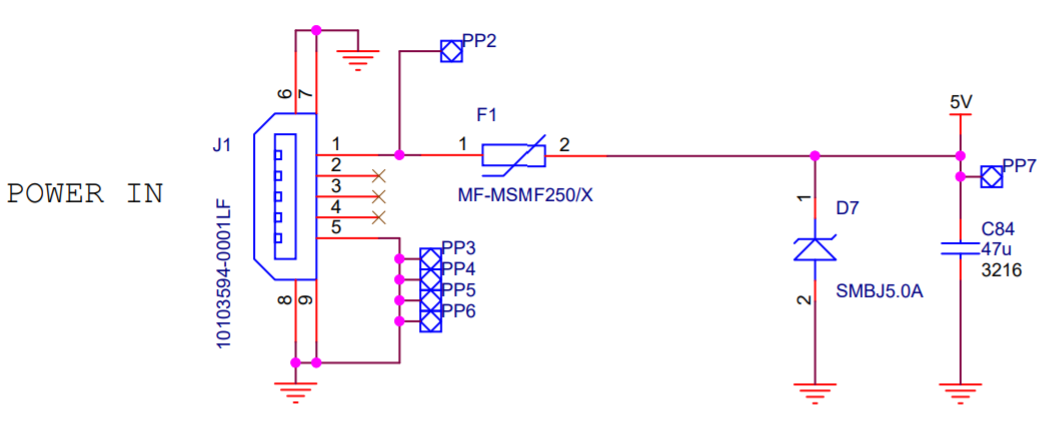
https://www.raspberrypi.org/documentation/hardware/raspberrypi/schematics/rpi_SCH_3bplus_1p0_reduced.pdf -
@bearer Take a look at the rev1.2 version...
https://www.raspberrypi.org/documentation/hardware/raspberrypi/schematics/rpi_SCH_1bplus_1p2_reduced.pdf -
Google-fail; but still not seeing the value if not using the micro USB port you don't need to prevent back feeding 5V to USB and if one need reverse polarity protection then I guess one might already be in dangerous waters.
-
Oh I'm not arguing after all I didn't use it either, but having said that the direct gpio connection didn't work particularly well for me either! The same pi with a (not particularly good USB) power supply runs without any voltage warnings, I'm not really sure why, dodgy buck converter, dodgy gpio connector, or dodgy wiring (well relatively thin ribbon cable wiring), take your pick!