Duet reboot when trying to heat bed
-
Hello everyone,
I need some help.
I have a CR 10 with 2 wi-fi duets, I have had it for almost 3 years and it was fine.
Since March I have not used it and now, before turned on again, I did some cable management and loaded a new configuration from scratch.
Everything seems correct, I can home all the axes and heat the nozzle, but when I try to heat the bed the board restarts
I checked all cables and terminals (they are the same as they were before).
I need some ideas on how to debug this, has anyone had a similar problem?
What should I do?I only get this error:
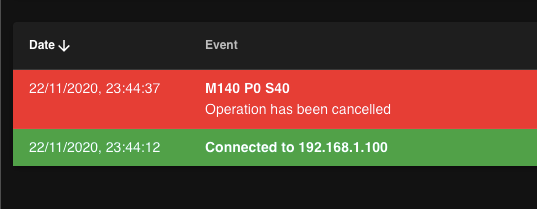
This is part of my config:
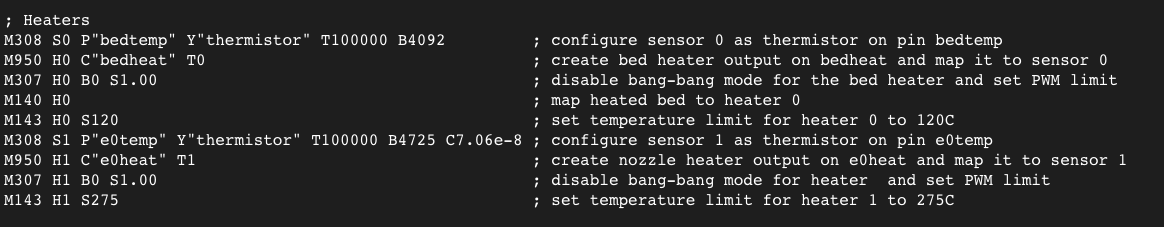
and this is the board:

the sensors seem to work correctly
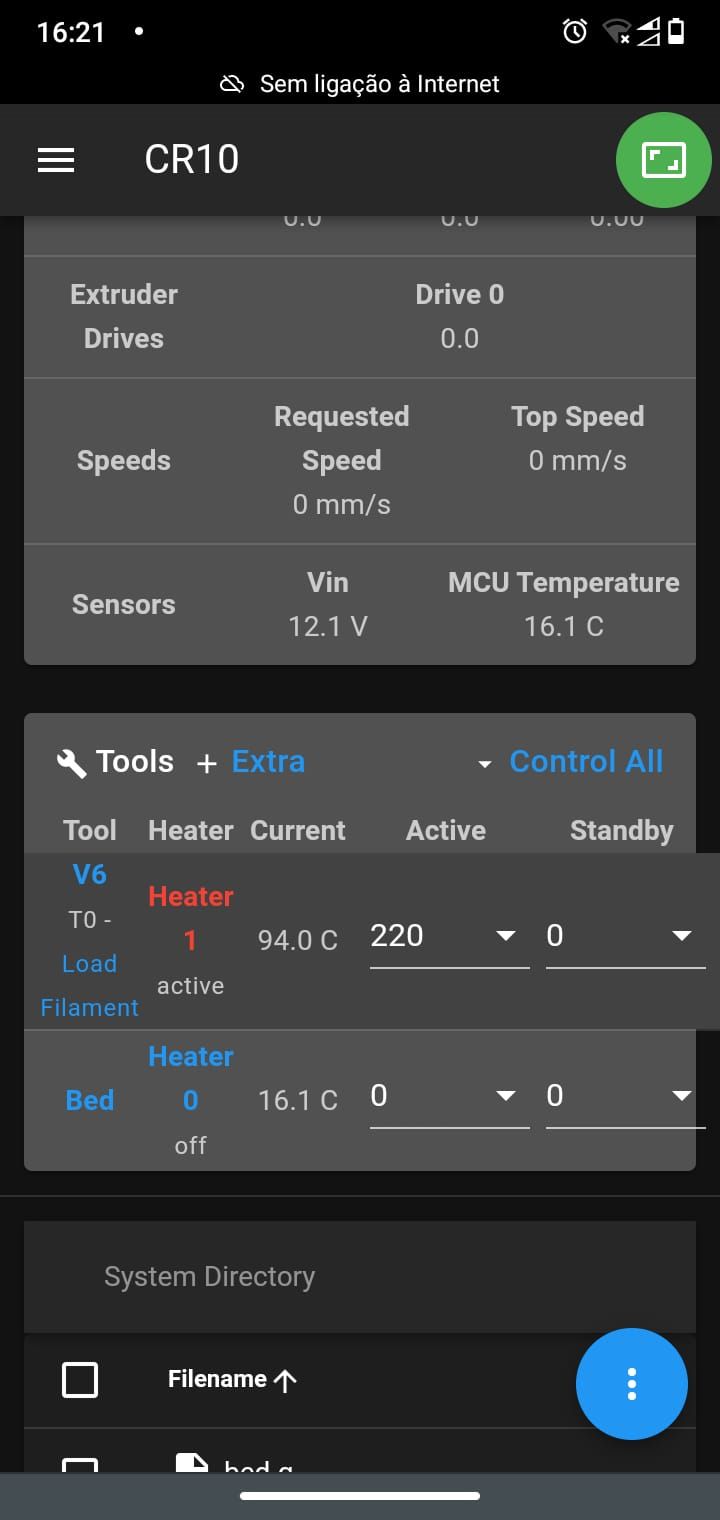
-
Doesn't actually show Duet rebooting.
Can you share the output from
M122after it happens? -
I believe the cr-10 is a 12 volt printer and the bed is 220 watts from looking up a stock replacement...that would mean that it would draw 18.333 amps which technically exceeds the rating of the duet if memory serves me right. I believe the duet has 15 amp bed fuse and the mosfet is rated to 18 amps. You may have just gotten lucky up to this point but that it can't handle it any more. The first thing I would check for is a possible short on the bed by measuring the resistance. It should have somewhere in the .65 ohm range for resistance if it is a 220watt bed at 12 volts. If the resistance is lower than that then you are pulling even more amps and most likely that is causing the duet to reboot.
If you in fact trying to drive the bed heater right from the duet, your best bet is to get a DC/DC ssr which is powered right from the power supply to power the bed and control that SSR from the duet.
-
I don't think a short in the heater would give the M140 Operation has been cancelled error. It would more likely throw errors about Vin as the voltage drops.
(the duet probably wouldn't have problems with 0.33 amps over the 18 amp spec despite having a 15 amp fuse. The mosfet has a peak rating of more than 18 amp, the fuse takes a while to blow and the current to the heater would relatively quickly drop below both 18 and possibly 15 amp as it heat up and the resistance increase. not saying it is advisable to do so though)
-
@bearer
M122
=== Diagnostics ===
RepRapFirmware for Duet 2 WiFi/Ethernet version 3.1.1 running on Duet WiFi 1.02 or later
Board ID: 08DGM-917DA-G4MS4-6J9DL-3SD6L-TVYZA
Used output buffers: 3 of 24 (10 max)
=== RTOS ===
Static ram: 27980
Dynamic ram: 93860 of which 24 recycled
Exception stack ram used: 264
Never used ram: 8944
Tasks: NETWORK(ready,368) HEAT(blocked,1224) MAIN(running,1848) IDLE(ready,80)
Owned mutexes: WiFi(NETWORK)
=== Platform ===
Last reset 00:00:18 ago, cause: power up
Last software reset at 2020-11-22 23:43, reason: User, spinning module GCodes, available RAM 8944 bytes (slot 3)
Software reset code 0x0003 HFSR 0x00000000 CFSR 0x00000000 ICSR 0x0041f000 BFAR 0xe000ed38 SP 0xffffffff Task MAIN
Error status: 0
MCU temperature: min 15.0, current 15.9, max 16.2
Supply voltage: min 12.1, current 12.2, max 12.3, under voltage events: 0, over voltage events: 0, power good: yes
Driver 0: standstill, SG min/max not available
Driver 1: standstill, SG min/max not available
Driver 2: standstill, SG min/max not available
Driver 3: standstill, SG min/max not available
Driver 4: standstill, SG min/max not available
Date/time: 2020-11-23 16:42:56
Cache data hit count 30199406
Slowest loop: 3.34ms; fastest: 0.12ms
I2C nak errors 0, send timeouts 0, receive timeouts 0, finishTimeouts 0, resets 0
=== Storage ===
Free file entries: 10
SD card 0 detected, interface speed: 20.0MBytes/sec
SD card longest read time 3.0ms, write time 0.0ms, max retries 0
=== Move ===
Hiccups: 0(0), FreeDm: 169, MinFreeDm: 169, MaxWait: 0ms
Bed compensation in use: none, comp offset 0.000
=== MainDDARing ===
Scheduled moves: 0, completed moves: 0, StepErrors: 0, LaErrors: 0, Underruns: 0, 0 CDDA state: -1
=== AuxDDARing ===
Scheduled moves: 0, completed moves: 0, StepErrors: 0, LaErrors: 0, Underruns: 0, 0 CDDA state: -1
=== Heat ===
Bed heaters = 0 -1 -1 -1, chamberHeaters = -1 -1 -1 -1
=== GCodes ===
Segments left: 0
Movement lock held by null
HTTP is idle in state(s) 0
Telnet is idle in state(s) 0
File is idle in state(s) 0
USB is idle in state(s) 0
Aux is idle in state(s) 0
Trigger is idle in state(s) 0
Queue is idle in state(s) 0
Daemon is idle in state(s) 0
Autopause is idle in state(s) 0
Code queue is empty.
=== Network ===
Slowest loop: 16.16ms; fastest: 0.00ms
Responder states: HTTP(2) HTTP(0) HTTP(0) HTTP(0) FTP(0) Telnet(0), 0 sessions
HTTP sessions: 1 of 8- WiFi -
Network state is active
WiFi module is connected to access point
Failed messages: pending 0, notready 0, noresp 0
WiFi firmware version 1.23
WiFi MAC address ec:fa:bc:2d:e7:66
WiFi Vcc 3.35, reset reason Unknown
WiFi flash size 4194304, free heap 24416
WiFi IP address 192.168.1.100
WiFi signal strength -61dBm, reconnections 0, sleep mode modem
Socket states: 0 0 0 0 0 0 0 0
- WiFi -
-
-
I also leave a video
-
Given M122 show 'power up' and no complaints about under voltage are you sure it is rebooting?
I suppose if the power supply has overload protection it could cut the power causing the reboot reason to appear to be 'power up'. But it doesn't fit with the M140 message shown previously.
-
@bearer
did you see the video?
I don't know if is a reboot it looks like and I lost connection to the board but is a quick thing -
power supplies can go bad, especially cheap ones.
to rule out a fault with the board, you could connect the hotend to the bed output and see if that can be heated.
-
Can you put your volt meter on the PSU output while you trigger a reset?
From your video it does look like the board is resetting, and if it's resetting because of a power off event the M122 would simply report that it was power cycled.
Given the draw of the bed maybe it's time to look into either upgrading to 24v psu and all that entails, or at least getting a separate PSU for the bed and switching with a DCDC SSR.
@hmmatos said in Duet reboot when trying to heat bed:
I have run this exact setup for more than a year, now the board can't handle it?
Pushing the PSU to the limit for a year and now something is failing. That's usually how it goes. Things work until they don't.
-
@hmmatos said in Duet reboot when trying to heat bed:
did you see the video?
incorrectly assumed it related to the bed resistance.
but yeah, video does suggest a sag in voltage before overload protection kicks in, but that should have resulted in warning about Vin undervoltage and not M140 Operation has been cancelled. could be one of those things.
power supply does climb to the top of the suspect list. which revision of a duet board is it?
-
Hello,
thanks to all, it seems that the problem was in the power supply I did the test with the multimeter as suggested by @Phaedrux and as soon as I turn on the bed it loses power.
I experimented with the original CR 10 power supply and all works normally and I think the board was not damaged.

Now the dilemma is to buy another power supply (12v) or buy a smaller one (24v) and a new bed to connect directly to the main power (I already have an SSR).
The second option is much better but it is much more expensive...
https://e3d-online.com/products/high-temperature-heated-beds
Do you guys think having two power supplies is a solution?
Can I have a 24v power supply for the board and hotend and a 12v one for the bed? is this a good solution?
With the intention of upgrading the bed later...
-
@hmmatos said in Duet reboot when trying to heat bed:
The second option is much better but it is much more expensive...
https://e3d-online.com/products/high-temperature-heated-bedsYou can have a mains powered heated bed without buying an E3d high temperature bed (which I expect is very good, but is not needed if what you want is a mains heated bed).
e.g. https://keenovo.store/ have 110V and 220V beds in numerous shapes and sizes -
@achrn said in Duet reboot when trying to heat bed:
110V and 220V bedsSorry - for avoidance of confusion - they have the heaters, not the whole bed - it needs applying to a bed plate.
