Confused on wiring for Ender 3 Pro Conversion
-
From the M122:
M122
=== Diagnostics ===
RepRapFirmware for Duet 2 Maestro version 3.1.1 running on Duet Maestro 1.0
Board ID: 08DLM-9T6R1-MA3TN-6JKD4-3SW6J-KFZKP
Used output buffers: 3 of 24 (10 max)
=== RTOS ===
Static ram: 21924
Dynamic ram: 93124 of which 32 recycled
Exception stack ram used: 176
Never used ram: 15816
Tasks: NETWORK(ready,472) HEAT(blocked,548) MAIN(running,1996) IDLE(ready,84)
Owned mutexes:
=== Platform ===
Last reset 00:01:23 ago, cause: power up
Last software reset time unknown, reason: User, spinning module GCodes, available RAM 19672 bytes (slot 3)
Software reset code 0x0003 HFSR 0x00000000 CFSR 0x00000000 ICSR 0x0400f000 BFAR 0xe000ed38 SP 0xffffffff Task MAIN
Error status: 0
MCU temperature: min 23.6, current 30.1, max 30.2
Supply voltage: min 0.0, current 24.1, max 24.2, under voltage events: 0, over voltage events: 0, power good: yes
Driver 0: standstill, read errors 0, write errors 0, ifcount 7, reads 3338, timeouts 0
Driver 1: standstill, read errors 0, write errors 0, ifcount 7, reads 3338, timeouts 0
Driver 2: standstill, read errors 0, write errors 0, ifcount 7, reads 3338, timeouts 0
Driver 3: standstill, read errors 0, write errors 0, ifcount 7, reads 3338, timeouts 0
Driver 4: standstill, read errors 0, write errors 0, ifcount 6, reads 3339, timeouts 0
Driver 5: ok, read errors 0, write errors 0, ifcount 0, reads 0, timeouts 3345
Driver 6: ok, read errors 0, write errors 0, ifcount 0, reads 0, timeouts 3344
Date/time: 2020-11-28 14:20:09
Slowest loop: 3.01ms; fastest: 0.14ms
I2C nak errors 0, send timeouts 0, receive timeouts 0, finishTimeouts 0, resets 0
=== Storage ===
Free file entries: 10
SD card 0 detected, interface speed: 15.0MBytes/sec
SD card longest read time 0.7ms, write time 0.0ms, max retries 0
=== Move ===
Hiccups: 0(0), FreeDm: 169, MinFreeDm: 169, MaxWait: 0ms
Bed compensation in use: none, comp offset 0.000
=== MainDDARing ===
Scheduled moves: 0, completed moves: 0, StepErrors: 0, LaErrors: 0, Underruns: 0, 0 CDDA state: -1
=== AuxDDARing ===
Scheduled moves: 0, completed moves: 0, StepErrors: 0, LaErrors: 0, Underruns: 0, 0 CDDA state: -1
=== Heat ===
Bed heaters = 0 -1, chamberHeaters = -1 -1
=== GCodes ===
Segments left: 0
Movement lock held by null
HTTP is idle in state(s) 0
Telnet is idle in state(s) 0
File is idle in state(s) 0
USB is idle in state(s) 0
Aux is idle in state(s) 0
Trigger is idle in state(s) 0
Queue is idle in state(s) 0
LCD is idle in state(s) 0
Daemon is idle in state(s) 0
Autopause is idle in state(s) 0
Code queue is empty.
=== Network ===
Slowest loop: 56.41ms; fastest: 0.02ms
Responder states: HTTP(0) HTTP(0) HTTP(0) HTTP(0) FTP(0) Telnet(0), 0 sessions
HTTP sessions: 1 of 8
Interface state active, link 100Mbps full duplex -
And then with the last request:
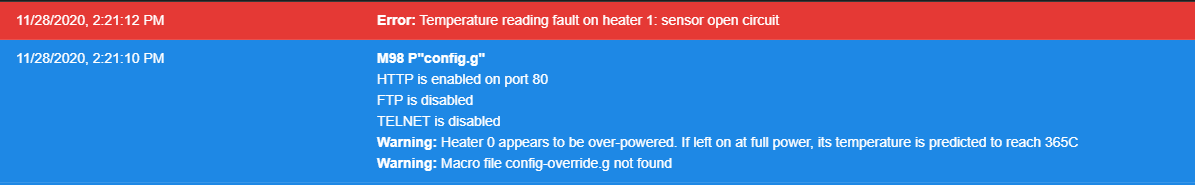
-
Your thermistor isn't plugged into the E0 Thermistor port.
It should be in the one right next to the heater terminals.
-
@Phaedrux That's what I fugured. But going off of this picture from your install guide, I plugged it into the same connector shown.

Now switching ports on the board has not changed anything with the temp shown on the 7i. It still shows a -273.1 temp still. Do I need to do a Reset Heater Fault and see what happens?
-
I knew that picture would come back to haunt me.

You'd need to power cycle the board.
-
@Phaedrux lol No worries. I was just trying to stick to what's laid out. Now I have powered down and powered back up the board. Every time I disconnect and reconnect cables I unplug the PSU cable. Still ends up saying the same thing.
-
Still doing this after fully power cycling the printer.


-
It's showing open circuit on both your heaters. Are the wires actually connected? Bad crimp?
-
Not my best but not my worst. Pins are seated properly too.
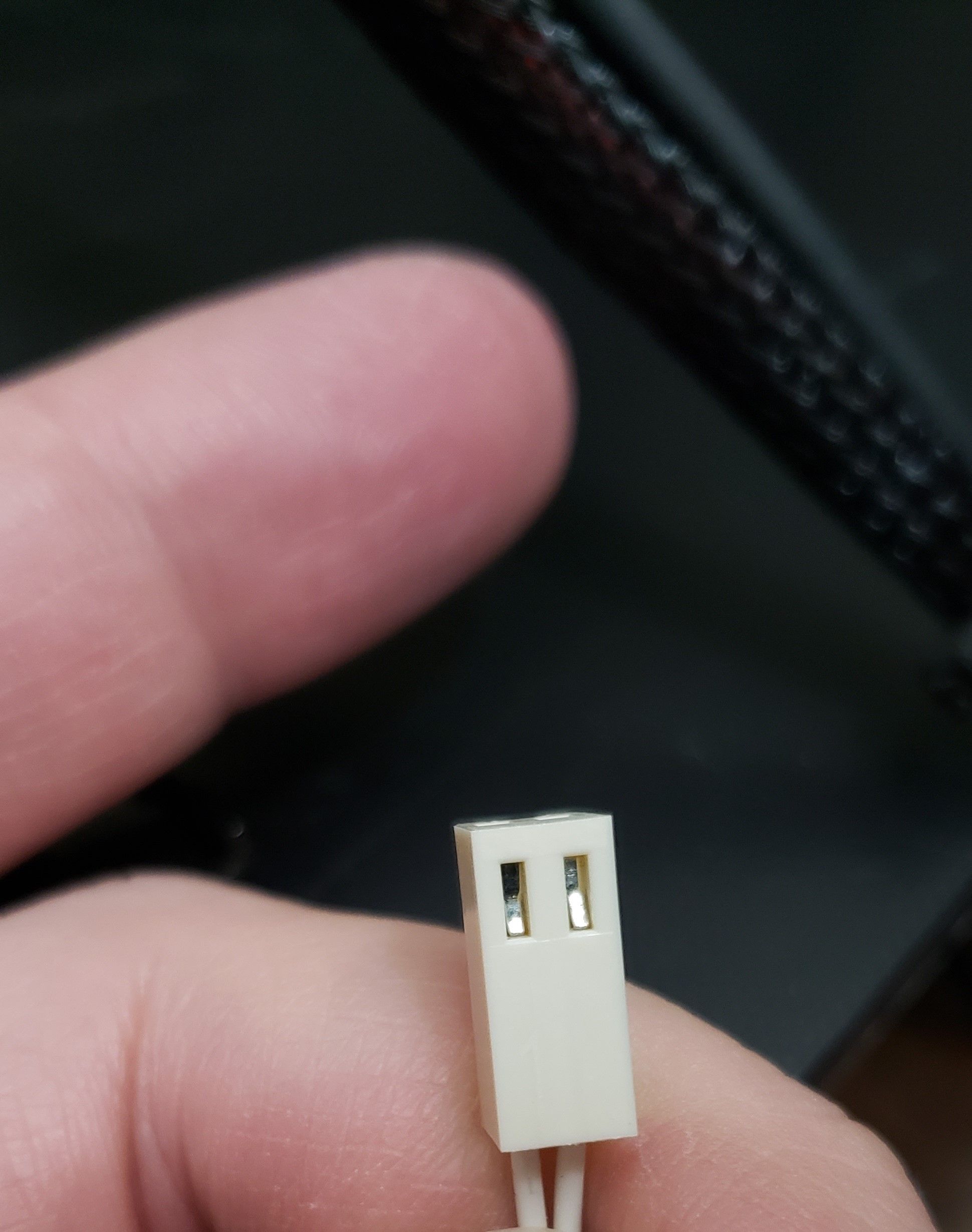

-
Just to verify
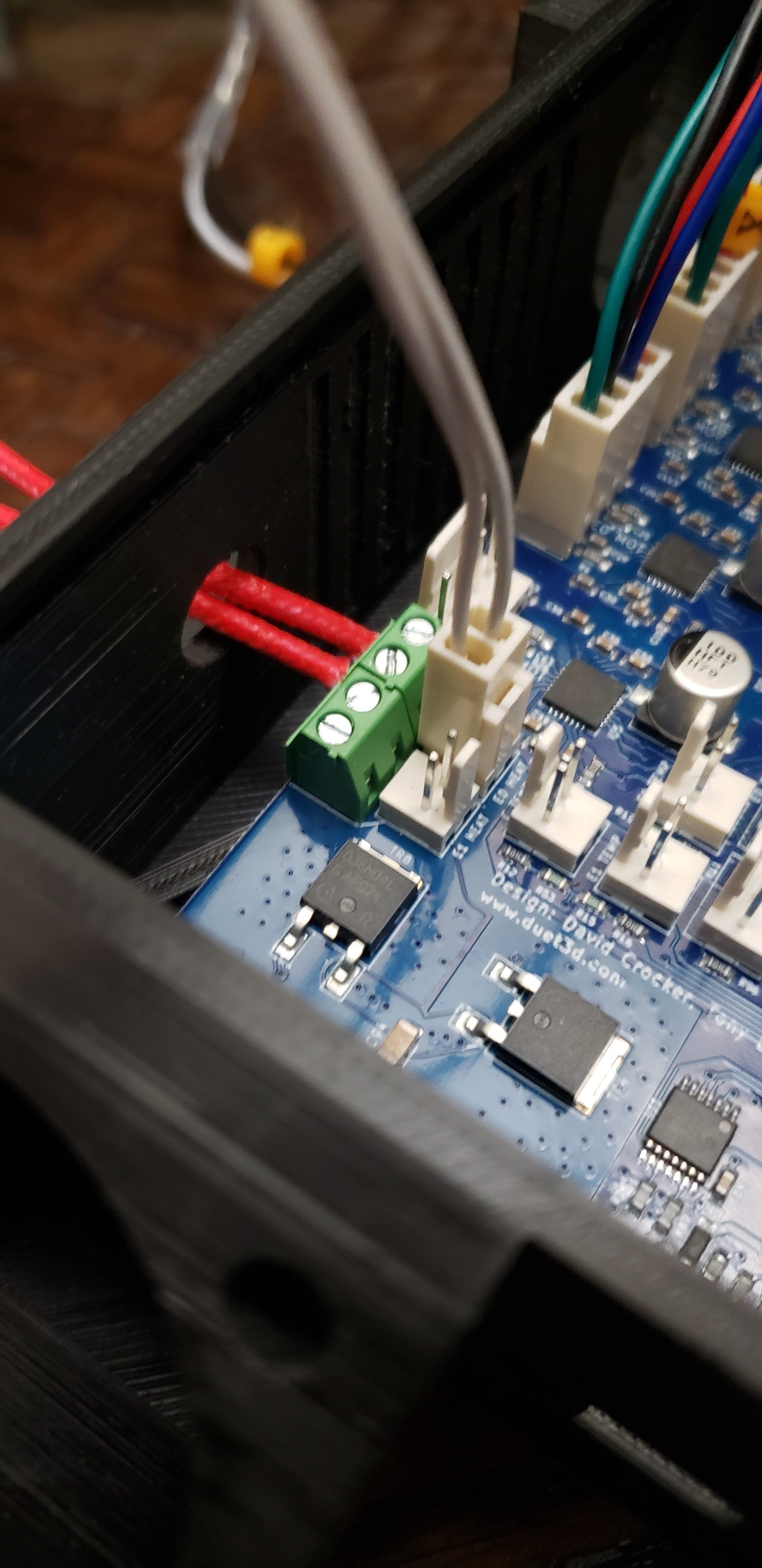
-
Last picture show the thermistor connected in parallel with the heater element.
The two pin header labeled E0 Temp is probably the one you wanted to use. It would help to measure the resistance across the two wires coming from the thermistor if it doesn't work on the correct input to see if the sensor/wiring is okay or not. I guess if subjected to Vin for some time it might not survive due to the heat generated as the resistance drops with increasing temperature.
-
@bearer Further up you'll see that it was mentioned for me to move the Therm to this connector. I did originally have it connected to E0 TEMP.
-
Maybe I fixed the photo cause I had made the same mistake originally. Will look closer tomorrow after sleep.
-
If you have a multimeter try to measure the resistance of the sensor to see if its wired correctly. Disconnect the plug and measure on the crimps in the plug, with thin enough probes you don't even have to remove the crimps from the plug. You should most likely measure around 100k ohm at room temp (20C).
-
@Phaedrux Well, just now moved it to that other set I originally had it on and still the same thing.
-
@Destruct0Dan said in Confused on wiring for Ender 3 Pro Conversion:
M308 S0 P"bedtemp" Y"thermistor" T9880 B4185 ; configure sensor 0 as thermistor on pin bedtemp
M308 S1 P"e0temp" Y"thermistor" T9880 B4185 ; configure sensor 1 as thermistor on pin e0tempyou mistyped your resistance value its 98801
-
@Veti Ah thank you. I take it I need to go through the configurator again to fix that?
-
no on the duet web ui you can edit the file directly. go to system and click on config.g
-
@Veti added the 1 to both lines that was missing it. Restarted and now to see what it says. Thank you for pointing that out. I had gone through that process a couple times and thought I entered the one like needed. Guess not.
Now my temps are reading the way they should. Now just continue through the setup process from the config setup portion? Also, does it mention where or how to adjust for using a TH3D EZABL Pro for my Z axis?
-
@Destruct0Dan said in Confused on wiring for Ender 3 Pro Conversion:
Also, does it mention where or how to adjust for using a TH3D EZABL Pro for my Z axis?
according to this
https://forum.duet3d.com/topic/4671/rewire-ezabl-capacitive-npn-z-probe-kit-for-duet
its a npn sensorfor wiring see