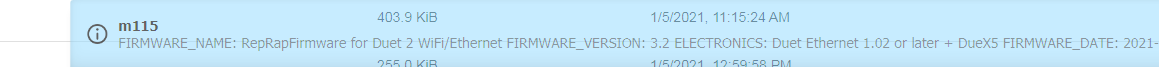mesh leveling help
-
A noob with a tool changer? Jumping into the deep end to learn how to swim?
To use the switch as a probe you'd have to configure your M558 to use that switch as the probe.
Where is that switch wired to? You'll need to know the pin name.
; Z-Probe M558 P5 C"^zprobe.in" H5 F120 T6000P5 is for switch probe type
C is the pin name to watch for trigger. That's where your switch is wired to. In this example it's using the zprobe.in pin, but you're switch probably connected to something else.https://duet3d.dozuki.com/Wiki/Gcode?revisionid=HEAD#Section_M558_Set_Z_probe_type
https://duet3d.dozuki.com/Wiki/RepRapFirmware_3_overview#Section_Pin_names
-
Hi,
Thanks for the reply, Yep straight to the deep end for me, thank god for forums. It's in the "Z stop"
-
I have this
; Endstops
M574 X1 Y1 S3 ; Set X / Y endstop stall detection
M574 Z1 S1 P"zstop" ; Set Z endstop probe
M558 P7 X0 Y0 Z2 H3 F360 I0 T20000 ; Set Z probe type to switch, the axes for which it is used and the dive height + speeds
G31 P200 X0 Y0 Z0 ; Set Z probe trigger value, offset and trigger height
M557 X10:290 Y20:180 S40 ; Define mesh gridon a G29 S0 call I'm getting the Error: z probe 0 not found.
The switch works fine when homingI've tried adding
; Z-Probe
M558 P7 C"^Zstop" H5 F120 T6000Same result: z probe 0 not found.
-
@usas12 said in mesh leveling help:
I've tried adding
; Z-Probe
M558 P7 C"^Zstop" H5 F120 T6000Maybe it's zstop**.in**?
Just guessing... -
found out that v3+ firmware cannot have a Zstop work as a end stop and a probe.
So I tried this
; Endstops
M574 X1 S3 ; Set X endstop stall detection
M574 Y1 S3 ; Set Y endstop stall detectionM574 Z0 P"nil" ; No Z endstop @used by DC42 using G30 homing
M558 P8 C"zstop" H5 F120 T10000 A5 S0.01 ; Set Z probe type to switch, the axes for which it is used and the dive height + speeds @DC42
G31 Z0 ; Set Z probe trigger value, offset and trigger height
M557 X4:292 Y4:185 S16:15 ; Set Z probe: Define mesh gridM574 C1 S3 ; Stall detect coupler at low end of its range
Still getting the "z probe 0 not found" error message
-
Can you confirm you are running RRF3 by sending and posting the output of M115.
Also remove
M574 Z0 P"nil" ; No Z endstop @used by DC42 using G30 homingas its not required
-
This post is deleted! -
-
@usas12
If you runM98 P"config.g"Any errors should be shown.
Can you also post your full config file. -
@jay_s_uk said in mesh leveling help:
M98 P"config.g"
G21 ; Work in millimetres
G90 ; Send absolute coordinates...
M83 ; ...but relative extruder moves
M555 P2 ; Set firmware compatibility to look like Marlin; Network
; Read https://duet3d.dozuki.com/Wiki/Gcode#Section_M587_Add_WiFi_host_network_to_remembered_list_or_list_remembered_networks
M550 P"ToolChanger" ; Set machine name
M552 S1 ; Enable Networking
M586 P0 S1 ; Enable HTTP
M586 P1 S0 ; Disable FTP
M586 P2 S0 ; Disable TelnetM667 S1 ; Select CoreXY mode
; Endstops
M574 X1 Y1 S3 ; Set X / Y endstop stall detection
M574 Z1 S2 ; Set Z endstop probe
M558 P7 X0 Y0 Z2 H3 F360 I0 T20000 ; Set Z probe type to switch, the axes for which it is used and the dive height + speeds
G31 P200 X0 Y0 Z0 ; Set Z probe trigger value, offset and trigger height
M557 X10:290 Y20:180 S40 ; Define mesh grid; Drive direction
M569 P0 S0 ; Drive 0 X
M569 P1 S0 ; Drive 1 Y
M569 P2 S1 ; Drive 2 Z
M569 P3 S0 ; Drive 3 E0
M569 P4 S0 ; Drive 4 E1
M569 P5 S1 ; Drive 5 E2
M569 P6 S1 ; Drive 6 E3
M569 P7 S0 ; Drive 7 COUPLER
M569 P8 S0 ; Drive 8 UNUSED
M569 P9 S0 ; Drive 9 UNUSEDM584 X0 Y1 Z2 C7 E3:4:5:6 ; Apply custom drive mapping
M208 X-35:328.5 Y-49:243 Z0:300 C0:260 S0 ; Set axis maxima & minima
M350 C8 I0 ; Configure microstepping without interpolation
M350 X16 Y16 Z16 E16:16:16:16 I1 ; Configure microstepping with interpolation
M92 X100 Y100 Z1600 C100 E834:834:834:834 ; Set steps per mm
M566 X400 Y400 Z8 C2 E2:2:2:2 ; Set maximum instantaneous speed changes (mm/min)
M203 X35000 Y35000 Z1200 C5000 E5000:5000:5000:5000 ; Set maximum speeds (mm/min)
M201 X6000 Y6000 Z400 C400 E2500:2500:2500:2500 ; Set accelerations (mm/s^2)
M906 X2000 Y2000 Z1330 C400 E1680:1680:1680:1680 I30 ; Set motor currents (mA) and motor idle factor in percent
M84 S120 ; Set idle timeout;Stall Detection
M915 C S5 F0 H200 ; Coupler;Stall Detection
M915 X Y S5 F0 H400 ; X / Y Axes; Heaters
M305 P0 T100000 B4725 C7.06e-8 ; Set thermistor
M143 H0 S225 ; Set temperature limit for heater 0 to 225CM305 S"T0" P1 T100000 B4725 C7.06e-8 ; Set thermistor
M143 H1 S300 ; Set temperature limit for heater 1 to 300CM305 S"T1" P2 T100000 B4725 C7.06e-8 ; Set thermistor
M143 H2 S300 ; Set temperature limit for heater 2 to 300CM305 S"T2" P3 T100000 B4725 C7.06e-8 ;Set thermistor
M143 H3 S300 ; Set temperature limit for heater 3 to 300CM305 S"T3" P4 T100000 B4725 C7.06e-8 ; Set thermistor
M143 H4 S300 ; Set temperature limit for heater 4 to 300C; Tools
M563 P0 S"T0" D0 H1 F2 ; Define tool 0
G10 P0 X0 Y0 Z0 ; Reset tool 0 axis offsets
G10 P0 R0 S0 ; Reset initial tool 0 active and standby temperatures to 0CM563 P1 S"T1" D1 H2 F4 ; Define tool 1
G10 P1 X0 Y0 Z0 ; Reset tool 1 axis offsets
G10 P1 R0 S0 ; Reset initial tool 1 active and standby temperatures to 0CM563 P2 S"T2" D2 H3 F6 ; Define tool 2
G10 P2 X0 Y0 Z0 ; Reset tool 2 axis offsets
G10 P2 R0 S0 ; Reset initial tool 2 active and standby temperatures to 0CM563 P3 S"T3" D3 H4 F8 ; Define tool 3
G10 P3 X0 Y0 Z0 ; Reset tool 3 axis offsets
G10 P3 R0 S0 ; Reset initial tool 3 active and standby temperatures to 0C; Fans
M106 P0 S0 ; UNUSED
M106 P1 S255 H1 T70 ; T0 HE
M106 P2 S0 ; T0 PCF
M106 P3 S255 H2 T70 ; T1 HE
M106 P4 S0 ; T1 PCF
M106 P5 S255 H3 T70 ; T2 HE
M106 P6 S0 ; T2 PCF
M106 P7 S255 H4 T70 ; T3 HE
M106 P8 S0 ; T3 PCFM593 F50 ; cancel ringing at 50Hz (https://forum.e3d-online.com/threads/accelerometer-and-resonance-measurements-of-the-motion-system.3445/)
;M376 H15 ; bed compensation taper;tool offsets
; !ESTIMATED! offsets for:
; V6-tool: X-9 Y39 Z-5
; Volcano-tool: X-9 Y39 Z-13.5
; Hemera-tool: X-37.5 Y43.5 Z-6G10 P0 X-9 Y39 Z-5 ; T0
G10 P1 X-9 Y39 Z-5 ; T1
G10 P2 X-9 Y39 Z-5 ; T2
G10 P3 X-9 Y39 Z-5 ; T3;deselect tools
T-1;M572 D0 S0.2 ; pressure advance T0
;M572 D1 S0.2 ; pressure advance T1
;M572 D2 S0.2 ; pressure advance T2
;M572 D3 S0.2 ; pressure advance T3M501; load config-override.g
-
The config you have posted is for RRF2.
I suggest you look at these files https://github.com/Duet3D/RRF-machine-config-files/tree/master/E3D_Tool_Changer/dc42-wifi-centreZero-quadTitan -
@jay_s_uk WOW that made a big difference, Thank you!
-
@o_lampe said in mesh leveling help:
@usas12 said in mesh leveling help:
I've tried adding
; Z-Probe
M558 P7 C"^Zstop" H5 F120 T6000Maybe it's zstop**.in**?
Just guessing...Nope. zstop is correct in this case. https://duet3d.dozuki.com/Wiki/RepRapFirmware_3_overview#Section_Pin_names