DWC not opening
-
What exactly are you connecting to? A switch? Router?
When you had the Duet set to obtain a DHCP address, what did it give you?
Were you able to ping that address?
On your PC it looks like you're in subnet 192.168.42, but is the Duet on the same subnet?
If you manually set an IP on the duet and on your PC and connect them together port to port are you then able to reach DWC by IP address?
-
@dc42 that i figured out yesterday only.
even after connecting ethernet it didn't work!! -
- connected to a switch
- Ping failed!
How do I check if my Duet is on same subnet??
-
@Phaedrux said in DWC not opening:
If you manually set an IP on the duet and on your PC and connect them together port to port are you then able to reach DWC by IP address?
I tried setting manual IP on my PC.
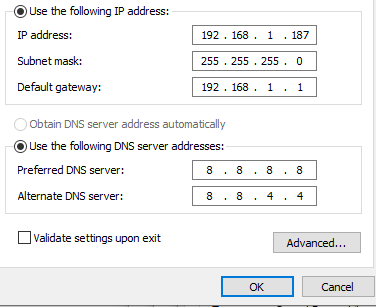
ipconfig confirms that Pc is running on set IP.
config.g:
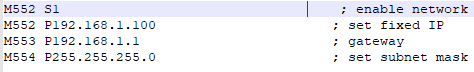
on M552 :
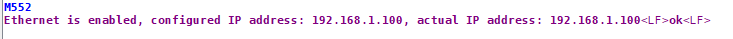
ping failed!! DWC still not opening using 192.168.1.100....
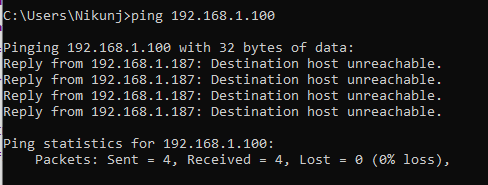
I don't know what i'm missing here!
-
-
Do you get any lights on the duet ethernet port when connected directly to your PC?
When connected like that can you also connect via USB terminal and send M122 and post the results?
Try another cable?
-
@Phaedrux said in DWC not opening:
Do you get any lights on the duet ethernet port when connected directly to your PC?
When connected like that can you also connect via USB terminal and send M122 and post the results?
When I connect duet via USB and nothing else but SD card is connected then ethernet light doesn't glow. It glows only after ethernet is connected. I am able to communicate using YAT.
Try another cable?
YUP! Tried the same with different cable on different PC. STILL NOT OPENING.
-
@Phaedrux said in DWC not opening:
When connected like that can you also connect via USB terminal and send M122 and post the results?
Still haven't seen an M122 result yet.
-
@Phaedrux
=== Diagnostics ===<LF>RepRapFirmware for Duet 3 MB6HC version 3.2 running on Duet 3 MB6HC v1.01 or later (standalone mode)
<LF>Board ID: 08DJM-956BA-NA3TN-6J1DJ-3S86L-1TB6T<LF>Used output buffers: 1 of 40 (3 max)<LF>=== RTOS ===<LF>Static ram: 149788<LF>Dyna
mic ram: 92908 of which 28 recycled<LF>Never used RAM 116108, free system stack 190 words<LF>Tasks: NETWORK(ready,408) ETHERNE
T(blocked,194) HEAT(blocked,188) CanReceiv(blocked,927) CanSender(blocked,371) CanClock(blocked,360) TMC(blocked,65) MAI
N(running,1134) IDLE(ready,19)<LF>Owned mutexes: USB(MAIN)<LF>=== Platform ===<LF>Last reset 00:03:05 ago, cause: power up<LF>Last s
oftware reset details not available<LF>Error status: 0x00<LF>Aux0 errors 0,0,0<LF>Aux1 errors 0,0,0<LF>MCU temperature: min 21.7, cu
rrent 35.0, max 35.2<LF>Supply voltage: min 0.1, current 0.2, max 0.3, under voltage events: 0, over voltage events: 0, pow
er good: no<LF>12V rail voltage: min 0.1, current 0.2, max 0.2, under voltage events: 0<LF>Driver 0: position 0, ok, reads 0,
writes 0 timeouts 0, SG min/max 0/0<LF>Driver 1: position 0, ok, reads 0, writes 0 timeouts 0, SG min/max 0/0<LF>Driver 2: pos
ition 0, ok, reads 0, writes 0 timeouts 0, SG min/max 0/0<LF>Driver 3: position 0, ok, reads 0, writes 0 timeouts 0, SG min
/max 0/0<LF>Driver 4: position 0, ok, reads 0, writes 0 timeouts 0, SG min/max 0/0<LF>Driver 5: position 0, ok, reads 0, write
s 0 timeouts 0, SG min/max 0/0<LF>Date/time: 1970-01-01 00:00:00<LF>Slowest loop: 5.20ms; fastest: 0.06ms<LF>=== Storage ===<LF>Free
file entries: 10<LF>SD card 0 detected, interface speed: 25.0MBytes/sec<LF>SD card longest read time 3.1ms, write time 0.0ms,
max retries 0<LF>=== Move ===<LF>DMs created 125, maxWait 0ms, bed compensation in use: none, comp offset 0.000<LF>=== MainDDARi
ng ===<LF>Scheduled moves 0, completed moves 0, hiccups 0, stepErrors 0, LaErrors 0, Underruns [0, 0, 0], CDDA state -1<LF>===
AuxDDARing ===<LF>Scheduled moves 0, completed moves 0, hiccups 0, stepErrors 0, LaErrors 0, Underruns [0, 0, 0], CDDA sta
te -1<LF>=== Heat ===<LF>Bed heaters = 0 -1 -1 -1 -1 -1 -1 -1 -1 -1 -1 -1, chamberHeaters = -1 -1 -1 -1<LF>=== GCodes ===<LF>Segment
s left: 0<LF>Movement lock held by null<LF>HTTP is idle in state(s) 0<LF>Telnet is idle in state(s) 0<LF>File is idle in state(s) 0<LF>
USB is ready with "M122" in state(s) 0<LF>Aux is idle in state(s) 0<LF>Trigger is idle in state(s) 0<LF>Queue is idle in state(s)
0<LF>LCD is idle in state(s) 0<LF>SBC is idle in state(s) 0<LF>Daemon is idle in state(s) 0<LF>Aux2 is idle in state(s) 0<LF>Autopause
is idle in state(s) 0<LF>Code queue is empty.<LF>=== Network ===<LF>Slowest loop: 0.19ms; fastest: 0.02ms<LF>Responder states: HTTP
(0) HTTP(0) HTTP(0) HTTP(0) HTTP(0) HTTP(0) FTP(0) Telnet(0), 0 sessions Telnet(0), 0 sessions<LF>HTTP sessions: 0 of 8<LF>- E
thernet -<LF>State: active<LF>Error counts: 0 0 1 0 0<LF>Socket states: 2 2 2 2 2 2 0 0<LF>=== Filament sensors ===<LF>Extruder 0 senso
r: ok<LF>=== CAN ===<LF>Messages queued 735, send timeouts 1662, received 0, lost 0, longest wait 0ms for reply type 0, free b
uffers 47<LF>ok<LF> -
Change your line feed settings in YAT and try again
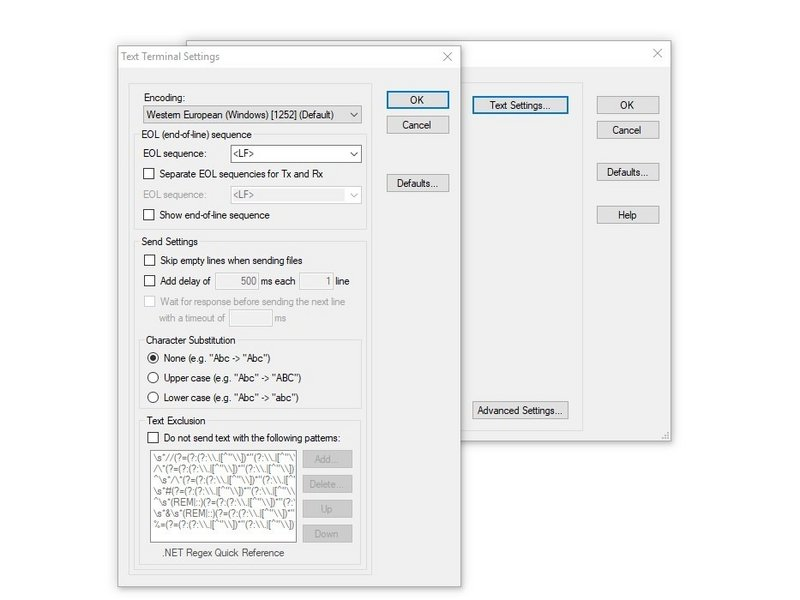
Set YAT to use <LF> as the end of line character. This will improve the readability of the messages coming from the Duet. Click "Text Settings" in the "Terminal Settings" and change "EOL sequence:" to <LF>. Click "OK" to close Text Settings. Click "OK" again to close Terminal Settings.
-
@Phaedrux
M122
=== Diagnostics ===
RepRapFirmware for Duet 3 MB6HC version 3.2 running on Duet 3 MB6HC v1.01 or later (standalone mode)
Board ID: 08DJM-956BA-NA3TN-6J1DJ-3S86L-1TB6T
Used output buffers: 1 of 40 (3 max)
=== RTOS ===
Static ram: 149788
Dynamic ram: 92908 of which 28 recycled
Never used RAM 116108, free system stack 190 words
Tasks: NETWORK(ready,408) ETHERNET(blocked,194) HEAT(blocked,188) CanReceiv(blocked,927) CanSender(blocked,371) CanClock
(blocked,360) TMC(blocked,65) MAIN(running,1134) IDLE(ready,19)
Owned mutexes: USB(MAIN)
=== Platform ===
Last reset 00:01:05 ago, cause: power up
Last software reset details not available
Error status: 0x00
Aux0 errors 0,0,0
Aux1 errors 0,0,0
MCU temperature: min 20.3, current 32.8, max 32.8
Supply voltage: min 0.1, current 0.2, max 0.2, under voltage events: 0, over voltage events: 0, power good: no
12V rail voltage: min 0.1, current 0.2, max 0.2, under voltage events: 0
Driver 0: position 0, ok, reads 0, writes 0 timeouts 0, SG min/max 0/0
Driver 1: position 0, ok, reads 0, writes 0 timeouts 0, SG min/max 0/0
Driver 2: position 0, ok, reads 0, writes 0 timeouts 0, SG min/max 0/0
Driver 3: position 0, ok, reads 0, writes 0 timeouts 0, SG min/max 0/0
Driver 4: position 0, ok, reads 0, writes 0 timeouts 0, SG min/max 0/0
Driver 5: position 0, ok, reads 0, writes 0 timeouts 0, SG min/max 0/0
Date/time: 1970-01-01 00:00:00
Slowest loop: 5.20ms; fastest: 0.06ms
=== Storage ===
Free file entries: 10
SD card 0 detected, interface speed: 25.0MBytes/sec
SD card longest read time 3.1ms, write time 0.0ms, max retries 0
=== Move ===
DMs created 125, maxWait 0ms, bed compensation in use: none, comp offset 0.000
=== MainDDARing ===
Scheduled moves 0, completed moves 0, hiccups 0, stepErrors 0, LaErrors 0, Underruns [0, 0, 0], CDDA state -1
=== AuxDDARing ===
Scheduled moves 0, completed moves 0, hiccups 0, stepErrors 0, LaErrors 0, Underruns [0, 0, 0], CDDA state -1
=== Heat ===
Bed heaters = 0 -1 -1 -1 -1 -1 -1 -1 -1 -1 -1 -1, chamberHeaters = -1 -1 -1 -1
=== GCodes ===
Segments left: 0
Movement lock held by null
HTTP is idle in state(s) 0
Telnet is idle in state(s) 0
File is idle in state(s) 0
USB is ready with "M122" in state(s) 0
Aux is idle in state(s) 0
Trigger is idle in state(s) 0
Queue is idle in state(s) 0
LCD is idle in state(s) 0
SBC is idle in state(s) 0
Daemon is idle in state(s) 0
Aux2 is idle in state(s) 0
Autopause is idle in state(s) 0
Code queue is empty.
=== Network ===
Slowest loop: 0.16ms; fastest: 0.02ms
Responder states: HTTP(0) HTTP(0) HTTP(0) HTTP(0) HTTP(0) HTTP(0) FTP(0) Telnet(0), 0 sessions Telnet(0), 0 sessions
HTTP sessions: 0 of 8- Ethernet -
State: active
Error counts: 0 0 1 0 0
Socket states: 2 2 2 2 2 2 0 0
=== Filament sensors ===
Extruder 0 sensor: ok
=== CAN ===
Messages queued 255, send timeouts 583, received 0, lost 0, longest wait 0ms for reply type 0, free buffers 48
ok
- Ethernet -
-
So when you were using DHCP with a router, was the Duet pulling a DHCP address?
-
@Phaedrux
This is happeningM552 S0 Network stopped ok M552 P0.0.0.0 S1 ok M552 Ethernet is enabled, configured IP address: 0.0.0.0, actual IP address: 0.0.0.0 ok -
Hiiiii @Phaedrux ,
Issue is resolved. It was internal network issue. For security purposes, It was blocked by the administrator. I am grateful of your efforts. Thank You so much! -
Glad you were able to figure it out.