RepPanel - A DIY alternative to the PanelDue with WiFi support
-
@seeul8er Clearing out the command auto-complete buffer (I probably had 800 entries) allowed my hot-end temperatures to show up. So yeah -- probably some memory contention somewhere there.
The odd thing is -- on the RepPanel 0°C shows up seven times. DWC seems to show a "normal" number of entries.
I'll look through my config to see if anything looks odd to me.
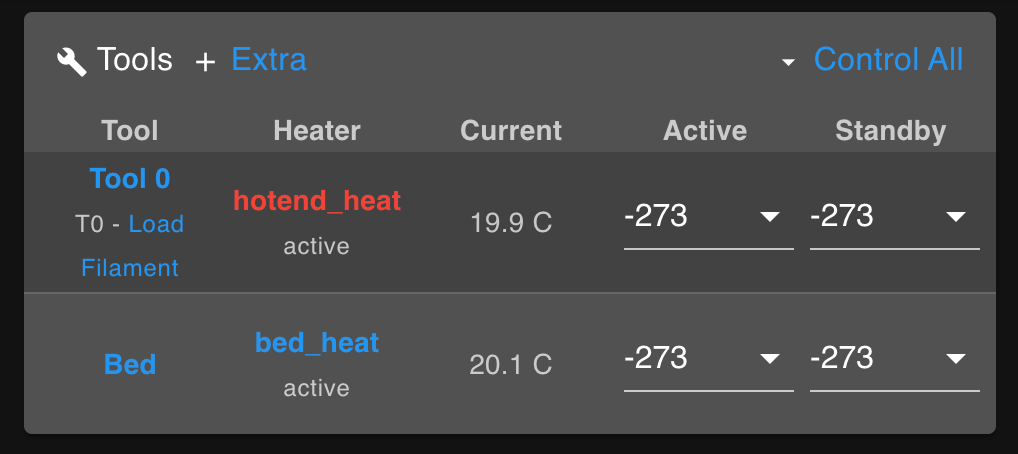
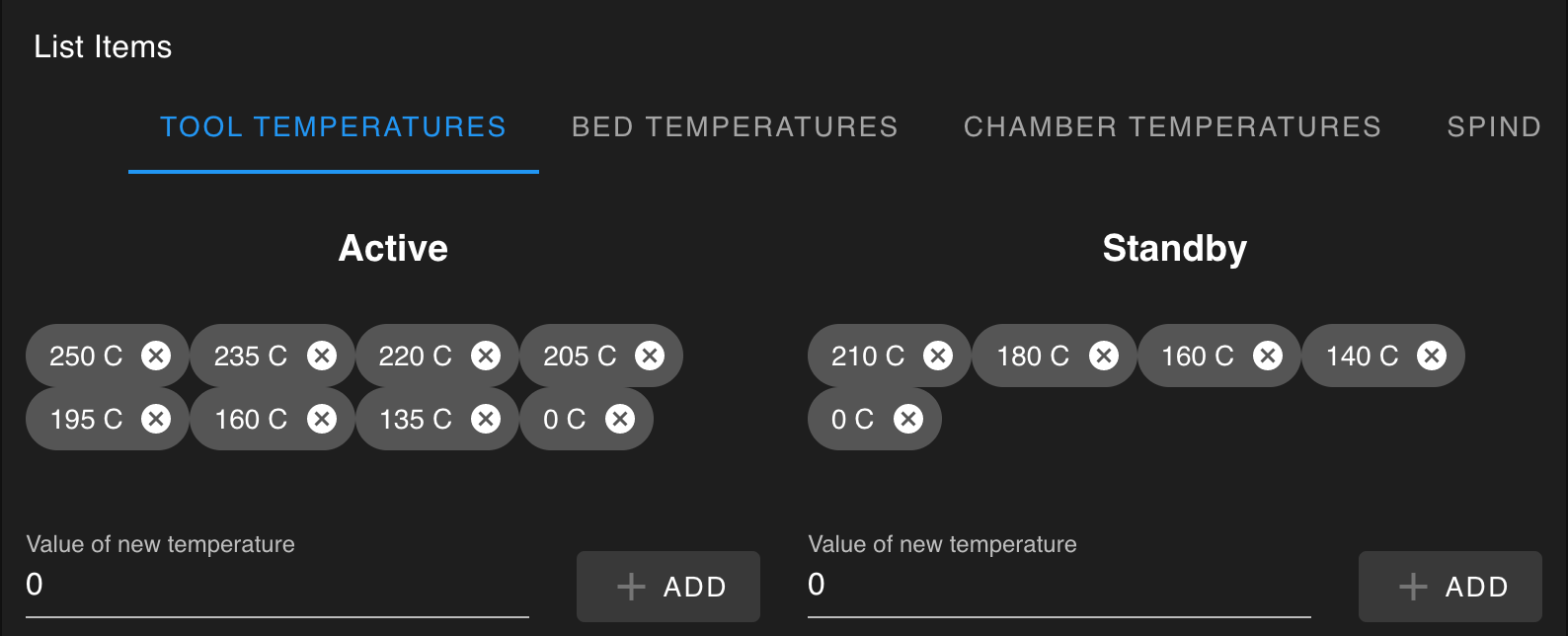

-
@JohnOCFII Yeah, we are very limited on the RAM side. The Duet Config often just breaks the bank.
Your temperatures are alright. RepPanel displays 14 temperatures at any times. If you got less, then all the remaining temps are filled up with 0°C. That is a little workaround which allows the application to use a matrix button widget. That reduces the RAM usage, is bug safe and increases speed a lot. Also makes it easier to handle programmatically.
-
Hi! I've got one of these running now, using PCR's PCB. Thanks to you both!
Having played a little, here are two suggestions in case someone is further improving the software:
- If there's a simulated time available for a print, use that rather than the slicer-provided time on the Printing summary.
- Perhaps use the full screen for the list when selecting filaments. I've found it easy to accidentally turn on a tool while selecting filaments, and difficult to select the right filament (or maybe there's a bug, hard to tell).
Thanks again for this cool design! It's a nice little HUD of sorts for prints while I work from home and away from the printer.
-
@paralepsis Thank you for your feedback!
The displayed remaining time should be (simulated_time-elapsed_time) if a simulation time is available. If not it takes the time based on the file. -
@seeul8er Do I have to have performed the simulation from the RepPanel? What I did was run the simulation from the web UI, start the print from the web UI, observed an apparent use of the slicer timing on RepPanel.
I can try this again.
-
@paralepsis Repeating the experiment, I am seeing the simulated time on the RepPanel. Must have been operator error. Sorry for the misdirection.
-
I just got my display from buydisplay.com and realized I ordered the 3-wire SPI version instead of the 4 wire version. I also have @PCR's circuit board. Is there a way to reconfigure the software to work with the 3-wire display?
Also, does anyone have a close up picture of their display board? According to the data sheet there should be 0R resistors installed at R1-R10 and R21-R28 and I am missing them.
-
@k3lag I think you might be in luck. To me it is not 100% clear what the "4-wires" are exactly. The current built also does not directly specify a MISO for the SPI. The display offers a "data" connection that could be independent from the SPI to read the TFT data chip ID etc. So just give it a try!
-
@seeul8er said in RepPanel - A DIY alternative to the PanelDue with WiFi support:
@k3lag I think you might be in luck. To me it is not 100% clear what the "4-wires" are exactly. The current built also does not directly specify a MISO for the SPI. The display offers a "data" connection that could be independent from the SPI to read the TFT data chip ID etc. So just give it a try!
I did. It didn’t work. The board appears to be jumpered for 18-bit rgb instead of SPI. I’m in contact with buydisplay and we will see what they say.
-
Apparently I accidentally selected the wrong option when I ordered my board and I got the 18-bit RGB version. After talking to buydisplay I choose to rejumper the board for 4-pin SPI and it works now.

I am having a problem with it freezing after a few minutes of operation. Right before it freezes I see the WiFi icon turn yellow momentarily then it goes back to green and it's frozen at that point. After a reset it will work again for a while then do the same thing. I have an Orbi mesh WiFi network and I wonder if it's somehow struggling with that. When I go to pick a WiFi network it shows each of the 3 Orbi bases as separate networks and there is no way to tell which one you are picking. Don't know if that's the problem or not but I plan to fiddle more to see if I can figure it out.Never mind. I don't use the filament directory so once I added a filament file it was happy. -
@k3lag Thank you for reporting the issue. I think someone already mentioned that. I added the bug to the github issues

-
Aw man did I just goof up again?
I ordered this panel after ordering another one that wasn't touchscreen...
The pinout doesn't look right; but it seems to have the recommended driver
https://www.aliexpress.com/item/4000127949256.html?spm=a2g0s.9042311.0.0.13734c4dRwnSJw
Can I use this at all?
-
Ok so it appears to be a parallel display; I did however manage to get the library examples working on my esp32 using the TFT_eSPI lib on arduino IDE...Not sure how that would work on IDF
-
@fractalengineer In your case to get it working you will need to write a display driver for LvGL that supports the parallel interface. The drivers from LVGL do not support the parallel display interface as far as I know. The touch screen should work out of the box since there is already a driver available.
-
@seeul8er Ok that's well beyond my skill level lol; I'll just look for an appropriate screen.
Btw this is tested to work on Duet3+SBC right?
-
This currently only works with boards in standalone mode
-
@Sindarius Can this be adapted to work in CNC mode? I would prefer this interface to the paneldue to control my workbee
-
@chimaeragh The DWC-CNC itself should not have anything to do with this. This is a separate interface that others are working on. It is quite slick though
 Maybe whoever is working on this effort can look at making a version of it focused around a CNC, would be quite slick.
Maybe whoever is working on this effort can look at making a version of it focused around a CNC, would be quite slick. -
@chimaeragh As Sindarius already stated: RepPanel is self contained and runs on the ESP32.
Sadly I do not have the time or motivation to make a port for CNC applications. CNCs require quiet a lot more manual control over the heads position. I also think that because of that a bigger display (coupled with a more powerfull MCU) would be adequate which probably requires a complete rewirte of the code.
-
Hi there @PCR any boards pcb boards left ?