Update CR-10+Duet wifi from 2.05.1 to 3.0 firmware
-
@Phaedrux said in Update CR-10+Duet wifi from 2.05.1 to 3.0 firmware:
DHCP address
I dont know....is there a way to find out?
-
@Hélder-Rocha said in Update CR-10+Duet wifi from 2.05.1 to 3.0 firmware:
@Phaedrux said in Update CR-10+Duet wifi from 2.05.1 to 3.0 firmware:
DHCP address
I dont know....is there a way to find out?
it was the duet that gave me the ip address... i havnt select nothing!
-
when i uploaded the new files, for mistake i sent completly differrent ip and gateway
-
should i upload other DuetWiFiServer? To the card?
-
Post your config.g please.
No. Don't change any firmware at this point.
I want to see if your are setting an IP address in your config.g or if it's set to get an address from the router.
If the router is setting it and it's not in the same subnet as your PC that might mean the router needs to have some settings changed to let your wired and wireless devices communicate.
What is your router?
-
@Phaedrux said in Update CR-10+Duet wifi from 2.05.1 to 3.0 firmware:
Post your config.g please.
No. Don't change any firmware at this point.
i dont have access to my DWC. should i take it from the sd card?
-
Here it goes:
<; Configuration file for Duet WiFi (firmware version 3)
; executed by the firmware on start-up
;
; generated by RepRapFirmware Configuration Tool v3.2.2 on Sat Jan 30 2021 16:42:08 GMT+0000 (Hora padrão da Europa Ocidental); General preferences
G90 ; send absolute coordinates...
M83 ; ...but relative extruder moves
M550 P"CR-10" ; set printer name
M918 P1 E4 F2000000 ; configure direct-connect display; Network
M550 "CR-10"
M552 S1 ; enable network
M586 P0 S0 ; disable HTTP
M586 P1 S0 ; disable FTP
M586 P2 S0 ; disable Telnet; Drives
M569 P0 S0 ; physical drive 0 goes backwards
M569 P1 S0 ; physical drive 1 goes backwards
M569 P2 S1 ; physical drive 2 goes forwards
M569 P3 S0 ; physical drive 3 goes backwards
M584 X0 Y1 Z2 E3 ; set drive mapping
M350 X16 Y16 Z16 E16 I1 ; configure microstepping with interpolation
M92 X80.00 Y80.00 Z400.00 E93.00 ; set steps per mm
M566 X1200.00 Y1200.00 Z24.00 E300.00 ; set maximum instantaneous speed changes (mm/min)
M203 X9000.00 Y9000.00 Z180.00 E6000.00 ; set maximum speeds (mm/min)
M201 X500.00 Y500.00 Z100.00 E5000.00 ; set accelerations (mm/s^2)
M906 X800 Y800 Z800 E1000 I50 ; set motor currents (mA) and motor idle factor in per cent
M84 S30 ; Set idle timeout; Axis Limits
M208 X0 Y0 Z0 S1 ; set axis minima
M208 X300 Y300 Z400 S0 ; set axis maxima; Endstops
M574 X1 S1 P"xstop" ; configure active-high endstop for low end on X via pin xstop
M574 Y1 S1 P"ystop" ; configure active-high endstop for low end on Y via pin ystop
M574 Z1 S2 ; configure Z-probe endstop for low end on Z; Z-Probe
M950 S0 C"exp.heater3" ; create servo pin 0 for BLTouch
M558 P9 C"^zprobe.in" H5 F120 T6000 ; set Z probe type to bltouch and the dive height + speeds
M558 H30 ;*** Remove this line after delta calibration has been done and new delta parameters have been saved
G31 P500 X10 Y-40 Z2.5 ; set Z probe trigger value, offset and trigger height
M557 X20:300 Y20:300 S40 ; define mesh grid; Heaters
M308 S0 P"bedtemp" Y"thermistor" T100000 B4092 ; configure sensor 0 as thermistor on pin bedtemp
M950 H0 C"bedheat" T0 ; create bed heater output on bedheat and map it to sensor 0
M307 H0 B1 S1.00 ; enable bang-bang mode for the bed heater and set PWM limit
M140 H0 ; map heated bed to heater 0
M143 H0 S150 ; set temperature limit for heater 0 to 150C
M308 S1 P"e0temp" Y"thermistor" T100000 B4092 ; configure sensor 1 as thermistor on pin e0temp
M950 H1 C"e0heat" T1 ; create nozzle heater output on e0heat and map it to sensor 1
M307 H1 B0 S1.00 ; disable bang-bang mode for heater and set PWM limit
M143 H1 S290 ; set temperature limit for heater 1 to 290C; Fans
M950 F0 C"fan0" Q500 ; create fan 0 on pin fan0 and set its frequency
M106 P0 S0 H-1 ; set fan 0 value. Thermostatic control is turned off
M950 F1 C"fan1" Q500 ; create fan 1 on pin fan1 and set its frequency
M106 P1 S1 H1 T45 ; set fan 1 value. Thermostatic control is turned on
M950 F2 C"fan2" Q500 ; create fan 2 on pin fan2 and set its frequency
M106 P2 S1 H1:0 T45 ; set fan 2 value. Thermostatic control is turned on; Tools
M563 P0 D0 H1 F0 ; define tool 0
G10 P0 X0 Y0 Z0 ; set tool 0 axis offsets
G10 P0 R0 S0 ; set initial tool 0 active and standby temperatures to 0C; Custom settings are not defined>
-
Ok. So your router is setting the IP address to a different subnet. So your PC can't reach it.
Can you try using your phone to connect to the duet? If they are both on WiFi they will likely be in the same subnet. Use your phone browser to go to the IP of the duet.
192.168.0.23
-
@Phaedrux rien de rien... no luck
-
shouldn t be th fact that i upload from the RRF diffrent IP and gateway?
-
Well you can try.
When connected with usb terminal send the commands to set an IP address.
M552 P192.168.1.190
But you'll need to be sure to pick an IP address that isn't already in use. Ping it first to check.
-
@Phaedrux i beleave there is a misscomunication here, sorry... inglish is not my mother language!
what im trying to say is that, after i upload the new firmware, i used the RRF config tool to give the right parameters to my duet.
In the end, i left the ip, the gateway and the subnet mask as they were there by defaul, and I thought those were the correct ones. But they were not.
So, i beleave i sent to the config of the board, different ip etc etc, and now it doesnt connect.
Could it be right? If it is, do you know any way to solve this?Using your last suggestion....please,, can you tell me what is the M Commando i should use to set a new IP adress?
-
@Phaedrux said in Update CR-10+Duet wifi from 2.05.1 to 3.0 firmware:
M552 P192.168.1.190
This sets the IP address.
You can edit the config.g and enter that or you can test it first over USB terminal.
; Network M550 "CR-10" M552 S1 ; enable network M586 P0 S0 ; disable HTTP M586 P1 S0 ; disable FTP M586 P2 S0 ; disable TelnetChange that section to be ; Network M550 "CR-10" M552 S1 P192.168.1.190 ; enable network M553 P255.255.255.0 ; set netmask M554 P192.168.1.1 ; set gateway M586 P0 S0 ; disable HTTP M586 P1 S0 ; disable FTP M586 P2 S0 ; disable TelnetThe commands are described here: https://duet3d.dozuki.com/Wiki/Gcode?revisionid=HEAD#Section_M552_Set_IP_address_enable_disable_network_interface
-
now i having problems on yat... doesn give any access to any port!
-
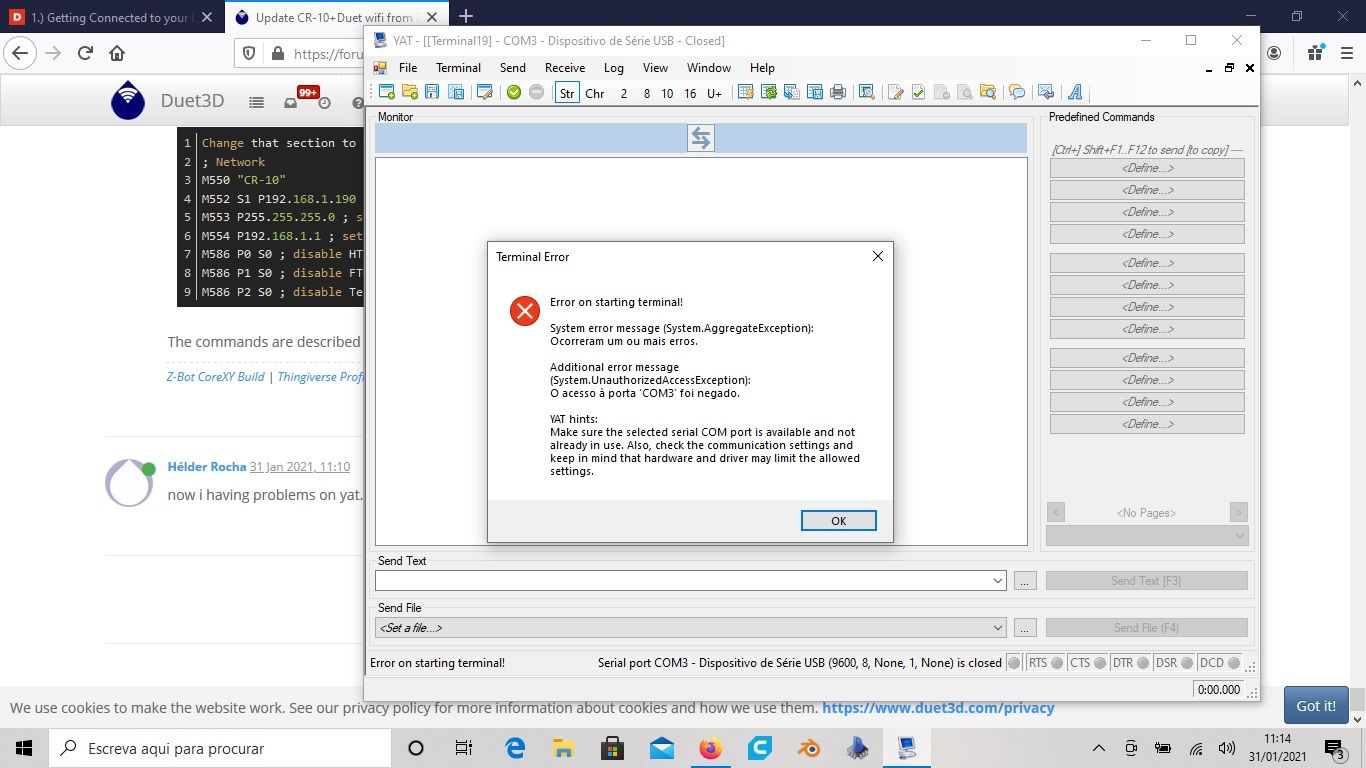
-
is there a way to reset all things and start over?
-
@Hélder-Rocha Try running YAT in adminstrator mode. Right click and select Run as adminstrator.
-
@Stephen6309 the same appens... as i turn it on, it runs all the terminals avaiable and at the end, shows me the same message!
"YAT - [[Terminal21]-COM 5-Closed]
-
Most problems are solved, but now i have this on YAT:
Warning: IP 192.168.1.2 requested file 'R/A3EKIDA4MTg1NDgxYm...' from HTTP server, possibly a virus attack
-
@Hélder-Rocha said in Update CR-10+Duet wifi from 2.05.1 to 3.0 firmware:
Warning: IP 192.168.1.2 requested file 'R/A3EKIDA4MTg1NDgxYm...' from HTTP server, possibly a virus attack
https://forum.duet3d.com/topic/18054/virus-warning-message?_=1612110244839
See here.