How to add a graphical display to your printer!
-
@JadonM said in How to add a graphical display to your printer!:
I attempted to take the best points of various menu systems and combine them into a polished do-it-all menu.
Hi Jadon,
well done.
I'm also user of the ThinkerLife menu and have modified some details.In the main menu (base line) I have added the time remaining estimate.
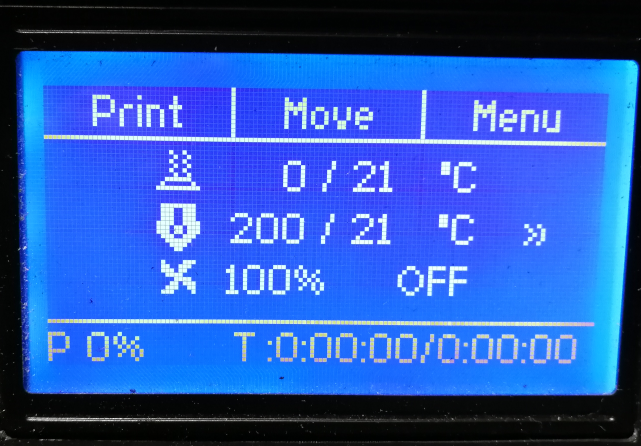
And in the move section I have added additional columns.
Especialy for the z-axis I was tired of excessively turning the rotary encoder.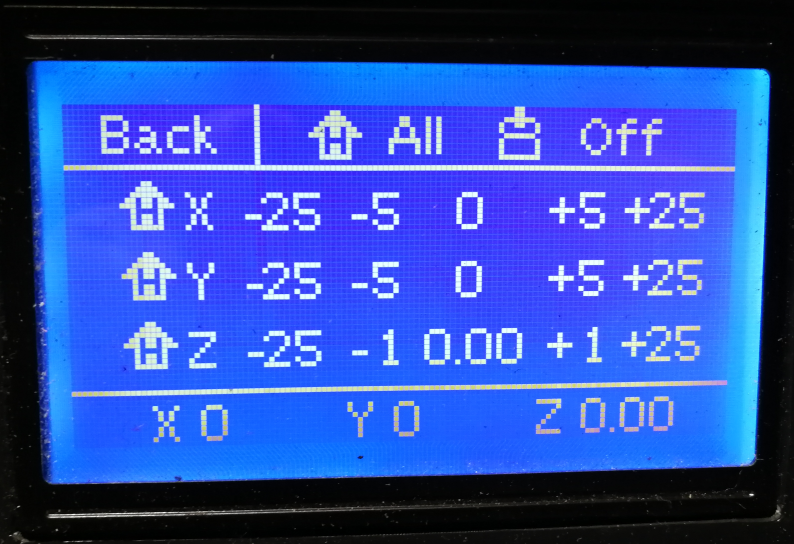
Maybe you would like to add something.
adaption.zip.g (rename it back to .zip)Hopefully @dc42 will add functionality for images to behave like buttons.
That will give some more space for the menu...Regards
Frank -
@JadonM said in How to add a graphical display to your printer!:
@zapta I just finished a rather extensive edit to my original post, making it much more beginner-friendly. Thanks for the tip!
Thanks JadonM@, it's very clear now. I didn't know about that capability.
-
@zapta said in How to add a graphical display to your printer!:
I didn't know about that capability.
Wow! I assumed the "uninitiated" was someone else. I guess all your great contributions to the forums here made me consider you an expert!

Anyway, thanks for admitting your ignorance. We now know that you're unfortunatly not super-human!
 I'm glad I could help!
I'm glad I could help!Jadon
-
Thanks for your feedback! I really like the idea of the extra buttons on the move menu, and adding the printing percentage to the bottom while it's printing is also a great idea!
I'll have a look at your files, and it should be easy to implement. I'll let you know, and thanks for your interest and suggestions!
Jadon
-
@JadonM said in How to add a graphical display to your printer!:
I guess all your great contributions to the forums here made me consider you an expert!
Far from that, I still have a lot to learn. Meanwhile I am lookup up to real experts such as phaedrux, deckingman, dc42, and others.

-
I just got a chance to implement your ideas. Thank you very much!
I added the new columns to the move page, and changed the bottom part of the overview page to show the print statistics. It shows the percentage completed, time estimate based on filament usage, and Z height; but only when the printer is printing. When it's not printing it shows the axis positions as they were before.
You can get the files here, although I haven't made them an official release yet. You'll have to download the files from the repository, then send them to a zip folder to upload to your printer.
Thanks for your ideas!
Jadon -
@JadonM
You are welcome! -
Hi,
Is here an Option, to use this menu with graphical display with the duet 3? -
Duet 3 firmware does not currently support 12864 displays, but does support PanelDue.
-
@dc42 said in How to add a graphical display to your printer!:
Duet 3 firmware does not currently support 12864 displays, but does support PanelDue.
Just to confirm, the Mini 5+ now includes both hardware and software support. Correct?
Thanks!
-
I am using a FYSETC mini12864 v2.1 on a Duet 3 mini 5+. So yes.
-
@JadonM said in How to add a graphical display to your printer!:
@dc42 said in How to add a graphical display to your printer!:
Duet 3 firmware does not currently support 12864 displays, but does support PanelDue.
Just to confirm, the Mini 5+ now includes both hardware and software support. Correct?
Yes, specifically for the FYSETC mini12864 v2.1. Other displays using the ST7567 controller chip and supporting 3.3V signal levels may work too. Displays using the ST7920 chip usually need 5V signal levels, so they will not work without additional hardware.