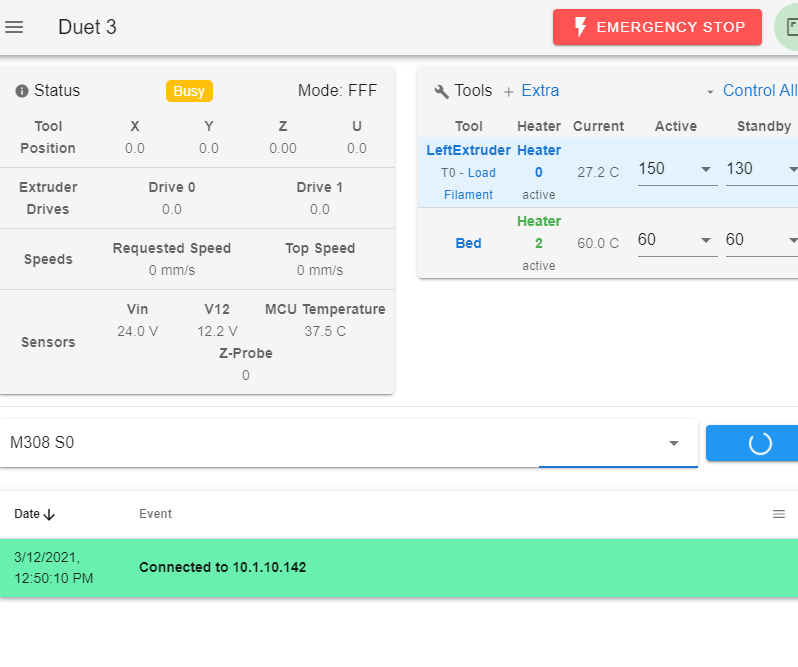Duet3 doesn't always heat hotend
-
Instead of rebooting the printer, does it help to deactivate the heater and then reactivate it? (click on "Heater 0" a couple times so it cycles through "standby", "off" and back to "active")
I remember seeing something similar once and that was how I handled it.
-
@garyd9
When I do that, it always goes to standby (and then seems stuck), or is already saying busy... I don't remember... After I click the heater, it doesn't give me back control within a few seconds I always click on Emergency Stop.
I will pay more attention and try to have more patience next time. -
Are you using any expansion boards as well? If so can you provide a M122 B1 etc for each board?
-
@BlueDust said in Duet3 doesn't always heat hotend:
@garyd9
When I do that, it always goes to standby (and then seems stuck), or is already saying busy... I don't remember... After I click the heater, it doesn't give me back control within a few seconds I always click on Emergency Stop.
I will pay more attention and try to have more patience next time.I think I might have encountered that once or twice and, just did as you did, I had to reset the board. When it happened, my PanelDue showed "Changing Tool" as the status (which is interesting because I only have a single tool defined on that machine.)
I wonder if there's an issue with RRF where it loses track of the currently active tool. That would explain why it wasn't heating, and might explain why it'd get stuck in "changing tool" when trying to activate the tool.
I'll try to remember the next time it happens to run "m122" and save the results somewhere for posting here.
-
@Phaedrux said in Duet3 doesn't always heat hotend:
M122 B1
I am using a 1LC board, but I want to say (can't remember forsure) that this issue was happening before I connected the board. It is really hard to say when I first noticed the problem as it has been going on for months. It generally only occurs once and resolved after hitting the Emergency Stop button. Just today, it happened a few consecutive times after hitting the Emergency Stop button and decided this was no longer a fluke.
M122 B10 Diagnostics for board 10: Duet TOOL1LC firmware version 3.2 (2021-01-05) Bootloader ID: SAMC21 bootloader version 2.2 (2021-01-16b1) Never used RAM 4012, free system stack 50 words HEAT 86 CanAsync 89 CanRecv 83 TMC 54 MAIN 218 AIN 64 Last reset 04:52:46 ago, cause: software Last software reset data not available Driver 0: position 13470175, 830.9 steps/mm, ok, SG min/max 0/52, read errors 0, write errors 1, ifcnt 42, reads 1335, writes 14, timeouts 0, DMA errors 0 Moves scheduled 146126, completed 146125, in progress 1, hiccups 0 Next step interrupt due in 315 ticks, enabled VIN: 23.6V MCU temperature: min 34.7C, current 51.4C, max 52.4C Ticks since heat task active 133, ADC conversions started 17558804, completed 17558803, timed out 0 Last sensors broadcast 0x00000001 found 1 137 ticks ago, loop time 0 CAN messages queued 210921, send timeouts 0, received 304378, lost 0, free buffers 36 -
@BlueDust I guess the printer goes into 'busy' or 'changing tool' state because there is an M116 called during a tool change (even if that is only activating/deactivating T0. Do you have a Tpre0.g, Tpost0.g etc in your /sys directory? If so, check their contents and remove any M116. If not, create them and keep them empty to override any default behaviour.
FWIW, I get something similar every now and then where I type a temperature into DWC, hit enter on my PC and it doesn't react to it. Using D2Wifi on RRF3.2.2 (and DWC3.2.2). Sometimes I see a notification in DWC for 'invalid number' (or something similar I can't quite remember...), bit not always. If it helps I'll try and grab a screenshot next time it happens to me
-
@engikeneer
Tpre0.g already exists and basically empty.; tpre0.g ; called before tool 0 is selected ; ; generated by RepRapFirmware Configuration Tool v3.1.4 on Sun Nov 15 2020 19:29:35 GMT-0500 (Eastern Standard Time); tpre1.g ; called before tool 1 is selected ; ; generated by RepRapFirmware Configuration Tool v3.1.4 on Sun Nov 15 2020 19:29:35 GMT-0500 (Eastern Standard Time) -
@BlueDust and tfree0.g & tpost0.g? my tpost0.g has an M116 in it (though not sure if that was in by default or I added...)
-
Can you share your config.g please?
-
@Phaedrux
I have a lot of config currently commented out as I still have to add my 2nd 1LC board and attach my 2nd hotend to it for IDEX.; Configuration file for Duet 3 (firmware version 3) ; executed by the firmware on start-up ; ; generated by RepRapFirmware Configuration Tool v3.2.1 on Sun Jan 10 2021 20:45:03 GMT-0500 (Eastern Standard Time) ; General preferences G90 ; send absolute coordinates... M83 ; ...but relative extruder moves M550 P"Duet 3" ; set printer name ; Drives ;M569 P0.0 S1 ; physical drive 0.0 goes forwards M569 P0.0 S0 ;M569 P10.0 S0 M569 P0.3 S0 M569 P0.1 S1 ; physical drive 0.1 goes forwards M569 P0.2 S1 ; physical drive 0.2 goes forwards M569 P10.0 S1 ; physical drive 121.0 goes forwards ;M569 P11.0 S1 ; physical drive 122.0 goes forwards - Right Extruder ;M584 X0.0 Y0.1 Z0.2 E10.0 ; set drive mapping M584 X0.1 U0.4 Y0.5 Z0.0 E10.0:11.0 ;M584 X0.0 Y0.1 Z0.2 E10.0:11.0 ; set drive mapping - Right Extruder M350 X16 U16 Y16 Z16 E16:16 I1 ; configure microstepping with interpolation M92 X160.00 U160 Y160.00 Z800.00 E830.9:830.9 ; set steps per mm M566 X400.00 U400 Y400.00 Z40.00 E1000.00:1000.00 ; set maximum instantaneous speed changes (mm/min) M203 X4000.00 U4000 Y4000.00 Z200.00 E1200.00:1200.00 ; set maximum speeds (mm/min) M201 X400.00 U400 Y400.00 Z40.00 E1000.00:1000.00 ; set accelerations (mm/s^2) M906 X1000 U1000 Y1000 Z1800 E1000:1000 I30 ; set motor currents (mA) and motor idle factor in per cent M84 S30 ; Set idle timeout ; Axis Limits M208 X-53 U0 Y0 Z0 S1 ; set axis minima M208 X300 U353 Y300 Z370 S0 ; set axis maxima ; Endstops M574 X1 S3 ; configure sensorless endstop for low end on X M574 U1 S3 M574 Y1 S3 ; configure sensorless endstop for low end on Y M574 Z1 S2 ; configure Z-probe endstop for low end on Z ; Z-Probe M950 S0 C"10.io0.out" ; create servo pin 0 for BLTouch ;M950 S4 C"10.io0.out" ;M558 P9 C"^10.io0.in" H5 F120 T6000 ; set Z probe type to bltouch and the dive height + speeds ;M558 P9 C"^10.io0.in" H5 F100 R0.2 T6000 A5 B0 M558 P9 C"^10.io0.in" H5 F100 R0.2 T6000 A5 B1 ;G31 P500 X0 Y0 Z2.5 ; set Z probe trigger value, offset and trigger height G31 P500 X-30 Y-12 Z3.58 ;M557 X15:275 Y15:275 S20 ; define mesh grid M557 X30:270 Y30:270 P2 ; Heaters M308 S0 P"10.temp0" Y"thermistor" T100000 B4138 ; configure sensor 0 as thermistor on pin 121.temp0 M950 H0 C"10.out0" T0 ; create nozzle heater output on 121.out0 and map it to sensor 0 M307 H0 B0 S1.00 ; disable bang-bang mode for heater and set PWM limit M143 H0 S280 ; set temperature limit for heater 0 to 100C ;M308 S1 P"11.temp0" Y"thermistor" T100000 B4138 ; configure sensor 1 as thermistor on pin 122.temp0 ;M950 H1 C"11.out0" T1 ; create nozzle heater output on 122.out0 and map it to sensor 1 ;M307 H1 B0 S1.00 ; disable bang-bang mode for heater and set PWM limit ;M143 H1 S280 ; set temperature limit for heater 1 to 280C M308 S2 P"temp2" Y"thermistor" T100000 B4138 ; configure sensor 2 as thermistor on pin temp3 M950 H2 C"out3" T2 ; create bed heater output on out3 and map it to sensor 2 M307 H2 B0 S1.00 ; disable bang-bang mode for the bed heater and set PWM limit M140 H2 ; map heated bed to heater 2 M143 H2 S100 ; set temperature limit for heater 2 to 280C M572 D0:1 S0.07 ; Pressure Advanced for extruders 0 and 1 ; Fans M950 F0 C"10.out1" Q500 ; create fan 0 on pin 121.out1 and set its frequency M106 P0 C"PartFanLeft" S0 H-1 ; set fan 0 name and value. Thermostatic control is turned off M950 F1 C"10.out2" Q500 ; create fan 1 on pin 121.out2 and set its frequency M106 P1 C"HotendFanLeft" S1 H0 T40 ; set fan 1 name and value. Thermostatic control is turned on ;M950 F2 C"11.out1" Q500 ; create fan 2 on pin 122.out1 and set its frequency ;M106 P2 C"PartFanRight" S0 H-1 ; set fan 2 name and value. Thermostatic control is turned off ;M950 F3 C"11.out2" Q500 ; create fan 3 on pin 122.out2 and set its frequency ;M106 P3 C"HotendFanRight" S1 H1 T40 ; set fan 3 name and value. Thermostatic control is turned on ; Tools M563 P0 S"LeftExtruder" D0 H0 F0 ; define tool 0 G10 P0 X0 Y0 Z0 ; set tool 0 axis offsets G10 P0 R0 S0 ; set initial tool 0 active and standby temperatures to 0C ;M563 P1 S"RightExtruder" D1 H1 F2 ; define tool 1 ;G10 P1 X0 Y0 Z0 ; set tool 1 axis offsets ;G10 P1 R0 S0 ; set initial tool 1 active and standby temperatures to 0C ;M563 P2 S"Copy" D0:1 H1:2 F0:2 ; define tool 2 ;G10 P2 X0 Y0 Z0 ; set tool 2 axis offsets ;G10 P2 R0 S0 ; set initial tool 2 active and standby temperatures to 0C ;M568 P2 S1 ; enable mixing for tool 2 ;M567 P2 E0.5:0.5 ; set mixing ratios for tool 2 ;M563 P3 S"Mirror" D0:1 H1:2 F0:2 ; define tool 3 ;G10 P3 X0 Y0 Z0 ; set tool 3 axis offsets ;G10 P3 R0 S0 ; set initial tool 3 active and standby temperatures to 0C ;M568 P3 S1 ; enable mixing for tool 3 ;M567 P3 E0.5:0.5 ; set mixing ratios for tool 3 ; Custom settings are not defined ; Miscellaneous M575 P1 S1 B57600 ; enable support for PanelDue M501 ; load saved parameters from non-volatile memory M911 S10 R11 P"M913 X0 U0 Y0 G91 M83 G1 Z3 E-5 F1000" ; set voltage thresholds and actions to run on power loss ;T0 ; select first toolNot that I think it matters, but do have a M116 command in there.... But also sharing my Auto Ready Macro I run before each print. (originally created for and copied from another printer running on a Duet2) This macro does work most of the time on the Duet3, and everytime on Duet2 (still running on 2.x)
M290 R0 S0 ;Clear Baby Stepping M140 R60 S60 ;Bed Temp T0 ;Enable Hotend - Active. G10 P0 R130 S150 ;Hotend Temp M116 ;Wait for heater teamps G28 ;Home G28 G29 ;Auto Compensation G0 X-100 U400 Y-100 Z25 F6000 ;Go here, this fast G10 P0 R130 S200 M140 R60 S70 M290 S-0.10 ;Baby Stepping -
@engikeneer said in Duet3 doesn't always heat hotend:
tfree0
; tfree0.g ; called when tool 0 is freed ; ; generated by RepRapFirmware Configuration Tool v3.1.4 on Sun Nov 15 2020 19:29:35 GMT-0500 (Eastern Standard Time) ;Duet IDEX Example Code M83 ; relative extruder movement ;G1 E-2 F3600 ; retract 2mm M106 S0 ; turn off our print cooling fan G91 ; relative axis movement G1 Z3 F500 ; up 3mm G90 ; absolute axis movement ;G1 S2 X-52 F6000 ; park the X carriage at -52mm G1 H2 X-52 F6000 ; park the X carriage at -52mm; tfree1.g ; called when tool 1 is freed ; ; generated by RepRapFirmware Configuration Tool v3.1.4 on Sun Nov 15 2020 19:29:35 GMT-0500 (Eastern Standard Time) ;Duet IDEX Example Code M83 ; relative extruder movement ;G1 E-2 F3600 ; retract 2mm M106 S0 ; turn off our print cooling fan G91 ; relative axis movement G1 Z3 F500 ; up 3mm G90 ; absolute axis movement ;G1 S2 U248 F6000 ; park the U carriage at +248mm G1 H2 U248 F6000 ; park the U carriage at +248mm -
Can you try adding
G4 S2near the start of your config.g? This will add a 2 second pause to give the boards time to initialize before commands are sent. -
@Phaedrux said in Duet3 doesn't always heat hotend:
add a 2 second pause to give the boards time to initialize before commands are sent
Added it. It seems to only occur 20% of the time. I will follow up after a few prints.
Any idea why the Duet3 doesn't give an error for thermal protection? I know the hotend isn't actually heating up at all, and I assume something in the logic seems to know that, otherwise it would have. But I wonder if there is an odd glitch or edge case where the thermal protection may fail.Thanks for the help!
-
@BlueDust said in Duet3 doesn't always heat hotend:
Any idea why the Duet3 doesn't give an error for thermal protection? I know the hotend isn't actually heating up at all, and I assume something in the logic seems to know that, otherwise it would have. But I wonder if there is an odd glitch or edge case where the thermal protection may fail.
The thermal protection is handed on the board with the heater; so if it doesn't execute the heating command for any reason, protection won't cut in.
-
It happened again. It says Busy and doesn't react to any clicks on Heater0.
Also, appears it is still trying to wait for the hotend to reach the set temp as the Macro is still in process.
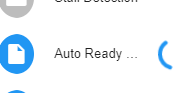
I will keep the Duet3 in this state for a little while in hopes you are able to respond and have anything you would like me to do before I hit Emergency Stop and start the next print.
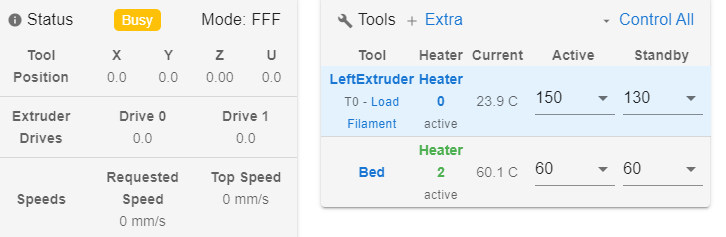
; generated by RepRapFirmware Configuration Tool v3.2.1 on Sun Jan 10 2021 20:45:03 GMT-0500 (Eastern Standard Time) ; General preferences G4 S2 ;adds a 2 second pause to give the boards time to initialize before commands are sent. May fix random hotend not heating up G90 ; send absolute coordinates... M83 ; ...but relative extruder moves M550 P"Duet 3" ; set printer nameM122 === Diagnostics === RepRapFirmware for Duet 3 MB6HC version 3.2.2 running on Duet 3 MB6HC v1.01 or later (SBC mode) Board ID: 08DJM-956L2-G43S4-6JTDJ-3SD6S-9S5YD Used output buffers: 1 of 40 (18 max) === RTOS === Static ram: 149788 Dynamic ram: 62796 of which 104 recycled Never used RAM 146144, free system stack 178 words Tasks: Linux(ready,101) HEAT(blocked,297) CanReceiv(blocked,824) CanSender(blocked,371) CanClock(blocked,352) TMC(blocked,50) MAIN(running,1183) IDLE(ready,19) Owned mutexes: Telnet(MAIN) === Platform === Last reset 00:09:44 ago, cause: power up Last software reset at 2021-03-11 21:55, reason: User, none spinning, available RAM 145852, slot 2 Software reset code 0x0012 HFSR 0x00000000 CFSR 0x00000000 ICSR 0x0044a000 BFAR 0x00000000 SP 0x00000000 Task Linu Freestk 0 n/a Error status: 0x00 Aux0 errors 0,0,0 Aux1 errors 0,0,0 MCU temperature: min 9.9, current 28.9, max 29.1 Supply voltage: min 24.0, current 24.0, max 24.1, under voltage events: 0, over voltage events: 0, power good: yes 12V rail voltage: min 12.1, current 12.2, max 12.2, under voltage events: 0 Driver 0: position 0, standstill, reads 2086, writes 14 timeouts 0, SG min/max 0/0 Driver 1: position 0, standstill, reads 2086, writes 14 timeouts 0, SG min/max 0/0 Driver 2: position 0, standstill, reads 2089, writes 11 timeouts 0, SG min/max 0/0 Driver 3: position 0, standstill, reads 2089, writes 11 timeouts 0, SG min/max 0/0 Driver 4: position 0, standstill, reads 2086, writes 14 timeouts 0, SG min/max 0/0 Driver 5: position 0, standstill, reads 2086, writes 14 timeouts 0, SG min/max 0/0 Date/time: 2021-03-12 08:59:09 Slowest loop: 54.70ms; fastest: 0.03ms === Storage === Free file entries: 10 SD card 0 not detected, interface speed: 37.5MBytes/sec SD card longest read time 0.0ms, write time 0.0ms, max retries 0 === Move === DMs created 125, maxWait 0ms, bed compensation in use: none, comp offset 0.000 === MainDDARing === Scheduled moves 0, completed moves 0, hiccups 0, stepErrors 0, LaErrors 0, Underruns [0, 0, 0], CDDA state -1 === AuxDDARing === Scheduled moves 0, completed moves 0, hiccups 0, stepErrors 0, LaErrors 0, Underruns [0, 0, 0], CDDA state -1 === Heat === Bed heaters = 2 -1 -1 -1 -1 -1 -1 -1 -1 -1 -1 -1, chamberHeaters = -1 -1 -1 -1 Heater 0 is on, I-accum = 0.0 Heater 2 is on, I-accum = 0.0 === GCodes === Segments left: 0 Movement lock held by HTTP HTTP* is doing "M116" in state(s) 0 0, running macro Telnet* is doing "M122" in state(s) 0 File is idle in state(s) 0 USB is idle in state(s) 0 Aux is idle in state(s) 0 Trigger* is idle in state(s) 0 Queue is idle in state(s) 0 LCD is idle in state(s) 0 SBC is idle in state(s) 0 Daemon is idle in state(s) 0 Aux2 is idle in state(s) 0 Autopause is idle in state(s) 0 Code queue is empty. === CAN === Messages queued 2251, send timeouts 0, received 6684, lost 0, longest wait 2ms for reply type 6049, free buffers 48 === SBC interface === State: 4, failed transfers: 0 Last transfer: 2ms ago RX/TX seq numbers: 20017/20017 SPI underruns 0, overruns 0 Number of disconnects: 0, IAP RAM available 0x2c884 Buffer RX/TX: 72/352-0 === Duet Control Server === Duet Control Server v3.2.2 HTTP: Buffered code: M116 ;Wait for heater teamps Buffered code: G28 ;Home Buffered code: G28 Buffered code: G29 ;Auto Compensation Buffered code: G0 X-100 U400 Y-100 Z25 F6000 ;Go here, this fast Buffered code: G10 P0 R130 S200 Buffered code: M140 R60 S70 Buffered code: M290 S-0.10 ;Baby Stepping ==> 280 bytes Executing macro 0:/macros/Auto Ready Printer, started by M98 P"0:/macros/Auto Ready Printer" > Next stack level Pending code: T-1 Pending code: T-1 Code buffer space: 3744 Configured SPI speed: 8000000 Hz Full transfers per second: 0.50 Maximum length of RX/TX data transfers: 3024/960 ok -
What are the responses if you send M308 S0 and then M950 H0 ?
What does M122 B10 respond with this time?
-
@dc42
Trying to send M308 S0... Waited a few minutes and it still hasn't completed.
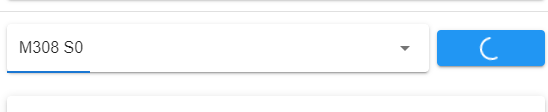
M122 B10 Diagnostics for board 10: Duet TOOL1LC firmware version 3.2 (2021-01-05) Bootloader ID: SAMC21 bootloader version 2.2 (2021-01-16b1) Never used RAM 4012, free system stack 96 words HEAT 90 CanAsync 89 CanRecv 83 TMC 54 MAIN 218 AIN 64 Last reset 02:30:32 ago, cause: power up Last software reset data not available Driver 0: position 0, 830.9 steps/mm, standstill, SG min/max 0/0, read errors 0, write errors 0, ifcnt 13, reads 59793, writes 13, timeouts 0, DMA errors 0 Moves scheduled 0, completed 0, in progress 0, hiccups 0 No step interrupt scheduled VIN: 23.8V MCU temperature: min 20.7C, current 36.2C, max 36.6C Ticks since heat task active 39, ADC conversions started 8996572, completed 8996571, timed out 0 Last sensors broadcast 0x00000001 found 1 42 ticks ago, loop time 0 CAN messages queued 108066, send timeouts 0, received 81195, lost 0, free buffers 36 ok -
Try reloading DWC (i.e. browser tab refresh), then send the M308 command again.
-
@dc42
No change.