Software package 3.3beta3 released
-
@siam Interesting, can you post some more detail? I'm about to mess up an ethernet extension cable, but USB might be better for me since the connector is smaller...
-
@diamondback i use this cable https://www.amazon.de/gp/product/B08BJSK567/ref=ppx_yo_dt_b_asin_title_o01_s00?ie=UTF8&psc=1 I cut of the plugs and I crimped it to dupont connectors thats all
-
@siam Any specific pins for specific functions? Or just randomly took what was there?
-
@diamondback
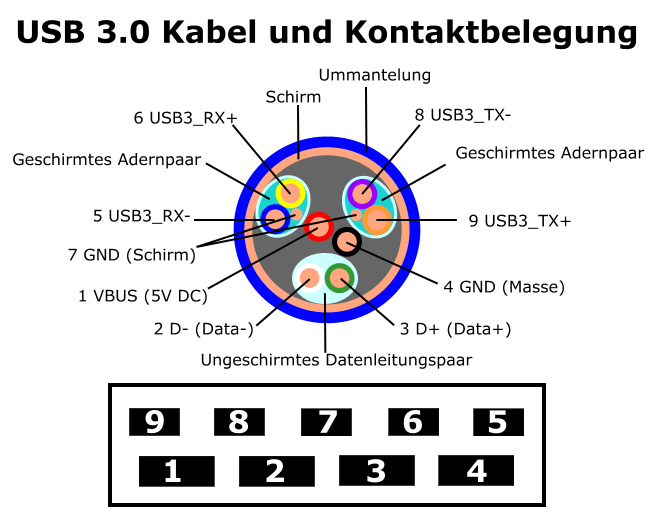 (picture was stolen at wikipedia
(picture was stolen at wikipedia 
Red = 3.3V
Black = GND
Blue = SDA => MOSI
Yellow = SDO => MISO
Green = CS =>CS3
Orange = INT => CS4
Violet = SCL => SCK
White = NC -
I see that Duet 2 can now do neopixel LEDs, which is super cool, but how do I wire them up and configure? Which pins should I use?
-
@thebaseddoge said in Software package 3.3beta3 released:
I see that Duet 2 can now do neopixel LEDs, which is super cool, but how do I wire them up and configure? Which pins should I use?
-
@phaedrux I saw that but it seems to only be for Duet 3 right? Duet 2 has no NP_LED pins
-
@thebaseddoge Correct. Duet2 lacks the hardware.
Duet 3 MB6HC supports both DotStar and NeoPixel LED strips. Duet 3 Mini supports NeoPixel only. Duet 2 and Duet Maestro do not support these LED strips directly, but you can use an Arduino to interface them to a Duet.
-
@phaedrux Right, but this line in the 3.3beta3 changelog implies that Duet 2 can now do it. That is where my confusion comes from.
Bit-banged NeoPixel LED strips are supported on Duet WiFi/Ethernet. On these boards RRF will wait stop movement while updating the LED strip, so M150 commands should not be issued while the machine is printing, other than at places where a short pause is acceptable such as at layer change and in the start and end scripts. -
@thebaseddoge I think a pin has been enabled for controlling the Neopixels on 12864 displays. But I don’t know if it works outside this use case. Will need some @dc42 guidance.
Ian
-
@droftarts I didn't think the Duet 2 Wifi supported the 12864 either, only the Maestro? Hopefully dc42 can clarify everything.
thanks. -
@dc42 I upgraded and noticed user variables in SBC mode are not showing up. I know integration was pulled in b2 and a fix was in the works for 3.3b3... Is this is a bug or have plans changed for user variable integration in SBC mode?
-
Global variables appear in the Object Model Explorer in 3.3beta3 but changes to their values are not picked up. That is fixed in the forthcoming 3.3RC1.
-
@thebaseddoge said in Software package 3.3beta3 released:
@phaedrux Right, but this line in the 3.3beta3 changelog implies that Duet 2 can now do it. That is where my confusion comes from.
Bit-banged NeoPixel LED strips are supported on Duet WiFi/Ethernet. On these boards RRF will wait stop movement while updating the LED strip, so M150 commands should not be issued while the machine is printing, other than at places where a short pause is acceptable such as at layer change and in the start and end scripts.@droftarts said in Software package 3.3beta3 released:
@thebaseddoge I think a pin has been enabled for controlling the Neopixels on 12864 displays. But I don’t know if it works outside this use case. Will need some @dc42 guidance.
Ian
@dc42 do you have any more info on this? thank you!
-
@thebaseddoge these are the pins to use when connecting a 12864 LCD to a Duet WiFi/Ethernet:
constexpr Pin EncoderPinB = PortCPin(7); // connlcd.3 -> exp2.6 constexpr Pin EncoderPinA = PortAPin(8); // connlcd.4 -> exp2.8 constexpr Pin LcdNeopixelOutPin = PortDPin(18); // connlcd.5 -> exp1.5 constexpr Pin LcdResetPin = PortCPin(28); // connlcd.6 -> exp1.6 constexpr Pin LcdA0Pin = PortDPin(19); // connlcd.7 -> exp1.7 constexpr Pin LcdCSPin = PortAPin(25); // connlcd.8 -> exp1.8 constexpr Pin EncoderPinSw = PortDPin(20); // connlcd.9 -> exp1.9 constexpr Pin LcdBeepPin = PortDPin(21); // connlcd.10 -> exp1.10 // Additional spi wiring for FYSETC Mini 12864 display: // connlcd.2 (gnd) -> exp1.2 // connsd.1 (+5V) -> exp1.1 // connsd.2 (gnd) -> exp2.2 // connsd.3 (SD CS) -> exp2.7 // connsd.4 (sck) -> exp2.9 // connsd.5 (mosi) -> exp2.5 // connsd.6 (miso) -> exp2.10Warning! Some displays have the EXP1 and EXP2 connectors the other way round. So don't rely on the exp1 and exp2 pin numbers in the above.
-
@dc42 I think the question was what pin to use to control Neopixels independently. Is connlcd.5 always available for Neopixels, or only when a 12864 is connected and defined in config.g?
Ian
-
The support in RRF is intended for driving the LEDs on 7567 displays, however I think it should work without a display being configured provided that you don't try to use drivers 10 and 11. You will need to level shift the signal from 3.3v to 5V.
-
@dc42
The RGBW Neopixels don't seem to work in 3.3b3 even though it's in the release notes. Is it not implemented yet or am I doing something wrong? -
@nmsmith89, it is implemented. There are new M150 X parameter values for RGBW. I have just updated the documentation at https://duet3d.dozuki.com/Wiki/Gcode?revisionid=HEAD#Section_M150_Set_LED_colours.
-
@dc42 I do have a PanelDue 5" display, but i dont have anything on stepper 10/11. so do I just need to use pin 5? what fw config changes are required?