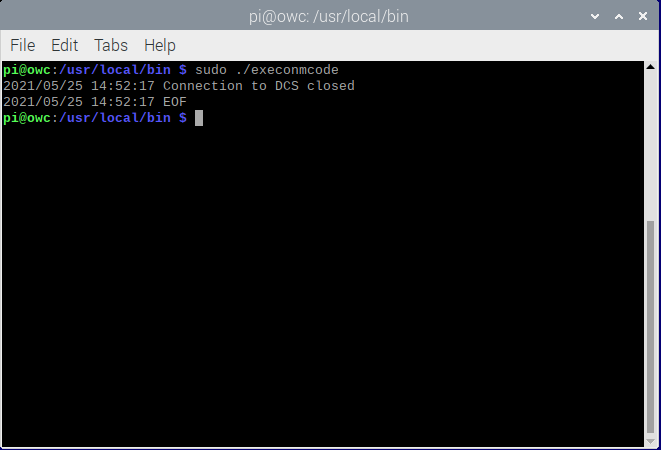[DSF Extension] Exec On MCode (was: Shutdown SBC)
-
nobody answer me?

when i try the command in terminal, connected with the Pi, with additional parameter
i see this outputpi@CCC:~ $ sudo /usr/local/bin/execonmcode -mCode 7722 -command poweroff -debug -trace 2021/05/20 15:54:21 7722: poweroff 2021/05/20 15:54:21 [DEBUG] <Recv> {"version":11,"id":20} 2021/05/20 15:54:21 [DEBUG] <Send> {"Mode":"Intercept","Version":7,"InterceptionMode":"Pre"} 2021/05/20 15:54:21 [DEBUG] <Recv> {"success":true} 2021/05/20 15:54:21 [DEBUG] <Connect> Connection establishedbut the Pi don't reboot or shut down ... no reaction
on dwc the same ... no reaction -
@crazycreator Can you check if the command
poweroffdoes work on your system in the first place?Also please check
execonmcodeversion (parameter-version). It looks to me as if you are using an older version. -
@wilriker said in [DSF Extension] Exec On MCode (was: Shutdown SBC):
Can you check if the command poweroff does work on your system in the first place?
How can i do this?
@wilriker said in [DSF Extension] Exec On MCode (was: Shutdown SBC):
Also please check execonmcode version (parameter -version). It looks to me as if you are using an older version.
pi@CCC:~ $ sudo /usr/local/bin/execonmcode -version 2021/05/20 16:20:43 0x24142bc pi@CCC:~ $ -
@crazycreator said in [DSF Extension] Exec On MCode (was: Shutdown SBC):
How can i do this?
Run
sudo poweroffand check what that does.pi@CCC:~ $ sudo /usr/local/bin/execonmcode -version 2021/05/20 16:20:43 0x24142bc pi@CCC:~ $That looks like a bug in previous version and it may be that DCS is rejecting this client. Please get the version 5.2.0 of
execonmcodefrom GitHub and try again. -
@wilriker I used 5.1 so that I could imitate the tutorial 100%. now I'm back on 5.2
sudo poweroff
pi@CCC:~ $ sudo poweroff Connection to ccc.local closed by remote host. Connection to ccc.local closed.Versionscheck
pi@CCC:~ $ sudo /usr/local/bin/execonmcode --version 5.2.0Debug and Trace
pi@CCC:~ $ sudo /usr/local/bin/execonmcode -mCode 7722 -command -poweroff -debug -trace 2021/05/20 16:35:27 7722: -poweroff 2021/05/20 16:35:27 [DEBUG] <Recv> {"version":11,"id":21} 2021/05/20 16:35:27 [DEBUG] <Send> {"Mode":"Intercept","Version":10,"InterceptionMode":"Pre","Channels":["HTTP","Telnet","File","USB","Aux","Trigger","Queue","LCD","SBC","Daemon","Aux2","AutoPause","Unknown"],"Filters":["M7722"],"PriorityCodes":false} 2021/05/20 16:35:27 [DEBUG] <Recv> {"success":true} 2021/05/20 16:35:27 [DEBUG] <Connect> Connection establishedput the M7722 command in DWC Console ... show me this in terminal
2021/05/20 16:35:58 Connection to DCS closed 2021/05/20 16:35:58 [DEBUG] <Close> Closing connection 2021/05/20 16:35:58 EOF -
@crazycreator said in [DSF Extension] Exec On MCode (was: Shutdown SBC):
pi@CCC:~ $ sudo /usr/local/bin/execonmcode -mCode 7722 -command -poweroff -debug -traceAt least this time you used
-poweroffwhich most likely is not a valid command.
-
@wilriker
but in shutdownsbc.service is used and in the video tutorial too.What should I write / use that instead?
What else can I try to get the script to work?
-
@crazycreator Just remove the dash from the start of
poweroffthen it should work. -
@wilriker
you mean so:pi@CCC:~ $ sudo /usr/local/bin/execonmcode -mCode 7722 -command poweroff -debug -trace 2021/05/20 18:47:03 7722: poweroff 2021/05/20 18:47:03 [DEBUG] <Recv> {"version":11,"id":80} 2021/05/20 18:47:03 [DEBUG] <Send> {"Mode":"Intercept","Version":10,"InterceptionMode":"Pre","Channels":["HTTP","Telnet","File","USB","Aux","Trigger","Queue","LCD","SBC","Daemon","Aux2","AutoPause","Unknown"],"Filters":["M7722"],"PriorityCodes":false} 2021/05/20 18:47:03 [DEBUG] <Recv> {"success":true} 2021/05/20 18:47:03 [DEBUG] <Connect> Connection established -
@wilriker
When I send M7722 in the DWC Console I get the familiar popup with the message:
M7722
Warning: M7722: Command is not supportedBut the Raspberry does not switch off or restarts!
When I send the M7722 command in the DWC console, I see the following lines in the terminal:
2021/05/20 18:47:47 Connection to DCS closed 2021/05/20 18:47:47 [DEBUG] <Close> Closing connection 2021/05/20 18:47:47 EOF -
@crazycreator One note that I've found is that when rebooting or powering off the SBC from a custom mCode, DCW will report "Command not supported" as the API immediately shuts down. See this thread:
-
@oozebot
thanks for the hint. I've already read that while looking for a solution to my problem.if execonmcode would run, then the message would be pretty irrelevant to me;) ... but unfortunately I can't do that
-
@crazycreator TBH I have no idea why it does not work for you. Can you please post the output of
sudo journalctl -eu duetcontrolserverafter you sent
M7722andexeconmcodereported EOF?Also another idea, please try the absolute path to
poweroff, i.e./usr/bin/poweroff. -
@wilriker
this the output:pi@CCC:~ $ sudo /usr/local/bin/execonmcode -mCode 7722 -command poweroff -debug -trace 2021/05/20 20:27:38 7722: poweroff 2021/05/20 20:27:38 [DEBUG] <Recv> {"version":11,"id":114} 2021/05/20 20:27:38 [DEBUG] <Send> {"Mode":"Intercept","Version":10,"InterceptionMode":"Pre","Channels":["HTTP","Telnet","File","USB","Aux","Trigger","Queue","LCD","SBC","Daemon","Aux2","AutoPause","Unknown"],"Filters":["M7722"],"PriorityCodes":false} 2021/05/20 20:27:38 [DEBUG] <Recv> {"success":true} 2021/05/20 20:27:38 [DEBUG] <Connect> Connection established 2021/05/20 20:27:47 Connection to DCS closed 2021/05/20 20:27:47 [DEBUG] <Close> Closing connection 2021/05/20 20:27:47 EOF pi@CCC:~ $ sudo journalctl -eu duetcontrolserver May 20 18:31:16 CCC DuetControlServer[424]: [warn] IPC#67: Client with outdated protocol version connected (got 10, want 11) May 20 18:40:55 CCC DuetControlServer[424]: [warn] IPC#69: Client with outdated protocol version connected (got 10, want 11) May 20 18:43:43 CCC DuetControlServer[424]: [warn] IPC#70: Client with outdated protocol version connected (got 10, want 11) May 20 18:44:42 CCC DuetControlServer[424]: [warn] IPC#72: Client with outdated protocol version connected (got 10, want 11) May 20 18:45:54 CCC DuetControlServer[424]: [warn] IPC#75: Client with outdated protocol version connected (got 10, want 11) May 20 18:46:20 CCC DuetControlServer[424]: [warn] IPC#77: Client with outdated protocol version connected (got 10, want 11) May 20 18:46:25 CCC DuetControlServer[424]: [warn] IPC#78: Client with outdated protocol version connected (got 10, want 11) May 20 18:47:03 CCC DuetControlServer[424]: [warn] IPC#80: Client with outdated protocol version connected (got 10, want 11) May 20 18:47:06 CCC DuetControlServer[424]: [warn] IPC#81: Client with outdated protocol version connected (got 10, want 11) May 20 18:47:58 CCC DuetControlServer[424]: [warn] IPC#83: Client with outdated protocol version connected (got 10, want 11) May 20 18:48:08 CCC DuetControlServer[424]: [warn] IPC#85: Client with outdated protocol version connected (got 10, want 11) May 20 18:58:23 CCC DuetControlServer[424]: [info] Starting macro file homeall.g on channel HTTP May 20 18:58:23 CCC DuetControlServer[424]: [info] Starting macro file homey.g on channel HTTP May 20 18:58:28 CCC DuetControlServer[424]: [info] Finished macro file homey.g May 20 18:58:28 CCC DuetControlServer[424]: [info] Starting macro file homex.g on channel HTTP May 20 18:58:32 CCC DuetControlServer[424]: [info] Finished macro file homex.g May 20 18:58:32 CCC DuetControlServer[424]: [info] Starting macro file homez.g on channel HTTP May 20 18:58:47 CCC DuetControlServer[424]: [info] Starting macro file bed.g on channel HTTP May 20 18:59:14 CCC DuetControlServer[424]: [info] Finished macro file bed.g May 20 18:59:15 CCC DuetControlServer[424]: [info] Finished macro file homez.g May 20 18:59:15 CCC DuetControlServer[424]: [info] Finished macro file homeall.g May 20 20:26:35 CCC DuetControlServer[424]: [warn] IPC#109: Client with outdated protocol version connected (got 10, want 11) May 20 20:27:38 CCC DuetControlServer[424]: [warn] IPC#114: Client with outdated protocol version connected (got 10, want 11) lines 74-96/96 (END) -
@wilriker
and with the absolute path:pi@CCC:~ $ sudo /usr/local/bin/execonmcode -mCode 7722 -command /usr/bin/poweroff -debug -trace 2021/05/20 20:31:12 7722: /usr/bin/poweroff 2021/05/20 20:31:12 [DEBUG] <Recv> {"version":11,"id":117} 2021/05/20 20:31:12 [DEBUG] <Send> {"Mode":"Intercept","Version":10,"InterceptionMode":"Pre","Channels":["HTTP","Telnet","File","USB","Aux","Trigger","Queue","LCD","SBC","Daemon","Aux2","AutoPause","Unknown"],"Filters":["M7722"],"PriorityCodes":false} 2021/05/20 20:31:12 [DEBUG] <Recv> {"success":true} 2021/05/20 20:31:12 [DEBUG] <Connect> Connection established 2021/05/20 20:31:48 Connection to DCS closed 2021/05/20 20:31:48 [DEBUG] <Close> Closing connection 2021/05/20 20:31:48 EOF pi@CCC:~ $ sudo journalctl -eu duetcontrolserver May 20 18:44:42 CCC DuetControlServer[424]: [warn] IPC#72: Client with outdated protocol version connected (got 10, want 11) May 20 18:45:54 CCC DuetControlServer[424]: [warn] IPC#75: Client with outdated protocol version connected (got 10, want 11) May 20 18:46:20 CCC DuetControlServer[424]: [warn] IPC#77: Client with outdated protocol version connected (got 10, want 11) May 20 18:46:25 CCC DuetControlServer[424]: [warn] IPC#78: Client with outdated protocol version connected (got 10, want 11) May 20 18:47:03 CCC DuetControlServer[424]: [warn] IPC#80: Client with outdated protocol version connected (got 10, want 11) May 20 18:47:06 CCC DuetControlServer[424]: [warn] IPC#81: Client with outdated protocol version connected (got 10, want 11) May 20 18:47:58 CCC DuetControlServer[424]: [warn] IPC#83: Client with outdated protocol version connected (got 10, want 11) May 20 18:48:08 CCC DuetControlServer[424]: [warn] IPC#85: Client with outdated protocol version connected (got 10, want 11) May 20 18:58:23 CCC DuetControlServer[424]: [info] Starting macro file homeall.g on channel HTTP May 20 18:58:23 CCC DuetControlServer[424]: [info] Starting macro file homey.g on channel HTTP May 20 18:58:28 CCC DuetControlServer[424]: [info] Finished macro file homey.g May 20 18:58:28 CCC DuetControlServer[424]: [info] Starting macro file homex.g on channel HTTP May 20 18:58:32 CCC DuetControlServer[424]: [info] Finished macro file homex.g May 20 18:58:32 CCC DuetControlServer[424]: [info] Starting macro file homez.g on channel HTTP May 20 18:58:47 CCC DuetControlServer[424]: [info] Starting macro file bed.g on channel HTTP May 20 18:59:14 CCC DuetControlServer[424]: [info] Finished macro file bed.g May 20 18:59:15 CCC DuetControlServer[424]: [info] Finished macro file homez.g May 20 18:59:15 CCC DuetControlServer[424]: [info] Finished macro file homeall.g May 20 20:26:35 CCC DuetControlServer[424]: [warn] IPC#109: Client with outdated protocol version connected (got 10, want 11) May 20 20:27:38 CCC DuetControlServer[424]: [warn] IPC#114: Client with outdated protocol version connected (got 10, want 11) May 20 20:27:57 CCC DuetControlServer[424]: [warn] IPC#116: Client with outdated protocol version connected (got 10, want 11) May 20 20:31:12 CCC DuetControlServer[424]: [warn] IPC#117: Client with outdated protocol version connected (got 10, want 11) May 20 20:31:58 CCC DuetControlServer[424]: [warn] IPC#119: Client with outdated protocol version connected (got 10, want 11) lines 77-99/99 (END) -
@crazycreator Hm, there is something strange here. I can now reproduce your issue. I have to investigate that.
EDIT: It seems that you discovered a but in DCS 3.3-rc2 (and possibly earlier) that will be fixed in the next RC (I have to confirm that still).
-
@wilriker
Why does this always have to happen to me?Which RRF version do you use?
How long do you think it will take to get to the RC? -
@crazycreator It's not RRF but DSF (DCS to be exact) that has that problem. And the next RC is planned to be released within the next couple of days unless important issues will postpone it.
-
@wilriker
then I will probably have to wait ... or you can send me an image of your SD card
-
@wilriker - just adding in that I'm experiencing the same thing on 3.3rc2.. I was able to capture it from a console when running below.
Do you know if the issue has been found and is being corrected in 3.3rc3? Any interim builds out there floating around I could download to get past this issue?
Thanks