Autotune failed
-
I ran M303 T0 S205 and got this result:
5/30/2021, 12:58:36 PM Warning: Auto tune of heater 1 failed due to bad curve fit (R=2.813, 1/C=0.0094:0.0094, D=7.0)
5/30/2021, 12:55:23 PM Auto tune starting phase 5, tuning with fan on
5/30/2021, 12:52:48 PM Auto tune starting phase 4, tuning with fan off
5/30/2021, 12:50:27 PM Auto tune starting phase 3, heating system settling
5/30/2021, 12:49:22 PM Auto tune starting phase 1, heater on
5/30/2021, 12:49:17 PM M303 T0 S205 ; tune the primary heater of tool 0
Auto tuning heater 1 using target temperature 205.0°C and PWM 1.00 - do not leave printer unattendedThis is the heater setup in config.g:
Heaters
M308 S0 P"temp0" Y"thermistor" T100000 B4138 ; configure sensor 0 as thermistor on pin temp0
M950 H0 C"out0" T0 ; create bed heater output on out0 and map it to sensor 0
M307 H0 B0 S1.00 ; disable bang-bang mode for the bed heater and set PWM limit
M140 H0 ; map heated bed to heater 0
M143 H0 S120 ; set temperature limit for heater 0 to 120C
M308 S1 P"temp1" Y"thermistor" T100000 B4138 ; configure sensor 1 as thermistor on pin temp1
M950 H1 C"out1" T1 ; create nozzle heater output on out1 and map it to sensor 1
M307 H1 B0 S1.00 ; disable bang-bang mode for heater and set PWM limit
M143 H1 S280 ; set temperature limit for heater 1 to 280C -
Can you give some more info about the heater setup? Maybe a photo?
What did the temp graph look like during tuning?
Firmware version? Duet mini?
Psu voltage? Heater wattage?
Is the fan blowing on the heater block? -
@phaedrux The graph was an even zigzag until the end of the 5th phase. Firmware is 3.3. Power supply is Meanwell 350 watt 12v. I think the wattage is 40w
-
A photo of the hotend assembly and a photo of the temp graph would help a lot in understanding why it might be giving a bad curve fit. Basically it means it's not heating or cooling at the rate the model predicts. Could be the cooling fan is blowing too much on the hot block, or the hot block is making contact with the cold end heatsink. Do you have a nozzle sock installed?
-
Same issue here. Worked fine in v3.2. 3.3 is causing me an issue now.
5/30/2021, 8:33:29 PM Warning: Auto tune of heater 1 failed due to bad curve fit (R=2.783, 1/C=0.0075:0.0074, D=4.9)
5/30/2021, 8:30:56 PM Auto tune starting phase 5, tuning with fan on
5/30/2021, 8:28:54 PM Auto tune starting phase 4, tuning with fan off
5/30/2021, 8:26:58 PM Auto tune starting phase 3, heating system settling
5/30/2021, 8:26:12 PM Auto tune starting phase 1, heater on
5/30/2021, 8:26:06 PM M303 T0 S205
Auto tuning heater 1 using target temperature 205.0°C and PWM 1.00 - do not leave printer unattended; Heaters
M308 S0 P"temp0" Y"thermistor" T100000 B3950 ; configure sensor 0 as thermistor on pin temp0
M950 H0 C"out0" T0 ; create bed heater output on out0 and map it to sensor 0
M307 H0 R0.447 C328.1 D1.77 V24.1 S1 B0 ; disable bang-bang mode for the bed heater and set PWM limit
M140 H0 ; map heated bed to heater 0
M143 H0 S150 ; set temperature limit for heater 0 to 150C
M308 S1 P"temp1" Y"thermistor" T100000 B4267 ; configure sensor 1 as thermistor on pin temp1
M950 H1 C"out1" T1 ; create nozzle heater output on out1 and map it to sensor 1
M307 H1 R2.656 C131.0:130.9 D5.81 S1.00 V24.2 B0 ; disable bang-bang mode for heater and set PWM limit
M143 H1 S300 ; set temperature limit for heater 1 to 300C -
@huskypsyd Firmware 3.3RC3
-
@norwestie my best guess is that you don't have the print cooling fan configured correctly, so the cooling rate with fan on was measured to be slightly less than with fan on (whereas it should be higher).
If that is not correct, and the print cooling fan really doesn't have any significant effect on the hot end temperature, then I suggest you re-run heater tuning with parameter H1 instead of T0 in the M303 command. Alternatively, use these parameters:
M307 H1 R2.813 C106.4 D7.0
106.4 is the reciprocal of the value 0.0094 that was reported in the message.
-
@huskypsyd the reason is the same as in my previous reply, except that in this case we can see that the measured cooling rate with fan on is lower than fan off, 0.0074 instead of 0.0075.
-
@dc42 thank you!
-
@dc42 said in Autotune failed:
M307 H1 R2.813 C106.4 D7.0
The H1 substitution worked! Thank you. Onward to my next error ¯_(ツ)_/¯

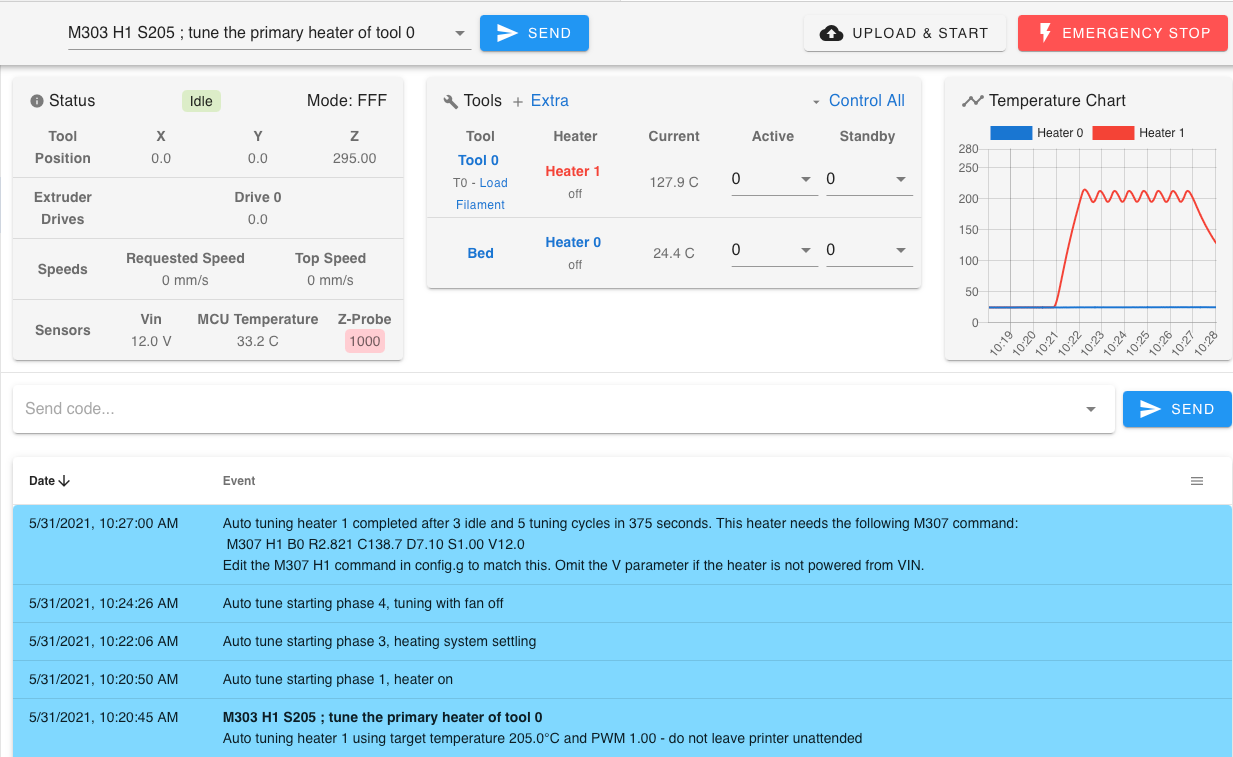
-
@norwestie this issue is fixed in RRF 3.3.