@phaedrux I copied the config.g file from my computer to the SD card and all is well. ¯_(ツ)_/¯
Best posts made by norwestie
-
RE: Ethernet stopped workingposted in Duet Hardware and wiring
Latest posts made by norwestie
-
PID bed tuning problemposted in General Discussion
Like many who have posted about bed PID tuning taking too long, is there an acceptable solution? I just re-installed a warranty replacement Mini5 and ran M303 for the hotend and the bed. The hotend ran fine but the bed took 15 minutes to get thru the 3rd stage and then the 4th stage ran for 45 minutes without ever finishing. What is the solution? I've had this board since March and haven't started a print yet.
-
RE: Can't upload to printerposted in General Discussion
@norwestie But again, can't upload to card and I followed the instructions for formattting a new 16GB card
-
RE: Autotune failedposted in General Discussion
@dc42 said in Autotune failed:
M307 H1 R2.813 C106.4 D7.0
The H1 substitution worked! Thank you. Onward to my next error ¯_(ツ)_/¯

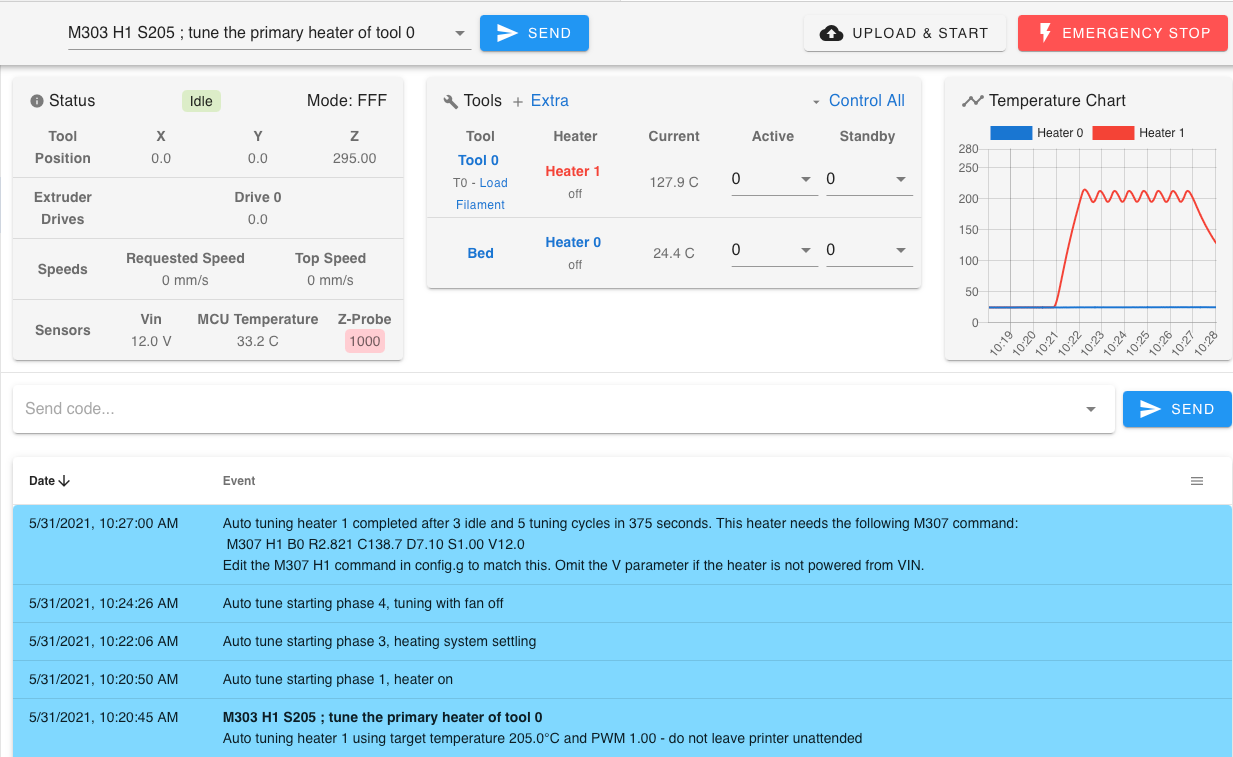
-
RE: Autotune failedposted in General Discussion
@phaedrux The graph was an even zigzag until the end of the 5th phase. Firmware is 3.3. Power supply is Meanwell 350 watt 12v. I think the wattage is 40w
-
Autotune failedposted in General Discussion
I ran M303 T0 S205 and got this result:
5/30/2021, 12:58:36 PM Warning: Auto tune of heater 1 failed due to bad curve fit (R=2.813, 1/C=0.0094:0.0094, D=7.0)
5/30/2021, 12:55:23 PM Auto tune starting phase 5, tuning with fan on
5/30/2021, 12:52:48 PM Auto tune starting phase 4, tuning with fan off
5/30/2021, 12:50:27 PM Auto tune starting phase 3, heating system settling
5/30/2021, 12:49:22 PM Auto tune starting phase 1, heater on
5/30/2021, 12:49:17 PM M303 T0 S205 ; tune the primary heater of tool 0
Auto tuning heater 1 using target temperature 205.0°C and PWM 1.00 - do not leave printer unattendedThis is the heater setup in config.g:
Heaters
M308 S0 P"temp0" Y"thermistor" T100000 B4138 ; configure sensor 0 as thermistor on pin temp0
M950 H0 C"out0" T0 ; create bed heater output on out0 and map it to sensor 0
M307 H0 B0 S1.00 ; disable bang-bang mode for the bed heater and set PWM limit
M140 H0 ; map heated bed to heater 0
M143 H0 S120 ; set temperature limit for heater 0 to 120C
M308 S1 P"temp1" Y"thermistor" T100000 B4138 ; configure sensor 1 as thermistor on pin temp1
M950 H1 C"out1" T1 ; create nozzle heater output on out1 and map it to sensor 1
M307 H1 B0 S1.00 ; disable bang-bang mode for heater and set PWM limit
M143 H1 S280 ; set temperature limit for heater 1 to 280C -
RE: Can't upload to printerposted in General Discussion
@phaedrux I shut off the printer/board and powered back up the next day and it is connected again and looking normal. No change in SD card, just power-cycling
-
RE: Can't upload to printerposted in General Discussion
@phaedrux I have had more problems with this board than anything I can think of. Granted, some are of my own doing but this is a ridiculous way to file a warranty claim, through a public forum. I'm ready to pull it out and go back to the stock Anycubic board. At least it worked.
-
Can't upload to printerposted in General Discussion
Due to my config.g file disappearing (not blank but gone), I formatted a new 32GB card, copied the files and did a bed level. Then I attempted a print. The upload showed 97% complete then the errors shown below:
5/28/2021, 2:39:48 PM Error: Failed to write to file, error code 1. Card may be full.
Error: HTTP: could not write upload data
Error: Failed to delete file 0:/gcodes/AKLP_power strip bracket.gcode.part
Error: Failed to create folder 0:/gcodes in path 0:/gcodes/AKLP_power strip bracket.gcode.part
5/28/2021, 2:39:48 PM Failed to upload AKLP_power strip bracket.gcode
Operation failed (Reason:Your Duet rejected the HTTP request: could not create file