Preview version of CNC optimized DWC.
-
@Sindarius I uploaded the touch jog and dro but it seems to get some sort of error when try to start them...I didn't had to much time into it but tomorrow I'll give it a new shot to see what's going on...I might need to do a fresh install of rrf and dwc as well...i will came back with news tomorrow...
-
@weed2all let me know. I have tested them with latest DWC-CNC and latest firmware 3.3-RC2
-
@sindarius yes...it might shown the error because what I think is I'm still on the 3.2 firmware...not 100% sure...I'm at work now...in few hours when I get home I'll have time for testing again!
-
@sindarius ok...now I have all working...just did an update from 3.2 to 3.3 rc2 and the dro plugin and touch plugin are starting now..
-
@weed2all glad to hear it is working

-
Hello, im trying to install the gamepad plugin, but im getting "Prerequisites
Invalid plugin manifest " error. Can someone help me ? Thank you
Im onDuet Web Control 3.3.0-rc1 Board: Duet 3 MB6HC (MB6HC) DSF Version: 3.3-rc2 Firmware: RepRapFirmware for Duet 3 MB6HC 3.3RC2 (2021-05-11) -
@shante have you enabled the third party plugin service?
https://forum.duet3d.com/topic/22054/firmware-bundle-3-3beta2-released/2 -
Yes I did(at least i hope i did) as it always returned there is already new version installed, lsm=apparmor is somewhere in a middle in that /boot/cmdline.txt . Does it need to be at end?
I installed TouchJog pluggin, and that seem to work ok. -
@yveske said in Preview version of CNC optimized DWC.:
@sindarius Is it possible to have the probe status back please ?
@sindarius I would second that request having just installed your CNC optimised DWC which I think is really great apart from the missing probe status.
Having had a few accidents in the past (after forgetting to plug the probe in or had a poor contact with dust on the probe connector) I always do a quick eyeball of the probe status while touching the probe plate against the cutter before kicking of the probe macro. That is much quicker/easier than running a macro to check endstops (M119) -
Hello,
I've just noticed that with DWC CNC 3.3.0-RC3 and RC3-CNC04 my spindle appears to have disappeared from the the "Spindles" panel:
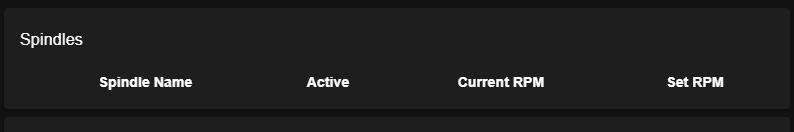
I'm not sure when this happened but, if memory serves, with previous versions the spindle panel showed the spindle status and turned bright green when the spindle was running?
The spindle is configured as follows and responds properly to M3/4/5.
;Configure Tool 0 as the CNC Spindle M950 R0 C"exp.13+exp.8+exp.9" Q2000 L500:26200 ; Create spindle index 0, PWM frequency 2KHz, rpm tweaked to yield 24K ; and the following connections: ; spindle speed PWM pin : exp.13 pin ; spindle run pin : exp.8 ; spindle direction pin : exp.9 M563 P0 R0 S"Spindle" ; Create Tool 0 with Spindle 0 and call it Spindle G10 P0 X0 Y0 Z0 ; Set Tool 0 axis offsets M568 P0 F0 ; Set Tool 0 to default RPM of 0 T0 ; Select Tool 0 ;Configure CNC Mode M453 ; CNC ModeWhen the spindle is running at 8000 RPM it appears in the object model as:
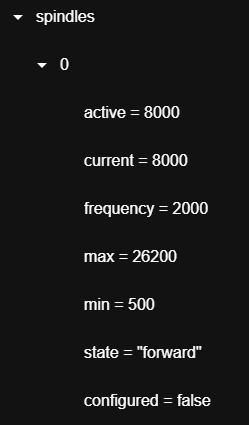
Not sure why it says "configured = false"?
I'm using:
Board: Duet 2 Ethernet (2Ethernet)
Firmware: RepRapFirmware for Duet 2 WiFi/Ethernet 3.3RC3 (2021-05-26) -
@cjm I’ll take a look at it. I didn’t make any changes to that control but it is possible something in the OM changed.
-
@cjm The structure of the spindle in the object model has changed so I will be making some adjustments to fix it.
-
@sindarius Thank you!
-
@Sindarius many thanks for all your work on this. I have installed touch jog but it doesn't show up under settings. I see it under control but cannot configure it. Any thoughts please?
-
@mdhazell are you getting any javascript errors in the console?
-
@sindarius I need to check that but haven't noticed any errors. Thanks for getting back to me. Is it worth uninstalling and reinstalling it?
Mark
-
@mdhazell Did you turn on the plugin in Machine-Specific Plugins tab on the Machine-Specific settings?
-
@sindarius Yes, turned on and, as I say, it shows up under Control, just not under Settings.
Mark
-
There are no settings for it right now. The jog control appears under the control section. What are you trying to set?
I do know that the theme needs to be fixed on it for light them.
-
@sindarius ah, that might explain it. I thought I had seen screenshots where you had to configure which buttons on the controller did what function.
Mark