Duet WiFi fried while installing Bltouch
-
I wanted to use a spare Duet Wifi 1.04 which I had used in a CNC router to replace the controller board in a new Tronxy X5SA Pro and had all 3 steppers + X/Y-endstops and 2 thermistors running with RRF 3.3 RC3 when I decided to replace the Z-endstop of the printer with a already tested BLTouch 3.1. I must have gotten the wiring wrong (cable colors are not original but for CReative printers) and after powering up, there was no 5V and no 3.3v and no connection to the DWC in browser. I detached all cables, buit no change, only one green led for 24V VIN. I moved the board to my PC and connected it to an USB and then there was a short smoke which I could trace to the board component Z68 near the USB connector.
Is the board severly damaged or is there a chance to get a repair done? I do not know what else may have been killed when I missconnected the BLTouch... -
@hlwerschner if you have used the Bltouch wires , but just got them in the wrong order I would say you have connected the ground wire to 5 volt positive which as taken out the 5v regulator and at a guess I would say the 3.3 volt regulator is powered from the 5v regulator .
I don't think it is more than that , but I will let the people with the circuit diagram tell you more. -
Can you post some close up well lit photos of the board?
-
@phaedrux yes, I will do. Which areas shall I show? The Z68 is near the usb connector, but I guess that the 5v regulator is somewhere else ?
-
@hlwerschner ah, I just attach these two details...
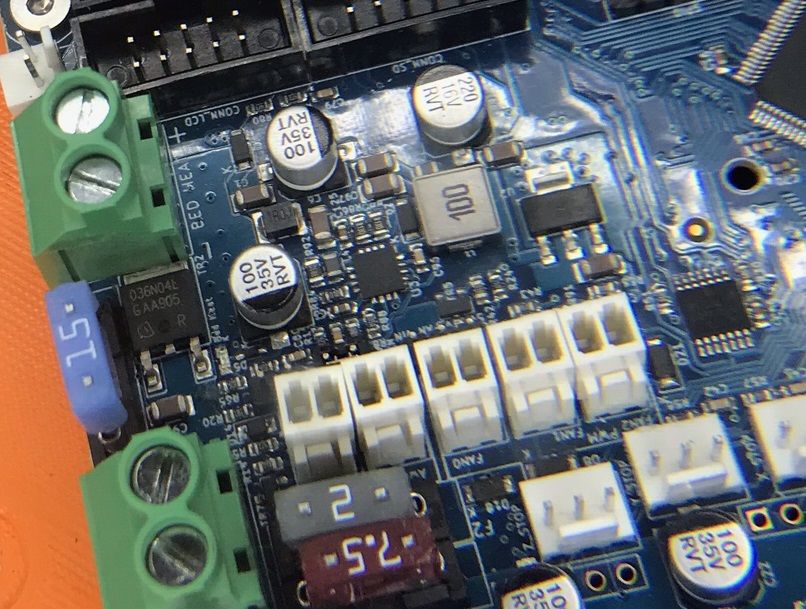
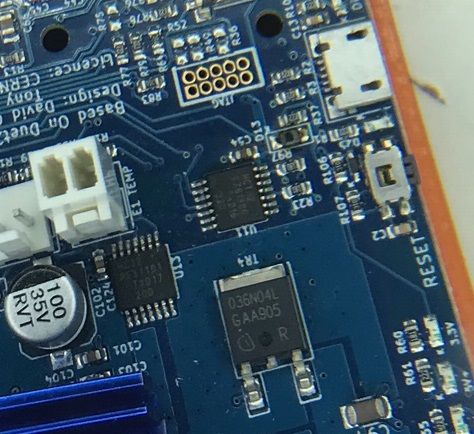
-
@hlwerschner it sounds like you may have created a ground loop when you connected USB; did you have VIN power connected and on, too? See https://duet3d.dozuki.com/Wiki/USB_ground_loops
The voltage regulators are U2 (3.3V) and U3 (5V), near the fan headers on the expansion header side. See here for part numbers: https://duet3d.dozuki.com/Wiki/Connector_and_spare_part_numbers#Section_Voltage_regulators_1
Ian
-
@hlwerschner I think it’s D15 that has blown, so a diode. Not sure if it will have saved the board, though.
Ian
-
@hlwerschner voltage regulators look okay, but may still have failed. Also, this is a clone board, not a Duet3D produced board.
Ian
-
@droftarts Hi, could I feed an external 5V power via the ext 5V connector to the board and circumvent the failed components?
-
@hlwerschner said in Duet WiFi fried while installing Bltouch:
@droftarts Hi, could I feed an external 5V power via the ext 5V connector to the board and circumvent the failed components?
You could try that, but I suggest you limit the current available from that PSU until you have checked for overheating components.