Ask user to set bed temperature before bed mesh probing
-
I noticed a "substantial" difference in the bend radius of my printbed depending on its temperature.
In order to compensate for this, I usually set the bed temperature in the mesh.g file manually, depending on the kind of filament I am planning to print with. Usually means If I do not forget to do so, which happens most of the time.

Would it be possible to display a popup message when mesh.g is called that asks the user for the desired bed temperature to be set for the probing routine? This would really simplify my workflow and make the system more foolproof.
Cheers
Max -
I use the filament handling feature of the DWC to deal with these sort of issues.
If you wish to use a temperature other than the printing temp for a given filament you could use the variables feature of firmware 3.3 to allow that.
Frederick
-
M291 can't currently handle different types of data entry like that. Though it is likely in the works for the future.
In the meantime you could use it as an optional halt point. As in, prompt the user to either allow the probing to proceed, or exit to set the temps. etc before re-starting.
-
@phaedrux said in Ask user to set bed temperature before bed mesh probing:
M291
How about writing a conditional macro placed the start gcode in your slicer to load a low|medium|high heightmap based on printing temp?...
-
@maxgyver or just take the heating command out of mesh.g. Then make a set of macros called e.g. mesh_probe_50deg etc, which heat the bed and call G29. Then all you have to do is click the right macro

You could even get them to save the heightmap with a specific name for the temperature so you can easily load it next time (and know what you've loaded!) -
Hey, thank you all for your feedback!
@nurgelrot said in Ask user to set bed temperature before bed mesh probing:
How about writing a conditional macro placed the start gcode in your slicer to load a low|medium|high heightmap based on printing temp?...
That's an awesome idea! I will give this a try.
-
@maxgyver said in Ask user to set bed temperature before bed mesh probing:
I noticed a "substantial" difference in the bend radius of my printbed depending on its temperature.
I was reviewing this topic and wanted to ask what you mean by "bend radius" and why it is related to bed temp.
Thanks.
Frederick
-
Maybe "bend radius" is the wrong word... I have a rectangular aluminum bed with a 1400W heater. Due to the heat expansion of the aluminum, the bed tends to deform. In my case it is "bend" along the X-Axis as can be seen on the hightmap.
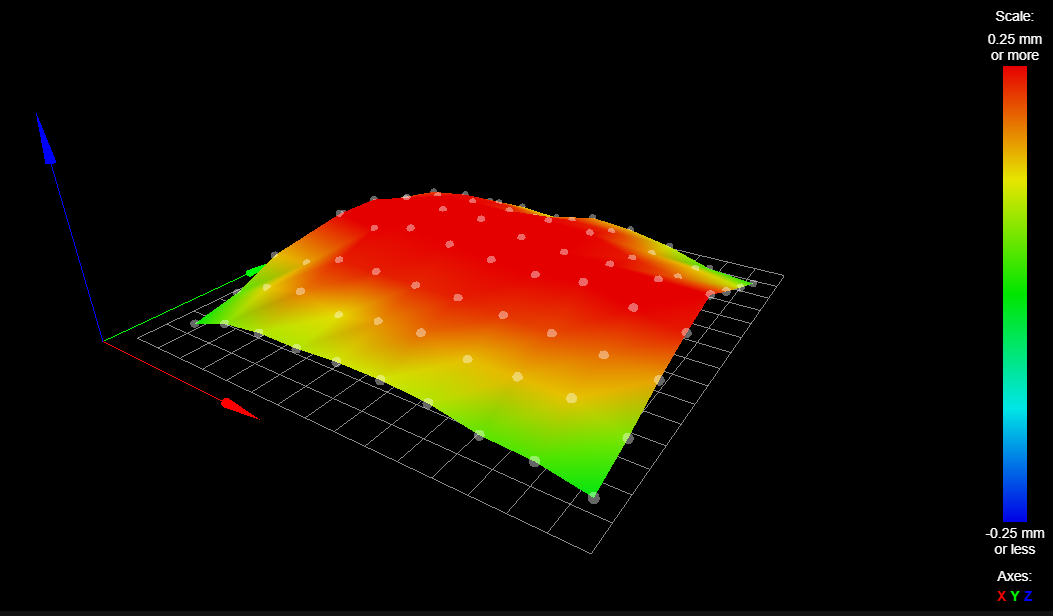
-
@maxgyver said in Ask user to set bed temperature before bed mesh probing:
Maybe "bend radius" is the wrong word... I have a rectangular aluminum bed with a 1400W heater. Due to the heat expansion of the aluminum, the bed tends to deform. In my case it is "bend" along the X-Axis as can be seen on the hightmap.
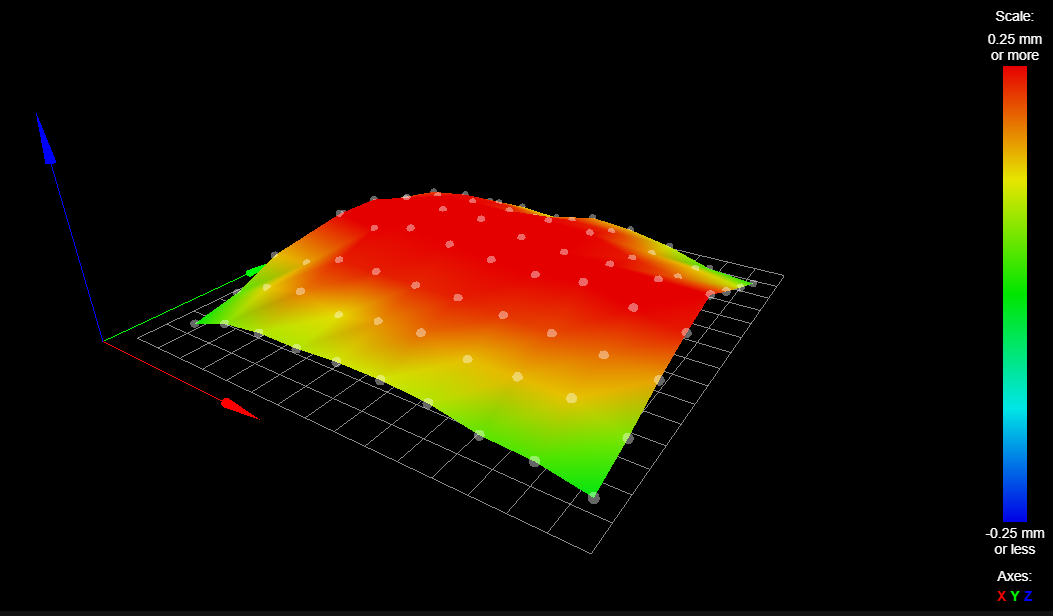
Thanks.
Is your bed mounted in such a way that it can expand freely in any direction?
Frederick
-
@fcwilt
Yes, it is mounted on studs with silicone o-rings under the screw heads acting as thermal insulators and flexible washers. -
@maxgyver said in Ask user to set bed temperature before bed mesh probing:
@fcwilt
Yes, it is mounted on studs with silicone o-rings under the screw heads acting as thermal insulators and flexible washers.Are the holes larger than the studs by a few mm?
Thanks.
Frederick
-
@fcwilt When I checked if the plate has some "wiggle" room, I noticed that the screws are clamping the bed quite hard. I loosened the screws a bit and made sure the bed can expand freely. To my surprise the hightmap looks much better now. I would not have thought that a 6mm aluminum plate will bend so easily.
Anyway, I have extended my mesh probing routine to probe at room temperature, 60°C, 80°C and 100°C and save the height maps as separat files. I have also added a 60 second delay after every heating cycle to ensure the bed has an even temperature before proceeding with the next mesh probe.
Roomtemp
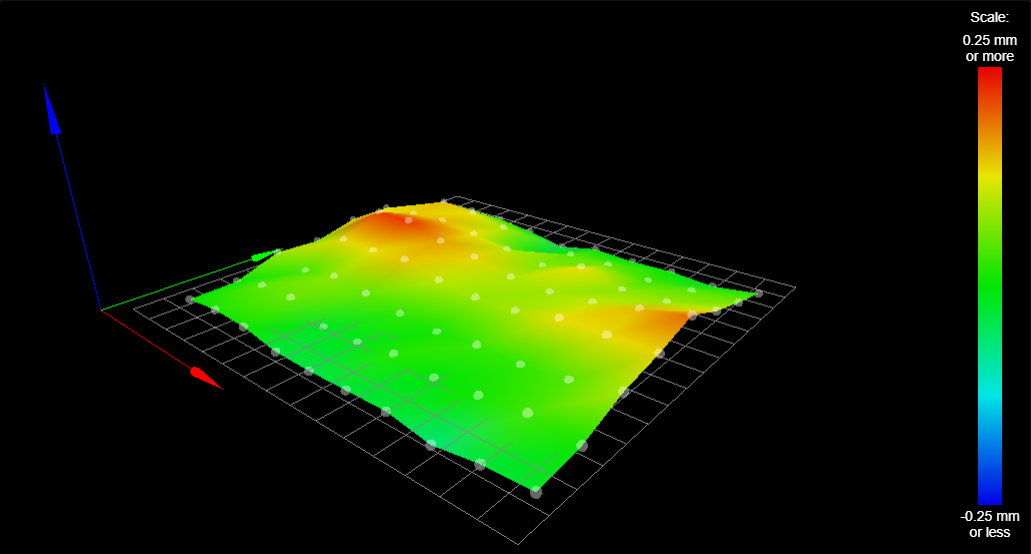
at 60°
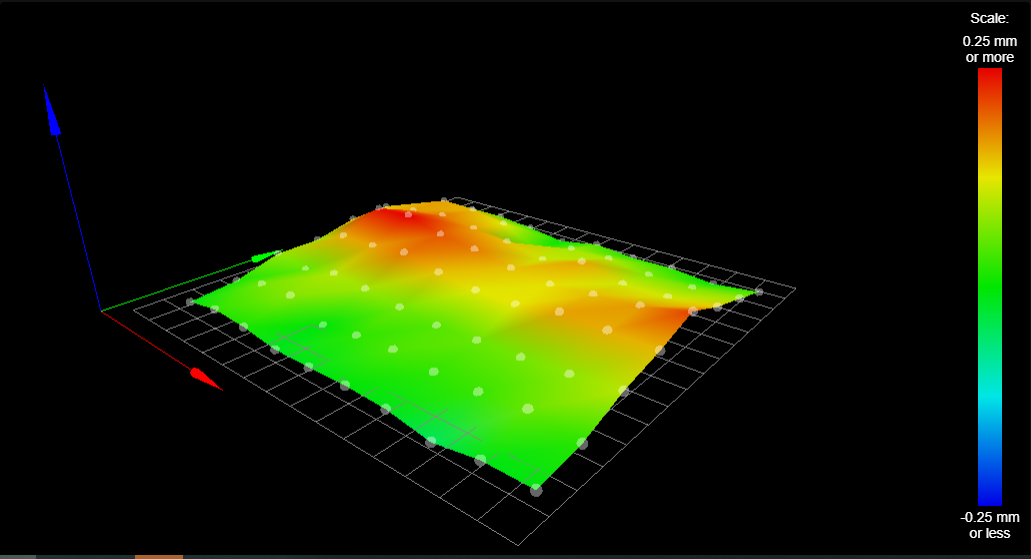
at 80°
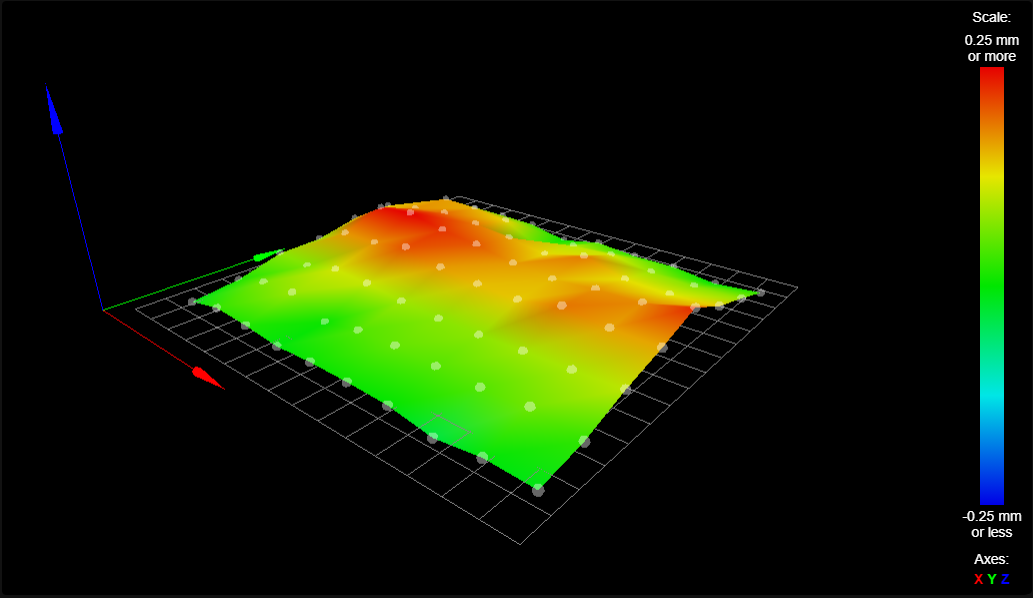
at 100°
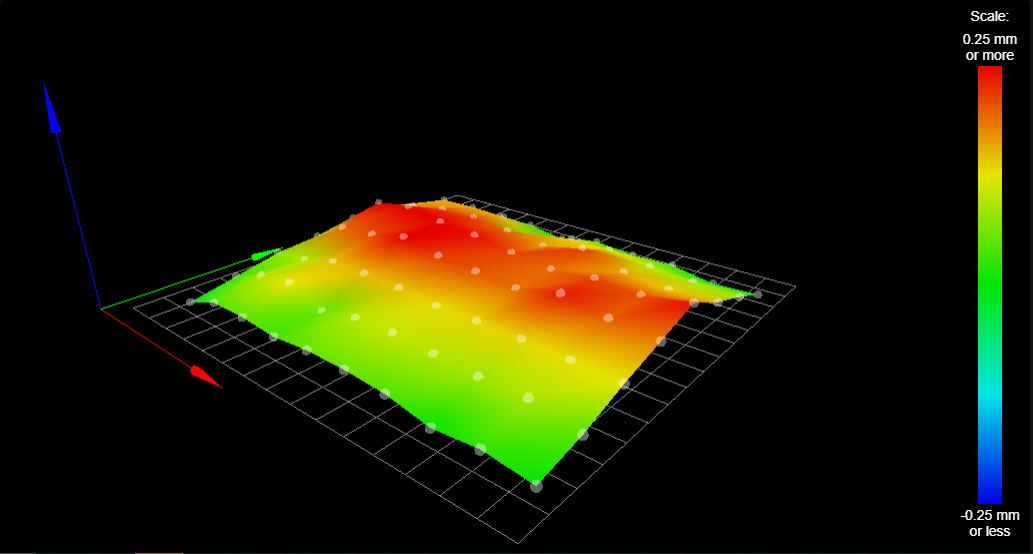
-
And with this start Gcode for PrusaSlicer the correct heightmap is loaded according to the temperature of the printbed.
{if first_layer_bed_temperature[0] <=40} G29 S1 P"heightmap_roomtemp.csv" {elsif first_layer_bed_temperature[0] <=70} G29 S1 P"heightmap_60°.csv" {elsif first_layer_bed_temperature[0] <=90} G29 S1 P"heightmap_80°.csv" {elsif first_layer_bed_temperature[0] <=110} G29 S1 P"heightmap_100°.csv" {endif}Thanks everyone for your ideas and feedback. This is by far more elegant than my original idea.

-
You might be surprised how long it takes for a 6mm aluminum plate to stabilize.
You mentioned 60 seconds.
On my printer I wait at least 10 minutes - when starting from cold I wait 30 minutes.
You height maps look better - I suspected from the shape that the plate was encountering resistance to expanding.
It certainly doesn't hurt to have different height maps but they don't look that much different.
I will be interested to see if they make a difference for you.
Good work and good luck.
Frederick