no connection PanelDue -> Duet Wifi
-
Hi Guys,
we have the problem with one device that the macro files are no longer displayed on the PanelDue.
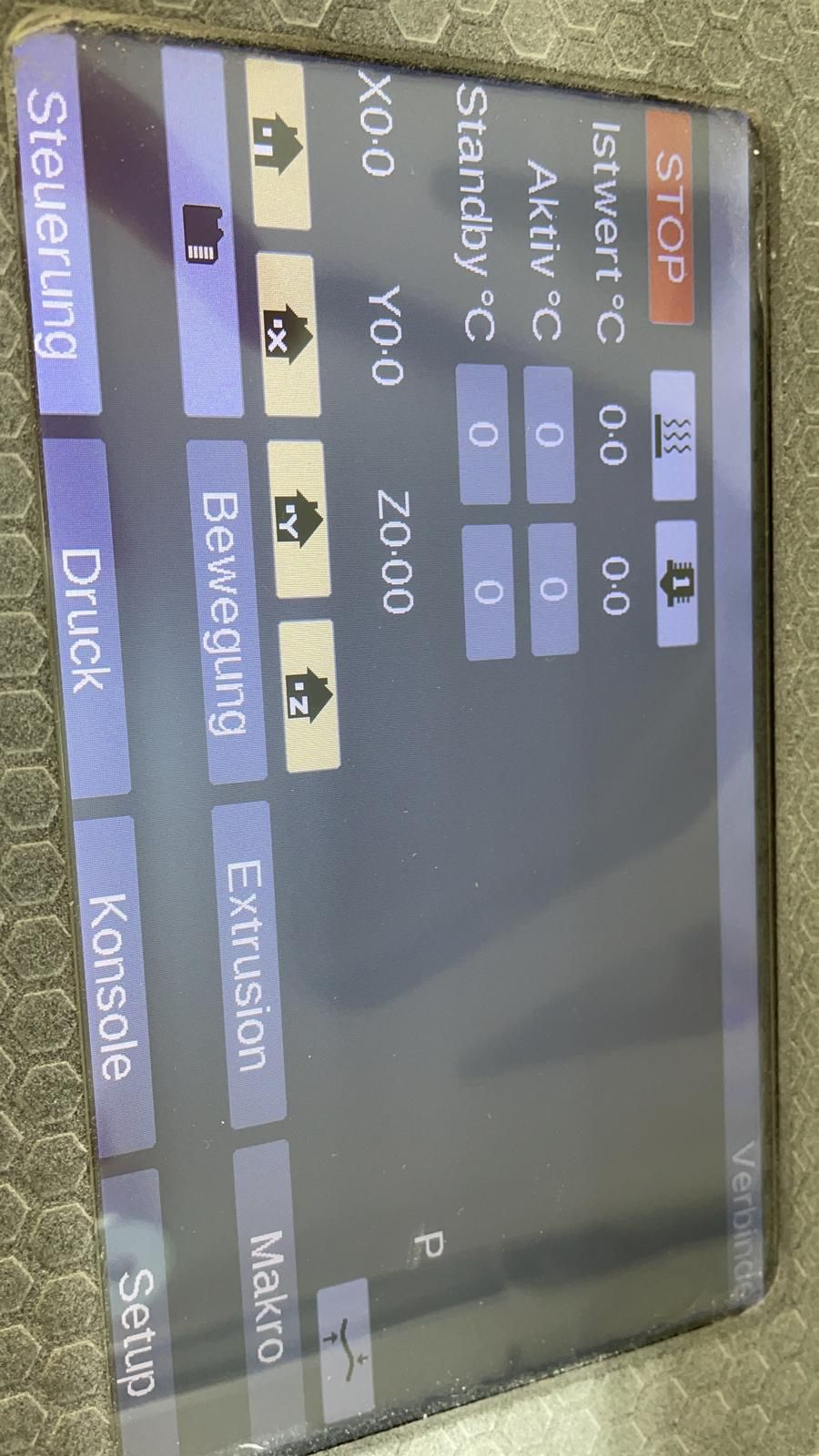
As we can see the state of the PanelDue is "connecting"
what can be the reasons for this?
Can I fix this remotely?
Which is also strange, if we delete the macro files and reload them again, the name of the macro is automatically changed.
when we locally load the macro "Filament", the macro in the Macro is called "Filament-Deate".
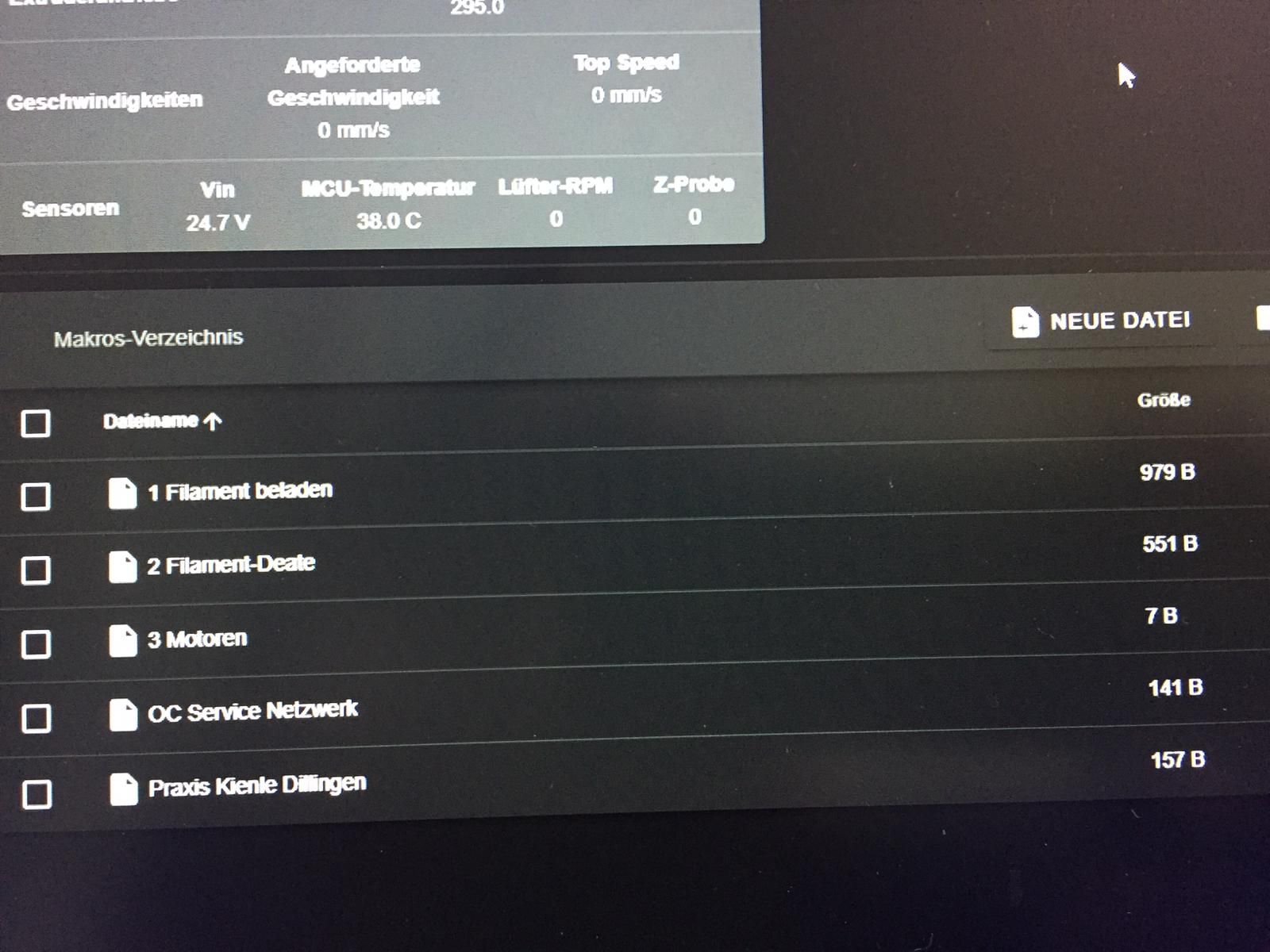
What can be the problem here?
The device is also at the customer's and I can only access it remotely!Thank you!
Regards Christian (CR-3D) -
@cr3d what firmware is running on the board? what firmware is running on the paneldue?
Is M575 in the config? -
@jay_s_uk said in no connection PanelDue -> Duet Wifi:
M575
At the moment there is no M575 in the config. But it worked already at this printer and every other printer till yet without it.
Firmware from the Mainboard is 2.05.1
Can i read out the firmware state of the panelDue?
As I said before, the setup is running at about 50 printers till yet, now there is one customer complaint.
-
@cr3d the firmware version for the paneldue is shown on the setup screen.
No need for M575 if running 2.05.1 -
@jay_s_uk said in no connection PanelDue -> Duet Wifi:
@cr3d the firmware version for the paneldue is shown on the setup screen.
ok what does it help if we have the PanelDue firmware state?
It worked till now...

-
@cr3d well if its worked previously and nothing has been changed in terms of the firmware or config then its possibly a cabling issue.
Just wanted to make sure that you weren't running a paneldue firmware with a known bug (not that I can think of any) -
@cr3d said in no connection PanelDue -> Duet Wifi:
As we can see the state of the PanelDue is "connecting"
If the state is always connecting, than there is a communication issue between the duet and paneldue. And that is why no macros are showing, because they aren't being read from the duet. There's nothing wrong with the macros themselves.
It's either a wiring issue or a problem with the paneldue itself.
First step would be to check the wiring for the paneldue. Perhaps a crimp has come loose or failed. Pinched wire. That kind of thing.
-
I hope we can check this from remote... Thank you so far...

-
Hey @CR3D, could you sort out your problem?
-
due to holidays etc. there was still no new feedback from the customer.
However, it should not be resolved yet.
I already thought whether the panelue firmware was erased. But then nothing would be displayed anymore.
So I still don't have a plausible explanation for this. But unfortunately I don't have the device on site, so I can't do anything. -
@CR3D if there wouldn't be a firmware on paneldue then nothing would be displayed.
- Did the customer change something in its configuration?
- Does DuetWebControl work?
-
the DWC is running. They control the printer with this at the moment.
As always...the customers say they made no changes... so I can not say

But there ist not much in the config für the PanelDue Connection...
-
ok. I see.
And do simple commands like M115 work?
If it doesn't connect at all so no data is transmitted between paneldue and duet3 it's like one of the following issuses:
- the serial over wifi connection doesn't work right
- some cabling issue
- some socket issue
- misconfiguration of paneldue's uart interface to duet3
- misconfiugration of duet3's uart interface to paneldue
-
Closing due to inactivity.