Number of probe point 400x400 bed?
-
If you bed was perfectly flat then mesh compensation would not be needed.
The number of points you need depends upon your bed and you desire for the best possible print.
I use a 20x20 height map (400 points) for my 300x300 printers.
Frederick
-
@fcwilt That sound like massive overkill to me. Need to work withing the limitations of the hardware tolerances. You're just rattling around inside the massive error cone that is probe accuracy and consistent thermal expansion with that many data points.
Also my Duet Mini 5 gave an error last time I tried that may points. Wont do 20x20. It will do 20% spacing which works out to about 17x17 I think. Maybe I have something miss configured.. -
@nurgelrot said in Number of probe point 400x400 bed?:
@fcwilt That sound like massive overkill to me. Need to work withing the limitations of the hardware tolerances. You're just rattling around inside the
You asked - I gave you my answer based on several years of experience.
Frederick
-
My probes have a std dev of .002mm or less - I don't find that to be "rattling around" and its certainly within a full-step of my Z-axis lead screw setup (.01mm)
Its not only needed for a non-flat bed, but for a non-planar XY gantry -if your rear left corner is out of square by 1mm, even with a perfectly flat bed, you will have adhesion issues unless you 1) use mesh compensation or b) bring your corner into perfect square.
Not sure what the probe point max is on the D3 mini, but I'd actually recommend using one of the scripts floating around the forums for per-print meshing - its made it easy to get dense meshes for printing small parts on huge beds (my largest is 622x622mm) You should be able to swipe one of them and run them automatically when you slice before uploading.
-
@luke-slaboratory what are you using for a probe ?
-
-
I have a 400mm x 400mm and I probe 9 x 9 for 81 total points. Good combo of time for value as i am always tinkering and it needs to be done a lot.
-
@generisi Just a Bltouch nothing fancy. Im thinking of giving the IR probe a go cuz I have a bed it should work well on but I haven't found a good way to get it mounted to the correct height yet.
-
@kingofthegeeks yeah that's my concern too want a mesh that works but doesn't take and hour to probe for. 8 or 9 way grid seem to be the sweet spot for working mesh/time
-
@nurgelrot said in Number of probe point 400x400 bed?:
@kingofthegeeks yeah that's my concern too want a mesh that works but doesn't take and hour to probe for. 8 or 9 way grid seem to be the sweet spot for working mesh/time
How often do you create a height map?
I create one only when I think something may have changed so the time it takes to create the most effective height map is not really an issue.
Otherwise I use the same heightmap day after day.
Frederick
-
@nurgelrot to add to what the others have said, tha max number of probe points in RRF is 441. Think that's based on a hardware limit from the Maestro, but applies to all boards. There was talk of potentially increasing it further for the D3 family, but don't think it's happened.
In general a well mounted bltouch on a decent printer and the right settings should be repeatable to within 5um, so definitely not lost in the error! My experience is that the BLTouch is probably a little more repeatable than the IR sensor (I use both on different printers).
I use a 20x20 grid on my 300mm x 300mm corexy on a Duet WiFi with a BLTouch with no problems. It's been months since I had to redo it though so I don't worry about how long it takes. My x-gantry sags a bit meaning I get a pringle shaped heightmap, so having that many points means I get a smoother compensation curve. It kinda depends on how level/flat you're printer is as to whether you need this though. Might be worth doing a big map and seeing, then you can dial it back if not needed?
If you're getting error messages or struggling with probe repeatability, then give some more details and I'm sure someone can give some suggestions to help

-
@engikeneer I'll take all the posts under advisement. I still think you guys with high probing numbers are chasing fairy dust. I have a really hard time seeing how 2 stepper motors ~430mm apart who are in turn attach to a 400+/- mm not to precision made threaded rod is going to have the ably to constantly adjust points in space that densely packed. I feel you are collecting more data then you can use. A 9-12x12 will average out to the same as a 20x20 and take far less time to setup.
Maybe I'm totally wrong; Sure wouldn't be the first time. I'll try some prints and see.
-
@nurgelrot said in Number of probe point 400x400 bed?:
@engikeneer I'll take all the posts under advisement. I still think you guys with high probing numbers are chasing fairy dust. I have a really hard time seeing how 2 stepper motors ~430mm apart who are in turn attach to a 400+/- mm not to precision made threaded rod is going to have the ably to constantly adjust points in space that densely packed. I feel you are collecting more data then you can use. A 9-12x12 will average out to the same as a 20x20 and take far less time to setup.
Maybe I'm totally wrong; Sure wouldn't be the first time. I'll try some prints and see.
You referenced a 400 x 400 bed and a 9 x 9 grid.
That puts the points 50mm apart - that is a long way.
I'm not sure what you are thinking of when mentioning the steppers motors and their relationship to each other and the grid.
And a precision lead screw would easily have an accuracy of 0.1mm for a 400mm move.
On one of my printers the steps-per-mm on the Z axis is 400 which works out to 0.0025 mm per step.
When printing a layer height of 0.1mm that's 40 steps per layer.
The firmware is constantly adjusting the Z position based on the height map. And it doesn't adjust at the just grid points but everywhere in between interpolating that data as needed between points.
The more points it has to work with the more accurately the height map reflects the true state of the unevenness of the bed.
Consider a 4 point height map - assuming your bed is level that height map is going to make it look like the bed is perfectly flat with no imperfections and thus the mesh compensation would make no adjustments at all.
Perhaps you could elaborate on why you think the steppers being 430 mm apart and the lead screws being 400 mm long has any bearing on the issue?
Thanks.
Frederick
-
@nurgelrot
Creality machines have well-documented repeatable layering errors if you don't use layer heights that are multiples of .04mm, which coincides exactly with the height that a single full-step moves using their T8X8 screws. - These are arguably the loosest tolerance machines with the lowest-precision screws, but still get perfect layer stacking if you stick to the full-step height on the z-axis.Similarly - I have machines that are at a minimum full-step height of .01, and can get repeatable layer stacking at any layer height (or any variety of layer height) that's a multiple of that full-step height. and this includes a machine with a build area of 622x622mm, and 3! screws. Thats convincing evidence that repeatable positioning is achievable down to .01mm, which is quite small compared to average layer heights of .2 or .3mm.
I will repeat @fcwilt 's question of what convinces you otherwise that it wouldn't be controllable to those layers.
-
@fcwilt I understand what you are saying and yes I agree more points are better. Especially in a theatrical model built in software. However what I'm getting at is: Are more points actually useful? (especially in terms of the time it takes to gather them).
For example you and I are both printing on reasonably smooth surfaces. Say glass on top of a aluminum heat spreader. Assume some warping for heat nothing too crazy. If I print a line between my point 0,0 and 50,50 and you do the same between 0,0 and 50,50 is there going to be a significant difference in +/-Z using my average and yours? Sure you gathered 2+ time the number of data points but over ~50mm glass was that useful? Factoring in the .005 accuracy of a BLtouch and the manufacturing tolerances of a better than average consumer 3d printer I just don't think so. The number model in the the software shows variation but at some point there is a trade off. At that point you're just collecting number for the sake of numbers. That's the point I'm looking for.
It will be a little different printer to printer sure layer height nozzle size and all that would could come into play depending on what you are printing. But I'm finding that for a better than average modified consumer grade printer ~80 or so points is enough. Ironically on a better printer where the data would probably be more accurate, useful and consistent you probably don't need it since your build surfaces would be better.
-
@nurgelrot said in Number of probe point 400x400 bed?:
@fcwilt I understand what you are saying and yes I agree more points are better. Especially in a theatrical model built in software. However what I'm getting at is: Are more points actually useful? (especially in terms of the time it takes to gather them).
For example you and I are both printing on reasonably smooth surfaces.
Well the time taken is not relevant to me as I mentioned I only create a new height map on occasion - the rest of the time I am using that existing height map print after print.
So what if it takes a hour once a month or so?
If you are up for it create a 400 point height map of your printer and post a screen shot of it here.
I've built eight printers. I've had beds that were wonderfully even and others not so much. But since I create a 400 point height map I can see at a glance how good or bad the bed surface is. A 80 point height map could hide unevenness.
Here are three of mine:
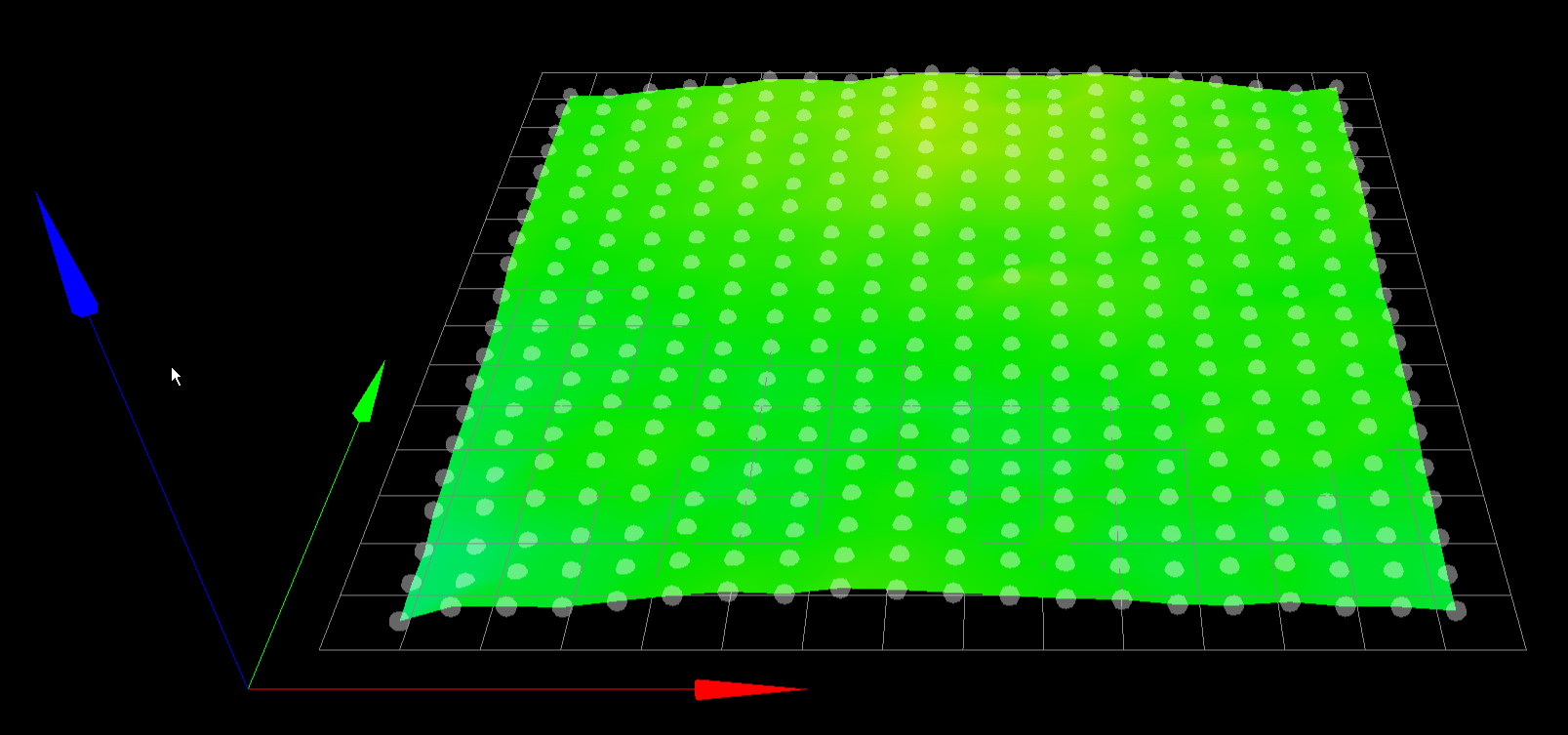
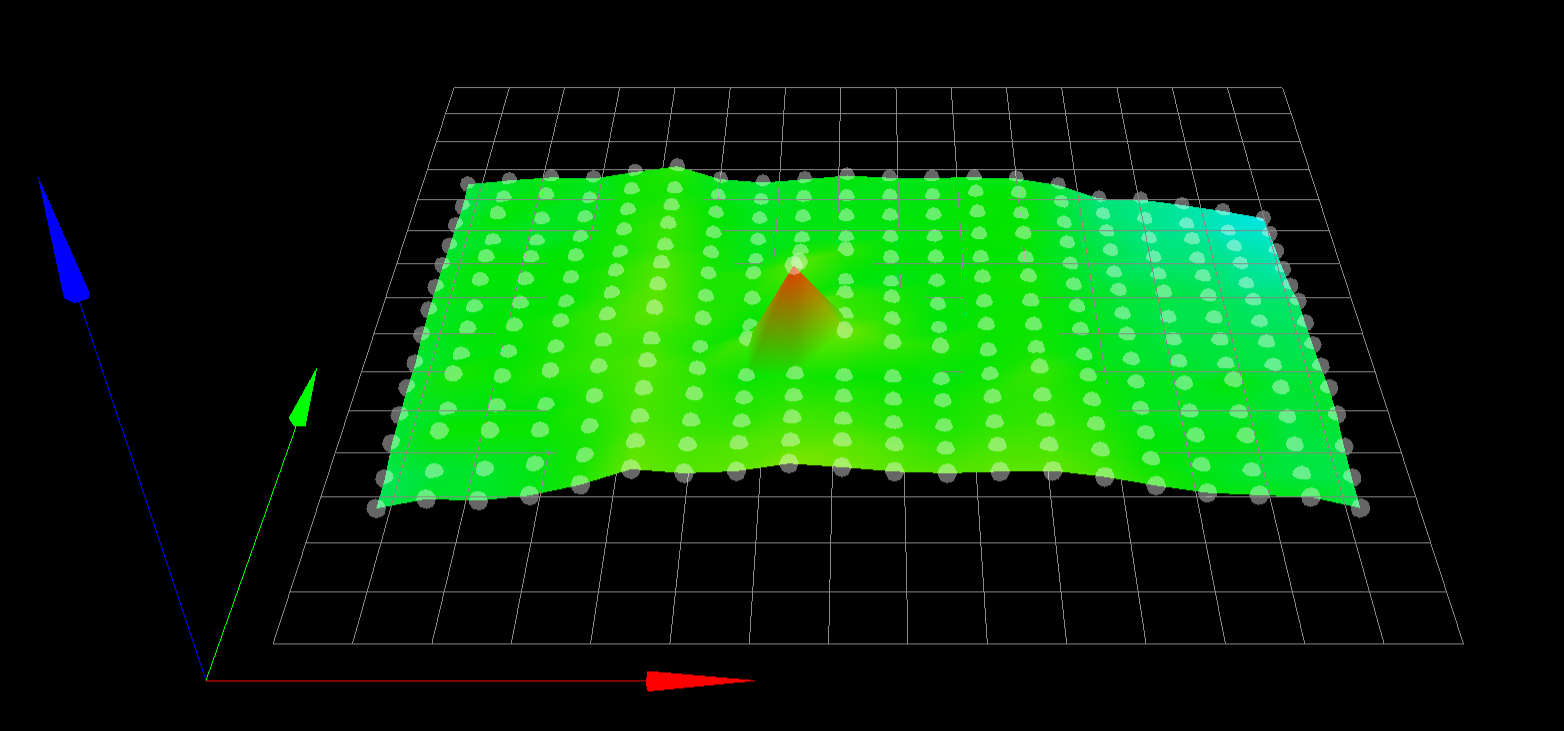
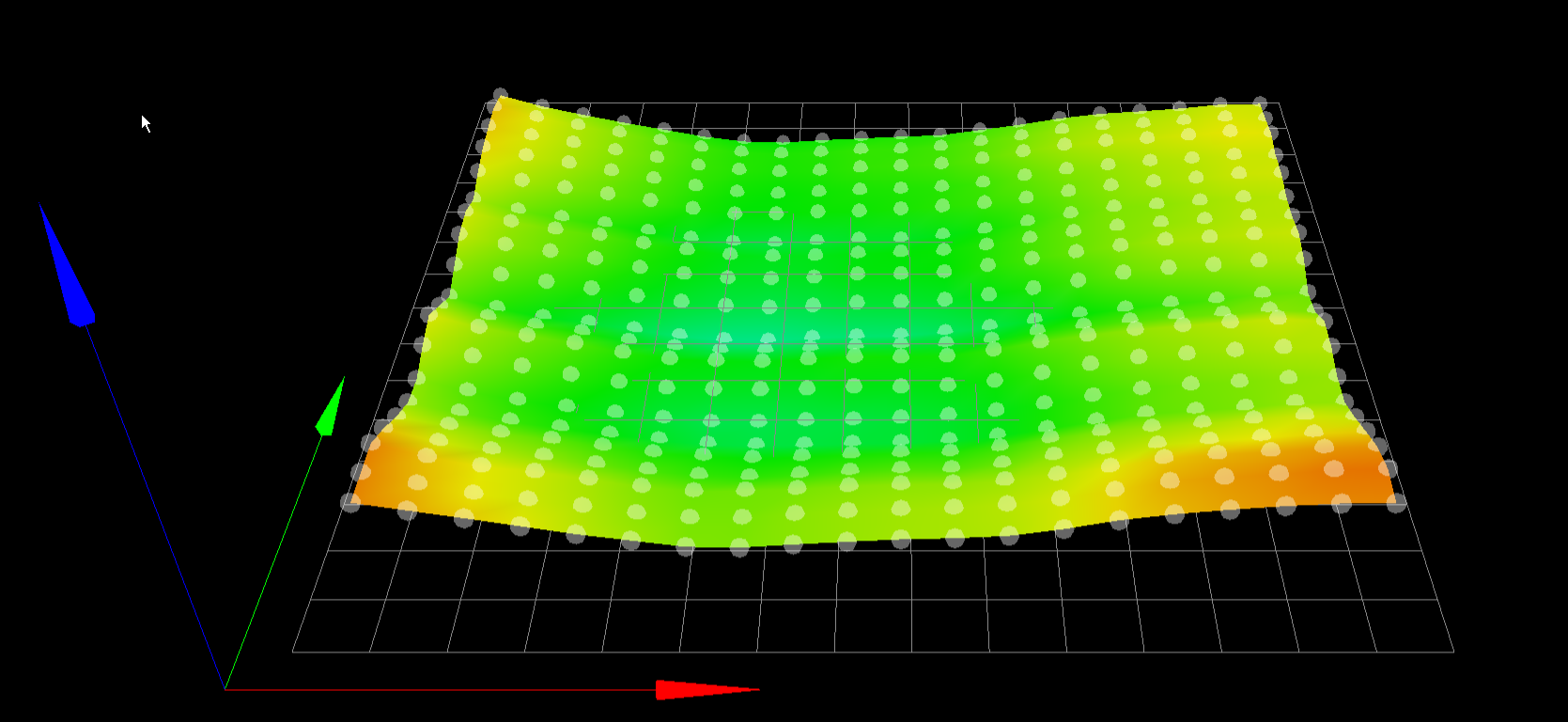
Frederick
-
@nurgelrot What's being asked is subjective question, so there is no black-and-white answer.
On a perfectly flat bed, the printer will produce perfect prints with no bed profile.
On a slightly less flat bed, the printer will produce great prints with a small number of probe point.
On an uneven bed, the printer will produce great prints with a well profiled bed.
Then we all have to agree on what "great", "slightly less flat", and "uneven" mean. What is good enough is subjective.
In the end, if the operator doesn't want to take the time to generate a highly-detailed profile... okay. Anything more than than is impossible to answer. -
@fcwilt Well I don't see the point of getting into -my bed is more level than yours- discussions. But that first image proves my point. If the bed is that level why do you even apply mesh compensation? Its a tool to correct for crappy beds if you have a bed that is manufactured to that level you don't need it. The second one too cuz that one data point has to be a probing error (unless something really odd is going on with that bed) If it is an error you would be better served to have it averaged out. And #3 is a good example of a bed mesh. Still don't think you needed that many points but like you say if you have the time and don't mind gathering them...
-
@kb58 said in Number of probe point 400x400 bed?:
Anything more than than is impossible to answer.
I agree we can put this one to bed... Oh man that was a bad pun.
-
@nurgelrot said in Number of probe point 400x400 bed?:
@fcwilt Well I don't see the point of getting into -my bed is more level than yours- discussions.
That wasn't my goal.
I was just wondering if you know your bed is even because you have done a dense grid or you just think it is even.
No big deal.
Frederick