InputShaping-Plugin-0.1.0-rc7 released (repacked)
-
Thanks for all the feedback. It's good to see so many people interested in this development.
Don't be confused by my current naming scheme. Although it's versioned 0.1.0-rc7, things are still under development. In future, after the first official release, I will fix the naming scheme and distinguish between pre-releases, release candidates and releases.
I have a couple of questions for you
- could you improve the behavior of your printer by using this tool?
- how much time do you need to do this kind of calibration?
- how much time do spend tinkering around with this plugin?
Feel free to answer them or any leave any kind of comment, bug report or feature request.
EXPERIMENTAL!!!
Release Notes inputshaping-plugin-0.1.0-rc7
Features
- setting parameters for recording accelerometer profile
- start recording accelerometer profile
- automated download and analysis of the recorder profile
- preset of ringing frequency with the maximum amplitude
- setting of input shaping parameters
- added german translation
- improved setting of initial record profile parameters
- changed order of profile commands
- added support to show multiple profile graphs in one chart
- added checking of inputshaping frequency
- added showing of current inputshaping configuration in configuration tab
- allow displaying of records with differing sampling rates of up to 1%
- added support for DuetWebControl 3.4-beta3
Bugs
- fixed list of available input shaping algorithm
- fixed order of profile commands
Downloads
Downloads can be found at https://github.com/mfs12/DuetWebControl/releases/tag/inputshaping-plugin-0.1.0-rc7
-
Input-Shaping Tab is emty = black
-
@tecno did you reload?
to be honest i didn't install it just packaged it. so there's a chance things are failing.
-
-
thanks. you are right. something is again wrong with the inputshaping algorithm enumeration.
-
@tecno said in InputShaping-Plugin-0.1.0-rc7 released:
Input-Shaping Tab is emty = black
Repacked the plugin. It should be fine now.
-
@mfs12
Sofar so good
Looks to be OK need to do some testing.Cheers Bengt
-
Hi, is there any guidelines for how to set this up? Thanks.
-
@Blacksheep99 I can recommend reading through
-
@mfs12 Thanks. I've read them, but will again. I'm not sure how to interpret the graphs. As in which frequency I then choose for the input shaper.
-
- usually you look at the FFT analyzed graph of the recorded profile.
- there you find the biggest amplitude which maps to a frequency
- this is the target frequency to operate input shaping on
-
@mfs12 Thanks, that was my assumption but good to have it confirmed.
-
@mfs12 any chance you can indicate what has changed between each RC rather than just lumping the changes in together?
-
@mfs12 Excellent work, I really like it

Some parameters are displayed while there is no compensation - nothing major but it confused me a little, I was unsure if I had an IS configured and miss reported.
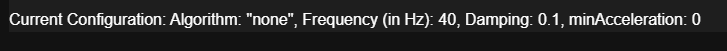
Generating graphs from multiple records works very well, I spent quite some time tonight playing with it on my Delta!
I really like being able to compare the different recordings, that is perfect to try different settings and compare them.
Hiding some axis on the graph would useful when we have 3 or more records at the same time
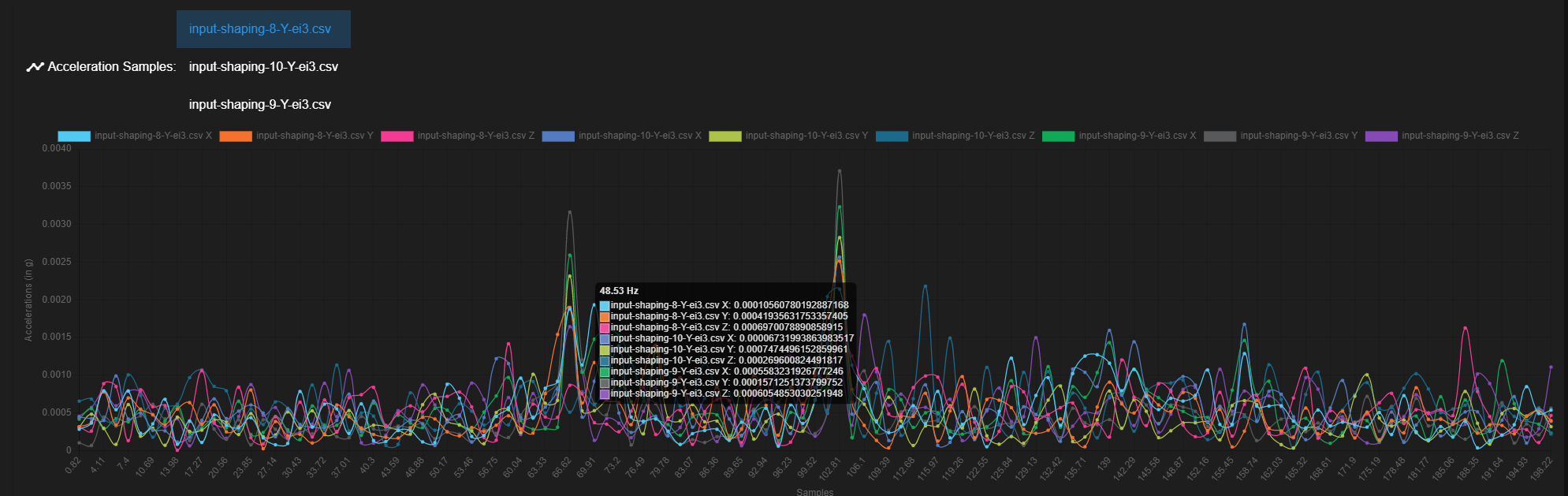
I'm going to test it on a CoreXY within the next few days

-
@fred-y thanks for your feedback. basically all of your ideas are going to be implemented in future versions. so stay tuned

-
@mfs12 I'm looking forward to test the next releases!
This might be a little off topic: is there a plan to implement a script similar to the one used by Klipper to determine the best frequency / type for IS?
Using the graphs requires some knowledge and analysis, for example the spike at 102Hz on my graph is deceiving as it is not caused by a movement, it exists on a records done with no moves. I suspect it to come from the PSU fan on top of my Delta.
-
@Fred-Y thanks for you help.
Yes, we plan to automate as much as possible. Although i can't tell you yet what is going to be realized.
Using the graphs requires some knowledge and analysis, for example the spike at 102Hz on my graph is deceiving as it is not caused by a movement, it exists on a records done with no moves. I suspect it to come from the PSU fan on top of my Delta.
this is a very good point you are hinting to. To understand such behavior we should records as well the current movement with the accelerations.
-
@mfs12 Thanks for the response.
Let me know if you need any kind of help to test experimental functions or alpha built, I would be happy to support.
My printers are not used for any business purposes so they can be use for troubleshooting and even be put out of service for days. -
@mfs12 I'm also interested in an autocalibration feature. Would the right way to go about it be to have the printer oscillate the print head in one dimension at a time with varying accelerations and distances and use the accelerometer data to find how much distance the frame moved as it shook? The largest displacement will indicate what the natural frequency is of the printer frame in the respective axis.
That information could be used to dynamically adjust jerk and acceleration values of the printer before the next move takes place.
-
This post is deleted!