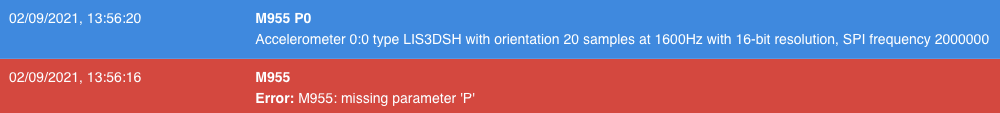Accelerometer Usage
-
@tecno if you have a bedslinger, then yes.
and then use the input shaper plugin to record the results -
-
Re ORIENTATION
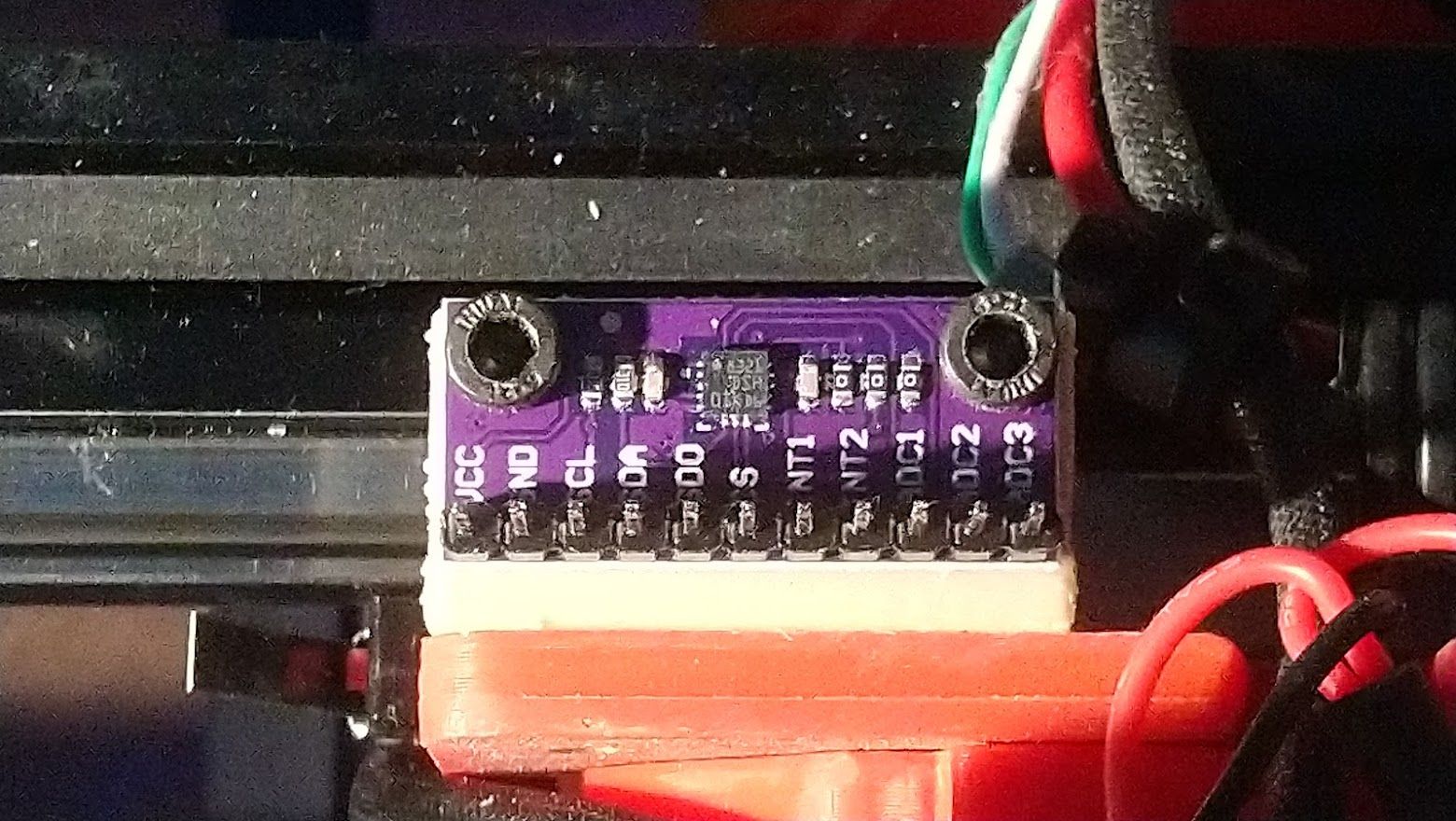
As i see this is orientation I20, right?
If I flip the board so VCC will be to the right upside down is the orientation then I60 ?
How do handle this in config.g ? 2 lines ?
M955 P0 I20 C"io3.out+io3.in" ;active
;M955 P0 I60 C"io3.out+io3.in" ; not active -
@tecno Yes 60.
0 = +X, 1 = +Y, 2 = +Z, 4 = -X, 5 = -Y, 6 = -Z.
the chip's z will be pointing in printer's -z dir = 6
the chip's x will be pointing in printer's +x dir = 0 -
@tekkydave
Thanks, just want to be sure. -
I have finally got my hands on a LIS3DSH. I ordered it from the link supplied above by @dc42
https://www.ebay.co.uk/itm/272706183865
Note the 'DSH' on the chip

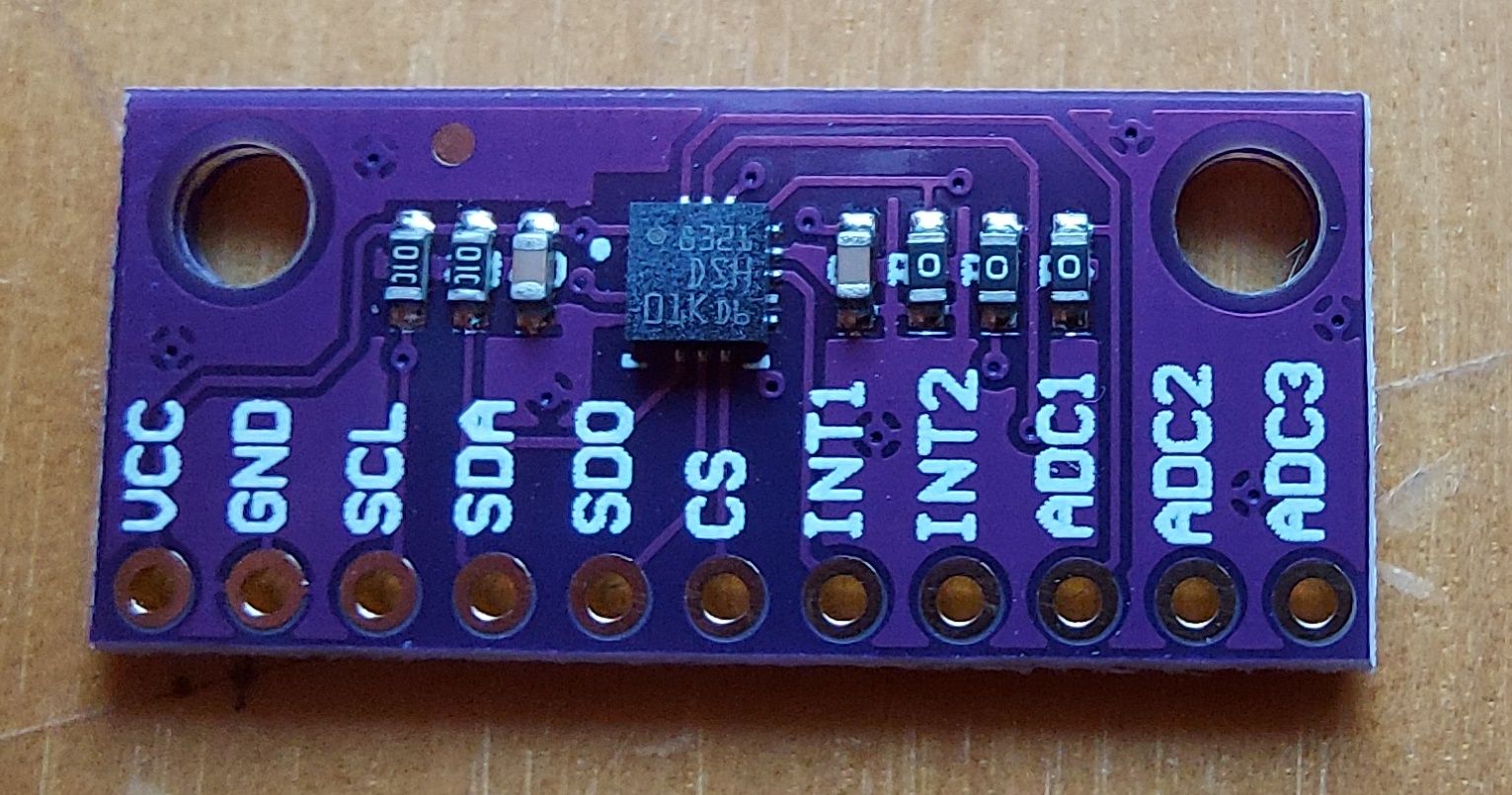
And in DWC:
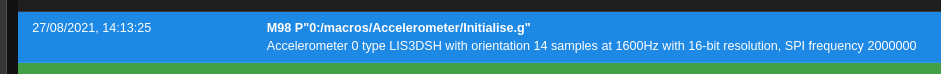
-
I got mine hooked up to the Maestro. Seems to be working. I've had some overruns so need to look at that. I'm not sure what to do with the data from the graphs as yet but reading it seems documentation is coming and the plugin will be updated to support 3.4b3 soon.
Does it matter where on the print head gantry I place the sensor? To test I just taped in on top of the extruder assembly.
-
@blacksheep99 I have mine mounted on the back plate of the extruder mount. It would benefit from being rigidly mounted rather than taped.
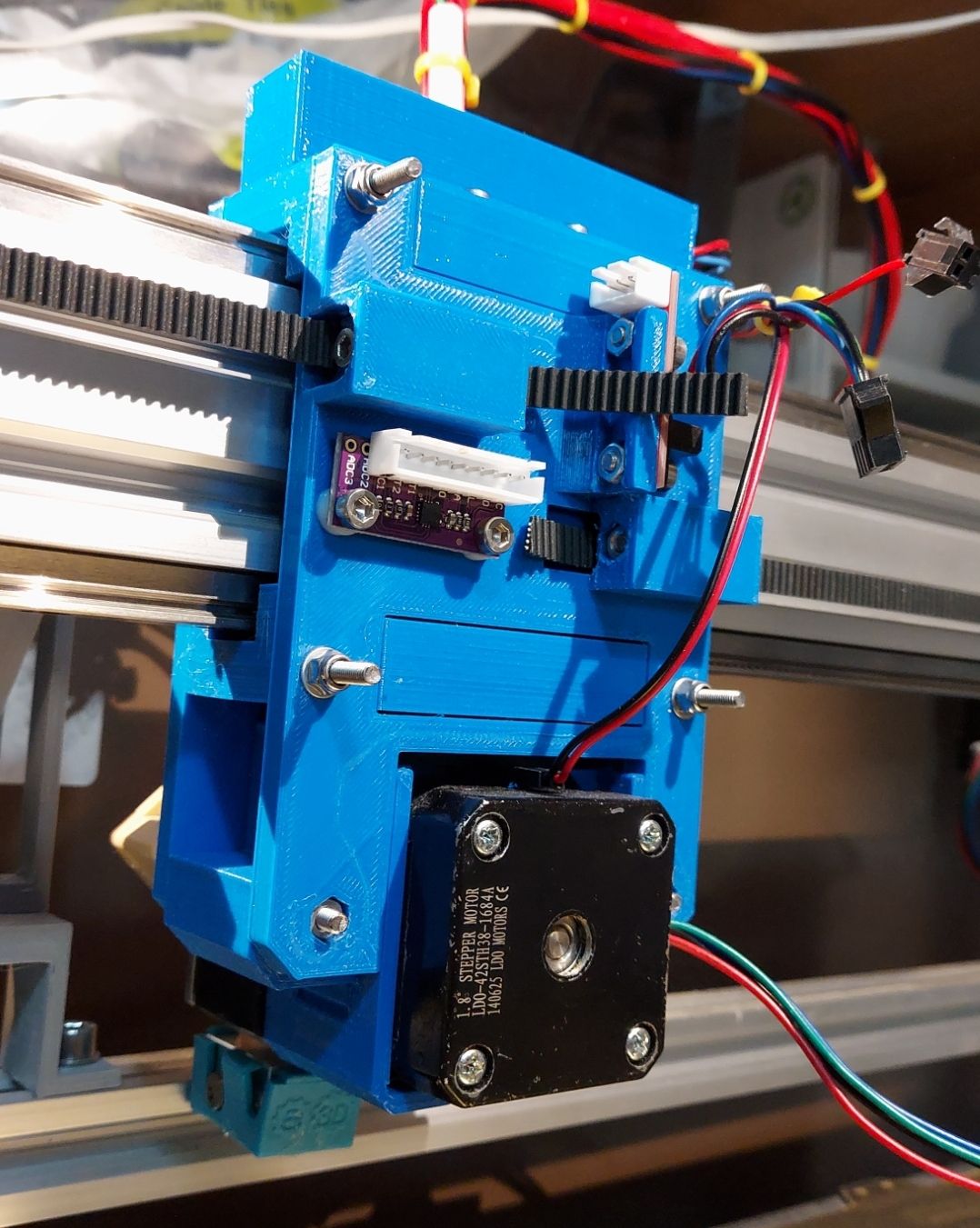
-
@tekkydave thanks. The tape is just while I know it works. I should be able to design and print a mount for it.
-
I'm trying to connect accelerometers to my boards and on a 6HC and a Mini 5+ I'm unable to detect it.
Tried 3 accelerometers 2x LIS3DSH and 1x LIS3DH and 2 cables, one I built with 100mm and a short version with dupond cables.Wasn't it supposed to receive some message with failure or success?
Ex:Error: M955: Accelerometer not found on specified portI get nothing when entering:
M955 P0 C"io2.out+io2.in"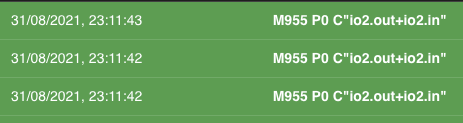
Firmware: RepRapFirmware for Duet 3 Mini 5+ 3.4.0beta3 (2021-08-24)
-
FWIW, twisted pair wiring is designed to use both wires in the pair. The signals we are carryng are not differential, so try connecting the "other" wire in the pair to ground at both ends of the wiring. You might find that it cleans up the signal quite a bit. I am using CAT5 unshielded cable for both the accelerometer and the Paneldue serial link without any issues (as far as I can tell)
-
@jbarros said in Accelerometer Usage:
I'm trying to connect accelerometers to my boards and on a 6HC and a Mini 5+ I'm unable to detect it.
Tried 3 accelerometers 2x LIS3DSH and 1x LIS3DH and 2 cables, one I built with 100mm and a short version with dupond cables.Wasn't it supposed to receive some message with failure or success?
Ex:Error: M955: Accelerometer not found on specified portI get nothing when entering:
M955 P0 C"io2.out+io2.in"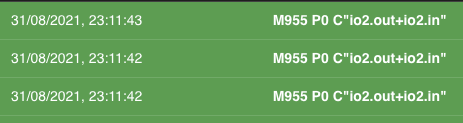
Firmware: RepRapFirmware for Duet 3 Mini 5+ 3.4.0beta3 (2021-08-24)
I decided to test with 3.3 and I got an answer:
M955 P0 C"io2.out+io2.in" Accelerometer 0:0 with orientation 20 samples at 1344Hz with 10-bit resolutionI was not getting a response on 3.4b3, either good or bad from M955 but I didn't actually check if data collection was working which it is, so it's just the missing response from M955 that's whacked

-
@jbarros I'm glad you solved it. The M955 command no longer returns a response if it is successful, just like most other G- and M-code configuration commands
-
@dc42 said in Accelerometer Usage:
@jbarros I'm glad you solved it. The M955 command no longer returns a response if it is successful, just like most other G- and M-code configuration commands
Thanks, I was unaware of that.
What is the rationale behind this change? -
@jbarros said in Accelerometer Usage:
What is the rationale behind this change?
It's normal that configuration commands when they succeed do not return a response. You can still get the details by sending M955 with
no additional parametersjust the P parameter. -
@dc42 said in Accelerometer Usage:
@jbarros said in Accelerometer Usage:
What is the rationale behind this change?
It's normal that configuration commands when they succeed do not return a response. You can still get the details by sending M955 with no additional parameters.
Ok, I get that, I was assuming a response as seen on the other posts and as the accelerometer was ok I also never got an error message (lesson learned, try various situations)
Don't wan't to correct you but M955 needs the P parameter