All Axes will Home but have not Connected Any Endstops?
-
As the title suggests Ive been able to home my X, Y and dual Z axes however I have not installed a single endstop so what is up with this guys and gals??? ALso I seem to be having some trouble getting the endstops to work when I do have some connected so am unsure as to what or how Im supposed to properly wire these mechanical endstops up? Help would be appreciated very much thanks in advance!!!!
-
@pickett please post your config.g and information about the type of endstop you are using
-
@t3p3tony Mechanical Endstops that are labeled 1, 3, 2 and I have the wiring connected to the 3, and 2. Here is my Config.g file at the bottom. I just got everything connected on my printer and was wondering how to set the home coordinates for my printer as this may alleviate some of the issues but dont know for sure.......
; Configuration file for Duet 3 Mini 5+ (firmware version 3.3)
; executed by the firmware on start-up
;
; generated by RepRapFirmware Configuration Tool v3.3.3 on Thu Oct 07 2021 08:23:52 GMT-0500 (Central Daylight Time); General preferences
M575 P1 S1 B57600 ; enable support for PanelDue
G90 ; send absolute coordinates...
M83 ; ...but relative extruder moves
M550 P"Chiron_LRE" ; set printer name
M918 P1 E4 F2000000 ; configure direct-connect display; Drives
M569 P0.0 S0 ; physical drive 0.0 goes backwards
M569 P0.1 S0 ; physical drive 0.1 goes backwards
M569 P0.2 S1 ; physical drive 0.2 goes forwards
M569 P0.3 S0 ; physical drive 0.3 goes backwards
M584 X0.0 Y0.1 Z0.2 E0.3 ; set drive mapping
M350 X16 Y16 Z16 E16 I1 ; configure microstepping with interpolation
M92 X160.00 Y160.00 Z400.00 E420.00 ; set steps per mm
M566 X900.00 Y900.00 Z60.00 E300.00 ; set maximum instantaneous speed changes (mm/min)
M203 X6000.00 Y6000.00 Z600.00 E3600.00 ; set maximum speeds (mm/min)
M201 X500.00 Y500.00 Z200.00 E2500.00 ; set accelerations (mm/s^2)
M906 X1000 Y1000 Z1450 E600 I30 ; set motor currents (mA) and motor idle factor in per cent
M84 S30 ; Set idle timeout; Axis Limits
M208 X0 Y0 Z0 S1 ; set axis minima
M208 X410 Y410 Z450 S0 ; set axis maxima; Endstops
M574 X1 S1 P"io5.in" ; configure active-high endstop for low end on X via pin io5.in
M574 Y1 S1 P"io6.in" ; configure active-high endstop for low end on Y via pin io6.in
M574 Z1 S2 ; configure Z-probe endstop for low end on Z; Z-Probe
M950 S0 C"io3.out" ; create servo pin 0 for BLTouch
M558 P9 C"io3.in" H5 F120 T9600 ; set Z probe type to bltouch and the dive height + speeds
G31 P500 X35 Y24 Z2 ; set Z probe trigger value, offset and trigger height
M557 X15:385 Y15:385 S20 ; define mesh grid; Heaters
M308 S0 P"temp1" Y"thermistor" T98801 B4185 ; configure sensor 0 as thermistor on pin temp1
M950 H0 C"out1" T0 ; create bed heater output on out1 and map it to sensor 0
M307 H0 B0 S1.00 ; disable bang-bang mode for the bed heater and set PWM limit
M140 H0 ; map heated bed to heater 0
M143 H0 S160 ; set temperature limit for heater 0 to 160C
M308 S1 P"temp2" Y"thermistor" T98801 B4185 ; configure sensor 1 as thermistor on pin temp2
M950 H1 C"out2" T1 ; create nozzle heater output on out2 and map it to sensor 1
M307 H1 B0 S1.00 ; disable bang-bang mode for heater and set PWM limit
M143 H1 S320 ; set temperature limit for heater 1 to 320C; Fans
M950 F0 C"out3" Q500 ; create fan 0 on pin out3 and set its frequency
M106 P0 C"Tool Fan" S0 H-1 ; set fan 0 name and value. Thermostatic control is turned off
M950 F1 C"out4" Q500 ; create fan 1 on pin out4 and set its frequency
M106 P1 C"Hotend Fan" S1 H1:0 T45 ; set fan 1 name and value. Thermostatic control is turned on
M950 F2 C"out5" Q500 ; create fan 2 on pin out5 and set its frequency
M106 P2 C"Case Fans" S1 H1:0 T45 ; set fan 2 name and value. Thermostatic control is turned on
M950 F3 C"out6" Q500 ; create fan 3 on pin out6 and set its frequency
M106 P3 C"Bamboo Box Fan" S1 H-1 ; set fan 3 name and value. Thermostatic control is turned off; Tools
M563 P0 S"diy Volcano Hotend" D0 H1 F0 ; define tool 0
G10 P0 X0 Y0 Z0 ; set tool 0 axis offsets
G10 P0 R0 S0 ; set initial tool 0 active and standby temperatures to 0C; Custom settings are not defined
; Miscellaneous
M501 ; load saved parameters from non-volatile memory
M911 S22 R23 P"M913 X0 Y0 G91 M83 G1 Z3 E-5 F1000" ; set voltage thresholds and actions to run on power loss
T0 ; select first tool -
@pickett there is some info about how to wire them in general here:
https://duet3d.dozuki.com/Wiki/Connecting_endstop_switches#Section_Microswitch
(basically wire them normally-closed and connect between IOn.in and ground on the IO header of Duet 3) That is how your config has them defined. I assume you have them wired in this way and connected to io5 and io6 headers:
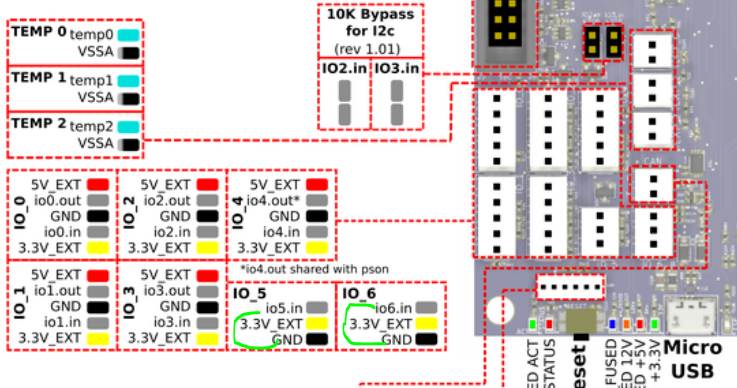
Once they are connected send M119 to check the state, then send M119 again with each endstoip held down in turn to confirm the state changes.
-
@t3p3tony yep connected to io5/io6 and have a BL TOuch defined as the Z Probe so no Z endstops....... Just wondering why its not homing the way I want it to as in why is it not going to each endstop for the X and Y and touching base with those endstops and then stopping at said endstops and calling that "home???"
In my homeall.g file it says to basically do that very thing I want it to do but it doesnt do that?????????
homeall.g:
; homeall.g
; called to home all axes
;
; generated by RepRapFirmware Configuration Tool v3.3.3 on Thu Oct 07 2021 08:23:53 GMT-0500 (Central Daylight Time)
G91 ; relative positioning
G1 H2 Z5 F9600 ; lift Z relative to current position
G1 H1 X-415 Y-415 F1800 ; move quickly to X and Y axis endstops and stop there (first pass)
G1 H2 X5 Y5 F9600 ; go back a few mm
G1 H1 X-415 Y-415 F360 ; move slowly to X and Y axis endstops once more (second pass)
G90 ; absolute positioning
G1 X-20 Y-9 F9600 ; go to first bed probe point and home Z
G30 ; home Z by probing the bed; Uncomment the following lines to lift Z after probing
;G91 ; relative positioning
;G1 Z5 F160 ; lift Z relative to current position
;G90 ; absolute positioning -
-
@cosmowave no sir but Im working on it right now matter of fact.....
-
@pickett If you go into DWC and scroll down to "Settings", then select "Machine Specific", you'll see a tab labelled "Endstops". That will show the real time status of all the end stops. With the carriages some distance away from the stops, they should show as not triggered and if you manually trigger each one, the status
willshould change. -
@deckingman unfortunately not without the endstops plugin installed now... hence why I use M119
-
@t3p3tony ok I am not seeing an endstops tab so please tell me how to go about getting this endstops tab plugin and or why should I use M119 in lieu of the E-stops tab?
-
@pickett https://github.com/Duet3D/DSF-Plugins/tree/master/EndstopsMonitor its here. but its simpler to use M119 .
-
@Pickett download from here:
https://github.com/Duet3D/DSF-Plugins/releases/tag/v3.3.0 -
@pickett you see the endstop tab only if you have installed the endstop plugin.
So, use M119 for checking the endstops.Send M119 without any endstop pressed. DWC will answer with endstop status...
Then push x-endstop and send M119 again (with pushed endstop). Check if the state has changed.Then the same with y-endstop....
-
@t3p3tony okay i get it now the M119 simply gives an up to date reading of the endstops while the Endstops plugin creates a tab to then show the status of the endstops ok ok I see but here is the thing it appears that I have the wiring done right but everytime I go to home my Axes each Axis will just move a few mm's then call it quits and will basically say "im home!" and will do nothing further kind of like this dude I know from work lols no but seriously can not figure out why each Axis never goes the whole way home and truly "homes" back home its wierd? Maybe Im missing something IDK???? This is like the only thing that is stopping me from getting to my first print................. have learned so much along the way though no doubt!
-
@pickett what is the result of the M119 command with and without the endstops pressed?
-
@t3p3tony I dont get it tbe Y is most certainly NOT at its endstop and neither is the X?????
m119
Endstops - X: at min stop, Y: at min stop, Z: not stopped, Z probe: not stopped -
@pickett invert the endstops with a "!" in the config
M574 X1 S1 P"io5.in" change to M574 X1 S1 P"!io5.in"the same with y endstop
-
@cosmowave ok lemme update the config.g so should i update the homex.g and homeall.g and homey/z.g's as well????
-
@pickett No, only in config.g
-
@cosmowave ok now it looks like:
; Endstops
M574 X1 S1 P"!io5.in" ; configure active-high endstop for low end on X via pin io5.in
M574 Y1 S1 P"!io6.in" ; configure active-high endstop for low end on Y via pin io6.in
M574 Z1 S2 ; configure Z-probe endstop for low end on Z