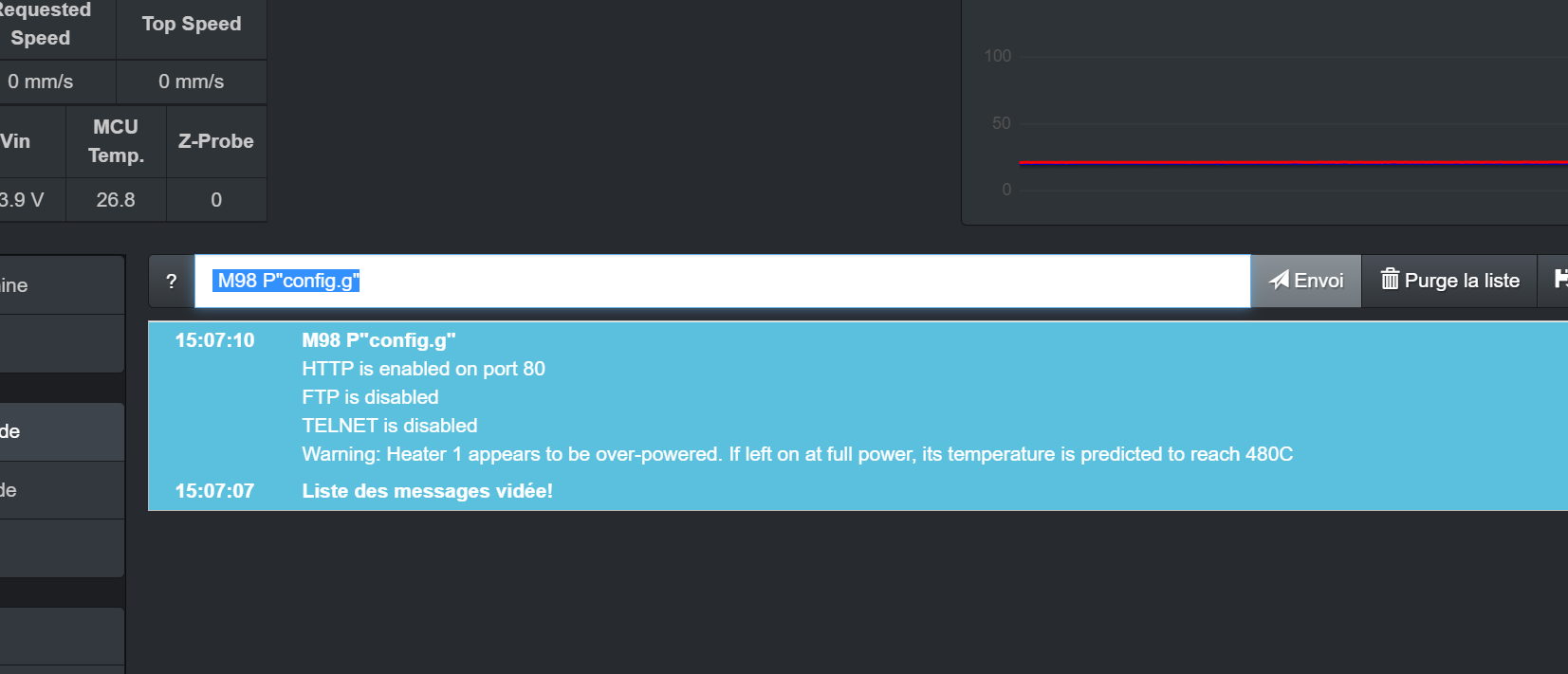sensor ir
-
@sgk said in sensor ir:
likewise the bed does not stop
If you can see LEDs on the IR probe turning on/off as you put something in front of the IR sensors BUT the bed does not stop moving I would suspect that the signal out from the IR probe is not getting to the Duet board.
Can you post a picture showing the connector from the IR probe as it is connected to the Duet board?
Thanks.
Frederick
-
@fcwilt thanks for help

-
@sgk
Thanks.
According to the IR sensor documentation when the unit is connected and working you should be able to see the Z probe reading on the DWC change as you try to activate the sensor with something placed in front of the sensor to simulate the IR sensor sensing the bed.
Are you seeing any change in the Z probe reading when you do that?
Frederick
-
-
@sgk i have this
-
@sgk said in sensor ir:
@sgk i have this
And the number doesn't change if you put something near the sensor or take that something away?
Frederick
-
@sgk
And what does your current M558 command look like?
Thanks.
Frederick
-
@sgk
show photo of IR probe connector/cable -
-
M558 P1 C"!^zprobe.in" H5 F200 T9000 I0 R0.5
-
@sgk here's mine for reference: ( the probe pin has a different name, ignore it)
Did you try P8 as sensor type?; Z-Probe M558 P8 C"probe" H3.5 F1200 T24000 -
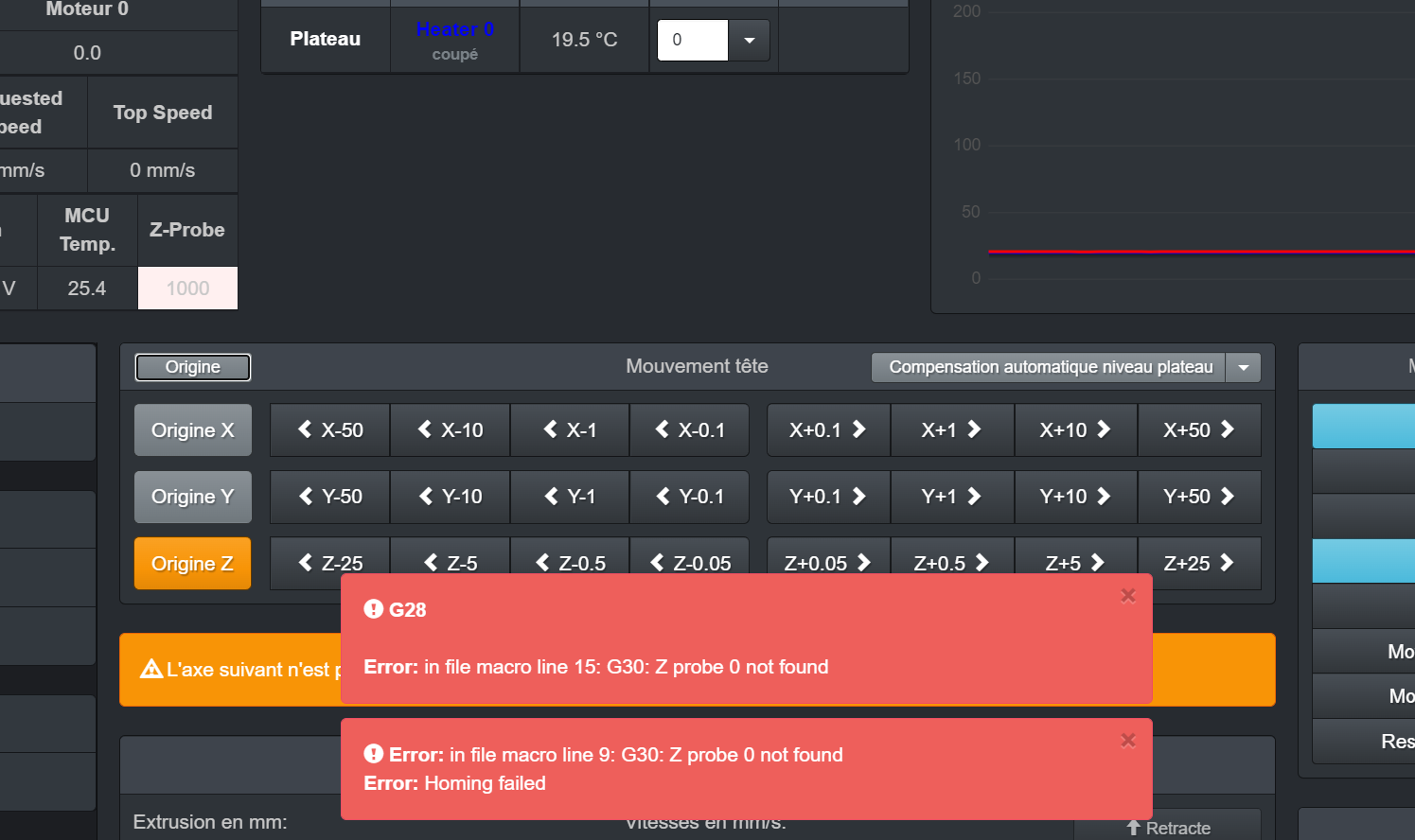
-
@sgk Just to clarify as I have gone over the post and I cant see your answer... when you turn on the printer and do nothing else, if you place something under the IR sensor does the red LED on the board light up when you get close to the bottom of the board?
-
-
@sgk
Where is the M558 command located?
In your config.g file?
If so please execute, from the DWC Console, M98 P"config.g" and see if any errors are reported.
Frederick
-
@jumpedwithbothfeet yes look
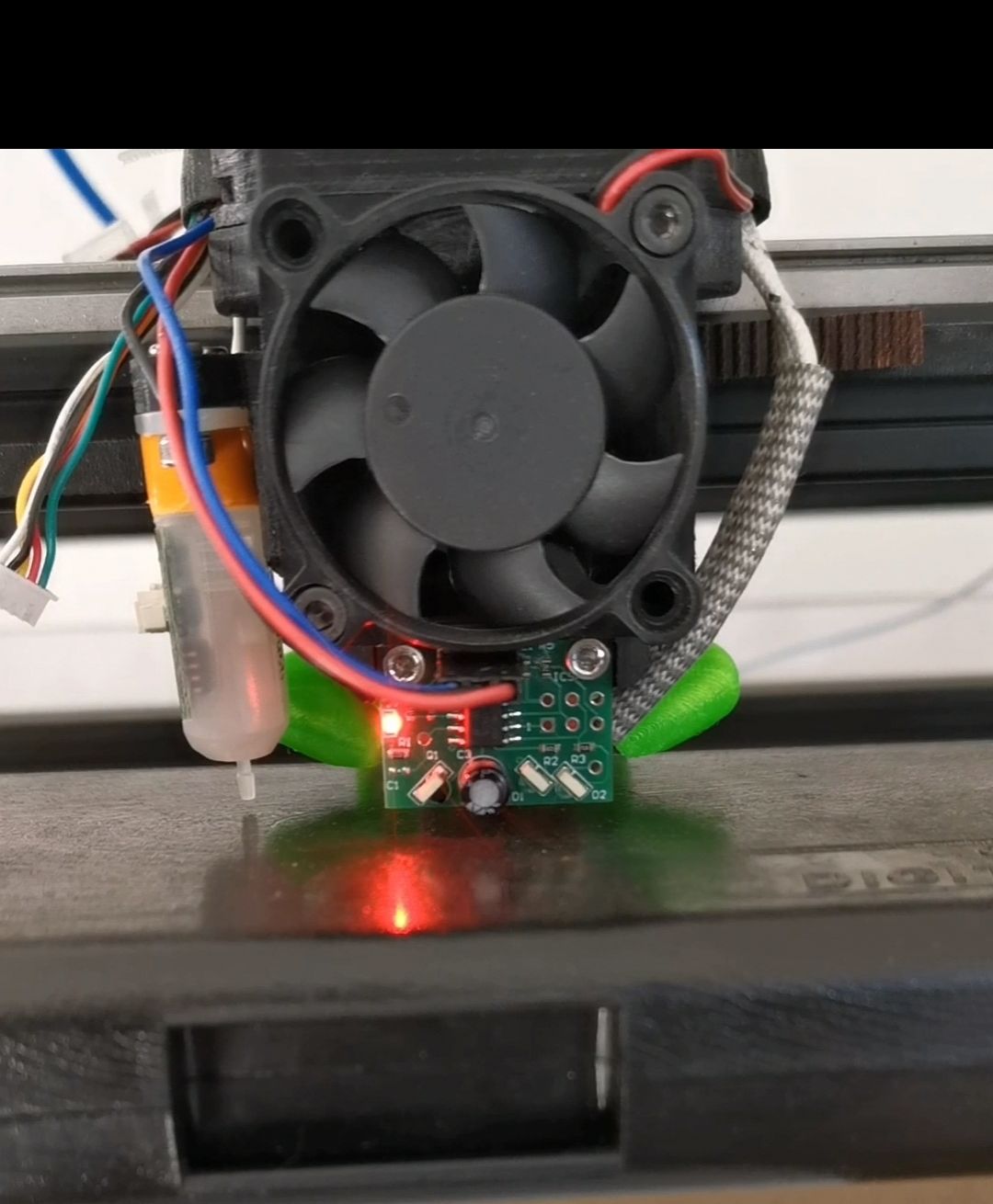
-
-
@sgk
Thank you.
It seems that the IR sensor is working based on the LEDs on it responding to the presence of the bed.
The M558 configuration seems to be correct and if it is in your config.g file it appears to be executing without any problems.
So that really seems to leave only the connection from the IR Sensor output to the Duet Z Probe input.
Do you have a meter of any sort that can verify continuity of the wire from the connector for the IR Sensor all the way to the connector for the Duet Z Probe input?
Frederick
-
@fcwilt yes I tested with a multimeter the continuity
-
@sgk said in sensor ir:
@fcwilt yes I tested with a multimeter the continuity
OK can you do this:
- Disconnect the connector from the IR Sensor
- Using a small piece of wire or equivalent connect the signal and ground pins of that connector and check the DWC Z probe reading
- Then do the same but connecting the signal and power pins
Frederick
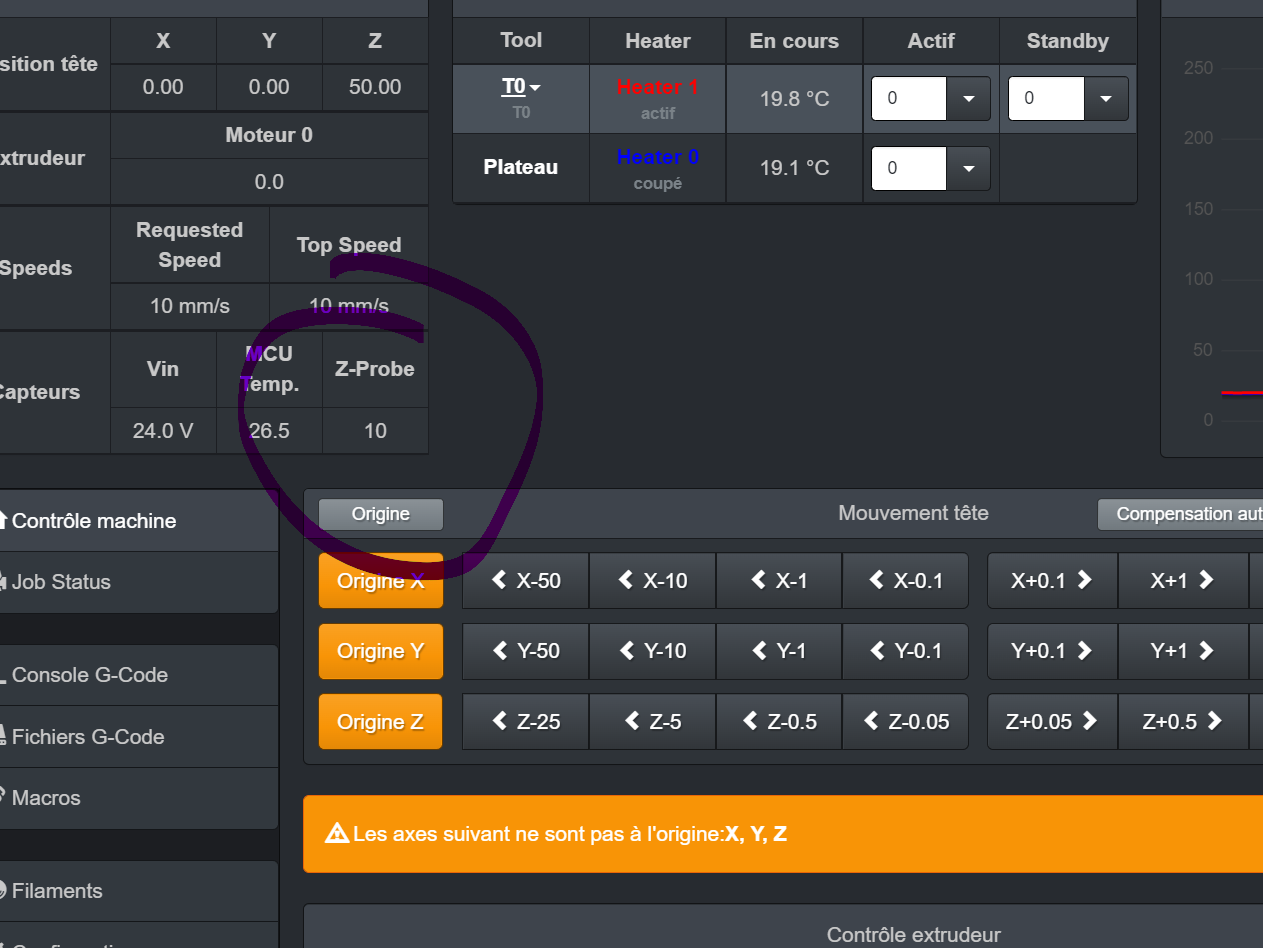
 M558 P1 C"!^
M558 P1 C"!^