Kodama Trinus heated bed wiring help
-
Hi.
I’m adding a duet 2 to my old Kodama Trinus printer and I’m stuck on
how to wire the Panowin Heated bed (if it’s even possible).
There are 4 wires comming from the bed - black/green/white/red.
Is it possible to wire this bed up to a duet? And if so, any thoughts on which leads are the thermistor?Thanks

-
I assume you have looked for a wiring diagram or datasheet or something?
You can try measure the resistance between the wires. one pair may be 100K and change with temperature (probably a thermistor).
-
Zero luck on any datasheets/schematics for either the bed or the board that this was connected to. It's 5+ years old.
There's resistance on 3 of the pairs
Black/White 106k
Black/Red 112k
White/Red 6kBOTH Black/White and Black/Red decrease with heat.
White/Red stays constantCan I assume
Green/Red = Power
Black/White = Thermistor?Thanks for the help!
-
@tandar that might be correct, but maybe not as there is that mosfet and other components on the board - who knows that they are doing - does the board indicate its temperature state with the different diodes? Do you know what voltage it was supposed to run at as none of those resistances look like a heater, however thats quite probably because the mosfet is switched off. is it possible that one of the pairs is the power supply, the other is the mosfet control and temperature was either done separately (sensor not on the PCB) or not at all (the PCB just gets to 60C and thats it)?
-
The LEDs do indicate temp level.
I assume it's a 12v bed since the power supply is 12v.
The old slicer (Pango) allowed for different bed temps so I again assume that there's some sort of temp temp sensor on the bed (?).A lot of assumptions I know!
I know the safe thing to do is to get a new bed. But I wanted to avoid this since I can't find a replacement with the right 3 hole pattern and I'd have to craft one from scratch.
So I'll explore this a little more and see if I can decipher what's going on. I'll let you know.
[EDIT] FYI - When I connect Red/White to 12v, the green power light illuminates and the first 2 temp LEDs light up. Temp does not increase
I was looking forward to driving this old printer with a new Duet but if it doesn't work out, I've got other uses for this great board.
Your help is greatly appreciated
-
Try connecting the 12V supply then try grounding the green wire, or if that has no effect try putting 4 to 5V on it (relative to 12V negative) ??
That may be a PWM input, as black appears to be the thermistor?
-
@rjenkinsgb said in Kodama Trinus heated bed wiring help:
at may be a PWM input, as black ap
Robert - Thanks for the reply.
Nothing happens with green grounded. And I'm not sure how to send 5v to green
But...
I've now got the board and bed on my bench connected to my PC.
So I can control the board via the slicer and read voltages.
When connected to the board and with Bed Heat OFF, the bed shows 12 v across Red/White and Red/Green
When Bed heat is turned ON Red/Green shows 7 v.
Does this tell you anything?
c![IMG_3728[1024].jpg](/assets/uploads/files/1635540386002-img_3728-1024.jpg)
I would just be happy to hack the Bed so that it comes on with power. I could then add a thermistor and use the duet to control temp -
That looks like 5V between green and white! (12 - 7)
White seems to be the 0V / common so the easiest reference for measurements.So, the green does appear to be a logic-level control input.
I believe (but let one of the Duet gurus confirm) that connecting green to a 5V pin on one of the connectors via a resistor, eg. 1K or 470 Ohms, then adding a diode from the green to the bed heat PWM pin, with the diode cathode (banded end) to the PWM pin, should allow bed PWM to control the heater, though inverted..
The Duet 2 board does not look to have many 5V points, so I'll leave it to someone more familiar with it to suggest a safe connection.
-
@tandar using the original controller to control the temperature, when you turn the bed heat on, its sounds like (as @rjenkinsgb has said), that there is 5V between white and Green (please check). with it off is there 0V between white and green (sounds like there should be but check). I assume with the bed heater tuned on the bed is actually heating?
-
Yes
- When when Bed is first connected to the powered board; White/Green = 0v
- When bed heat is turned on via Pango Console; White/Green = 5v
- Bed starts to heat up. Red HEAT LED lights, the board is warmer to the touch, and the console reports rising temp
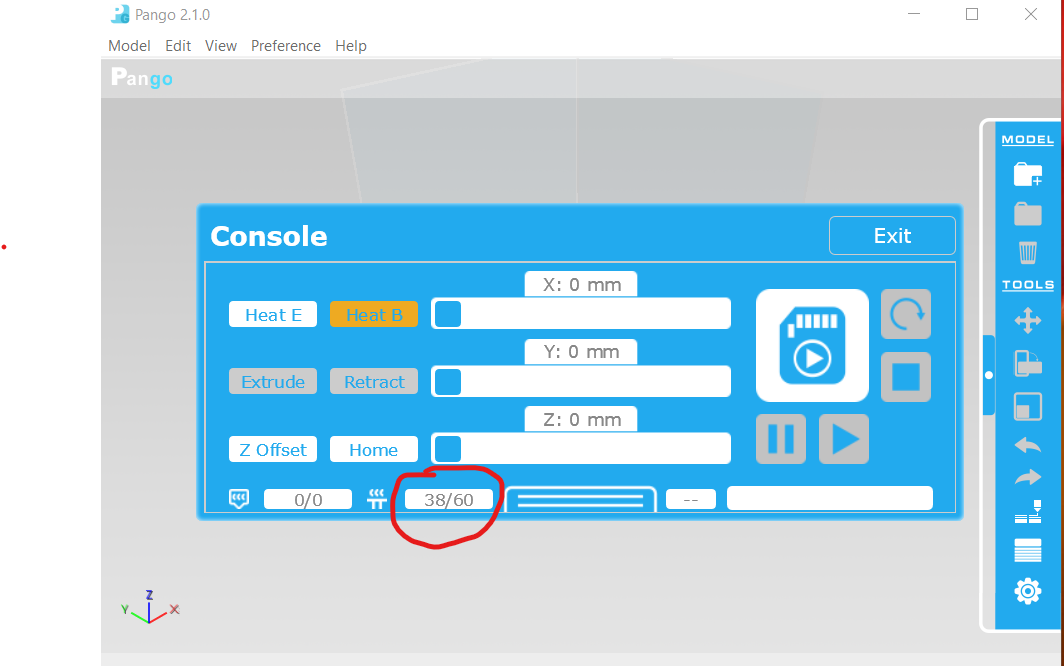
-
@tandar ok that confirms that the green line is a 5V "on" control for the heated bed. @rjenkinsgb has suggested how to adapt a normal duet PWM output to control it.
-
Thanks everyone - I'll try the suggested wiring.
-
@tandar which Duet do you have? If it is one of the later ones with a 5V Laser/VFD output, then another possibility is to use that output to drive the control wire of your bed heater, so as to use the mosfet on the heater to control it.
-
@tandar
In case anybody else reads this thread
In the process of upgrading my trinus to a more modern control board i have evaluated the options for adapting the bed and chosen what in my opinion is the most simple and straight forward
The mod is reversible but does require some wiring and a thermistor.Hope this helps
Kodama heated bed modWhile the board i have is slightly newer than the OP's they are compatible with each other
and the Panowin Kodama & Bardo boards so the wiring / pin outs etc should be identical