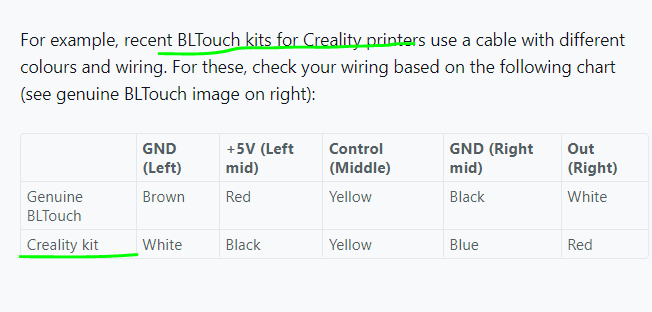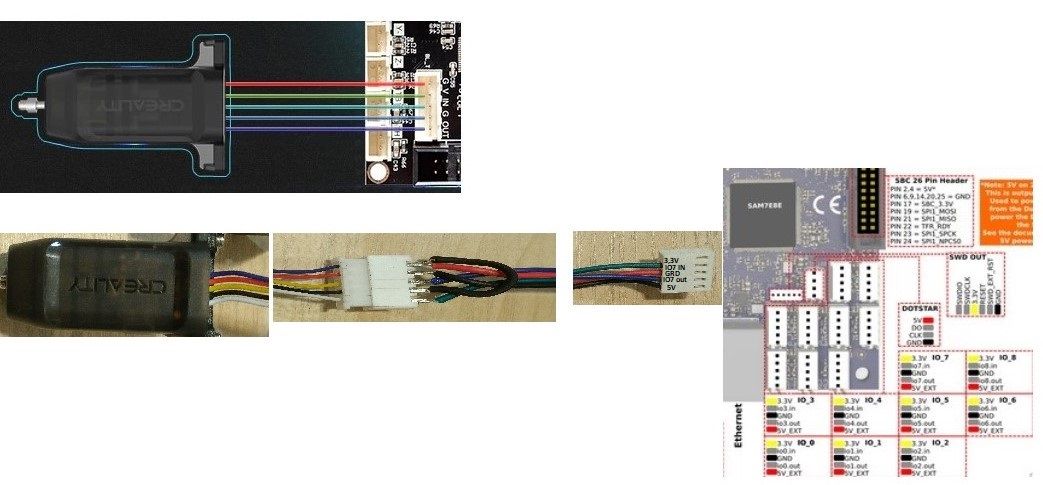Creality CR Touch Sensor
-
@wladekcz have you seen this documentation here:
https://duet3d.dozuki.com/Wiki/Connecting_a_Z_probe#Section_BLTouchcan you send a picture showing the way you have it wired at the duet end (and any connectors if you have got connectors in the wiring.
please post your config.g using the </> text formatting so its easy to read here.
-
@t3p3tony Yes, I read this document and connected according to it. The document is about Bl_Touch, I have a problem with CR_Touch
-
-
@wladekcz said in Creality CR Touch Sensor:
I have a problem with CR_Touch
It is still a genuine Anclabs BL Touch probe, just in a different box and with a cable that has different colours.
I have one on my machine with a Duet3 6HC board (on IO_7), it works fine.
The cable with mine did not match either set of colours in the examples page.
Just work from the wire positions on the probe connector and use the correct colour, whatever is fitted to that connector pin, for that signal. -
@rjenkinsgb what are the alternative cable colours used? we can add those to the documentation. Cheers!
-
White, black, yellow, red, blue.
The red & blue are reversed from the existing Crealty notes!(And thanks for asking; the close-up photo showed the cable was not quite seated fully - it is now.)

-
@rjenkinsgb thanks. so ground is now red? what chaos
-
BL-Touch is a kind of semiconductor hall sensor. Creality's CR-Touch is a sensor based on optical technology.
-
@wladekcz said in Creality CR Touch Sensor:
CR-Touch
ahh so they changed to this:
https://www.creality3dofficial.com/products/creality-cr-touch ?Have you got the pinout, data sheet, voltage levels etc?
-
Yes, I have this datasheet, it still doesn't change anything.
-
OK, confusion! The mention of BL Touch in the original question made it appear to the the Antclabs one.
They appear to both use exactly the same connections & same newer colour cable as my BL version - but do have some differences in the control signal, unfortunately, as the articles mention different software/firmware addons.
https://www.creality3dofficial.com/products/creality-bl-touch
https://www.creality3dofficial.com/products/creality-cr-touch
Edit - looking through the installation docs for the new CR touch, it still uses the BL Touch firmware - so presumably it does use the same signals?? Possibly just a custom BL Touch version for them?
-
I am sending photos and files: configuration, M122.
-
Where you show the plug and socket linking the two cables, the wire sequence from the probe is reversed.
I believe it should be, without rearranging the plug at the Duet board end:
Probe white and red to duet red.
Probe black to duet black
Probe yellow to duet blue
Probe blue to duet green -
Yes you are right, this is another attempt, in the previous version "IN" and "OUT" were swapped and the effect was the same. I am thinking about the resistor but I do not know where to connect it.
-
The power (+5v) and ground are still reversed!
Change it to match the connections I put in my last post.
-
@rjenkinsgb Unfortunately, the reversal of 5+ and the ground did not give the expected effect. The core was not ejected. M401 and M402 do not work. Robert please check config_g.
It is like this
"; Probe Z
M950 S0 C "io7.out"
M558 P9 C "! Io7.in" H5 F120 T6000
G31 P500 X30 Y30 Z2.5
M557 X30: 280 Y30: 280 S30
Shouldn't it be like this:
M950 S0 C "io7.out"
M558 P9 C "^! Io7.in" H5 F120 T6000
G31 P500 X30 Y30 Z2.5
M557 X30: 280 Y30: 280 S30 -
@wladekcz said in Creality CR Touch Sensor:
M558 P9 C "^! Io7.in" H5 F120 T6000
no you should not have the pullup (^) on the input pin. Also if its the same as a normal BL touch from a signal perspective then the signal inversion (!) is also not needed so try:
M950 S0 C "io7.out" M558 P9 C "Io7.in" H5 F120 T6000 -
@t3p3tony I connected the sensor cable directly to the connector on the Duet3. After connecting the power, the sensor turned blue.

Still not working properly. I measured the tensions between the cables. Between the ground and 5+ "4.9V". Between ground and white and yellow "4.88V". I read on the wiki that out and in only tolerate 3.3V. Do you have any suggestions.

-
This is my BLTouch config:
; Z-Probe M950 S0 C"io7.out" ; create servo pin 0 for BLTouch M558 P9 C"^io7.in" H5 F100 T6000 ; set Z probe type to bltouch and the dive height + speeds G31 P500 X-46 Y4.5 Z2.840 ; set Z probe trig value, offset (from TC face centre)+ trigger height M557 X0:240 Y10:270 S20 ; define mesh gridYou need to adjust the offsets and grid to suit your machine.
It is unfortunately possible that it may have been damaged by having the positive and negative power reversed.
-
From that photo, you still have some wires wrong.
With the Duet connector as shown above:
The first pin on the left should be just black (+5V)
Second pin: Yellow; OK (Out from Duet, In to probe)..
Third pin: Red and White; (Grounds).
Fourth pin: Blue (Out of probe, In on duet).
Fifth pin: No connection; OK.