Error Short to Ground reported by driver(s)
-
@t3p3tony
yes, that's correc -
@davidewen ok so what happens when you connect to com4 with YAT?
-
@t3p3tony
I have Macs only, so I'm using SerialTools.Your (dozuki) instructions are not very clear.
First you state to connect using SerialTools.
Then you never show any examples of SerialTools again.
You only show using Terminal.
Some consistency within your instructions would be helpful.https://duet3d.dozuki.com/Guide/1.)+Getting+Connected+to+your+Duet/7
It looks like I can connect, but there is no information displayed.
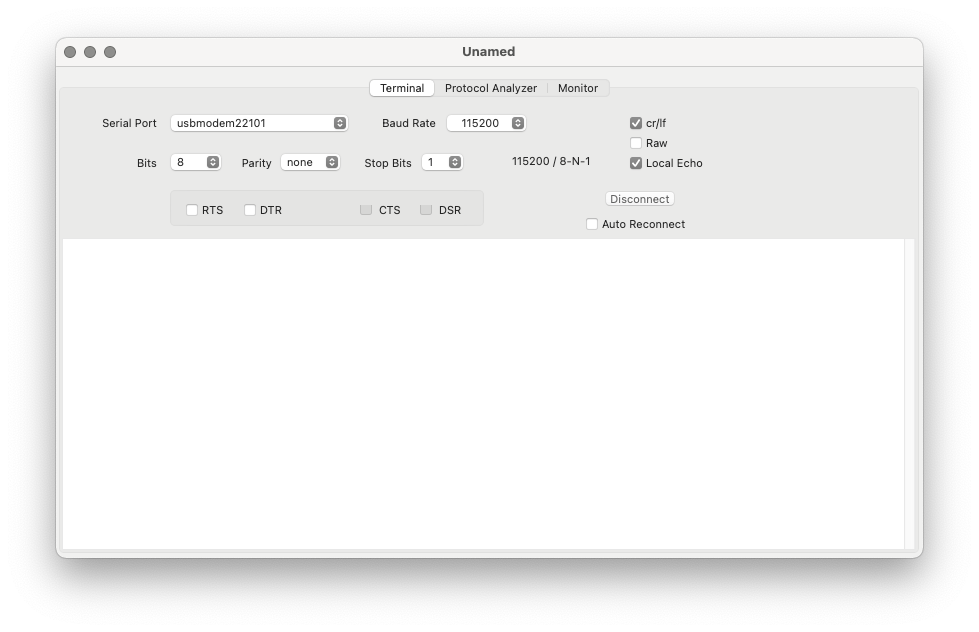
And Terminal will not connect
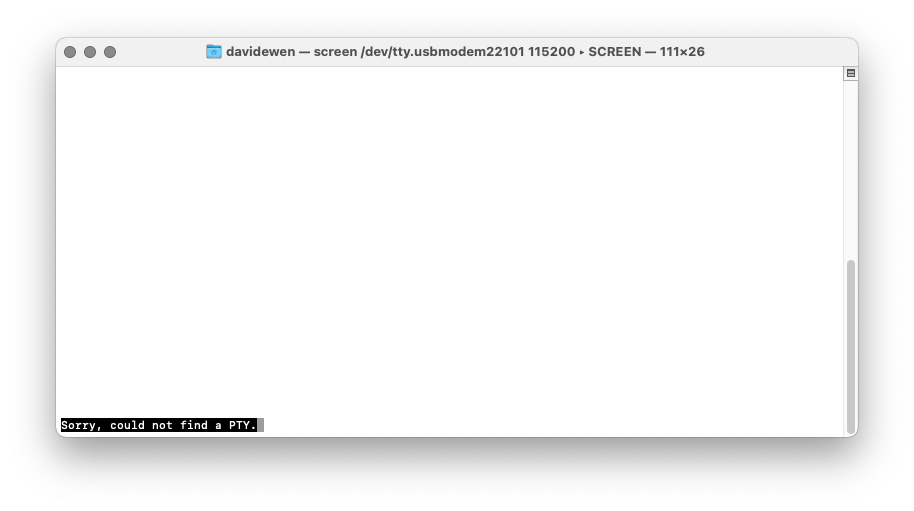
-
Using Terminal, there is still no connection to the board.
This is the output of ls /dev/tty..*
@Macmini-M1 ~ % ls /dev/tty..
zsh: no matches found: /dev/tty..System Information does show a "communication device"
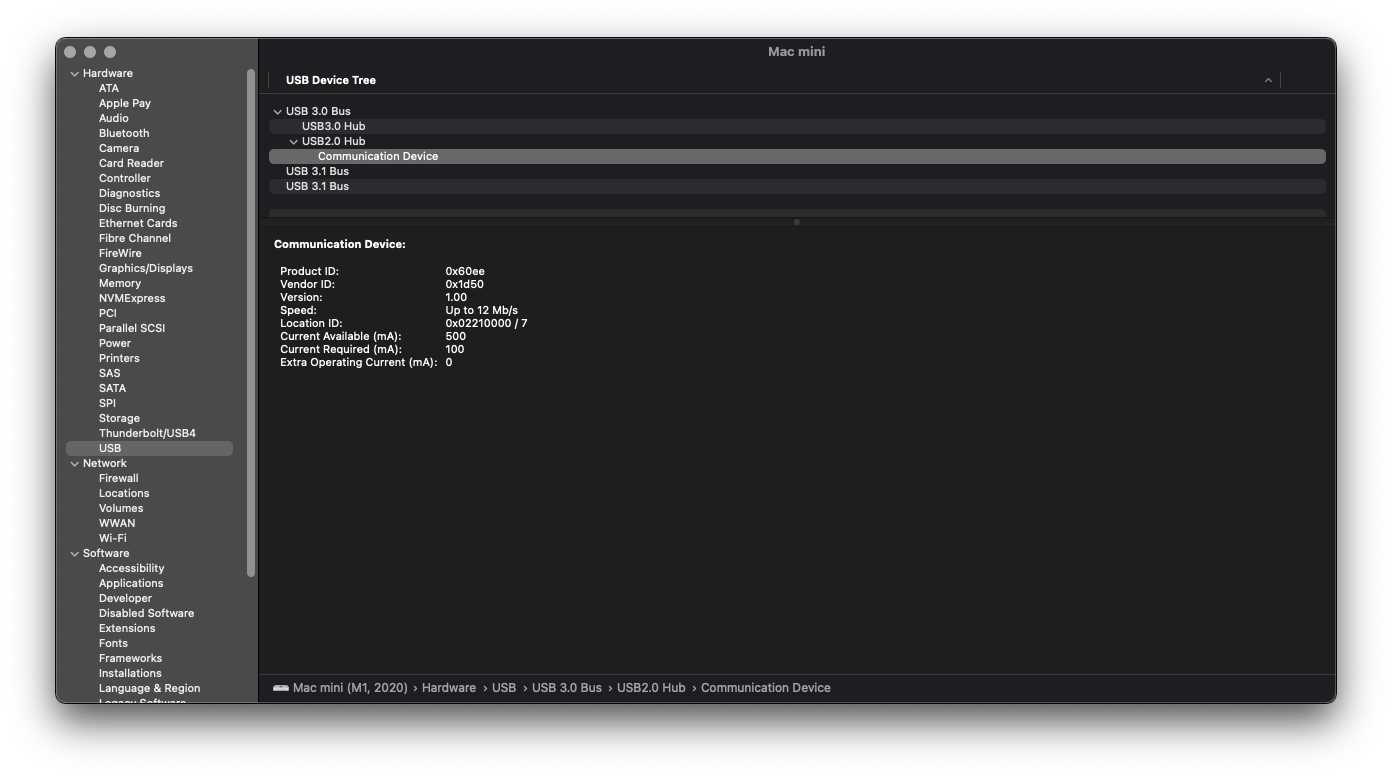
-
@davidewen i saw you were using windows in a VM and it was detecting a Serial device on com4. Thats why I suggested trying YAT within that VM to connect to it.
The fact that you can see the DuetBoot device via the double click and successfully upload the firmware means that some level of USB is working so i am trying to find a way to check this without access to an similar Mac with the same OS.
-
@t3p3tony
I'm attempting to use Windows to connect.
Device drivers won't install.I've downloaded the drivers from this link per the instructions
Windows users, download the USB drivers for Duet here and extract the files to a suitable location.
https://github.com/dc42/RepRapFirmware/blob/dev/Driver/WindowsDriverFiles.zip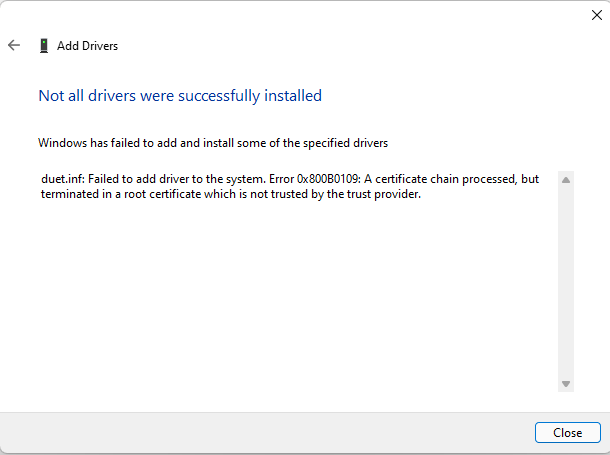
-
@t3p3tony
Something I'm thinking to mention.
Since my Mac has the M1 chip, Windows is the ARM version.This could be the reason the drivers will not install.
-
Do you have a raspberry pi?
-
@phaedrux
I do. It is not setup yet, so it would be a from scratch project.
I would want / need specific steps to do so in order to accomplish what you're thinking.Thanks,
David -
Well if you setup the Pi as a desktop environment you could use the linux instructions from the getting connected guide to bypass the Mac/M1/WindowsARM/VM thing.
Download the latest Raspberry PI OS with desktop
https://downloads.raspberrypi.org/raspios_armhf/images/raspios_armhf-2021-11-08/2021-10-30-raspios-bullseye-armhf.zipDownload Etcher
https://www.balena.io/etcher/Burn the downloaded SD card image to an SD card with Etcher
Setup the Pi with a mouse/keyboard/monitor and boot the burned SD card.
Once you're up and running you can connect the Duet via USB and follow along with the getting connected guide to see if it is detected as a USB device and then hopefully connect to it via terminal.
-
I finally got Windows using BootCamp to recognize the Duet on COM4.
The name is: Duet 3 motion control electronics (COM4)Sorry, not ready to spend the time setting up a rPi
I can seemingly connect to it via YAT and/or Pronterface, but neither app will actually communicate with it.
YAT, sending M115 returns;
"[Warning: 4 bytes not sent anymore.]Pronterface, attempting to connect returns;
"Could not connect to COM4 at baud rate (tried 9600 & 11500): PermisionError(13, 'Access is denied.' None,5) -
@davidewen said in Error Short to Ground reported by driver(s):
"Could not connect to COM4 at baud rate (tried 9600 & 11500): PermisionError(13, 'Access is denied.' None,5)
"Could not connect to COM4 at baud rate (tried 9600 & 11500): PermisionError(13, 'Access is denied.' None,5)
Error 13 is exactly what the message says. Your process does not have permission to access the port. Usually fixed by running whatever tool in administrative mode.
-
Well if running as admin doesn't work setting up the pi isn't really too time consuming. Download and file copy take the most time. Other than that it's just plugging the hardware in.
-
Ok. Running Pronterface as admin allowed me to connect. YAT still does not work even with admin privileges.
I can not get Wi-Fi to work.
Here's the output from PronterfaceConnecting... Printer is now online. >>> M115 SENDING:M115 FIRMWARE_NAME: RepRapFirmware for Duet 3 Mini 5+ FIRMWARE_VERSION: 3.3 ELECTRONICS: Duet 3 Mini5plus WiFi FIRMWARE_DATE: 2021-06-15 21:46:20 >>> M552 SENDING:M552 WiFi module is disabled >>> M552 S0 SENDING:M552 S0 WiFi module started >>> M552 SENDING:M552 WiFi module is idle >>> M587 S"----" P"----" SENDING:M587 S"----" P"----" Error: M587: Failed to add SSID to remembered list: SPI timeout Error: M587: Failed to add SSID to remembered list: SPI timeout -
Please try sending M997 S1 to reflash the wifi module firmware and then see what happens when you try to connect to a wifi network.
-
@phaedrux
That did the trick.
Thanks for your help. -
 undefined Phaedrux marked this topic as a question
undefined Phaedrux marked this topic as a question
-
 undefined Phaedrux has marked this topic as solved
undefined Phaedrux has marked this topic as solved
-
Glad we got it going.
-
I'm just reporting that after less than 30 days of use, this board no longer works. This is board #2 with defects. Board #1 had Driver 3 go bad. Board #2 just won't connect. So I partially disassembled my printer in order to connect a USB cable and attempt the above procedures. This time it is not recognized by either macOS or Windows as even being plugged in. It did not show up in System Info (macOS) or Device Manager (Windows).
I'm not going to spend anymore of my time on this forum attempting to trouble shoot Duet's poor quality issues.
The board was purchased through Filastruder. I'm expecting them and Duet to step up to the plate and provide quality service and take care of the issue.
-
Sorry to hear you've had some trouble with your replacement board. When you say it no longer works, what exactly works or doesn't work?
-
Thanks for you concern.
It just won't connect in any way.
Wi-Fi doesn't connect nor via usb on Windows or Mac.
I've attempted multiple resets because eventually that is how I got it to connect via usb when I 1st got this board. -
 undefined dc42 has marked this topic as unsolved
undefined dc42 has marked this topic as unsolved