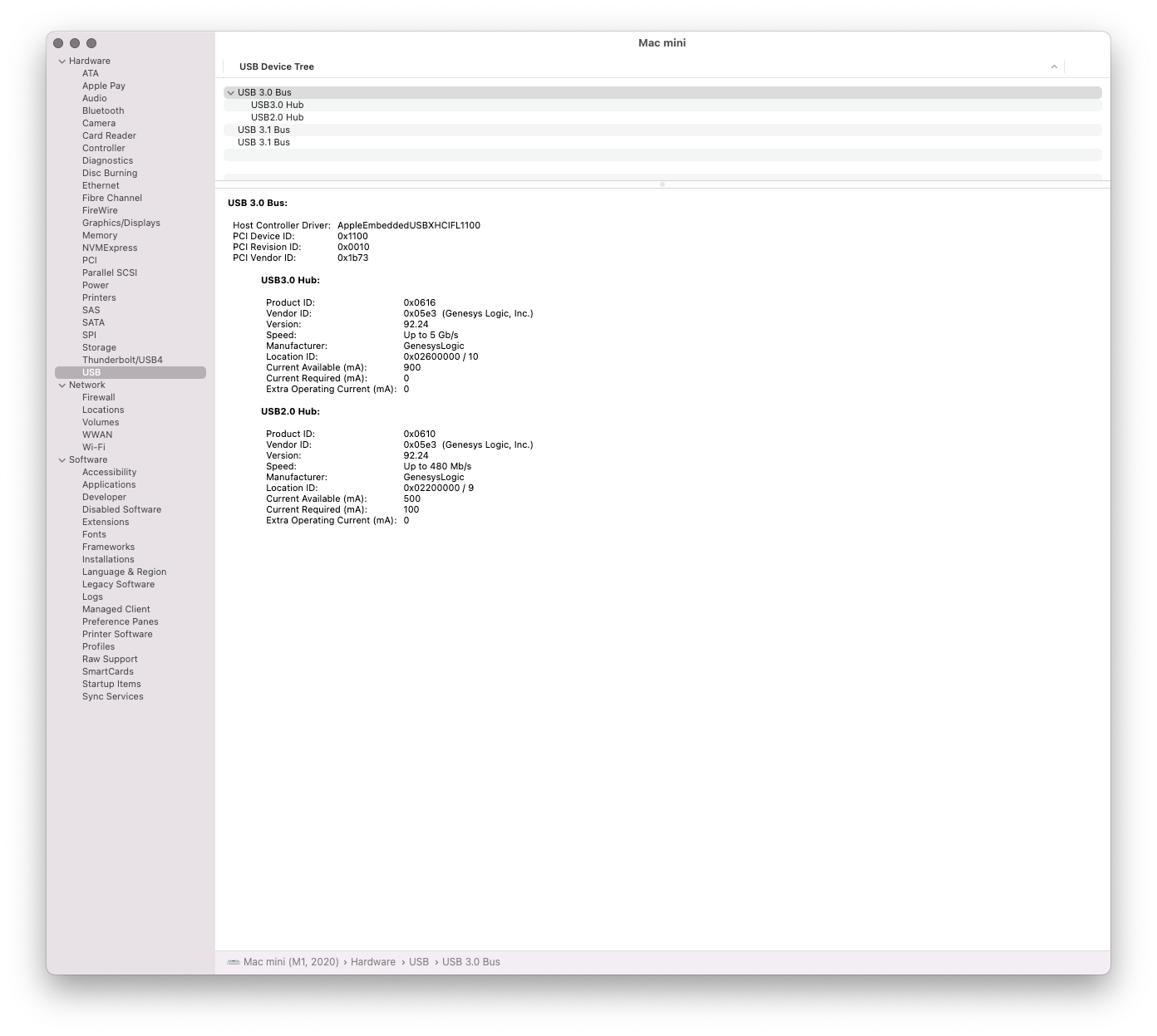Error Short to Ground reported by driver(s)
-
Do you have a raspberry pi?
-
@phaedrux
I do. It is not setup yet, so it would be a from scratch project.
I would want / need specific steps to do so in order to accomplish what you're thinking.Thanks,
David -
Well if you setup the Pi as a desktop environment you could use the linux instructions from the getting connected guide to bypass the Mac/M1/WindowsARM/VM thing.
Download the latest Raspberry PI OS with desktop
https://downloads.raspberrypi.org/raspios_armhf/images/raspios_armhf-2021-11-08/2021-10-30-raspios-bullseye-armhf.zipDownload Etcher
https://www.balena.io/etcher/Burn the downloaded SD card image to an SD card with Etcher
Setup the Pi with a mouse/keyboard/monitor and boot the burned SD card.
Once you're up and running you can connect the Duet via USB and follow along with the getting connected guide to see if it is detected as a USB device and then hopefully connect to it via terminal.
-
I finally got Windows using BootCamp to recognize the Duet on COM4.
The name is: Duet 3 motion control electronics (COM4)Sorry, not ready to spend the time setting up a rPi
I can seemingly connect to it via YAT and/or Pronterface, but neither app will actually communicate with it.
YAT, sending M115 returns;
"[Warning: 4 bytes not sent anymore.]Pronterface, attempting to connect returns;
"Could not connect to COM4 at baud rate (tried 9600 & 11500): PermisionError(13, 'Access is denied.' None,5) -
@davidewen said in Error Short to Ground reported by driver(s):
"Could not connect to COM4 at baud rate (tried 9600 & 11500): PermisionError(13, 'Access is denied.' None,5)
"Could not connect to COM4 at baud rate (tried 9600 & 11500): PermisionError(13, 'Access is denied.' None,5)
Error 13 is exactly what the message says. Your process does not have permission to access the port. Usually fixed by running whatever tool in administrative mode.
-
Well if running as admin doesn't work setting up the pi isn't really too time consuming. Download and file copy take the most time. Other than that it's just plugging the hardware in.
-
Ok. Running Pronterface as admin allowed me to connect. YAT still does not work even with admin privileges.
I can not get Wi-Fi to work.
Here's the output from PronterfaceConnecting... Printer is now online. >>> M115 SENDING:M115 FIRMWARE_NAME: RepRapFirmware for Duet 3 Mini 5+ FIRMWARE_VERSION: 3.3 ELECTRONICS: Duet 3 Mini5plus WiFi FIRMWARE_DATE: 2021-06-15 21:46:20 >>> M552 SENDING:M552 WiFi module is disabled >>> M552 S0 SENDING:M552 S0 WiFi module started >>> M552 SENDING:M552 WiFi module is idle >>> M587 S"----" P"----" SENDING:M587 S"----" P"----" Error: M587: Failed to add SSID to remembered list: SPI timeout Error: M587: Failed to add SSID to remembered list: SPI timeout -
Please try sending M997 S1 to reflash the wifi module firmware and then see what happens when you try to connect to a wifi network.
-
@phaedrux
That did the trick.
Thanks for your help. -
undefined Phaedrux marked this topic as a question 24 Nov 2021, 18:31
-
undefined Phaedrux has marked this topic as solved 24 Nov 2021, 18:31
-
Glad we got it going.
-
I'm just reporting that after less than 30 days of use, this board no longer works. This is board #2 with defects. Board #1 had Driver 3 go bad. Board #2 just won't connect. So I partially disassembled my printer in order to connect a USB cable and attempt the above procedures. This time it is not recognized by either macOS or Windows as even being plugged in. It did not show up in System Info (macOS) or Device Manager (Windows).
I'm not going to spend anymore of my time on this forum attempting to trouble shoot Duet's poor quality issues.
The board was purchased through Filastruder. I'm expecting them and Duet to step up to the plate and provide quality service and take care of the issue.
-
Sorry to hear you've had some trouble with your replacement board. When you say it no longer works, what exactly works or doesn't work?
-
Thanks for you concern.
It just won't connect in any way.
Wi-Fi doesn't connect nor via usb on Windows or Mac.
I've attempted multiple resets because eventually that is how I got it to connect via usb when I 1st got this board. -
 undefined dc42 has marked this topic as unsolved 20 Dec 2021, 19:02
undefined dc42 has marked this topic as unsolved 20 Dec 2021, 19:02
-
Does the blue LED on the wifi module illuminate at all when powered on?
What LEDs are lit on the board itself?
Do any of the components get hot to the touch after being powered for a short time?
It's quite unusual for a board to go completely dead like that. Let alone have troubles two in a row. I understand that you've gone through some trouble getting it to work previously along with getting the replacement working, so I understand if you don't wish to go through any more hoops. So if you don't wish to go through any more trouble shooting and would prefer a warranty replacement that is an option, though it would still help to understand what has failed.
-
@phaedrux
I don't mind helping you understand what went wrong.
Here's the status of each LED (see photo)
NOTE: the STATUS LED is flashing red slowly.This is connected via USB to my mac mini M1, but not recognized by macOS
I have also attempted to connect it to a MacBook Pro 2017 and on both machines via Parallels to a Windows 11 and Windows 10 virtual machine. Win11 on mac mini, Windows 10 on MB Pro.
There is no recognition of the board on any machine.
-
The status light flashing indicates the firmware has been wiped.
With the previous board I think you had gotten it to show up on the Mac with bootcamp? I suppose that isn't working this time?
-
@phaedrux said in Error Short to Ground reported by driver(s):
The status light flashing indicates the firmware has been wiped.
With the previous board I think you had gotten it to show up on the Mac with bootcamp? I suppose that isn't working this time?
That is correct. Sorry, I said the MB Pro was via Parallels, it's actually BootCamp.
I have attempted to "reset" the board multiple times. It eventually worked the first go-around, but it's not working this time. -
@phaedrux just one thought, could the communication be interfered by ground loop?
-
@falkia only in some cases https://duet3d.dozuki.com/Wiki/USB_ground_loops
-
@davidewen as last time...
Please send an email to warranty@duet3d.com and CC your reseller. Include a link to this forum thread and the details of your original purchase. You'll receive a reply with a form to fill out.
Sorry for the inconvenience.
For the new board it would be a good idea to test the usb terminal connection right away to establish that it works reliably with one of your computers.