How to not require Home before next print?
-
Can someone remind me where I can disable the feature that requires a home move before the next print on a delta platform?
-
@code7 Look at the end GCODE provided by your slicer.
There might be an M18 "Disable stepper motors" command in there.
That was the reason my delta required homing every time.
-
@alankilian
I just checked my sliced gcode and verified the slicer isn't putting an M18 in there. -
-
@alankilian
I don't see M84 anywhere in the gcode either. I'm using Simplify3D. -
@alankilian
I just found M84 in the Cancel macro. Thanks! -
@code7 Look at the Ending Script tab.
Also, can you post a small GCODE file?
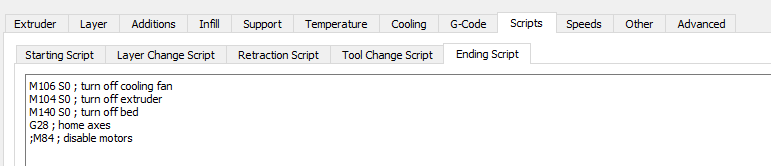
-
@code7 said in How to not require Home before next print?:
@alankilian
I just found M84 in the Cancel macro. Thanks!Oh, I didn't know you were cancelling a print.
I would have suggested that.

Great news anyway.
-
If you happen to know that the print head is in the same position post print every time because you home it at the end of a print and power off the motors, you could create a macro that just uses G92 to force set that position again to mark the axis as homed. I would be reluctant to trust that for the Z axis unless you've verified the Z doesn't drop at all.
-
@phaedrux OK - thanks
-
@code7 said in How to not require Home before next print?:
Can someone remind me where I can disable the feature that requires a home move before the next print on a delta platform?
Why do you want to do that? Saving time or something else?