Duet 3 XYZ Optical End Stops configuration
-
I have a duet 3 board with optical endstops on X and Y and a BLtouch on Z
rr config tool isnt much help deciphering how to configure themTheir OMRON EE SX671 Optical switches, wired Estop to IO_0 and Y Stop to IO_1
research says wires red 5v, yellow ground, black io.in being pins 1 34 ... is how their wired
RR3 config says, which I am sure I havent properly configured.
; Endstops
;M574 X1 S2 ; configure Z-probe endstop for low end on X
;M574 Y1 S2 ; configure Z-probe endstop for low end on Y
;M574 Z1 S2 ; configure Z-probe endstop for low end on Z
M574 X1 S1 P"xstop" ; X min active high endstop switch
M574 Y1 S1 P"ystop" ; Y min active high endstop switch
M574 Z1 S1 P"zstop" ; Z min active high endstop switch
M574 U2 S1 P"e0stop" ; U max active high endstop switch; Z-Probe
M950 S0 C"io7.out" ; create servo pin 0 for BLTouch
M558 P9 C"io7.in" H5 F120 T6000 ; set Z probe type to bltouch and the dive height + speeds
M558 P5 C"xstop:io0.in"
M558 P5 C"ystop:io1.in"
G31 P500 X0 Y0 Z2.5 ; set Z probe trigger value, offset and trigger height
M557 X15:215 Y15:195 S20 ; define mesh gridand
M119
Endstops - X: no endstop, Y: no endstop, Z: no endstop, Z probe: at min stopcan someone enlighten me to how they really should be configured ?
-
Are they active high or active low?
If the M119 shows not stopped when they are in fact stopped, you need to invert the signal pin by adding a
!in front of the pin name.Example:
M574 X1 S1 P"!xstop" ; X min active high endstop switch M574 Y1 S1 P"!ystop" ; Y min active high endstop switchHave you seen this> https://duet3d.dozuki.com/Wiki/Connecting_endstop_switches
-
tried that also, same result. Seems a dead end so far.
-
What board are you using?
What firmware are you using?
I'm not aware of any Duet 3 board with those pin names.
Frederick
-
@fcwilt said in Duet 3 XYZ Optical End Stops configuration:
What board are you using?
What firmware are you using?
I'm not aware of any Duet 3 board with those pin names.
Frederick
Duet 3 / RR3 what is the pin name for IO_0
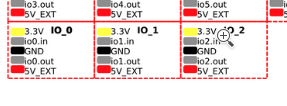
-
@dingo007 said in Duet 3 XYZ Optical End Stops configuration:
Duet 3 / RR3 what is the pin name for IO_0
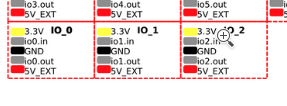
Here are some endstop setups taken from one of my printers using a Duet 3 Mini 5 running firmware 3.3.
; **************************************************************************************************** ; end stops ; -- X,Y,Z,etc = location of endstop (0 = none, 1 = low end, 2 = high end) ; -- S = type (1 = switch, 2 = probe, 3 = motor stall (one), 4 = motor stall (multiple) ; -- ! = invert ^ = enable pull-up ; **************************************************************************************************** M574 X1 S1 P"!io6.in" M574 Y2 S1 P"!io5.in" M574 Z1 S1 P"io4.in" -
@fcwilt said in Duet 3 XYZ Optical End Stops configuration:
; **************************************************************************************************** ; end stops ; -- X,Y,Z,etc = location of endstop (0 = none, 1 = low end, 2 = high end) ; -- S = type (1 = switch, 2 = probe, 3 = motor stall (one), 4 = motor stall (multiple) ; -- ! = invert ^ = enable pull-up ; **************************************************************************************************** M574 X1 S1 P"!io6.in" M574 Y2 S1 P"!io5.in" M574 Z1 S1 P"io4.in"welp tried this
; Endstops
; ****************************************************************************************************
; end stops
; -- X,Y,Z,etc = location of endstop (0 = none, 1 = low end, 2 = high end)
; -- S = type (1 = switch, 2 = probe, 3 = motor stall (one), 4 = motor stall (multiple)
; -- ! = invert ^ = enable pull-up
; ****************************************************************************************************M574 X1 S1 P"^io0.in"
M574 Y1 S1 P"^io1.in"
M574 Z1 S1 P"io7.in"; Z-Probe
M950 S0 C"io7.out" ; create servo pin 0 for BLTouch
M558 P9 C"io7.in" H5 F120 T6000 ; set Z probe type to bltouch and the dive height + speedsG31 P500 X0 Y0 Z2.5 ; set Z probe trigger value, offset and trigger height
M557 X15:215 Y15:195 S20 ; define mesh gridand
M119
Endstops - X: not stopped, Y: not stopped, Z: no endstop, Z probe: not stoppedbut if i trigger it, movew X to home manually, M119 says the same
-
Can you take and post a photo of the endstop connections to the board?
With firmware 3.3 (and probably newer) you can view endstop status with the DWC Object Model selection.
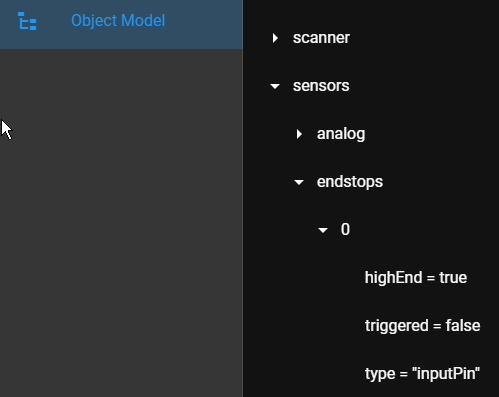
And, just FYI, with a Duet 3 board you don't need to use the ^ character as the pullup resistors are always active.
Frederick
-
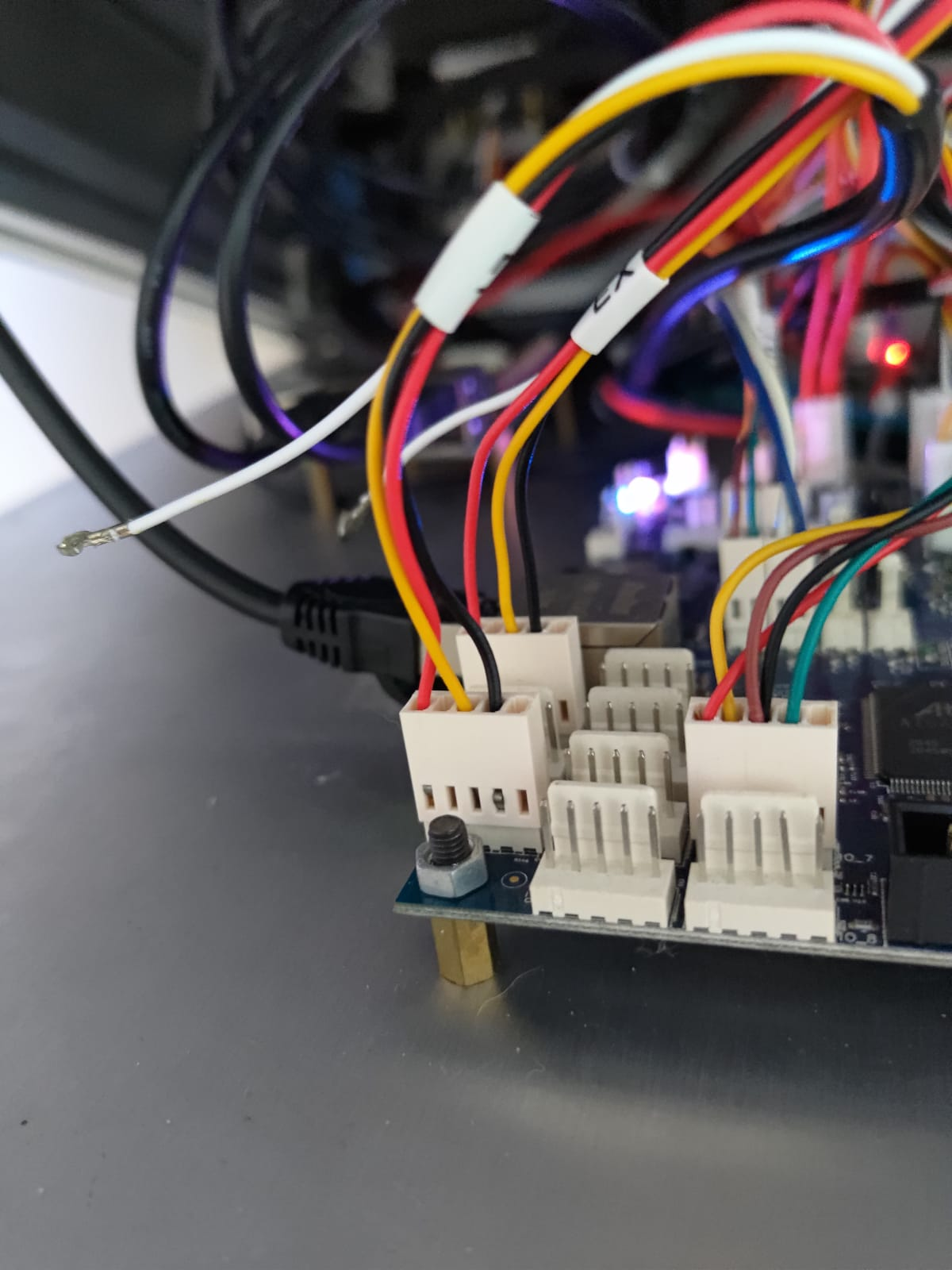
ok so now X homes fine, Y doesntM574 X1 S1 P"!io0.in"
M574 Y1 S1 P"!io2.in"
M574 Z1 S2 P"io7.in"; Z-Probe
M950 S0 C"io7.out" ; create servo pin 0 for BLTouch
M558 P9 C"io7.in" H5 F120 T6000 ; set Z probe type to bltouch and the dive height + speeds
G31 P500 X0 Y0 Z2.5 ; set Z probe trigger value, offset and trigger height
M557 X15:215 Y15:195 S20 ; define mesh grid -
@dingo007 welp a multimeters says it appears i have a bad cable, no power at the endstop, but 5.24v at the header pins
-
so to update all.... i have a new cable and end stop on the way... and yet what do i find....
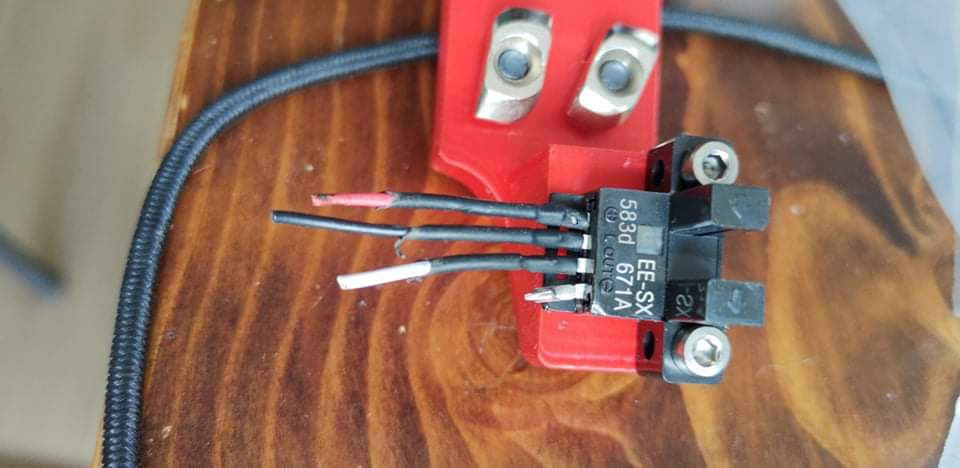
the simplest of mistakes by reversing black and white wires by the builder, I chase issues for 2 days.
-
-
@fcwilt i have the proper omron cables being delivered tomorrow, no idea why they solder these ends.
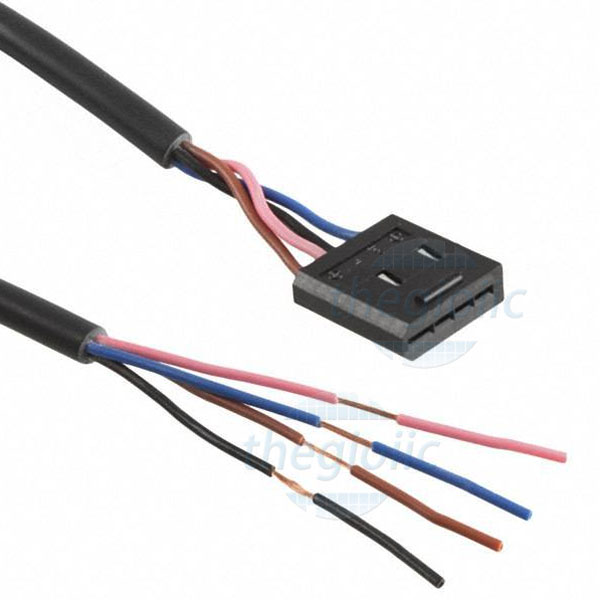

-
@fcwilt said in Duet 3 XYZ Optical End Stops configuration:
I'm not aware of any Duet 3 board with those pin names.

I'm sure I would have caught on eventually. Nice catch.
-
@dingo007 and this is fixed now, XYZ all home correctly now,
thanks for the config hint

; Endstops
; ****************************************************************************************************
; end stops
; -- X,Y,Z,etc = location of endstop (0 = none, 1 = low end, 2 = high end)
; -- S = type (1 = switch, 2 = probe, 3 = motor stall (one), 4 = motor stall (multiple)
; -- ! = invert ^ = enable pull-up
; ****************************************************************************************************M574 X1 S1 P"!io0.in"
M574 Y1 S1 P"!io1.in"
M574 Z1 S2 P"io7.in"; Z-Probe
M950 S0 C"io7.out" ; create servo pin 0 for BLTouch
M558 P9 C"io7.in" H5 F120 T6000 ; set Z probe type to bltouch and the dive height + speeds
G31 P500 X0 Y0 Z2.5 ; set Z probe trigger value, offset and trigger height
M557 X15:215 Y15:195 S20 ; define mesh grid -
 undefined dc42 marked this topic as a question
undefined dc42 marked this topic as a question
-
 undefined dc42 has marked this topic as solved
undefined dc42 has marked this topic as solved
-
Glad to hear all is working.
Just FYI that M574 for Z is not needed.
From the docs:
The S2 option of M574 is intended for use only when axes other than Z are using the Z probe for homing. The only printers known that do this using Duet electronics are the RepRapPro Ormerod, Huxley Duo, and Mendel Tricolour machines. When using the Z probe to home Z, M574 Z has no bearing on the probe setup or usage. A Z probe and a Z endstop can both be configured at the same time. G30 calling the probe setup with M558, and G1 H1 Z moves calling the endstop configured with M574 Z.
Frederick