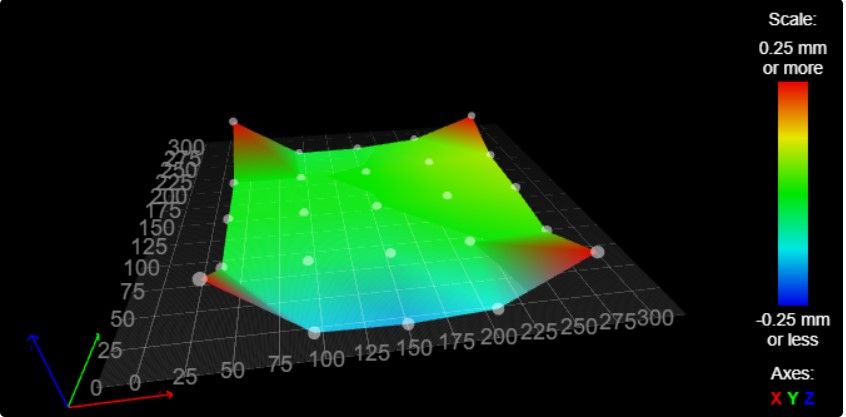Mesh bed leveling problem
-
@petr-k said in Mesh bed leveling problem:
@fcwilt hello in mesh.g
Thanks.
To correctly set the Z=0 Datum, which must be done before creating/loading a height map, it must always be done at the same XY location.
What location are you moving to before the G30?
Frederick
-
@fcwilt I send G28 before G29
; homeall.g ; called to home all axes ; ; generated by RepRapFirmware Configuration Tool v3.3.1 on Sat Aug 28 2021 19:21:07 GMT+0200 (Středoevropský letní čas) G91 ; relative positioning G1 H2 Z5 F6000 ; lift Z relative to current position G1 H1 X-315 Y315 F3000 ; move quickly to X or Y endstop and stop there (first pass) G1 H1 X-315 ; home X axis G1 H1 Y315 ; home Y axis G1 X5 Y-5 F6000 ; go back a few mm G1 H1 X-315 F360 ; move slowly to X axis endstop once more (second pass) G1 H1 Y315 ; then move slowly to Y axis endstop G90 ; absolute positioning G1 X120 Y159 F6000 ; go to first bed probe point and home Z M558 A1 F180 ; Set single probing at faster feed rate G30 ; home Z by probing the bed M558 A5 S0.03 F90 ; Set multiple probing at slower feed rate G30 ; Uncomment the following lines to lift Z after probing ;G91 ; relative positioning ;G1 Z5 F100 ; lift Z relative to current position ;G90 ; absolute positioning -
OK so the homing code is setting the XY position used by the G30.
And you are also doing the same when creating the height map?
And, just out of curiosity, why are you doing two G30s in your homing code? Two speed probing is already a feature of the firmware.
Frederick
-
@fcwilt said in Mesh bed leveling problem:
And, just out of curiosity, why are you doing two G30s in your homing code? Two speed probing is already a feature of the firmware.
Yes, but only recently. This was the common way to do it before now.
-
@fcwilt Hello two speeds are where in firmware please?
-
@phaedrux Any simple gcode for leveling? I edit G28 gcode too.
-
This post is deleted! -
@petr-k said in Mesh bed leveling problem:
@fcwilt Hello two speeds are where in firmware please?
From the docs:
From RRF 3.3 you can provide two F parameters instead of one, where the second is lower than the first, for example F1000:500. When doing a plain G30 command, an additional probe will be done using the first speed to establish the approximate bed position, before one or more additional probes are done using the second speed. The first speed will not be used when probing at a defined point or when mesh bed probing.
Frederick
-
@fcwilt In M558 doesn't work
-
@petr-k said in Mesh bed leveling problem:
@fcwilt In M558 doesn't work
Could you elaborate a bit on that?
Frederick
-
@petr-k said in Mesh bed leveling problem:
@phaedrux Any simple gcode for leveling? I edit G28 gcode too.
Do you mean to level the bed, or to create the mesh for the surface?
Maybe this helps to explain
https://duet3d.dozuki.com/Wiki/Using_the_manual_bed_levelling_assistant -
@fcwilt G32 works fine, but G29 has problem, so mesh.g
-
This post is deleted! -
@phaedrux Level the bed, I mean G29 settings
-
-
That looks pretty good. Are you still getting the error about the offset?
Have you done a test print with it active to see if it's working as expected? -
@phaedrux Looks good, but what about the four points in corners? I started printing yesterday and first layer looks good. Object was in the center of bed and has diameter 150 mm.
-
@petr-k said in Mesh bed leveling problem:
@phaedrux Looks good, but what about the four points in corners? I started printing yesterday and first layer looks good. Object was in the center of bed and has diameter 150 mm.
A 5 by 5 mesh grid can give a false impression of the bed surface.
I use a 20 by 20 mesh grid.
Perhaps create a new height map using more points.
Frederick
-
Thanks guys, I fix it.