please help me blv setting
-
This post is deleted! -
This post is deleted! -
@sgk Hey friends after changing the thermistor probe for a Semitec 104GT-2 the lines are now straight horizontally but the vertical lines are shifted and lack of filament as we see in the photos? Any ideas folks?
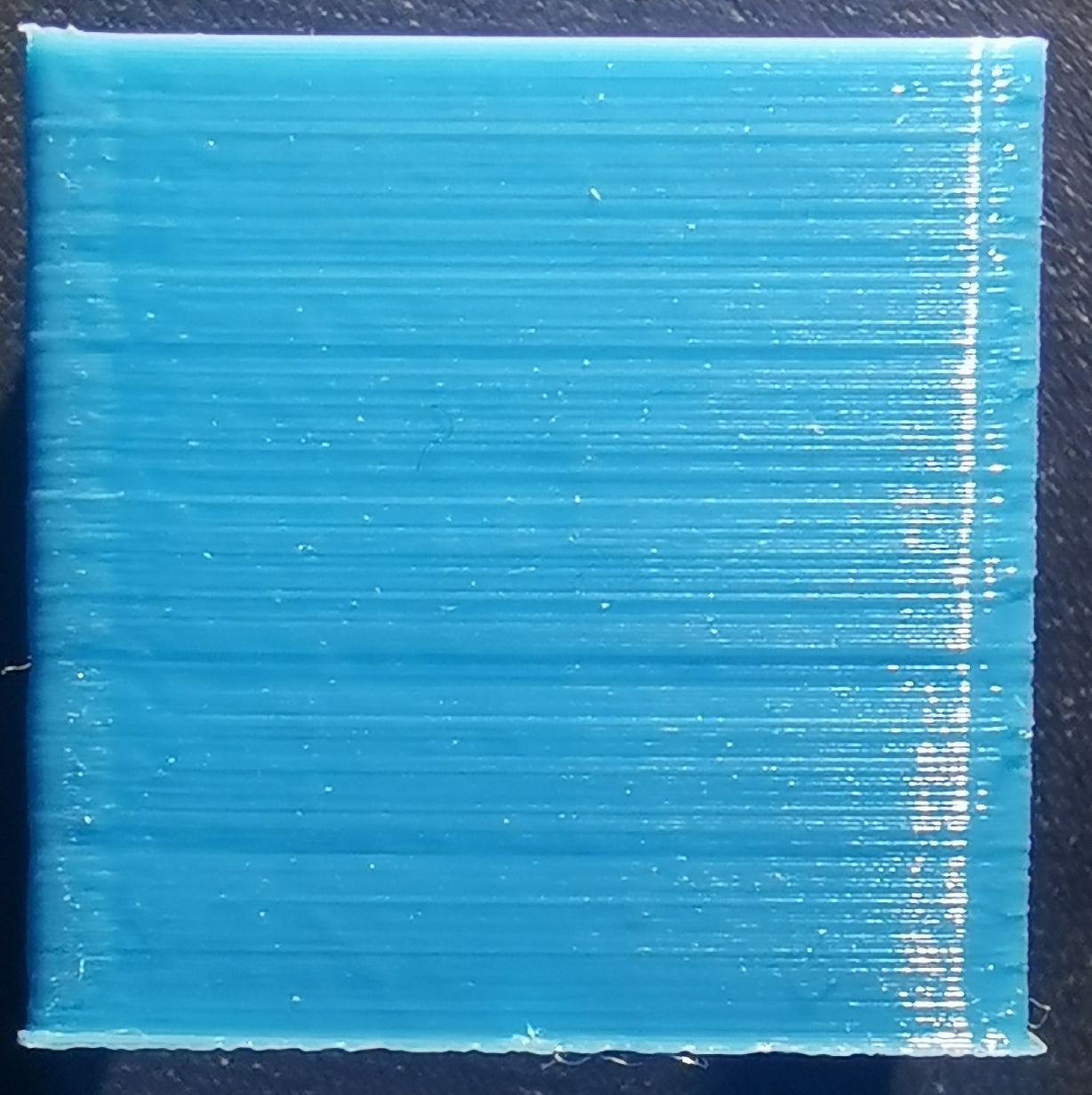
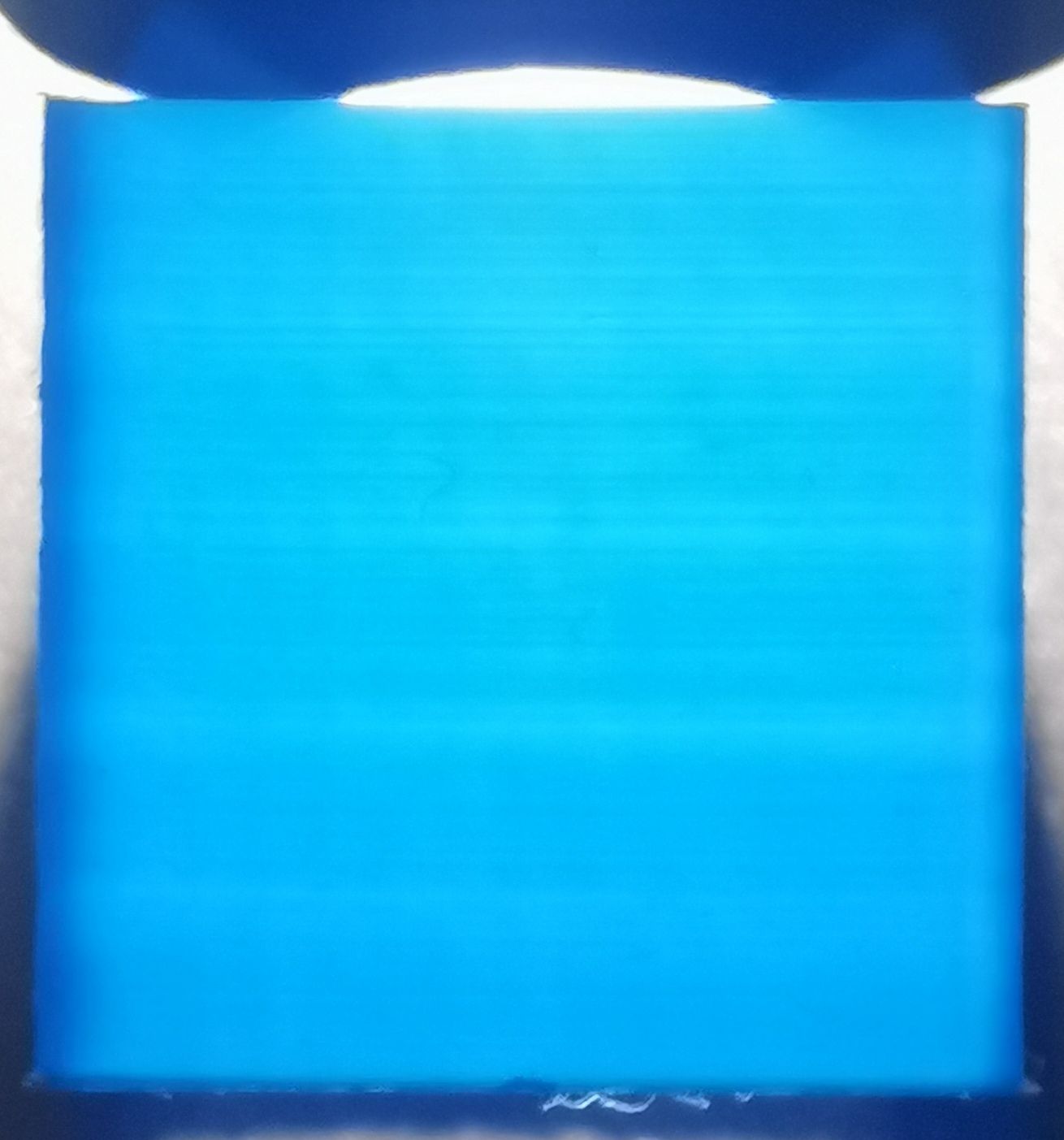
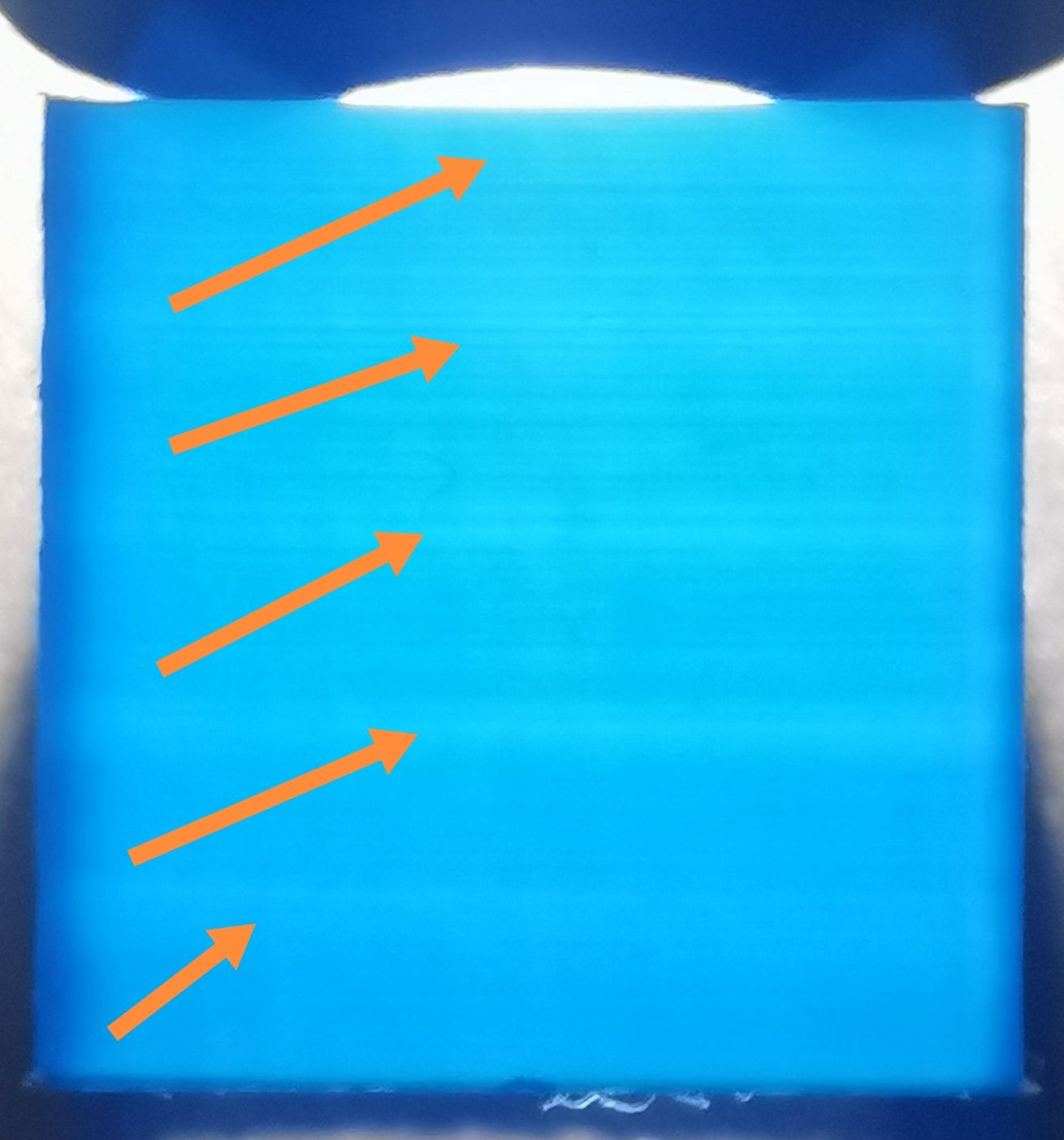
-
@sgk to me, that looks like either z banding or a bed that doesn't have great PID control (so the bed temperatures fluctuate through the print).
If it is z banding, I.e. some issue with the z axis motion, things to look for would be:
- is there room for the ball screw to float a bit in case there is any misalignment?
- are the ball screws straight?
- do they wobble at all as the z axis moves?
- are the z guides giving the bed enough support (I.e. can the bed move in x and y at all)
For the PID issue, watch your bed temp during a print - it should be pretty stable. Also double check you are using it in PID mode, not bang bang
-
@engikeneer
hello thank you very much for your help. This has to say that I am an average novice there are things that I do not understand, excuse me
but how do I know and how can I verify all this?I put a new thermistor for the hotend I must also do for the bed?the z rods are mounted on sfu1204 I imagine they are straight.
i have this the z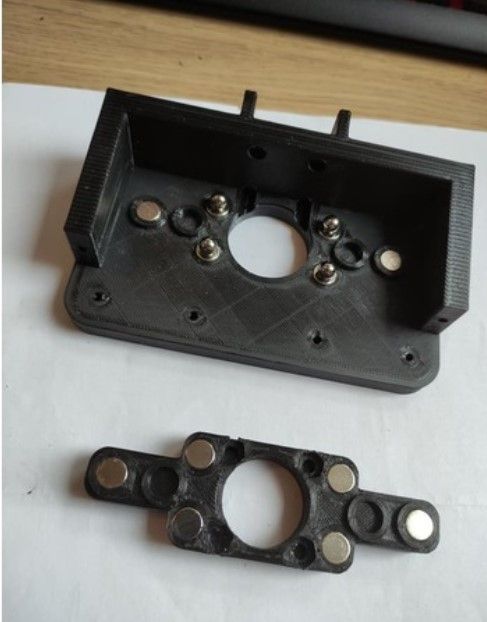
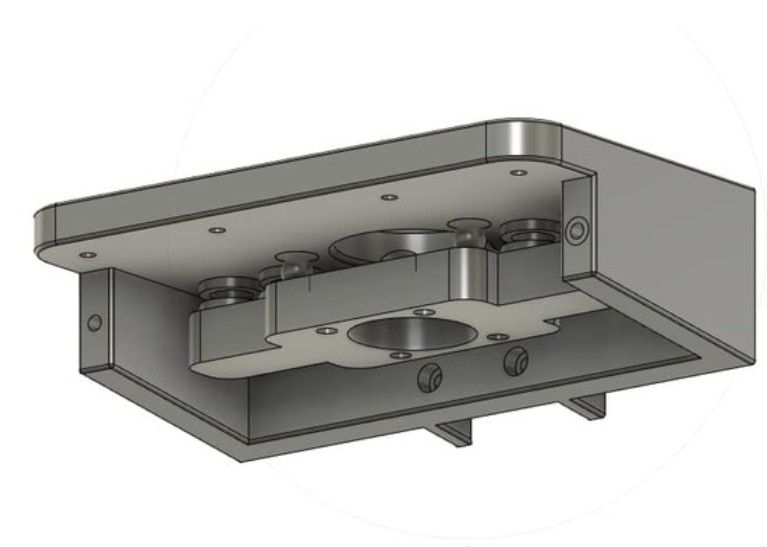
-
@sgk i have this for z
-
@sgk well that mount looks good for the bed end - looks like it's got some room for flex in x and y which is good.
Maybe down at the motor end, might be worth checking that. Is the coupler to the z motor perfectly concentric? I had a cheap one once that wasn't and made the bottom of the z screw wobble a lot. Maybe loosen the screws for the black support piece so it is slightly free and see if it wants to wobble? -
@sgk I run a BLV with SF1024 ball screws as well. With this set up you need the top blocks - the approach with lead screws does not translate well when you change to ball screws. Your variations in the horizontal layers going vertically is from micro shifts that are occurring, and it’s exacerbated with a two screw setup over a three a axis layout.
You also may want to rerun a PID. What version of the firmware are you running?

-
Example of output. Ignore the zits, I was still tuning the pressure advance and coasting after installing ball screws.
.

-
@nuramori hello my print is
Board: Duet 2 WiFi (2WiFi)
Firmware: RepRapFirmware for Duet 2 WiFi/Ethernet 3.3 (2021-06-15)
Duet WiFi Server Version: 1.26
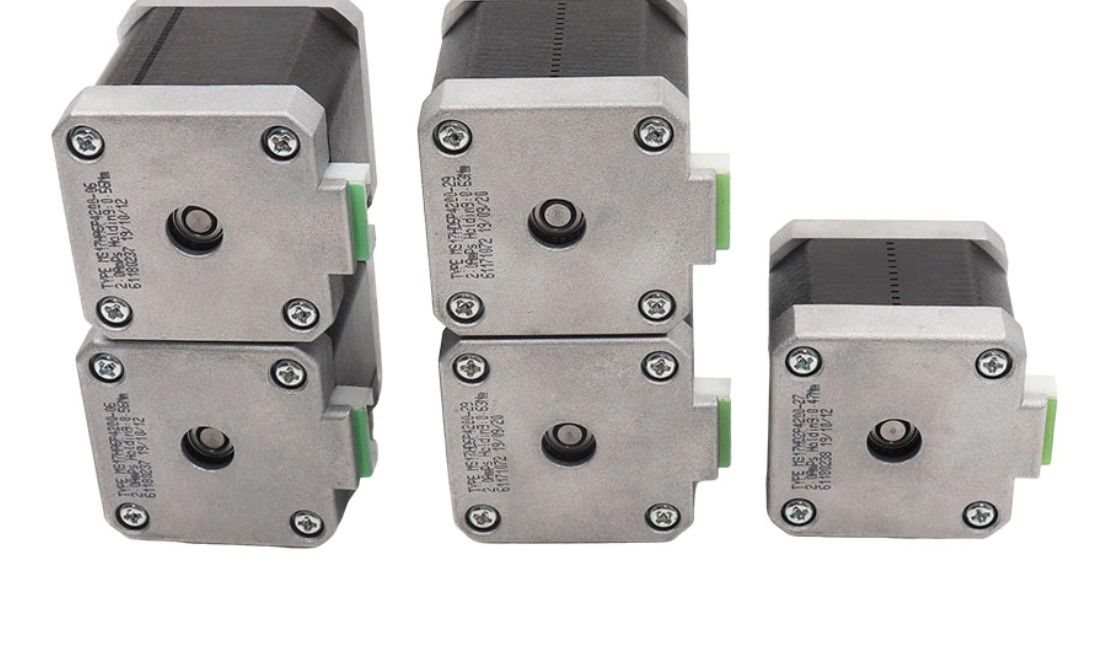
i have thsi engine moonsthank you very much friends i will start to control the z.
I have installed a new semitec 104gt-2 104nt-4 and pid 3 x thermistor
It can also come from the hotend fan because at home I can not adjust it? -
are normal when I do the pid my fan does not cut hotend?
-
@sgk



-
new cube test with the bed off? and new pid what do you think?
mor setting z.still so bad I am always so badly depressed.
frankly friends i am really losing hope.

how do you manage to have beautiful pieces?
-
@sgk you’re showing signs of overextension. To give you some idea, even though I have calibrated the extrusion, I still have my extrusion volume at 80% in my slicer (Cura). You can easily experiment with your settings to dial this down.
The banding that’s evident can be a number of factors, but I would look at securing the top of your ball screws and verifying that your belt tensions are equal and high enough in tension. I would also look at your extrusion temperature.
-
@nuramori
hello and thank you for your answers do you have a cura config to share? i will make the part for the top of the rod 1204
-
@sgk
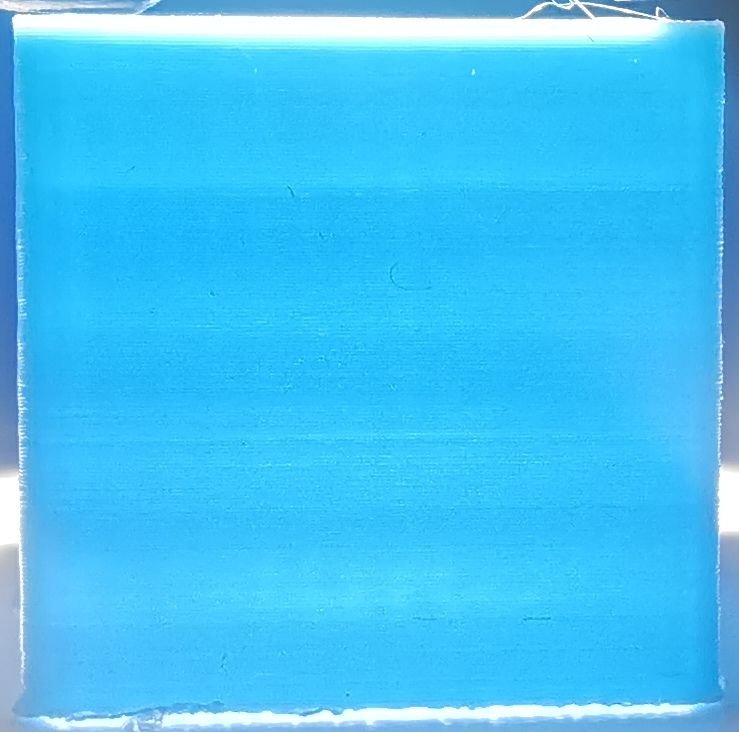
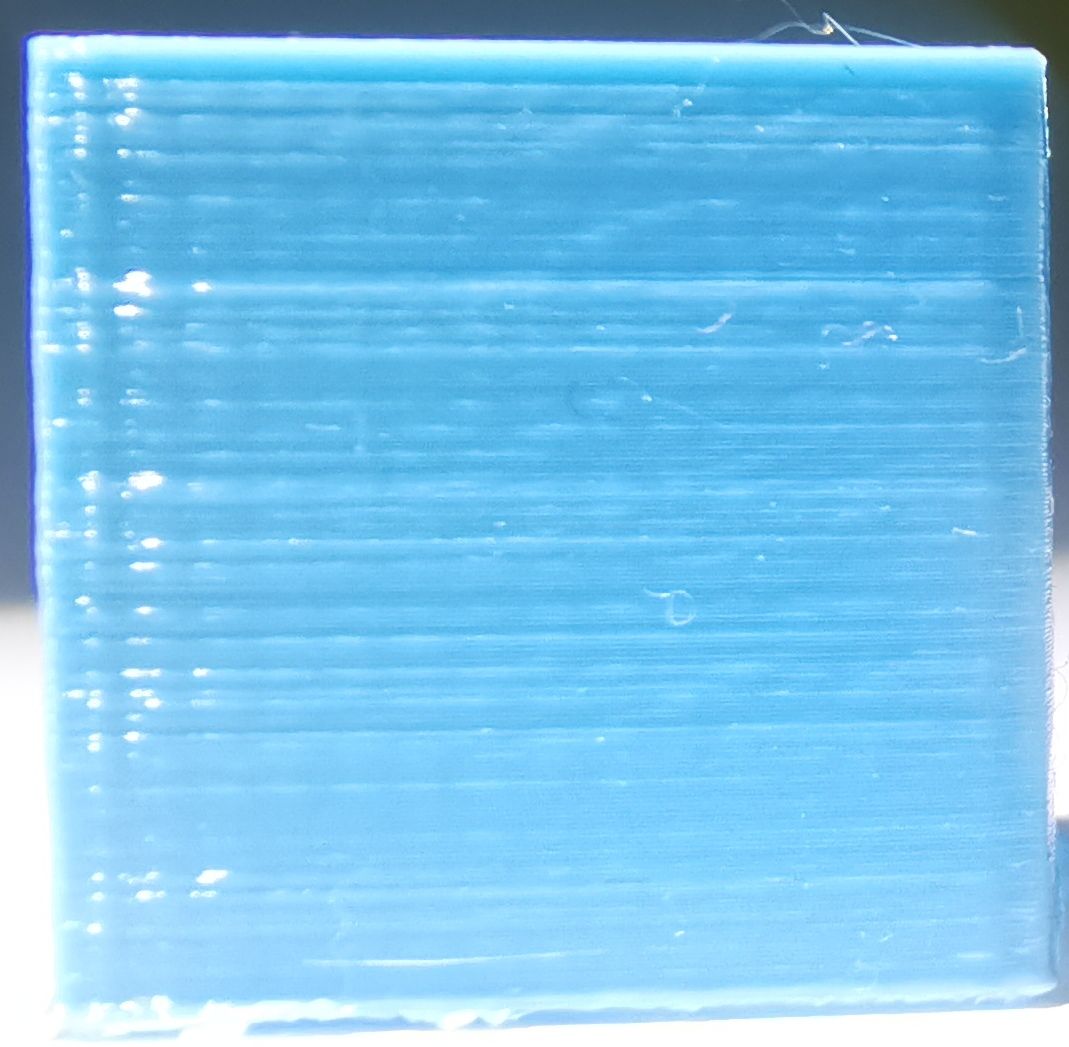
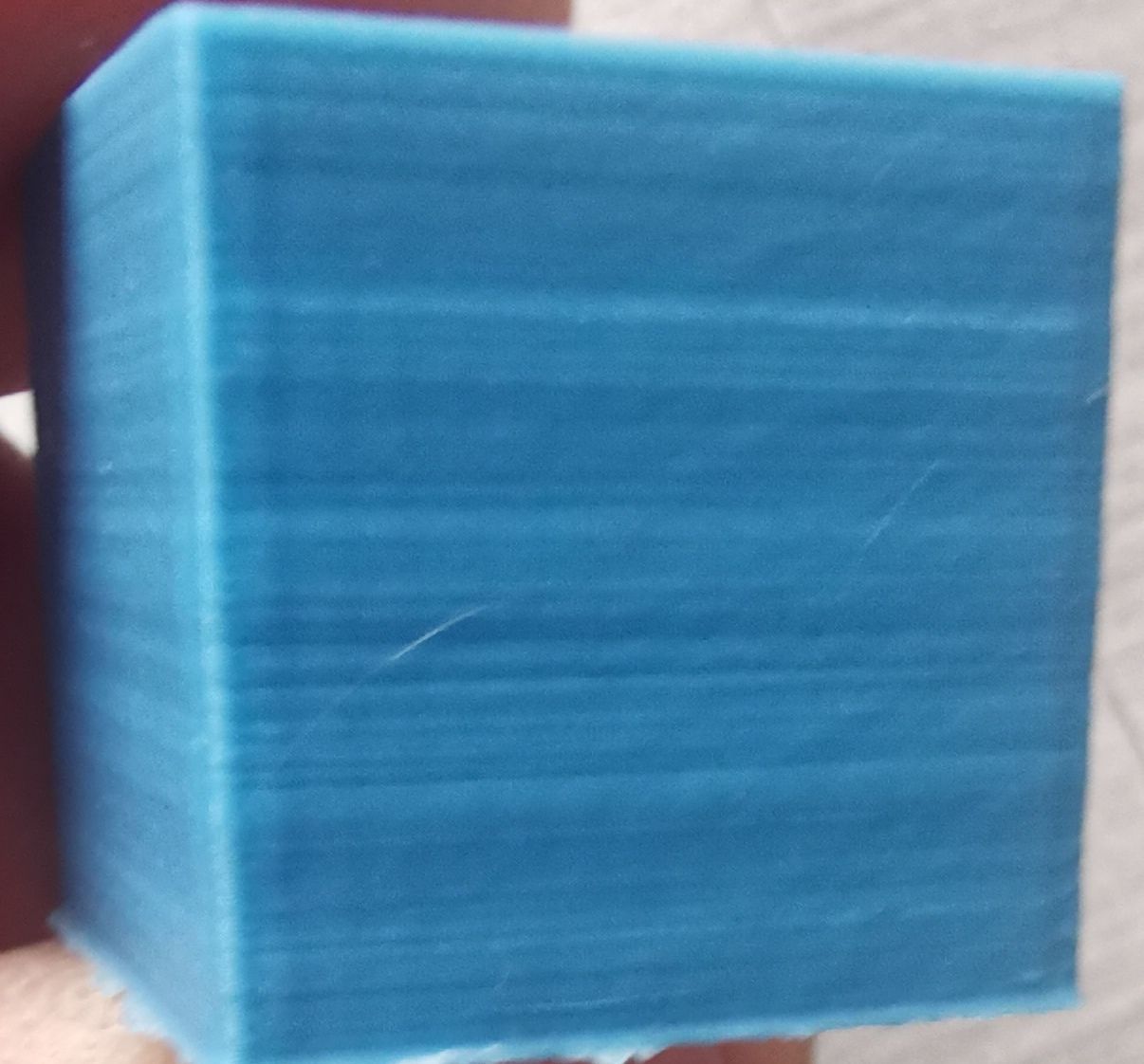
with the bk support at the top I have this quality.
on the cube it is as if there is a lack of material as seen in the photo. -
Have you tried to print a temp tower? It looks like your temps may be too high. The surface is very glossy. This can also lead to the messy walls and give the appearance of over extrusion.
-
@phaedrux thank you for your answer indeed I have the impression that the walls are not right I do not know where it can come from your an idea?
Have you tried to print a temp tower?
what does it mean? -
@sgk said in please help me blv setting:
Have you tried to print a temp tower?
what does it mean?The simplest way would be to print that same cube, but every so often reduce the temperature by 5c
You may also find this calibration guide helpful.
https://duet3d.dozuki.com/Guide/Ender+3+Pro+and+Duet+Maestro+Guide+Part+4:+Calibration/40 -
@phaedrux yes I printed at 190 to 195 200 205 210 215 220 but the result is almost the same not much difference.
but not continuously.