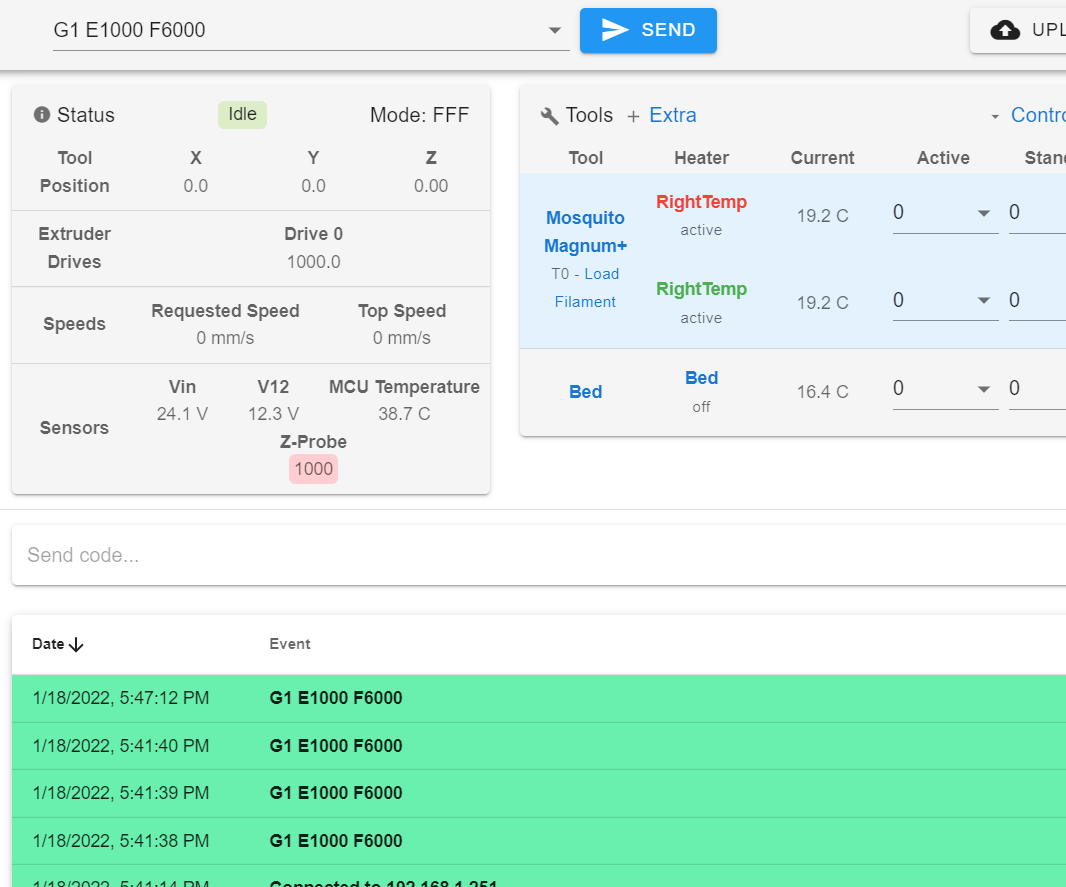So close...Extruder connected to Toolboard won't budge.
-
Here is a command I am trying.
-
Do you have cold extrusion enabled?
-
@phaedrux I just did and no dice, sadly.
-
Can you provide the results of the following commands
M98 P"config.g"
M122
M122 B121Also check your version of DWC
-
@arcadekilla
Something I found when building my two machines, recently.There are two different wiring standards used by different motor makers. Out of eleven various types of motors, two had the inner pins swapped (so 1-4 then 3-6) & needed wiring as you have yours. The rest had the windings on 1-3 and 4-6.
Try checking for continuity through the motor windings at the toolboard connector. As it is, you should see a few ohms between
red & blue, and separately between green & black.If there is a circuit between red and black, it's the other motor type; swap the black & blue wires.
-
@phaedrux said in So close...Extruder connected to Toolboard won't budge.:
M98 P"config.g"
M122
M122 B1211/20/2022, 2:53:05 PM M122 B121 Diagnostics for board 121: Duet TOOL1LC firmware version 3.3 (2021-06-15 16:12:58) Bootloader ID: SAMC21 bootloader version 2.3 (2021-01-26b1) Never used RAM 2912, free system stack 2789 words Tasks: Move(notifyWait,0.1%,147) HEAT(delaying,2.1%,117) CanAsync(notifyWait,0.0%,65) CanRecv(notifyWait,0.6%,76) CanClock(notifyWait,0.9%,65) ACCEL(notifyWait,0.0%,61) TLast software reset data not available Driver 0: position 0, 80.0 steps/mm, standstill, SG min/max 0/0, read errors 0, write errors 0, ifcnt 12, reads 28120, writes 12, timeouts 0, DMA errors 0, steps req 0 done 0 Moves scheduled 0, completed 0, in progress 0, hiccups 0, step errors 0, maxPrep 0, maxOverdue 0, maxInc 0, mcErrs 0, gcmErrs 0 Peak sync jitter 0/0, peak Rx sync delay 199, resyncs 0/0, no step interrupt scheduled VIN: 24.5V MCU temperature: min 17.4C, cuLast sensors broadcast 0x00000000 found 0 12 ticks ago, loop time 0 CAN messages queued 653435, send timeouts 0, received 1470240, lost 0, free buffers 37, min 37, error reg 110000 dup 0, oos 0/0/0/0, bm 0, wbm 0, rxMotionDelay 0 Accelerometer detected: yes, status: 00 I2C bus errors 0, naks 0, other errors 0 1/20/2022, 2:52:52 PM M122 === Diagnostics === RepRapFirmware for Duet 3 MB6HC version 3.01-RC9 running on Duet 3 MB6HC v1.01 or later Board ID: 08DJM-956BA-NA3TN-6J1F6-3S46K-TBAASUsed output buffers: 1 of 40 (13 max) === RTOS === Static ram: 154572 Dynamic ram: 162220 of which 464 recycled Exception stack ram used: 332 Never used ram: 75628 Tasks: ETHERNET(blocked,804) NETWORK(ready,2076) HEAT(blocked,1084) CanReceiv(suspended,3412) CanSender(suspended,1432) CanClock(blocked,1432) TMC(blocked,216) MAIN(running,4404) IDLE(ready,80) Owned mutexes: === Platform === Last reset 45:22:34 ago, cause: power up Last software reset at 2022-01-10 04:03, reason: User, spinning module LinuxInterface, available RAM 75656 bytes (slot 0) Software reset code 0x0010 HFSR 0x00000000 CFSR 0x00000000 ICSR 0x0444a000 BFAR 0x00000000 SP 0xffffffff Task 0x4e49414d Error status: 0 Free file entries: 10 SD card 0 not detected, interface speed: 37.5MBytes/sec SD card longest block write time: 0.0ms, max retries 0 MCU temperature: min 38.2, current 38.4, max 38.5 Supply voltage: min 24.1, current 24.1, max 24.2, under voltage events: 0, over voltage events: 0, power good: yes 12V rail voltage: min 11.8, current 12.3, max 12.9, under voltage events: 0 Driver 0: standstill, reads 19216, writes 8 timeouts 0, SG min/max not available Driver 1: standstill, reads 19216, writes 8 timeouts 0, SG min/max not available Driver 2: standstill, reads 19216, writes 8 timeouts 0, SG min/max not available Driver 3: standstill, reads 19216, writes 8 timeouts 0, SG min/max not available Driver 4: standstill, reads 19216, writes 8 timeouts 0, SG min/max not available Driver 5: standstill, reads 19224, writes 0 timeouts 0, SG min/max not available Date/time: 2022-01-20 20:52:50 Slowest loop: 4.55ms; fastest: 0.21ms === Move === Hiccups: 0(0), FreeDm: 375, MinFreeDm: 375, MaxWait: 0ms Bed compensation in use: none, comp offset 0.000 === MainDDARing === Scheduled moves: 3, completed moves: 3, StepErrors: 0, LaErrors: 0, Underruns: 0, 0 CDDA state: -1 === AuxDDARing === Scheduled moves: 0, completed moves: 0, StepErrors: 0, LaErrors: 0, Underruns: 0, 0 CDDA state: -1 === Heat === Bed heaters = 0 -1 -1 -1 -1 -1 -1 -1 -1 -1 -1 -1, chamberHeaters = -1 -1 -1 -1 Heater 1 is on, I-accum = 0.0 Heater 2 is on, I-accum = 0.0 === GCodes === Segments left: 0 Movement lock held by null HTTP* is ready with "M122" in state(s) 0 Telnet is idle in state(s) 0 File is idle in state(s) 0 USB is idle in state(s) 0 Aux is idle in state(s) 0 Trigger* is idle in state(s) 0 Queue is idle in state(s) 0 LCD is idle in state(s) 0 SBC is idle in state(s) 0 Daemon* is idle in state(s) 0 Autopause is idle in state(s) 0 Code queue is empty. === Network === Slowest loop: 0.48ms; fastest: 0.03ms Responder states: HTTP(0) HTTP(0) HTTP(0) HTTP(0) HTTP(0) HTTP(0) FTP(0) Telnet(0) Telnet(0) HTTP sessions: 0 of 8 - Ethernet - State: establishingLink Error counts: 0 0 0 0 0 Socket states: 0 0 0 0 0 0 0 0 === CAN === Messages sent 200, longest wait 1ms for type 6017 === Linux interface === State: 0, failed transfers: 0 Last transfer: 23ms ago RX/TX seq numbers: 52946/52947 SPI underruns 0, overruns 0 Number of disconnects: 0 Buffer RX/TX: 0/0-0 === Duet Control Server === Duet Control Server v3.1.1 Code buffer space: 4096 Configured SPI speed: 8000000 Hz Full transfers per second: 31.46 1/20/2022, 2:52:39 PM M98 P"config.g" HTTP is enabled on port 80 FTP is disabled TELNET is disabled Error: M350: Board 121 received unknown msg type 6021 Error: M906: Board 121 received unknown msg type 6017 Warning: M307: Heater 0 appears to be over-powered. If left on at full power, its temperature is predicted to reach 365C Warning: M955: Command is not supported Error: M591: Remote ports not yet supported by this command 1/20/2022, 2:52:16 PM M98 P"config.g" M122 M122 B121 === Diagnostics === RepRapFirmware for Duet 3 MB6HC version 3.01-RC9 running on Duet 3 MB6HC v1.01 or later Board ID: 08DJM-956BA-NA3TN-6J1F6-3S46K-TBAASUsed output buffers: 1 of 40 (10 max) === RTOS === Static ram: 154572 Dynamic ram: 162220 of which 464 recycled Exception stack ram used: 332 Never used ram: 75628 Tasks: ETHERNET(blocked,804) NETWORK(ready,2076) HEAT(blocked,1084) CanReceiv(suspended,3412) CanSender(suspended,1432) CanClock(blocked,1432) TMC(blocked,216) MAIN(running,4764) IDLE(ready,80) Owned mutexes: === Platform === Last reset 45:21:51 ago, cause: power up Last software reset at 2022-01-10 04:03, reason: User, spinning module LinuxInterface, available RAM 75656 bytes (slot 0) Software reset code 0x0010 HFSR 0x00000000 CFSR 0x00000000 ICSR 0x0444a000 BFAR 0x00000000 SP 0xffffffff Task 0x4e49414d Error status: 0 Free file entries: 10 SD card 0 not detected, interface speed: 37.5MBytes/sec SD card longest block write time: 0.0ms, max retries 0 MCU temperature: min 15.2, current 38.3, max 40.7 Supply voltage: min 24.1, current 24.1, max 24.2, under voltage events: 0, over voltage events: 0, power good: yes 12V rail voltage: min 11.4, current 12.4, max 12.9, under voltage events: 0 Driver 0: standstill, reads 36868, writes 15 timeouts 0, SG min/max 0/0 Driver 1: standstill, reads 36869, writes 15 timeouts 0, SG min/max 0/0 Driver 2: standstill, reads 36869, writes 15 timeouts 0, SG min/max 0/0 Driver 3: standstill, reads 36870, writes 15 timeouts 0, SG min/max 0/0 Driver 4: standstill, reads 36870, writes 15 timeouts 0, SG min/max 0/0 Driver 5: standstill, reads 36875, writes 11 timeouts 0, SG min/max 0/0 Date/time: 2022-01-20 20:52:06 Slowest loop: 4.63ms; fastest: 0.14ms === Move === Hiccups: 0(0), FreeDm: 375, MinFreeDm: 375, MaxWait: 3240065ms Bed compensation in use: none, comp offset 0.000 === MainDDARing === Scheduled moves: 3, completed moves: 3, StepErrors: 0, LaErrors: 0, Underruns: 0, 0 CDDA state: -1 === AuxDDARing === Scheduled moves: 0, completed moves: 0, StepErrors: 0, LaErrors: 0, Underruns: 0, 0 CDDA state: -1 === Heat === Bed heaters = 0 -1 -1 -1 -1 -1 -1 -1 -1 -1 -1 -1, chamberHeaters = -1 -1 -1 -1 Heater 1 is on, I-accum = 0.0 Heater 2 is on, I-accum = 0.0 === GCodes === Segments left: 0 Movement lock held by null HTTP* is ready with "M122" in state(s) 0 Telnet is idle in state(s) 0 File is idle in state(s) 0 USB is idle in state(s) 0 Aux is idle in state(s) 0 Trigger* is idle in state(s) 0 Queue is idle in state(s) 0 LCD is idle in state(s) 0 SBC is idle in state(s) 0 Daemon* is idle in state(s) 0 Autopause is idle in state(s) 0 Code queue is empty. === Network === Slowest loop: 1.68ms; fastest: 0.01ms Responder states: HTTP(0) HTTP(0) HTTP(0) HTTP(0) HTTP(0) HTTP(0) FTP(0) Telnet(0) Telnet(0) HTTP sessions: 0 of 8 - Ethernet - State: establishingLink Error counts: 0 0 0 0 0 Socket states: 0 0 0 0 0 0 0 0 === CAN === Messages sent 653144, longest wait 1ms for type 6018 === Linux interface === State: 0, failed transfers: 0 Last transfer: 18ms ago RX/TX seq numbers: 51574/51575 SPI underruns 0, overruns 0 Number of disconnects: 0 Buffer RX/TX: 0/0-0 === Duet Control Server === Duet Control Server v3.1.1 Code buffer space: 4096 Configured SPI speed: 8000000 Hz Full transfers per second: 10.46 Error: M122: Board 121 received unknown msg type 50 HTTP is enabled on port 80 FTP is disabled TELNET is disabled Error: M569: Board 121 received unknown msg type 50 Error: M350: Board 121 received unknown msg type 50 Error: M906: Discarded msg src=121 typ=4510 RID=11 exp 14 Discarded msg src=121 typ=4510 RID=11 exp 14 Discarded msg src=121 typ=4510 RID=12 exp 14 Board 121 received unknown msg type 6021 Discarded msg src=121 typ=4510 RID=15 exp 16 Warning: M307: Heater 0 appears to be over-powered. If left on at full power, its temperature is predicted to reach 365C Warning: M955: Command is not supported Error: M591: Remote ports not yet supported by this command -
@rjenkinsgb Sadly, 'black and green' and 'red and green' are the correct connections. Just tested

-
Error: M569: Board 121 received unknown msg type 50 Error: M350: Board 121 received unknown msg type 50 Error: M906: Discarded msg src=121 typ=4510 RID=11 exp 14 Discarded msg src=121 typ=4510 RID=11 exp 14 Discarded msg src=121 typ=4510 RID=12 exp 14 Board 121 received unknown msg type 6021 Discarded msg src=121 typ=4510 RID=15 exp 16 Warning: M307: Heater 0 appears to be over-powered. If left on at full power, its temperature is predicted to reach 365C Warning: M955: Command is not supported Error: M591: Remote ports not yet supported by this commanddefinitely some errors.
@arcadekilla said in So close...Extruder connected to Toolboard won't budge.:
RepRapFirmware for Duet 3 MB6HC version 3.01-RC9 running on Duet 3 MB6HC v1.01 or later
@arcadekilla said in So close...Extruder connected to Toolboard won't budge.:
Duet Control Server v3.1.1
@arcadekilla said in So close...Extruder connected to Toolboard won't budge.:
Duet TOOL1LC firmware version 3.3 (2021-06-15 16:12:58)
Your firmware versions are totally mismatched. How are you updating?
-
@phaedrux I ended up redoing the firmware as I was having communication issues. This might be the source of my issues.
-
Yes make sure the firmwares are all on 3.3 and that DCS matches as well.
Using the pi you should be able to update using sudo apt update and sudo apt upgrade but the main firmware of 3.01 RC9 may be problematic to update. If that's the case, you can try manually flashing the firmware for 3.3 using USB to get it back in sync.
-
Alright! Doing a lot better. I am getting communication and no errors now. Only issue now is I am only getting vibrations and no movement from any extruder commands.
-
Check the wiring for the extruder.
Check the steps per mm and motor current settings.If you send M98 P"config.g" now do you still get errors?
-
Wiring looks as pretty good.
M98 P"config.g" Error: M552: Network-related commands are not supported when using an attached Single Board Computer CORS disabled CORS disabled CORS disabled Accelerometer 121:0 with orientation 12 samples at 1344Hz with 10-bit resolution -
@arcadekilla said in So close...Extruder connected to Toolboard won't budge.:
Only issue now is I am only getting vibrations and no movement from any extruder commands.
That usually means one of three things:
-
The motor windings are not correctly phased. Check the phasing on the connector that plugs into the tool board, as described at https://duet3d.dozuki.com/Wiki/Choosing_and_connecting_stepper_motors#Section_Identifying_the_stepper_motor_phases. The two wires at one end of the connector should belong to one phase, and the two wires at the other end to the other phase.
-
You have a bad crimp connection in the motor wiring. If you do the phase check described above, this may identify a bad crimp.
-
The stepper driver on the tool board has partially failed.
-
-
@arcadekilla said in So close...Extruder connected to Toolboard won't budge.:
; Network M552 S1 ; enable network M586 P0 S1 ; enable HTTP M586 P1 S0 ; disable FTP M586 P2 S0 ; disable Telnet
You'll need to remove these when using SBC move since networking is handled there.
-
@dc42 Windings are correct. Plug seems good enough after re-crimping. Going to attempting to see if it will drivee a different stepper. How do I get the toolboard warrantied if it is dead? It's the only thing keeping this machine from running.
-
Let us know if the new motor works.
-
 undefined ArcadeKilla referenced this topic
undefined ArcadeKilla referenced this topic