BLtouch 3.1 on Duet 2 WiFi 1.05 does not work
-
Firmware reinstalled, error is still displayed after M98 P"config.g".
We click on the DWC homing buttons
-
Can you send M558 P9 by itself and report back what it says?
-
m558 p9
Error: M558: Missing Z probe pin name(s) -
Can you copy and paste this line into the gcode console and report back what it says?
M558 P9 C"^zprobe.in" H5 F120 T6000 -
-
Did a test, pressure plate goes up, but the pin from the Bltouch doesn't go out
-
And if you send
M950 S0 C"exp.heater3"does M401 and M402 work? -
Unfortunately not
-
Do you get an error from sending that M950?
If you replace the M558 line in your config with the one you manually sent, does it stop the error message you were getting before?
M558 P9 C"^zprobe.in" H5 F120 T6000 -
@phaedrux said in BLtouch 3.1 on Duet 2 WiFi 1.05 does not work:
Do you get an error from sending that M950?
15.2.2022, 21:20:33 M950 s0
GPIO/servo port 0 pin (exp.heater3,exp.8) frequency 50Hz@phaedrux said in BLtouch 3.1 on Duet 2 WiFi 1.05 does not work:
If you replace the M558 line in your config with the one you manually sent, does it stop the error message you were getting before?
M558 P9 C"^zprobe.in" H5 F120 T6000yes, and the table moves up
-
Are you sure you have the yellow wire connected to exp.heater3?
-
yes, we have already checked several times
-
Can you test with a different heater pin then? exp.heater7 perhaps? Alter the M950 command accordingly.
It may also be worthwhile testing with a fresh set of configs from the config tool.
-
We had already tested heater 7 and will be testing heater 5 and 7 again soon.
I just created a new config, we will test it afterwards.
Also, a big thank you for your help! That's great
-
-
Have tested heater 5 and 7, Bltouch still doesn't work.
New SD card with new system didn't help either.
-
Can you test with the BLTouch leads connected directly to the board without any extension?
The M558 problem is resolved, now we just need to get the servo communicating.
You mentioned in your first post that the power on pin test of the bltouch moves slowly. Is the BLtouch held upright? Have you tried connecting only 5v and ground?
-
We can no longer connect the Bltouch directly without further.
If we unplug the yellow wire from the Heater5 pin, the Bltouch will do the self-test at normal speed. Once the yellow wire is reconnected, again slowly.
we will test again when the BLtouch is running - thanks for the tip
-
@schotte another thing to check is whether the probe pin can move correctly. The distance and freedom of moving is defined by the screw at the top which can be changed with an allen key.
https://www.antclabs.com/bltouch-v3
the picture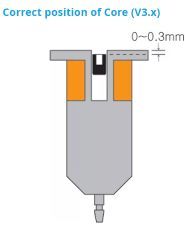
-