Servo Configuration Check
-
@jrcl said in Servo Configuration Check:
@fcwilt You're too kind, appreciate the above and beyond support on this
Glad to be of help when I can.
Frederick
-
@fcwilt said in Servo Configuration Check:
@alankilian said in Servo Configuration Check:
I can't tell if that's isolated or not.
If you've got everything else figured out, try connecting the two grounds together at the converter.
Without knowing how the unit is designed that might be unwise.
@JRCL
It's perfectly safe to connect the grounds together on an isolated-output converter.
It just makes it into a nonisolated converter.Ref: (A poor reference, but nonetheless) https://electronics.stackexchange.com/questions/35800/should-i-isolate-grounds-of-an-isolated-dc-dc-converter
-
@alankilian ohhhh I see I thought you meant to use the onboard ground but positive off the converter. I will give this a try then. Redoing all the wiring on the servo too to be safe too
-
@jrcl It's just a lart-ditch effort.
A US$10 converter is almost certainly not isolated, so I don't think this is your problem, but sometimes when you have verified everything else is right, you've got to try something.
-
@alankilian Agreed! Worth the attempt, but alas it didn't fix the problem.
-
@jrcl said in Servo Configuration Check:
@alankilian Agreed! Worth the attempt, but alas it didn't fix the problem.
It may be the signal from the Duet is not compatible. I can measure the signal and tell you about it. Perhaps you can determine if it is/is not compatible with your servo.
Frederick
-
@jrcl said in Servo Configuration Check:
@phaedrux Are they not grouped like this? I figured it was just a naming convention for the pin (E3_PWM) went with the PWM number (PWM2) and I saw this on the pin name table too and thought I still called
C"duex.pwm2"though the control pin is called E3_PWM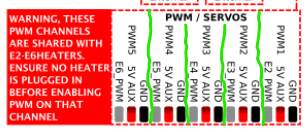
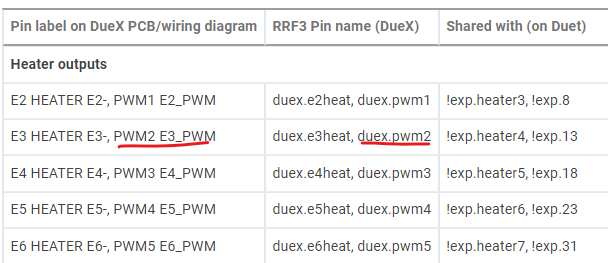
Yes you're right. Sorry about that. Not enough coffee.
-
Just an aside. Got in my MG995S servo and swapped it out and was rewarded with immediate success. Still interested in hearing your findings on the higher torque servo signal @fcwilt
-
@jrcl said in Servo Configuration Check:
Just an aside. Got in my MG995S servo and swapped it out and was rewarded with immediate success. Still interested in hearing your findings on the higher torque servo signal @fcwilt
Could you post a link to the servo that is not working for you?
Thanks.
Frederick
-