The tower motors ..... H E L P
-
If I had to guess there may be a 3.5 beta within months.
In the meantime, In RRF 3.4.1rc1 and later, delta towers driven from expansion board drivers might work if segmentation is enabled. So maybe worth trying.
-
M669 K3 S1 T1
rc2
No difference, M119 not stopped LED on or off and axis do not move but Z position is counting up on G28
-
@tecno have you tested movement of the tower motors individually using G1 H2 moves? See https://docs.duet3d.com/en/User_manual/Machine_configuration/Configuration_linear_delta#testing-the-motors-and-endstops-individually.
Have you configured the delta parameters using M665? M669 is not used for delta printers.
Please post your config.g file.
-
-
@dc42
G1 H2 X5Error: G0/G1: attempt to move individual motors of a delta machine to absolute positions -
@tecno the instructions on the page I linked to tell you to put the printer into relative movement mode first.
-
@dc42
Missed G91But still no movement
-
Now that my endstops are working I hope I can get help with motors.
-
@phaedrux said in The tower motors ..... H E L P:
drivers might work if segmentation is enabled
So how do I activate segmentation if M669 is not to be used on Delta?
-
 undefined tecno referenced this topic
undefined tecno referenced this topic
-
@tecno use M665 to set delta kinematics and the delta parameters first. Then use M669 with just S and T parameters (no K parameter) to enable segmentation.
-
@dc42
; General preferences
M575 P1 S0 B57600 ; enable support for PanelDue
G90 ; send absolute coordinates...
M83 ; ...but relative extruder moves
M550 P"BigDelta" ; set printer name
M665 R300 L615 B275 H570 ; Set delta radius, diagonal rod length, printable radius and homed height
M666 X0 Y0 Z0 ; put your endstop adjustments here, or let auto calibration find them
M669 S1 T1 ; kinematics linear delta
M564 H0 S0 ; allow axis movement not homedStill nothing
-
@tecno Do your drivers/motors work at all? What happens if you simply set them up using standard cartesian kinematics, can you move them then?
-
What lines to change?
-
@tecno As I asked above, have you ever had your motors/drivers working with your current control board at all?
-
This post is deleted! -
Mini5 eth + 3pcs 1XD to DM556, so not with that configuration.
-
@arnold_r_clark
Can be done but the motors need high current so the Mini is not up to the task
-
@tecno said in The tower motors ..... H E L P:
@dc42
Missed G91But still no movement
It could mean that the enable polarity is wrong. Some questions:
- How did you wire the external drivers to the 1XD boards?
- Before you power up the drivers and the Duet, do the tower carriages move freely?
- After you power up and before you send any commands, do the carriages move freely or are they locked?
- After you command a motor using a G91 G1 H2 command, does the carriage move freely or is it locked?
-
@dc42
https://docs.duet3d.com/duet_boards/duet_3_can_expansion/duet_3_1xd_v1.0_wiring_03.pngYes
Same as above
Same as above -
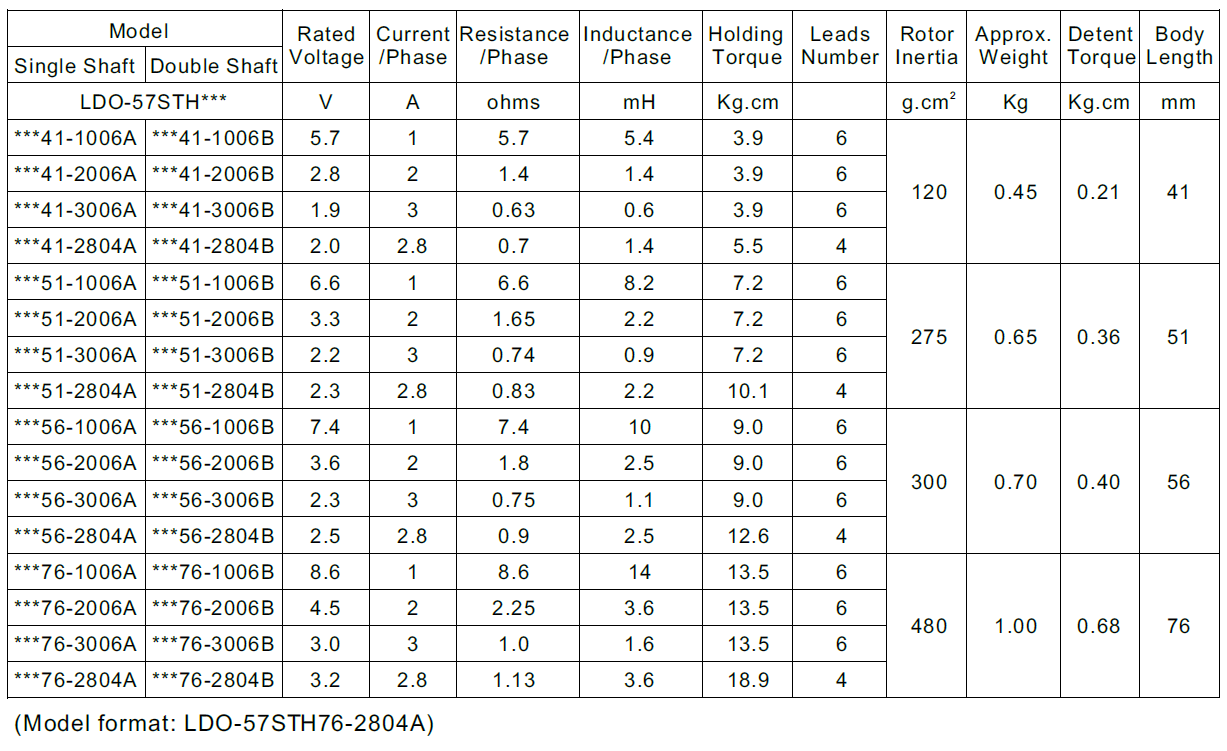
My motors are the last listed -2804