SBC USB printing
-
@peterwilli Does it help to reload DWC once it's mounted? What does
http://duet3/machine/directory/2:/
output when the drive is mounted? You may have to replace duet3 with the name or IP address of your printer.
-
@o_lampe said in SBC USB printing:
@t3p3tony
I wonder if it's a good idea to print from a hotplug device?Probably not, but many printers come with support for printing from USB port. SD cards are hotplug too if you pull hard enough.
-
@chrishamm said in SBC USB printing:
@peterwilli Does it help to reload DWC once it's mounted? What does
http://duet3/machine/directory/2:/
output when the drive is mounted? You may have to replace duet3 with the name or IP address of your printer.
Hi there,
With the link + mounting the drive manually for dsf we get the following error:
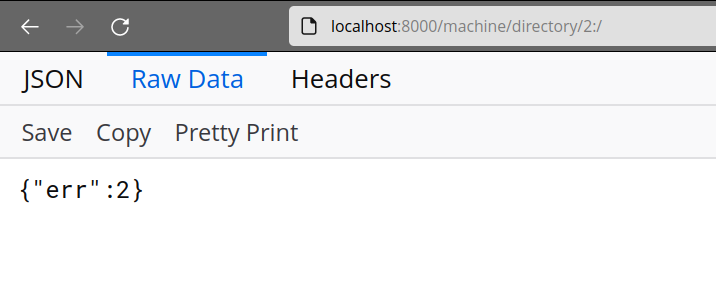
-
@peterwilli That error code means that DWS cannot get the file list from the requested path (even though it should have returned an HTTP error instead; I'll fix that). You could start a shell with the
dsfuser by runningsudo -u dsf bashand then check if you can enter the mount point of the USB drive and list the files there. I suspect it's a permission problem. -
@chrishamm Hi there
dsf@raspberrypi:/home/pi$ cd /media/sd bash: cd: /media/sd: Permission deniedIt indeed seems to break when trying to access the folder. I'm currently in the process of finding out what happened and how to fix this error.
-
Excuse me to revive this thread, but took a long break after really not being able to fix this in a reasonable amount of time without getting too crazy.
We finally solved it. The solution was:
- The desktop was automounting the SD card. I finally unmounted using
umount /media/pi/D2F1-AD5F - Then, I remounted using
sudo mount -o rw,umask=0000 -t vfat /dev/sda1 /media/sd. - I also added
dsfto theusersgroup, but that may not be necessary.
The only thing that's left to do is making sure it still auto-mounts, but with the right permissions and configuration.
- The desktop was automounting the SD card. I finally unmounted using
-
 undefined chrishamm referenced this topic
undefined chrishamm referenced this topic
-
I have similar / same error but cant see a solution: I want to upload a gcode I have on my usb stick. I plug the USB into the raspi, and I cant see it on the DWC interface.
Im not skill on linux so, can anyobody lauch a hint on how to solve this?
My intention is only load gcode from the USB drive, not printing from it -
I can see my USB being mounted on /media/pi/ but the interface DWC cant show me / find it..
-
@tinchus said in SBC USB printing:
My intention is only load gcode from the USB drive, not printing from it
Then why open it from DWC? Can you copy it on the Pi side?
-
@phaedrux I have the interface, I plug in the usb drive, then I go to files > upload Gcode, shouldnt I see the usb drive in order to look for the gcode and uploaded to the PI? That is what I cant do,
-
@phaedrux It is a permissions problem because USB is mounted and I can see it on /media.
Permissions on /media are:pi@PM8721-3:~ $ ls -all /media/
total 44
drwxr-xr-x 11 root root 4096 Jun 28 17:04 .
drwxr-xr-x 18 root root 4096 Jul 12 2021 ..
drwxr-x---+ 3 root root 4096 Jun 28 19:01 pi
lrwxrwxrwx 1 root root 4 Jun 28 17:04 usb -> usb0
drwxr-xr-x 2 root root 4096 Jun 28 17:04 usb0
drwxr-xr-x 2 root root 4096 Jun 28 17:04 usb1
drwxr-xr-x 2 root root 4096 Jun 28 17:04 usb2
drwxr-xr-x 2 root root 4096 Jun 28 17:04 usb3
drwxr-xr-x 2 root root 4096 Jun 28 17:04 usb4
drwxr-xr-x 2 root root 4096 Jun 28 17:04 usb5
drwxr-xr-x 2 root root 4096 Jun 28 17:04 usb6
drwxr-xr-x 2 root root 4096 Jun 28 17:04 usb7The USB is mounted under /media/pi/
I change permisions on /media/pi folder to:
drwxrwxr-x+ 2 root root 4096 Jun 28 19:06 pi
Now I can see the contents of any USB I PLUG, but the interface cant do anything with it, because if I try to aluch a print from it, it says it has no roght.
How can I fix this foreever in order everytime the USB is mounted, the user and group of the USB folder is NOT root?
-
I'm only a rudimentary linux user as well. Will have to see what @chrishamm has to say.
-
@phaedrux is there any othrr way? It was working on 3.3, may be if we replicate permissions fron that version?