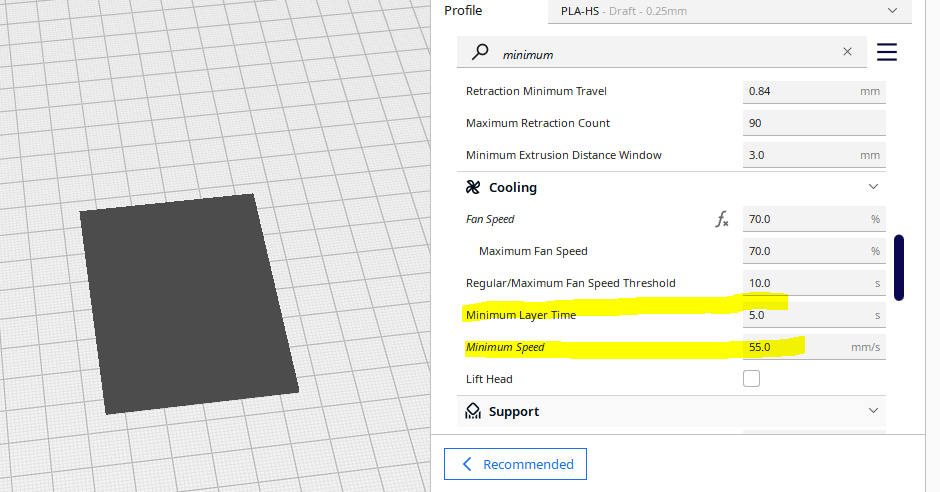Print speed is only 70% as the speed given in Slicer
-
Hi,
I am using Duet 3d Mini 5+ with Orbiter 2
M203 X19200.00 Y19200.00 Z300.00 E3000.00 ; set maximum speeds (mm/min)
This is calculated to achieve the maximum speed of 320mm/s
M201 X6000.00 Y6000.00 Z120.00 E6000.00 ; set accelerations (mm/s^2)In Cura, speed is given as 300mm/s
But when printing, in DWC I observed the maximum goes up to 226mm/s only.
Even I tried to increase the speed from 100% to 150% also. But the speed was capped at 226mm/s only.
Even in the slicer, increased the speed to 350mm/s. Still the print speed shows as 226mm/s.
Then while printing, increased the value as M203 X24000 Y240000.
Then only the speed increases to 283mm/s.But
19200mm/min corresponds to 320mm/s (output speed max is 226mm/s only)
24000mm/min corresponds to 400mm/s (output speed max is 283mm/s only)https://docs.duet3d.com/User_manual/Reference/Gcodes#m203-set-maximum-feedrate
With the max feed rate, it looks like the speed is locking at 70% of the max feed rate.
Pls clarify
-
I use SuperSlicer. I had a speed issue, not running as fast as you are trying to reach!
It was down to my 'Max Volumetric speed' which is set up in Filament settings in SS.
Could be part of the issue -
Share a sliced gcode file so we can see what feed rate it's actually asking for.
In addition to max volumetric rate there is also minimum layer time settings.
-
-
speed_print
;SETTING_3 = 350.0\nspeed_print_layer_0 = 150.0\nspeed_support = 50.0\nspeed
;SETTING_3 _topbottom = 200.0\nspeed_travel = 300.0\nspeed_travel_layer_0 = 30
;SETTING_3 0.0\nspeed_wall = 200.0\nspeed_wall_x = 200.0It looks like Cura is only using 300mm/s for travel speed.
Can you post your full config.g? What printer kinematic is it?
-
From your gcode:
First layer
Skirt requests at 100mm/sec
Wall-outer requests 150mm/sec
Skin is requesting 150mmm/seclayer2-4
wall-outer requests 200mm/sec
wall-inner requests 200mm/sec
fill requests 350mm/secSo your g-code is requesting a faster speed. The layer times are all greater than 5seconds, so that's not slowing you down.
Another reason for not seeing the max speed desired can be the max speed setting in your config.g, or that the line lengths are not long enough for the motors to get up to speed with the acceleration and jerk settings you have. You max line lengths (in the perimeter of the part is only 70mm. The diagonal fill will be only about 50mm, so this seems possible. What are your machine max accel and max instantaneous speed change (jerk) settings?
-
@selva_tvi I think the answer is lot simpler than any of the above but it depends on what the machine is doing when you observe the speed and what speed are you looking at?
If you are doing diagonal infill, on a rectangle that is say 100mm x 100mm, then the length of the diagonal (i.e. the move length) will be approximately 140mm. So if you have a print speed of 300mm/sec, the speed for each X and Y axis will be (300/140 x100) = 214 mm/sec which is very close to the 226mm/sec that you are observing. Likewise when you push the speed up to 400mm/sec, the calculation for each of the X and Y components becomes 400/140 x100 = 285 which again is very close to the 283 that you observed.
So essentially, if you are doing a 45 degree diagonal move then the X and Y components will be about 1/the square root of 2 (roughly 1.4) which is about 70%. So it follows that the observed speed for each of the X and Y components must also be about 70% of the speed of the diagonal move.
I'm not a betting man but I reckon that if you observed the speed when doing a pure X or pure Y move, then the speed you are looking at would be what you expect to see.
-
Addendum to my last post. I don't have a working printer at the moment so I'm working from memory, and my memory of what DWC shows regarding speed fails me. So if there is only one speed showing, then it's possible that there is a glitch / bug in DWC and it's only showing the speed of one vector. But if speed is displayed per axis, then it is correct.
-
@deckingman Absolutely correct. I tried with Simplify3d. It is having the option for infill angles. (In Cura I didnt find that option for changing infill angles)
Sliced one with a 45deg angle. The infill was printing diagonal. The print speed is locked at 226mm/s only
Sliced another file with 0deg. All were straight lines. The print speed is achieved as the given speed i.e. 300mm/s.
Thanks for the support
-
@selva_tvi said in Print speed is only 70% as the speed given in Slicer:
@deckingman Absolutely correct. I tried with Simplify3d. It is having the option for infill angles. (In Cura I didnt find that option for changing infill angles)
Sliced one with a 45deg angle. The infill was printing diagonal. The print speed is locked at 226mm/s only
Sliced another file with 0deg. All were straight lines. The print speed is achieved as the given speed i.e. 300mm/s.
Thanks for the support
It's always nice to be vindicated, but tell me one thing. I don't have a working printer that I can check for myself but when you say "the print speed is locked at 226mm/sec only" where are you seeing that? Is it an overall speed which ought to be the speed of the print head for that diagonal move, or is it showing the speed per axis - i.e. the head is travelling at 226mm/sec in the X direction while simultaneously travelling at 226mm/sec in the Y direction. If there is only one overall speed being shown as 226mm/sec, then that is incorrect as DWC is only using the speed for one axis. But if you have separate speeds per axis, then it is correct.