Purgeline on Delta
-
Hi, I use Simplify3D and would like to have following in start gcode.
Purgeline to go anticlockwise from 9 o'clok to 6 o'clock.
G3 X0 Y-85 R85 will not work so what am I doing wrong?
-
@tecno Do you not need an E value?
-
@rushmere3d
G28
G1 X-80 Y0 Z0.4 F3000 ; move to arc start
G3 X0 Y-80 R80 Z0.4 E40 F400 ; lay arc stripe 90deg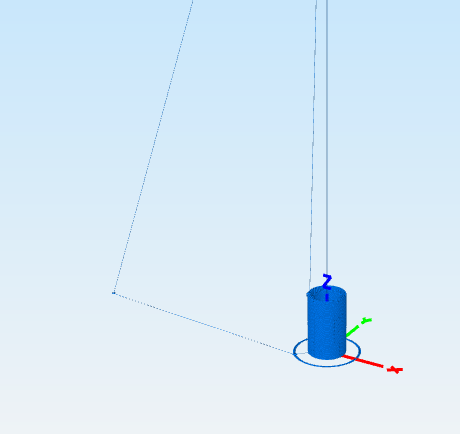
No arc as you can see
-
@tecno said in Purgeline on Delta:
G1 X-80 Y0 Z0.4 F3000 ; move to arc start
G3 X0 Y-80 R80 Z0.4 E40 F400 ; lay arc stripe 90degI use ncviewer.com and I do get an arc.
Also, when I run on my Rostock Max V3.2 with a DUet2/Ethernet, I get an arc.
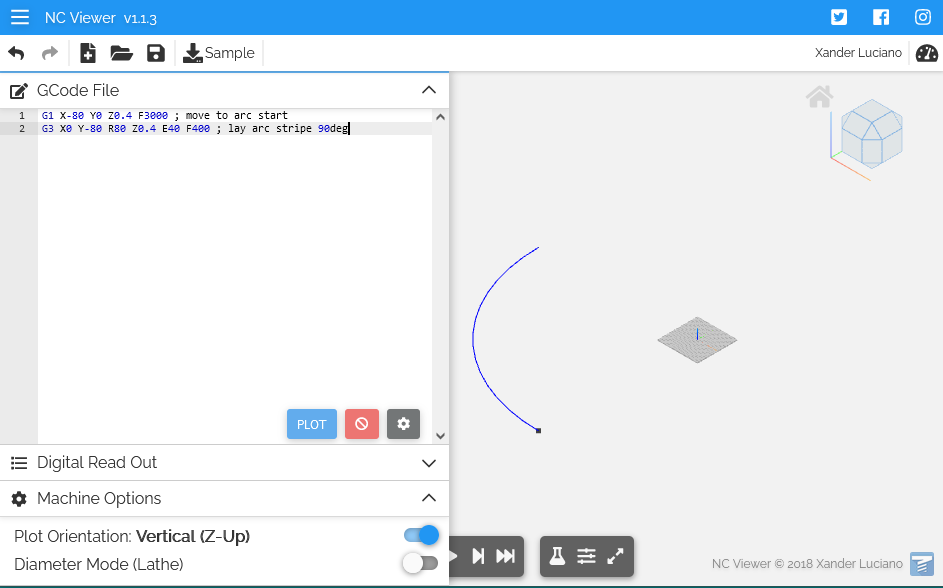
-
-
For this arc, you can replace the R80 with I80 and get the same arc.
Unfortunately, the S3D preview doesn't show that either.

The gcode previewer I linked to works perfectly for your experiments.
-
@tecno Also, it doesn't really matter that S3D preview doesn't show the arc, the printer will perform the action even if the previewer doesn't.
So, I would put the purge line in S3D's starting script and just remember it's there for when you don't want a purge line.
-
OK, thanks for this Alan. Will have to try this out then.