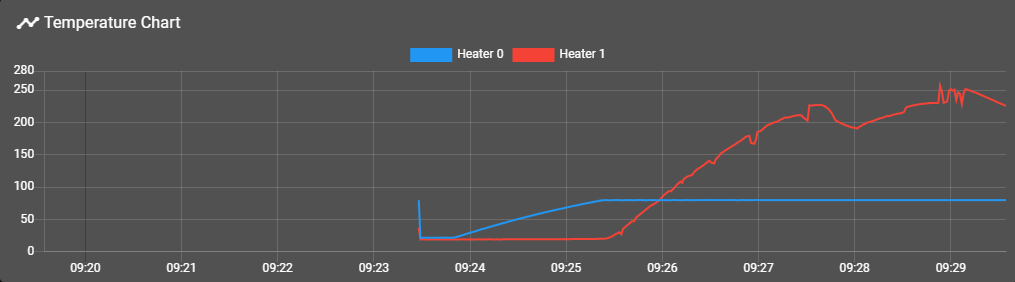Hotend Thermistor fluctuations
-
Hey everyone, I ran into this issue about 3 years back now and it was a brick wall completely and due to personal circumstances I've not had the ability or time to continue trying to get it to work.
Bit of background, I've built a delta style printer with a 240v heated bed and a smart effector, fairly standard I assume to what most people have these days.
I've checked my firmware and it's set up as a thermistor not a pt100. I've checked my wiring and even gone overboard and rebuilt the entire thing to try resolve this.
The temperature holds and is absolutely fine when the printer is static, however when I move the effector (start a print) I get massive temperature fluctuations. I'm set at 230°c currently and it hold that fine, the moment the print actually begins though it drops between 130°c and a maximum of 280°c all of which is obviously an error and I assume through deduction it's due to noise from the stepper motors. However I've done literally everything I can to keep the thermistor cable away from them but my build is rather compact and so space is limited.
Any suggestions on what else it could be? And if you do think it's the stepper motors same as me, any idea how I could try insulating it further? (I've already changed the thermistor cable to be a rather thick wall and moved the cable to run completely outside of the build just incase it's other cables causing the issue)
-
@bewaren Can you post an image of the temperature chart? It would help to identify if it's noise from the stepper or something else. Other possibilities are a bad crimp or a faulty thermistor (break in the cable where it enters the device).
-
The thermistor cut off happened at 09:27.30 (this was before the print had actually started, was in the process of bed levelling.) The print fully begins at 09:28.30 and fails almost instantly
-
@bewaren I should imagine there is a poor connection in the thermistor wiring, and moving the effector causes the poor connection to get poorer, causing the resistance in the wire to change, and a false reading to be reported. A failing thermistor might also cause these, but I think poor wiring is more likely. There is little other way to have such fast changes in temperature. Replace the thermistor wiring, and use good strain relief on the wiring to the effector.
Ian
-
@droftarts I've checked over all my wiring, replaced the thermistor and made some adjustments and I am now getting this
 I'm starting to think it may be a faulty smart effector or control board
I'm starting to think it may be a faulty smart effector or control board 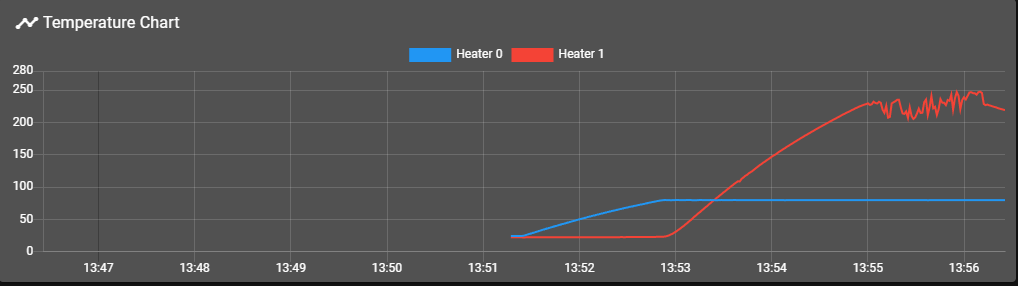
-
@droftarts I've started another print and it fluctuated a lot to start with while doing the outer perimeters of the print, however now it has stabilised while doing the internals of the base layer
 I'm rather confused now
I'm rather confused now 
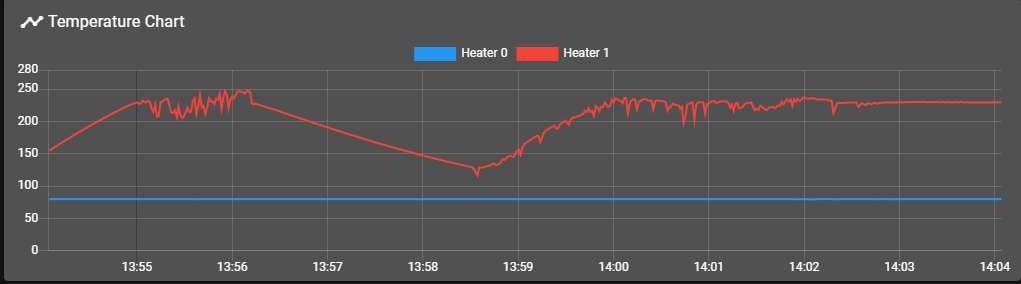 (From 13:58 onwards is the start of print 2
(From 13:58 onwards is the start of print 2 -
@bewaren
@droftarts is right: there’s something wrong with the signal path. Aside from the cabling, have a look at all crimps. Did you check theTemp Input Jumpers on the Smart Effector, too? -
@infiniteloop Yeah I've checked them and can't seem to see any issue, however now that the print head is slight away from the base plate I am not getting any fluctuations in the temperature, could it be due to interference from the base plate or possibly grounding?
-
@bewaren Grounding and interference both can be issues, it all depends on how you wired your effector. Assuming you use the 8-pin „Input2“ connector, you should test the thermistor with a direct connection to the Duet instead of routing it over T2 and T3. Doesn’t look good, but may help to pin down the problem.
-
@infiniteloop I'll try that shortly and let you know how it goes!
-
@bewaren Usually (but not always) if the problem is with the thermistor or associated wiring, the temperature excursions are greater in magnitude and much more "spikey" (less rounded than you graph shows). What is interesting is the smooth but gradual drop in temperature from around 13:56 to 13:58:30. It looks almost like it might be a real drop in temperature. I'd be tempted to check the heater wiring as well as the thermistor and/or try another heater. Also, do you have any part cooling fans running? If so, try a print with them turned off or disconnected - just to see if that makes a difference.
-
As a test are you able to run a new wire from the thermistor directly to the Duet?
Or do you have new thermistor to test with?
Also please post your config.g and the results of M122 and M98 P"config.g". Some photos of your setup and wiring can help as well.
-
@bewaren the sharp dips suggest to me that you have an intermittent connection in the wiring between the thermistor and the Duet. This is most likely caused by a bad crimp connection at one end of the cable between the Duet and the Smart Effector. But I suggest you also check that the soldering of the 8-way connector on the Smart Effector looks OK, in particular that all the pins have been soldered. That connector is hand-soldered so mistakes are possible. Likewise, check the soldering of the 2-pin temperature sensor connector on the Smart Effector.