Wifi Periodically Disconnects?
-
@phaedrux i just tried with an 8gb SD card from an Ender 3, i removed all contents, and copied over the Duet backup. this behavior is weird as well, i could not upload anything. i did not format this other card, its already formatted FAT32. and it has 7.1 gb free out of 7.48 gb total. Here is the error screen.
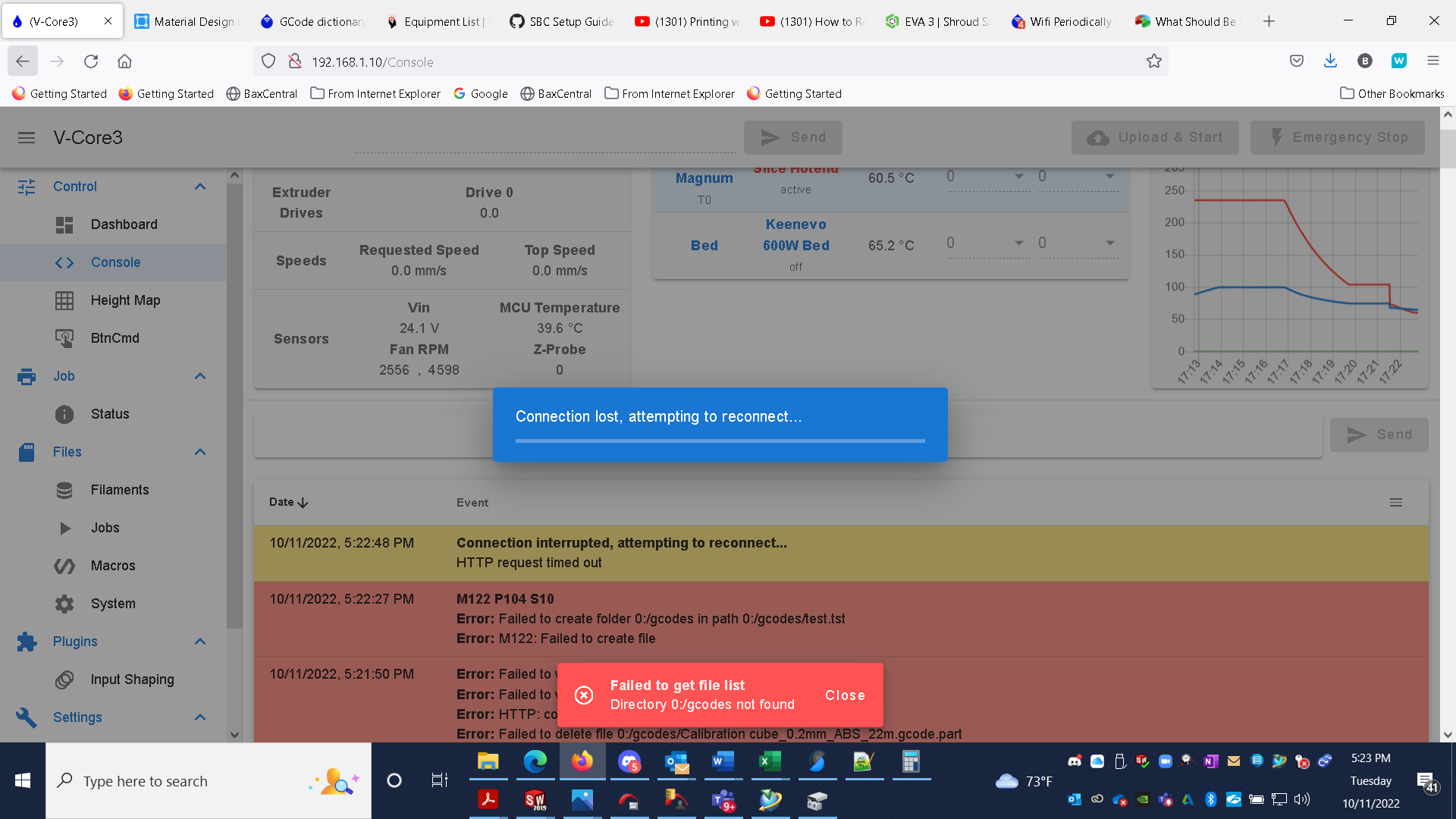
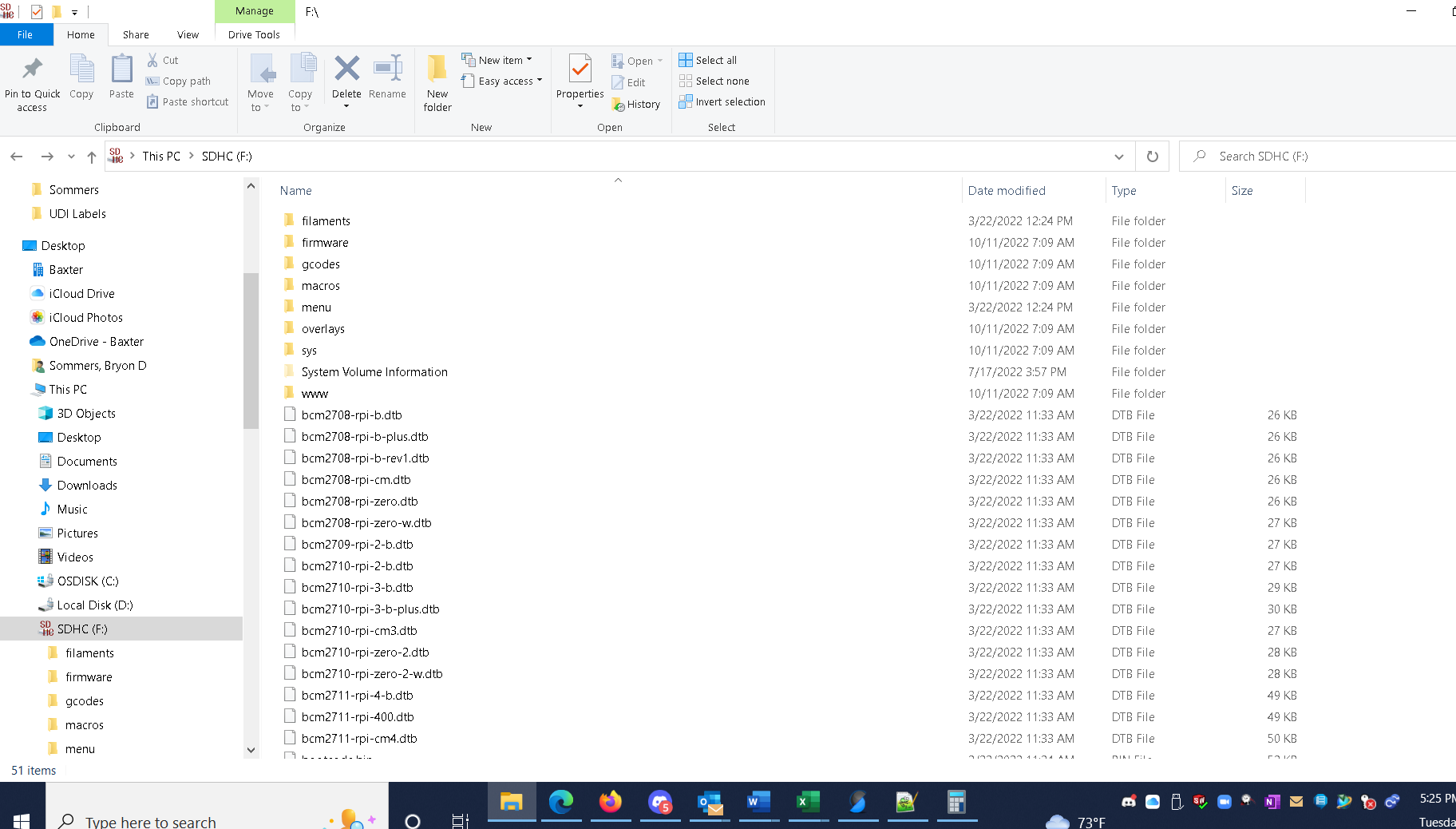
-
@rogerpodacter i also formatted the Ender 3 card, 32kb cluster, and the Duet has the same behavior. it cannot upload anything. it fails immediately and times out the wifi connection.
I am going back to the Duet card and formatting with a 4kb cluster. not sure what is going on. are we sure Duet 3 Mini 5+ is supposed to use 32kb cluster size?
EDIT: setting back to 4kb cluster and the Duet behavior returned to normal. i'm not sure what that was about, i'd like to solve the disconnect issue. i could perhaps try 16kb cluster size, but something just seems strange that it struggled so much at 32kb.
-
Rather than using the windows format tool, can you try using the SD card formatter tool?
https://www.sdcard.org/downloads/formatter/
It should use the correct formatting based on the type of card. It's usually the safest bet.
One other thing I would like you to try is to replace the contents of the www folder on the SD card with fresh files from this zip file. These are the files used for DWC.
https://github.com/Duet3D/DuetWebControl/releases/download/v3.4.2/DuetWebControl-SD.zip
-
@phaedrux thanks. so all these tests i have been using the SD card format utility provided in the guide. for some reason this fails completely, additionally it doesnt seem to allow me to pick a cluster size.
But i just switched to using the windows 10 Disk Management, and this seems to work ok. i can select cluster size. and the DWC can now run M122 successfully, but it still fails uploads. so far i have tried cluster size 64kb, 32kb, 16kb, and all of them fail during an upload. 4kb fails too, but its hit and miss so sometimes it works; the other sizes fail 100% of the time.
EDIT: i just copied the DWC link from github you provided, using 64kb cluster size, and uploads are working. this is excellent! i will wait a day or so to see if it is long term. but this is promising so far. much appreciated!
EDIT 2: no, an upload just failed. but the success rate is far better now, it fails very rarely. so i will go with this. honestly i think it might be related to my windows machine somehow, but i dont have evidence of that just guessing.
-
@rogerpodacter said in Wifi Periodically Disconnects?:
additionally it doesnt seem to allow me to pick a cluster size.
That's because the settings are pre-determined by the type of SD card it is. Not sure why it would fail though. What happens with it?
Are you using the Duet in Access Point Mode? What kind of signal strength are you getting from your PC?
-
@phaedrux so i am on a corp wired network computer, so i cannot use traditional router wifi. the Duet is running ad hoc wifi access point where Duet broadcasts the network to my laptop.
the laptop is 24 inches from the printer showing full signal strength.
more info:
a test i often do is use the height map and scroll around quickly. there is stuttering there sometimes, and other times its smooth. my browser window is always open to the Duet, and after about 24 hours the Firefox tab becomes slow and sluggish and uses high CPU resources. i kill the task, restart Firefox, and return it to normal. I think these could somehow be related.actually i just killed the browser tab and restarted it and the success rate returns to normal. so i am now suspecting it is related to the browser becoming slow/sluggish. I assume its because the console log keeps growing over time so i should kill the browser every few hours.
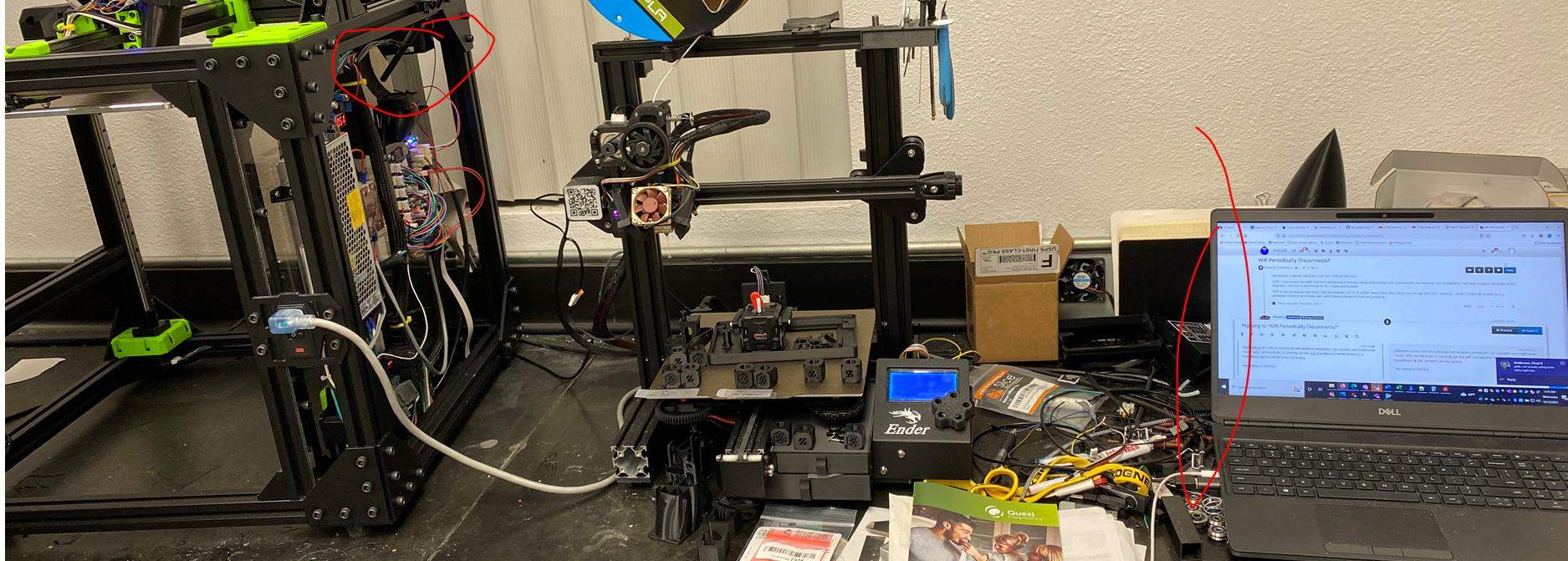
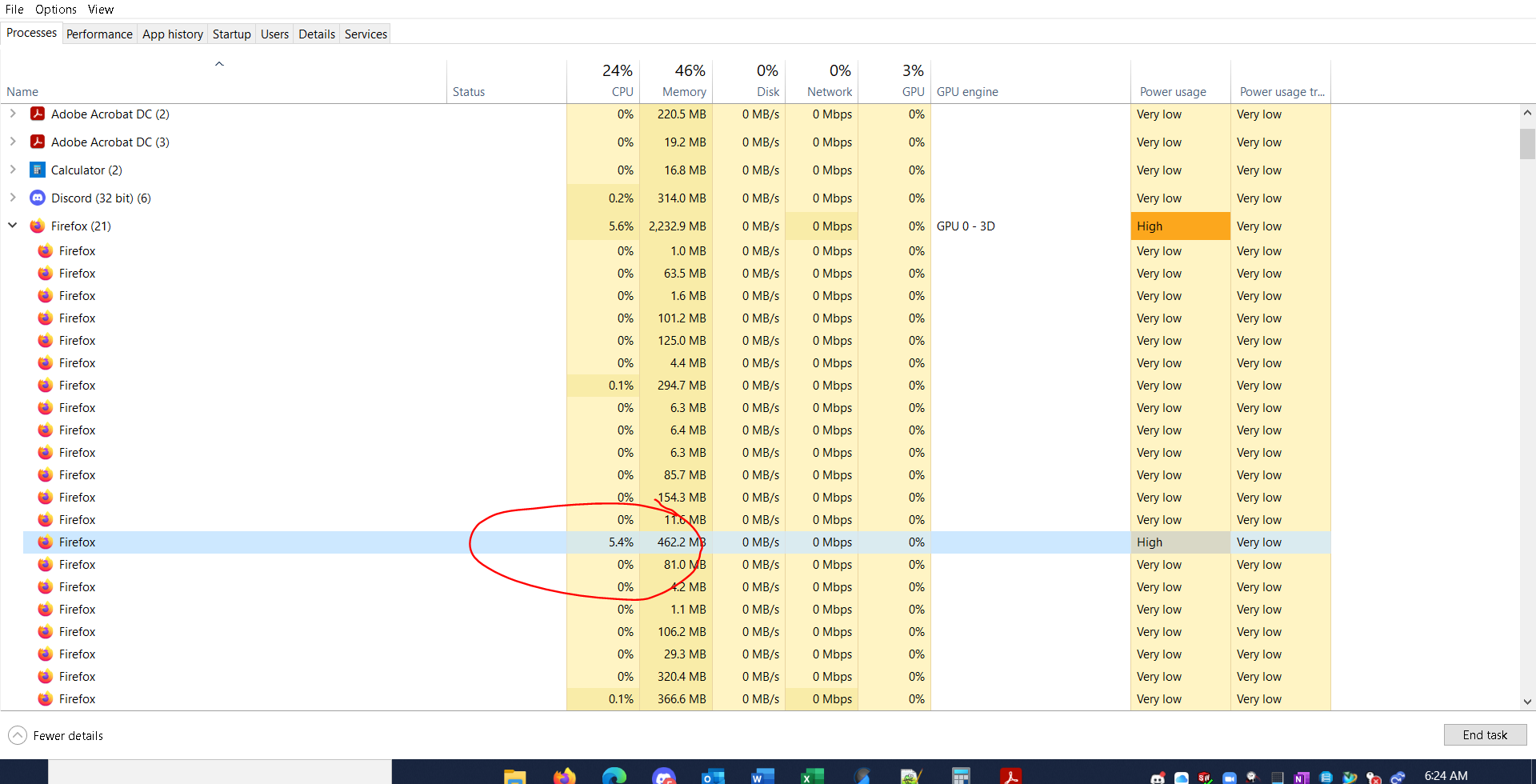
-
So if the tab is freshly opened are you able to upload reliably?
-
@phaedrux yes so far today since i've done that it seems perfectly reliable. so it very likely could have been my computer causing this issue.
I guess a side note, only the DWC tab seems to grow in resources, its probably the console log constantly running...
-
@rogerpodacter did you see what errors the log was reporting?
Ian
-
@droftarts no i didnt pay attention, i was just speculating. but i just repeated the test.
this morning i checked the console log from overnight and there were zero messages for the last 12 hours, so that is good. but the browser tab was still running high consuming 10% CPU, so i had to kill the task. not sure if its a memory leak.
-
@rogerpodacter are you running the same version of DWC as RRF firmware? Otherwise we will need @chrishamm to investigate what’s causing the memory leak.
Ian
-
@droftarts It doesn't have to be a memory leak. When running DWC for hours, Safari often advises me to close the tab because it consumes quite a lot of resources, I.e. power. In my case, that’s simply some load on the CPU. Given that @chrishamm permanently scans the Duet’s object model, that’s exactly what I expect to happen.
-
@droftarts yes i'm running DWC 3.4.2 and RRF 3.4.2.
and my wifi has not disconnected at since yesterday. so far so good.