Duet mini 5+ freezes and shuts off heaters
-
@nikscha
24 Oct 2022, 14:30
Printer runs perfectly without errors with no filament loaded. Petg, non-composite nylon, everything works. Yes my nozzle is grounded to the frame and Earth ground.I now have a Nema 17 x 48mm stepper on a Bontech extruder, pulling from 2.5Kg spool and pushing through 500mm of bowden tube.
Maybe there is too much friction with carbonfiber nylon?
Currently printing test cube with M92 E1.
-
@Michael-Hathaway said in Duet mini 5+ freezes and shuts off heaters:
Yes my nozzle is grounded to the frame and Earth ground.
If it works OK without filament, it does sound as though it is ESD. Have you checked with a multimeter that there is continuity between the hot end metalwork and Duet ground? Also check that the extruder motor body is connected to the same ground, in case it is the extruder motor building up ESD and flashing over to the phase connections.
-
Hello and thank you. Where on the Duet mini would be the appropriate place to place an earth ground?
-
@dc42 Is it safe use the 24v power supply ground on the board?
-
"At the power supply, you can also connect the DC - terminal to the earth terminal, that way any shorts on the low voltage side to the high voltage side will be shunted to ground as well. If you do this you need to be a bit more careful about ground loops when connecting via USB."
-
I made some progress.
Everything grounded, and verified. Still failed to print.
And then I purposely added load to the extruder and reproduced the failure. I didn't know that excessive pull force on the extruder, pulling from a large 2Kg spool would trigger a reset.
Increased current to 1200 fail, 1400 fail, 1600 and it almost finished the print. However, 1600 is beyond the capability of the mini 5, so I will have to find another solution to reduce pull resistance from the spool. Other materials work well, but not carbon fiber.
I will test some more and report back.
-
@Michael-Hathaway said in Duet mini 5+ freezes and shuts off heaters:
solution to reduce pull resistance from the spool
Larger internal diameter PTFE tube?
The surface texture of the carbon fiber materials is very rough. Lots of friction.
-
@Phaedrux Exactly.
So because this is Nylon CF I print from a sealed filament box, a big one that can handle up to 8Kg spools, my filament has to pass through bowden tubing before it reaches the print enclosure. I have obtained 6mm OD/ 4mm ID ptfe tubing with PC6 fittings.Also, normally my spools roll on rollers, which is fine because my rollers are 75mm in diameter. Larger rollers are a lower roller-to-spool ratio and less friction. But with this material, the system had too much resistance. So I built a center shaft mount in the enclosure for the larger spools, while still being able to use the convenience of the rollers for my other spools.
I am finally able to finish a print without failure. I lowered my motor current down to 1200ma. I know it sounds rediculous, but I am considering mounting one of my 60mm steppers to the bondtech extruder so that I can have increased torque with lower current draw from the drivers. I am not sure if this will work due to the 60mm stepper being 4 volts and higher impedance. However, I am not looking for speed out of the extruder stepper, just torque.
-
I thought I had this under control. The new ptfe larger tube made the pull resistance drop to nearly nothing. Still getting failures mid print. I even attempted to print with all of the enclosure doors open. Enclosure temperature 30C.
-
@Michael-Hathaway said in Duet mini 5+ freezes and shuts off heaters:
Still getting failures mid print.
But it still succeeds with no filament loaded?
-
@Phaedrux I am not sure, let me try it again.
-
@Phaedrux Print finished, no errors. So... Too much resistance from the extruder to the hotend.
-
I ordered some Capricorn tubing, I don't have any in stock. And I had a good laugh while I was bolting on a 60mm super whomper to my extruder. I guess I should order input gear shafts. I am going to replace a few other things while I have the printer apart.
-
I took the whole hot end apart and there is no resistance for the filament. I replaced the extruder stepper with another new one, just in case. There has to be something wrong in my settings?
; Config.g ; Configuration file for Duet 3 Mini 5+ (firmware version 3) ; executed by the firmware on start-up ; ; generated by RepRapFirmware Configuration Tool v3.2.3 on Sun May 23 2021 16:36:21 GMT-0700 (Pacific Daylight Time) ; General preferences G90 ; send absolute coordinates... M83 ; ...but relative extruder moves M550 P"Pulse E-423S" ; set printer name ; Network M552 P0.0.0.0 S1 ; enable network and acquire dynamic address via DHCP M586 P0 S1 ; enable HTTP M586 P1 S0 ; disable FTP M586 P2 S0 ; disable Telnet ; Drives M569 P0.0 S0 ; X-axis drive 0.0 goes backwards M569 P0.1 S1 ; Y-axis drive 0.1 goes forwards M569 P0.2 S1 ; Z-axis drive 0.2 goes backwards M569 P0.3 S0 ; Extruder drive 0.3 goes forwards M584 X0.0 Y0.1 Z0.2 E0.3 ; set drive mapping M350 X16 Y16 Z16 E16 I1 ; configure microstepping with interpolation M92 X80.00 Y80.00 Z400.00 E409.00 ; set steps per mm ; M566 X600.00 Y600.00 Z30.00 E270.00 ; set maximum instantaneous speed changes *(mm/min)(10x60=600) 'jerk speed' Old M566 X840.00 Y840.00 Z30.00 E270.00 ; set maximum instantaneous speed changes *(mm/min)(12x60=720) 'jerk speed' M203 X12000.00 Y12000.00 Z12000.00 E7200.00 ; set maximum speeds *(mm/min) ; M201 X1000.00 Y1000.00 Z1000.00 E5000.00 ; set accelerations (mm/s^2) Old ; M201 X1500.00 Y1500.00 Z1000.00 E5000.00 ; set accelerations (mm/s^2) M201 X1500.00 Y1500.00 Z1000.00 E800.00 ; set accelerations (mm/s^2) M906 X1000 Y1000 Z1000 E1200 I40 ; set motor currents (mA) and motor idle factor in per cent M84 S30 ; Set idle timeout ; Axis Limits M208 X0 Y0 Z0 S1 ; set axis minima M208 X250 Y225 Z227 S0 ; set axis maxima ; Endstops M574 X1 S1 P"io5.in" ; configure active-high endstop for low end on X via pin io5.in M574 Y1 S1 P"io6.in" ; configure active-high endstop for low end on Y via pin io6.in M574 Z1 S1 P"io2.in" ; configure active-high endstop for low end on Z via pin io2.in ; Z-Probe M950 S0 C"io3.out" ; create servo pin 0 for BLTouch M558 P9 C"io3.in" H5 F1000 T8000 ; set Z probe type to bltouch and the dive height + speeds F1000 T600 G31 P500 X23 Y10 Z 0.98 ; *** set Z probe trigger value, offset and trigger height (increase to lower nozzle) glass, g10=0.85 M557 X23:240 Y25:205 S20 ; define mesh grid M557 X25:225 Y25:205 S20 S40 ; Heaters ; tuning; M303 H1 S350 ; H1 is heater number, S350 is target temp C. M308 S0 P"temp0" Y"thermistor" T100000 B4066 ; configure sensor 0 as thermistor on pin temp0 M950 H0 C"out0" T0 ; create bed heater output on out0 and map it to sensor 0 ; M307 H0 R0.25 C860.4 D14.2 S1.00 V24.0 B0 ; disable bang-bang mode for the bed heater and set PWM limit ; M307 H0 R0.210 K0.413:0.000 D7.79 E1.35 S1.00 B0 M307 H0 R0.204 K0.266:0.000 D9.47 E1.35 S1.00 B0 M140 H0 ; map heated bed to heater 0 M143 H0 S120 ; set temperature limit for heater 0 to 120C ; M308 S1 P"temp1" Y"thermistor" T100000 B4275 C7.06e-8 ; configure sensor 1 as thermistor on pin temp1 E3D low temp sensor ; M308 S1 P"temp1" Y"thermistor" T500000 B3800 ; configure sensor 1 as thermistor on pin temp1 Slice Engineering 450C M308 S1 P"temp1" Y"pt1000" ; configure sensor for pt1000 high temp sensor Slice Engineering or Filastruder M950 H1 C"out1" T1 ; create nozzle heater output on out1 and map it to sensor 1 ; M307 H1 R2.648 C163.1:161.1 D6.32 S1.00 ; OLD disable bang-bang mode for heater and set PWM limit ; M307 H1 R2.168 K0.365:0.000 D7.57 E1.35 S1.00 B0 V23.9 ; new T0 tuning result M307 H1 R2.230 K0.321:0.000 D6.90 E1.35 S1.00 B0 V24.0 ; 09102022 target 350C M143 H1 S450 ; set temperature limit for heater 1 to 500C ; Fans ; M950 F0 C"out3" Q500 ; create fan 0 on pin out3 and set its frequency ; M106 P0 C"PartCool" S0 H-1 ; set fan 0 name and value. Thermostatic control is turned off M950 F1 C"out4" Q500 ; create fan 1 on pin out4 and set its frequency M106 P1 C"HotEnd" S1 H1:0 T35 ; set fan 1 name and value. Thermostatic control is turned on M950 F2 C"out5" Q500 ; create fan 2 on pin out5 and set its frequency M106 P2 C"CaseFan" S1 H1:0 T35 ; set fan 2 name and value. Thermostatic control is turned on ; Tools M563 P0 S"Hotend" D0 H1 F0 ; define tool 0 G10 P0 X0 Y0 Z0 ; set tool 0 axis offsets G10 P0 R0 S0 ; set initial tool 0 active and standby temperatures to 0C ; Filament Runout Switch M591 D0 P1 C"io_4.in" S1 ; P0 P1 NO/NC ; Pressure Advance ; D = extruder drive number, S =amount of pressure advance ; M572 D0 S0.5 ; Custom settings ; M280 P0 S160 ; Clear any alarms M402 ; Retract pin just in case M929 P"eventlog.txt" S3 ; start logging to file eventlog.txt ; Miscellaneous M911 S10 R11 P"M913 X0 Y0 G91 M83 G1 Z3 E-5 F1000" ; set voltage thresholds and actions to run on power loss T0 ; select first tool G29 S1 ; Load Height Map -
Possible back pressure issue. This filament may have a higher density than normal and require less extrusion.
-
I dropped extrusion down by 80%, retested print and failed.
Removed 0.4mm nozzle and added 0.6mm nozzle. Print successful. -
@Michael-Hathaway Extract from the Polymaker data sheet for their Polymide PA6-CF........ Quote...........
"Feeding system. PA6-CF is a very stiff filament so it is required to have a good set up to ensure good feeding. For example we recommend avoiding excessive bending in the filament guide system"
.......end of quote. I don't know if any of that is pertinent in your case.
What some other people have done when feeding form large reels is to use two extruders in a push-pull arrangement. The first one can have a powerful motor to pull the filament off the reel, the second can be "normal" size. Again, I don't know if that's a viable option for your set up. If you do decide to give it a go, you define the tool to use both extruders (e.g. D0:1) and set the mixing ratio to 1.00:1.00.
-
@deckingman I have actually solved this issue using large diameter ptfe tubing, there is zero drag now.
The issue seems to be forcing it through a small nozzle. I have a successful print with a 0.6mm nozzle, I will need to adjust the feed rate down in order to minimize the back pressure causing the reset.
-
@Michael-Hathaway said in Duet mini 5+ freezes and shuts off heaters:
@deckingman I have actually solved this issue using large diameter ptfe tubing, there is zero drag now.
The issue seems to be forcing it through a small nozzle. I have a successful print with a 0.6mm nozzle, I will need to adjust the feed rate down in order to minimize the back pressure causing the reset.
Ahh OK. Also for info, the data sheet I have from Polymaker has the following recommendations for a 0.4mm nozzle. Nozzle Temp 280 -300, Bed Temp 25 -50, Chamber Temp 25 to 50 with a note not to exceed 50 deg C for either the bed or chamber (no idea why they say that). Print speed 60mm/sec. Cooling Fan OFF.
I don't have any 0.4mm nozzles - only 0.5 and upwards and I've printed PA6-CF without any issues using 0.5mm (must be wear resistant nozzle of course). Then again, I'm not using a Duet mini - Just 6HCs as both main and expansion.
Further unrelated information - ref the hygroscopic nature ........ "if the filament has absorbed moisture, it can be dried at 80 deg C for 12 hours in a convection oven". Ref getting full advantage of the thermal and mechanical properties of printed objects, "anneal parts by putting them in an oven at 90 deg C for 2 hours".
-
I went from concentric rollers to a center roller. This and the large tubing made the resistance nearly zero.
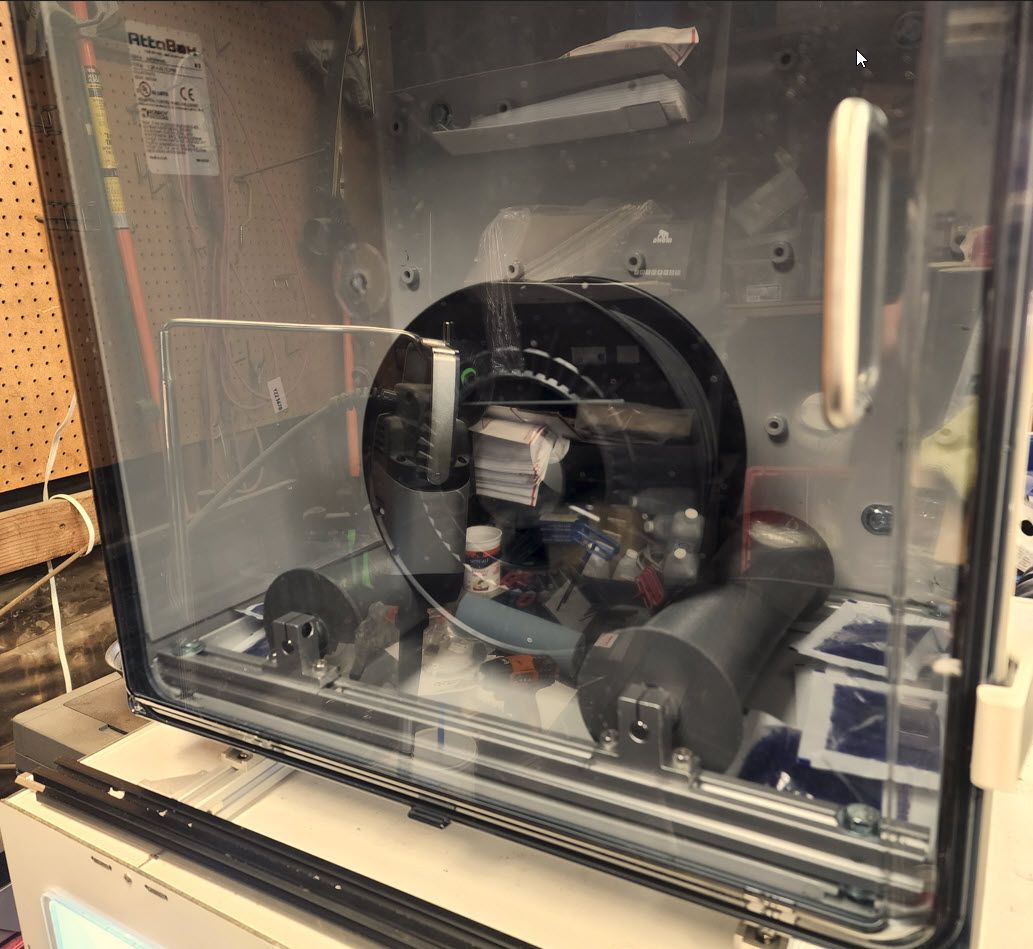

I am running the filament at 330C and 95C on the bed. I have a 0.5mm nozzle I can try also.
I have this one Duet mini board. All my other printers are Duet 6HC.As for dehydrating the filament, my routine is 7 days in the laboratory oven @ 90C and then into poly sealed bags and barrel storage. Then 8 hours in the oven prior to printing. The sealed container above keeps the RH at about 10%.