ExecOnMcode
-
I am having trouble installing the newest version on my Duet3. I am getting the following error:

dsf-python is installed on the RPI. Pip3 is recognized in the terminal when I enter "pip3".
Here is an output of M122:
M122
=== Diagnostics ===
RepRapFirmware for Duet 3 MB6HC version 3.4.5 (2022-11-30 19:35:23) running on Duet 3 MB6HC v1.01 (SBC mode)
Board ID: 08DJM-956BA-NA3TJ-6JTDA-3S06M-9U8GS
Used output buffers: 1 of 40 (13 max)
=== RTOS ===
Static ram: 152760
Dynamic ram: 67548 of which 204 recycled
Never used RAM 130160, free system stack 200 words
Tasks: SBC(ready,0.5%,446) HEAT(notifyWait,0.0%,322) Move(notifyWait,0.0%,351) CanReceiv(notifyWait,0.0%,774) CanSender(notifyWait,0.0%,336) CanClock(delaying,0.0%,339) TMC(notifyWait,7.6%,91) MAIN(running,91.8%,923) IDLE(ready,0.0%,30), total 100.0%
Owned mutexes: HTTP(MAIN)
=== Platform ===
Last reset 01:16:51 ago, cause: software
Last software reset at 2022-05-29 08:42, reason: User, GCodes spinning, available RAM 132740, slot 1
Software reset code 0x0003 HFSR 0x00000000 CFSR 0x00000000 ICSR 0x00400000 BFAR 0x00000000 SP 0x00000000 Task SBC Freestk 0 n/a
Error status: 0x00
Step timer max interval 134
MCU temperature: min 25.1, current 27.1, max 27.2
Supply voltage: min 24.0, current 24.0, max 24.1, under voltage events: 0, over voltage events: 0, power good: yes
12V rail voltage: min 12.1, current 12.2, max 12.2, under voltage events: 0
Heap OK, handles allocated/used 0/0, heap memory allocated/used/recyclable 0/0/0, gc cycles 0
Events: 0 queued, 0 completed
Driver 0: standstill, SG min 0, mspos 8, reads 15144, writes 15 timeouts 0
Driver 1: standstill, SG min 0, mspos 8, reads 15145, writes 15 timeouts 0
Driver 2: standstill, SG min 0, mspos 8, reads 15144, writes 16 timeouts 0
Driver 3: standstill, SG min 0, mspos 8, reads 15145, writes 15 timeouts 0
Driver 4: standstill, SG min 0, mspos 8, reads 15145, writes 15 timeouts 0
Driver 5: standstill, SG min 0, mspos 8, reads 15145, writes 15 timeouts 0
Date/time: 2022-12-28 21:41:46
Slowest loop: 1.48ms; fastest: 0.04ms
=== Storage ===
Free file entries: 10
SD card 0 not detected, interface speed: 37.5MBytes/sec
SD card longest read time 0.0ms, write time 0.0ms, max retries 0
=== Move ===
DMs created 125, segments created 0, maxWait 0ms, bed compensation in use: none, comp offset 0.000
=== MainDDARing ===
Scheduled moves 0, completed 0, hiccups 0, stepErrors 0, LaErrors 0, Underruns [0, 0, 0], CDDA state -1
=== AuxDDARing ===
Scheduled moves 0, completed 0, hiccups 0, stepErrors 0, LaErrors 0, Underruns [0, 0, 0], CDDA state -1
=== Heat ===
Bed heaters 0 -1 -1 -1 -1 -1 -1 -1 -1 -1 -1 -1, chamber heaters -1 -1 -1 -1, ordering errs 0
=== GCodes ===
Segments left: 0
Movement lock held by null
HTTP* is doing "M122" in state(s) 0
Telnet is idle in state(s) 0
File is idle in state(s) 0
USB is idle in state(s) 0
Aux is idle in state(s) 0
Trigger* is idle in state(s) 0
Queue is idle in state(s) 0
LCD is idle in state(s) 0
SBC* is idle in state(s) 0
Daemon is idle in state(s) 0
Aux2 is idle in state(s) 0
Autopause is idle in state(s) 0
Code queue is empty
=== CAN ===
Messages queued 41489, received 36956, lost 0, boc 0
Longest wait 1ms for reply type 6042, peak Tx sync delay 386, free buffers 50 (min 49), ts 23058/23057/0
Tx timeouts 0,0,0,0,0,0
=== SBC interface ===
Transfer state: 5, failed transfers: 0, checksum errors: 0
RX/TX seq numbers: 23547/23547
SPI underruns 0, overruns 0
State: 5, disconnects: 5, timeouts: 5 total, 5 by SBC, IAP RAM available 0x2ad20
Buffer RX/TX: 0/0-0, open files: 0
=== Duet Control Server ===
Duet Control Server v3.4.5
Code buffer space: 4096
Configured SPI speed: 8000000Hz, TfrRdy pin glitches: 0
Full transfers per second: 38.22, max time between full transfers: 66.3ms, max pin wait times: 60.9ms/3.9ms
Codes per second: 0.00
Maximum length of RX/TX data transfers: 3195/64Let me know if I can help with resolving this issue with any more information.
-
@Garth_42 Are you using the DuetPi image ?
What doessudo find / -name pip3returns (in a terminal on the SBC) ? -
@Falcounet thanks for getting back to me. I am using the DuetPi image.
Here is the result when I SSH into the RPI as the root account.
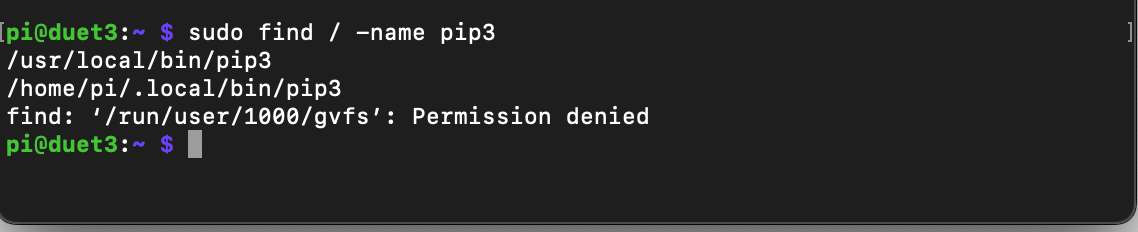
-
@Garth_42 Not sure why pip3 is installed at a different location as you are using the DuetPi image.
You have to change the pip path in the DSF config which is stored at/opt/dsf/conf/plugins.jsonThis command should do the trick :
sed -i -e 's|"InstallPythonPackageCommand": .*,|"InstallPythonPackageCommand": "/usr/local/bin/pip3",|g' /opt/dsf/conf/plugins.jsonThen reboot the SBC and try to install the plugin again.
-
@Falcounet Any update available, for use the plugin in newest beta RRF 3.5.0-b1
-
@CrazyCreator No, it seems there is an issue with the plugin installation (related to the SBC permissions required by the plugin) so I'm waiting Christian to come back from holidays.
-
@Falcounet Ahh ... Ok ... Then we wait together

-
@Falcounet thanks for this. I am not sure either, as I haven't done anything at the command line on the RPI that would have modified my pip installation. It installed and is working now! Thank you very much.
-
@Falcounet
I found your v_0.3 on GitHub ... But when i try to Install, i see no PopUp with Installroutine. -
@CrazyCreator That version is still for 3.4 and it installs fine here.
-
@Falcounet
I thought it was already for the latest 3.5... Because you just released it.Is there a beta version to test?
-
@CrazyCreator The issue has been fixed in DWC 3.5b2 so I will release a beta version for 3.5 only when 3.5b2 will be released.
-
ExecOnMcode v0.4 has been released.
This version is still for 3.4 versions of DWC, starting from 3.4.5.Changes :
- Append m-code parameters as command arguments (Thanks @brendon !)
- Remove the flush option (Custom G-Code should always flush the code channel)
- Use the DWC connector to make HTTP request
- File architecture has been changed so the build_plugin script also bundles dsf and sd files
-
@Falcounet
A little side info:
If try to install the new version from github (the 0.4) ... Only for test as well.I move the zip-file with drag&drop to the Button (Install Plugin) in DWC ... but nothing.
I know is the wrong version, i wrote only for info. -
@CrazyCreator As said earlier, there is an issue related to the plugin permissions in 3.5b1 and it will be fixed in 3.5b2.
There is no point trying to install the plugin targeting version 3.4.5 in version 3.5 of DWC. -
@Falcounet
i know ... just for info All fine
All fine -
Hello,
It is not possible to install it in 3.4.6?
Thank you. -
@scumdead I released a new version with fixed version dependencies so it installs fine on DWC 3.4.6.
Thanks for reporting the problem. -
@Falcounet does this plugin support 3.5? running into issues with the new bookworm build.
-
ExecOnMcode v0.6 has been released.
This version now supports DWC 3.5