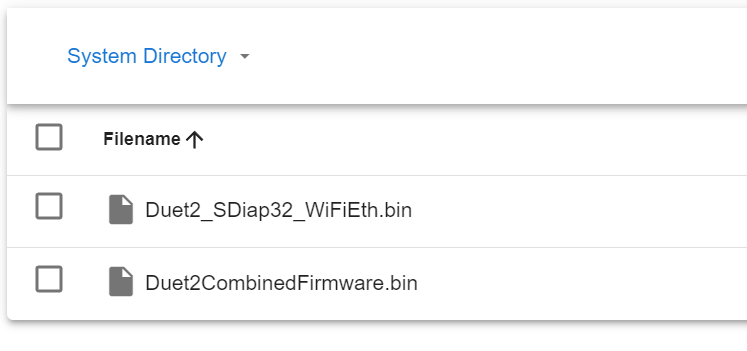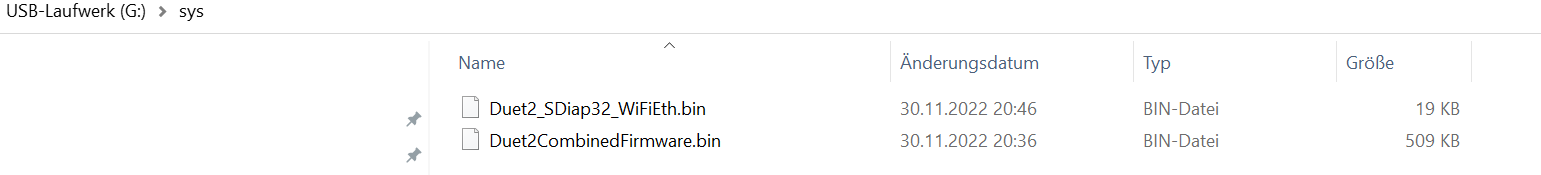Duet 2 Ethernet - no Ethernet after Firmware upgrade
-
@droftarts the DIAG LED (between the USB connector and the SD card socket) lits up only for a split second when power supply is turned on (as it should be according to documentation).
-
@xxexx I can't see anything obviously wrong. 5V and 3.3V voltage regulators seem to be working. It's possible that the 5V regulator is failing, and not supplying enough voltage or current to run the Ethernet module, but that seems unlikely (I think the Ethernet module runs on 3.3V anyway). The main blade fuse (above the 2A fan fuse) looks like it might be burned? Can you take a picture of the area around the two voltage regulators, U2 and U3?
Ian
-
@droftarts all 3 fuses are fine,
-
@xxexx Is config.g being executed when powered from VIN? I don't know why it wouldn't be, and can't think of a way of checking without plugging in USB. You can connect USB under VIN power; you just need to take some precautions. See https://docs.duet3d.com/User_manual/Overview/USB_ground_loops
What firmware version were you on previously? Maybe rerun the update, or try reverting to the previous version you were using. Though I can't think why the firmware version would be causing this issue.Ian
-
-
@xxexx I think the voltage regulators look okay. How old is this board? Where did you buy it from?
Ian
-
i checked the system directory: it is empty (!). I now try to install the Duet2combinedfirmware .bin file - "Connection lost, attempting to reconnect..."
-
@xxexx sounds like the sd card has been wiped then. maybe try a different sd card
-
i now did copy all installation files on the SD Card again and the bboard did reboot and reinstall firmware when connected to USB Power.
-
@xxexx thats incorrect. whats in sys on the SD card?
-
-
@xxexx then you need to put all your config files back. hopefully you've got a backup otherwise use the configurator to generate a base set of files
-
-
oh fuck me, i dont have a backup and it took me days to get everything right incl. the bltouch - i guess i just learned to make backups...
Any way, thanks a lot for your help, id did not occur to me to check the SD Card