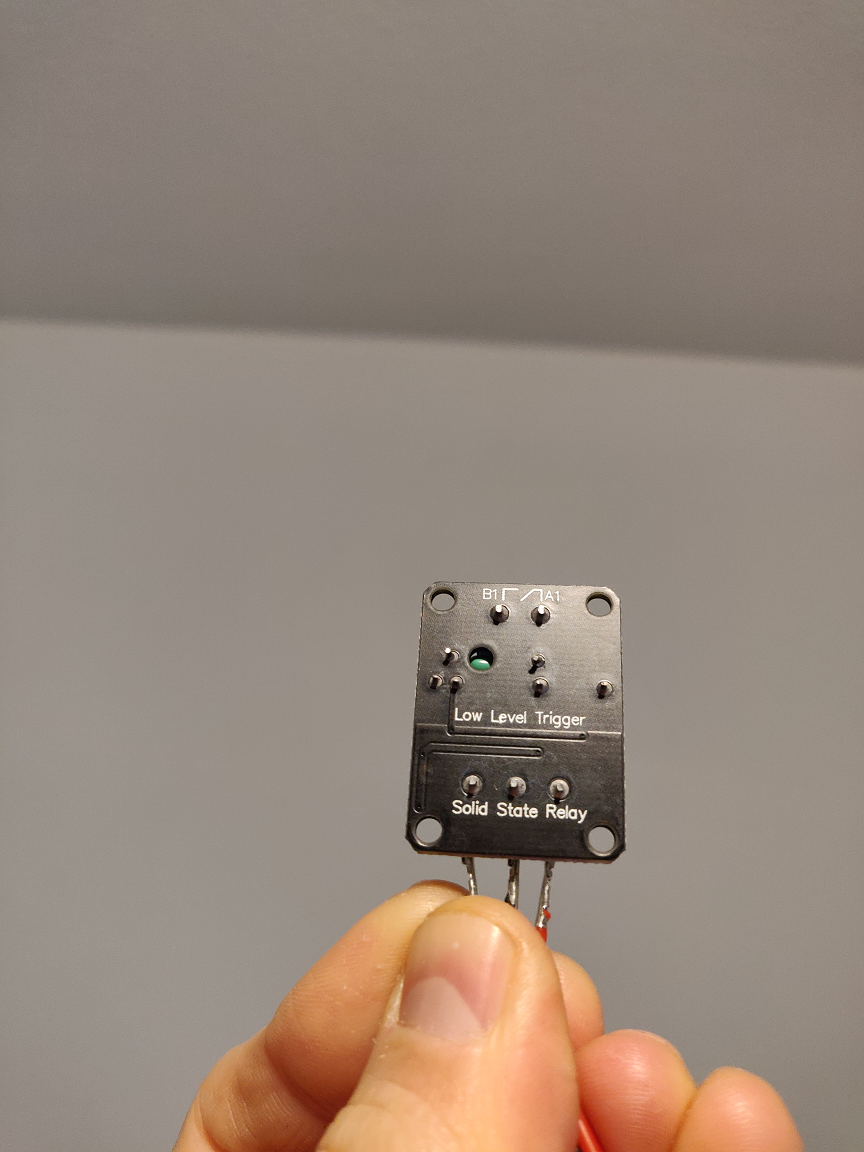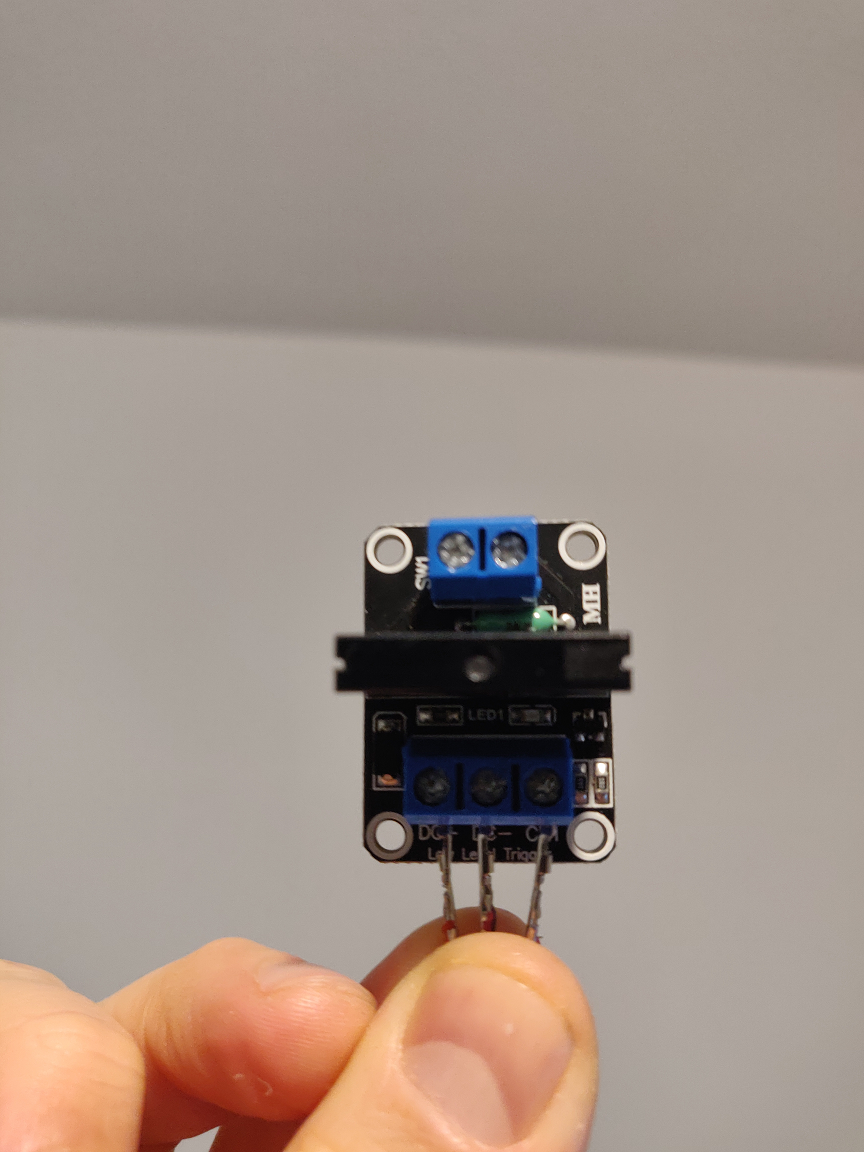Duet 3 Mini 5+ controlling Power Supply with SSR
-
@jaclop As noted in the thread, the Duet board is designed to drive a SSR directly, and doesn't need the board, but with the board, I'd connect DC+ to 3.3V, DC- to GND, and the CH1 to io4.out. All three connections can be made on IO_4 header. This is making use of the fact that on a mini-5 IO_4 and ps_on are the same signal (but driven at different levels).
If that doesn't work, DC+ to a 5V connection somewhere on the Duet board, DC- to a GND connection somewhere on the board and CH1 to the pson pin. I don't think you can get the 5V from the EXT 5V connector, because that's just for feeding 5V in, you'll need to get it from somewhere else (this is why this is my second choice).
In either case you then need to test which polarity activates the SSR - ie whether you want
M80 C"pson"orM80 C"!pson"(the board markings suggest probably pulling the output low will switch the SSR on, but it's more definitive to try both and see what happens). -
@jaclop I can see that the board has a transistor driver on it. Please post a photo of the underside of that board, which may enable me to confirm my guess about how it should be connected.
-
-
@jaclop thanks. I can see the traces clearly on the underside, but not on the top side. So I still can't work out the schematic. Can you provide a photo of the top side with good lighting?
I am a little concerned that there are high voltage connections close to low voltage connections on that board:
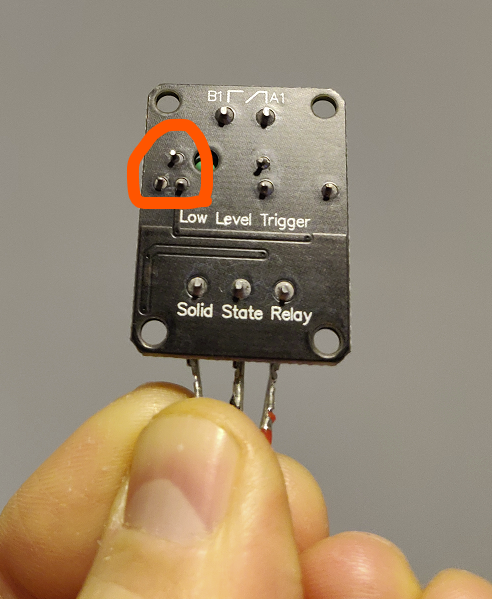
-
@dc42
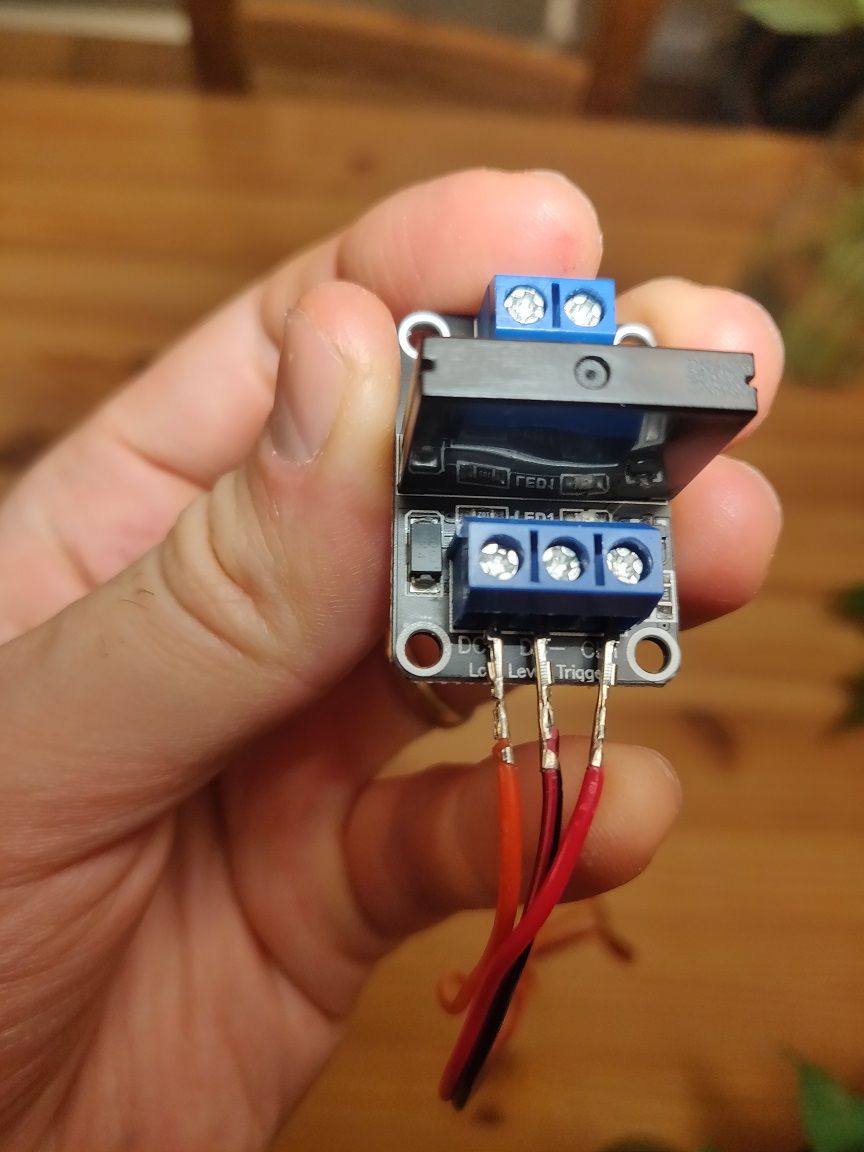
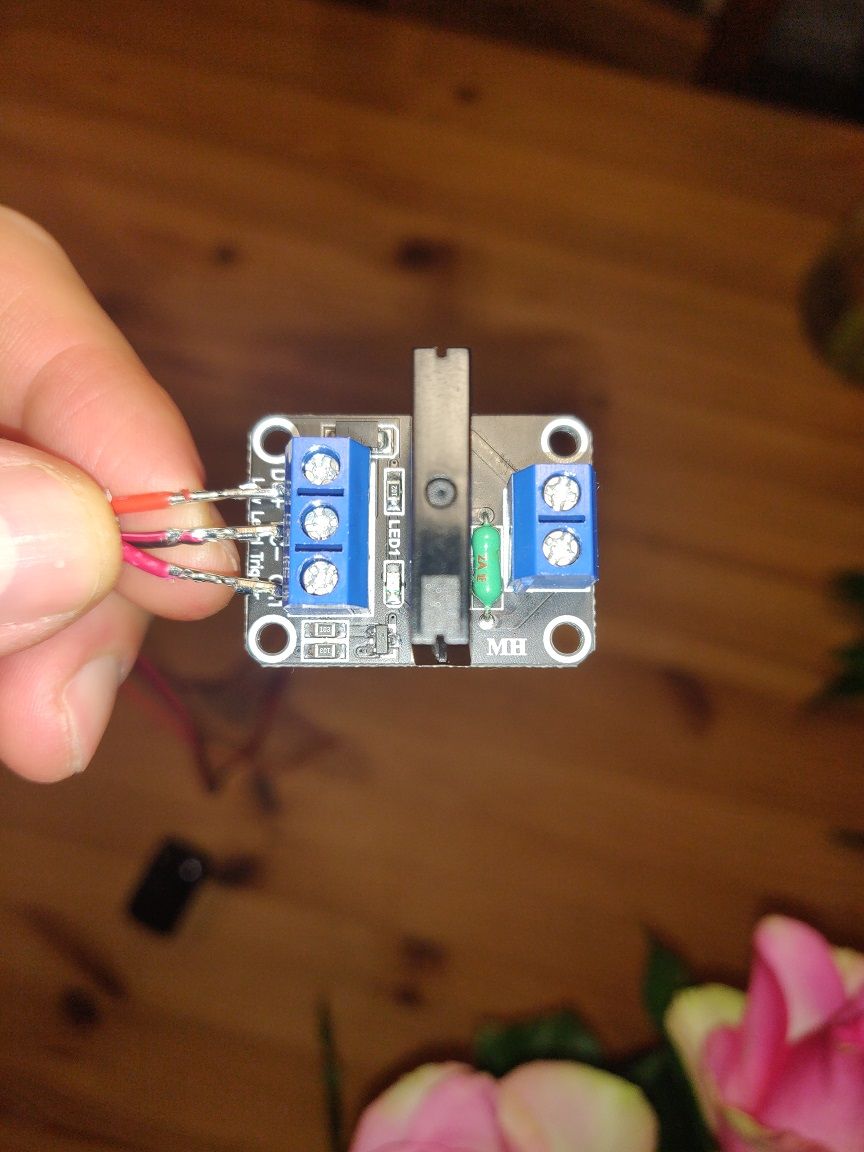
 Thanks again for your patience and help.
Thanks again for your patience and help. -
@jaclop it looks to me that you can connect DC+ to +5V, DC- to GND, and CH1 to the PS_ON pin.
-
@dc42 Thanks. Is it also recommended to use a snubber like so between the two live wire contacts? In the past, I had to replace the SSR every 9 months or so which I'm guessing were failing due to voltage spikes.

-
@jaclop a snubber is usually only needed when the SSR drives an inductive load.
I suspect that the SSR may have failed because the surge current that the PSU draws when you start it up was too large. A larger SSR such as SSR25DA might be a better choice and can be driven directly from +5V (+ve control input) and PS_ON (-ve control input). Note, many Fotek SSR25DA listings on shopping sites are fakes.
-
@dc42 Thanks. I could not get the SSR module working and due to the likelihood of future failures I have installed the SSR25DA but this is also not working.
I have M81 C"!pson" in my config.g file. I tried initially with i04.out and now have the positive input of the SSR25DA connected to 5V_EXT of IO_4 and the negative input of the SSR connected to pson. I have tried sending these commands: M80 C"!pson", M80 C"pson", M81 C"!pson", M81 C"pson, but the relay is not turning on the 12V PSU. My Duet Mini 5+ is being powered via the Micro USB using a 5V 2.5A power supply.
Am I doing something wrong or is there something I can try to troubleshoot this issue?
-
@jaclop
Which RRF version? -
From Machine-Specific General Tab:
Board: Duet 3 Mini 5+ (Mini5plus)
Firmware: RepRapFirmware for Duet 3 Mini 5+ 3.3RC2 (2021-05-11)
Duet WiFi Server Version: 1.26 -
-
@DIY-O-Sphere I added M80 to the end of the config file and applied the new configuration by running it but it did not activate the relay.
-
@jaclop
https://forum.duet3d.com/topic/19161/smart-remote-power-control?
Maybe the wiring diagram helps. Have a look on the input side of the relay.
You need the +5V and the middle pin of PS-On -
@DIY-O-Sphere Re-checked my wiring but I still can't get the relay to activate.
This is the relay, the 5V_EXT connection and the PSON connection:
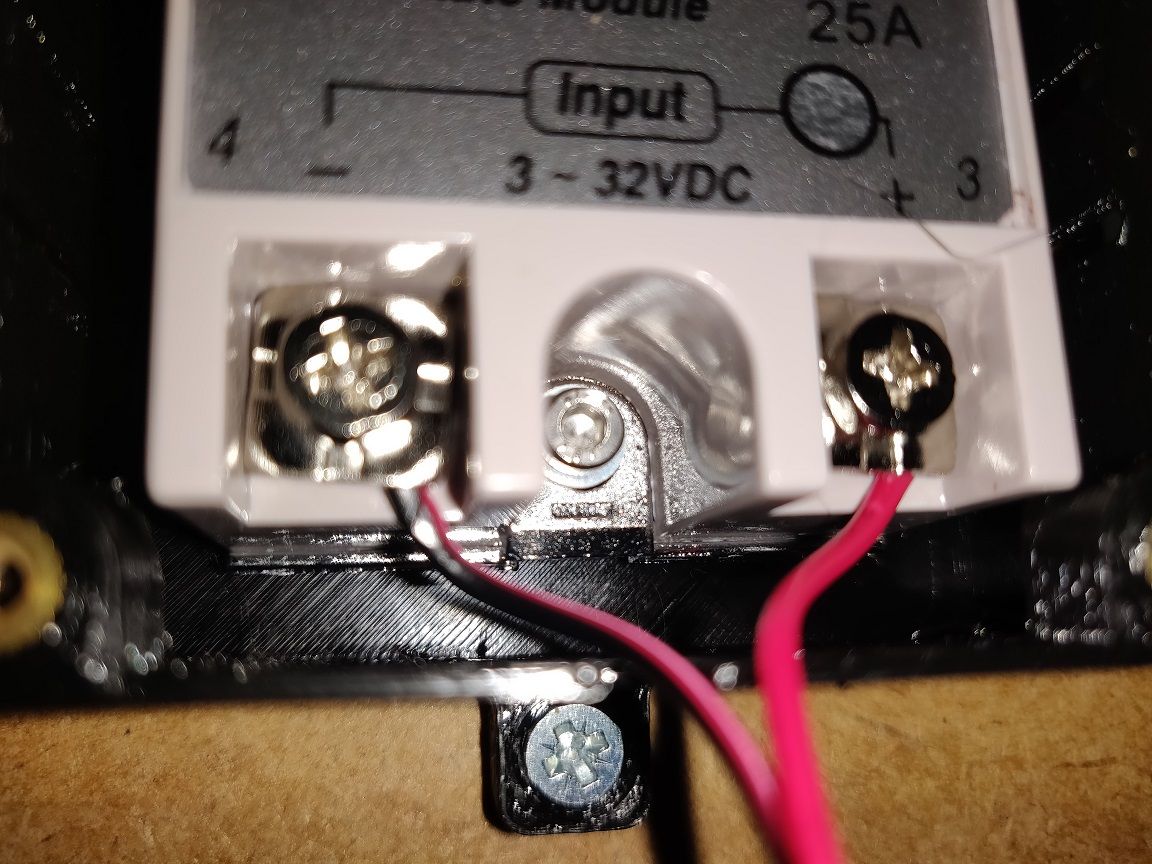
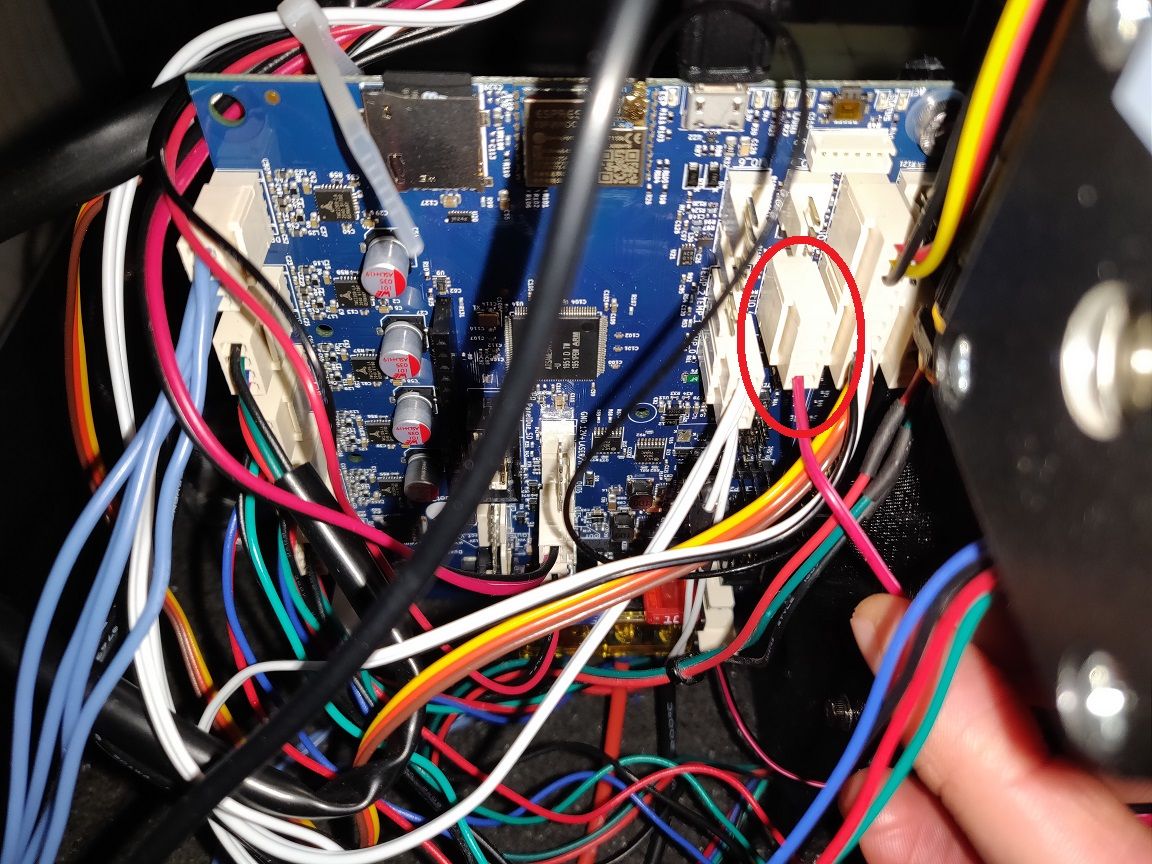
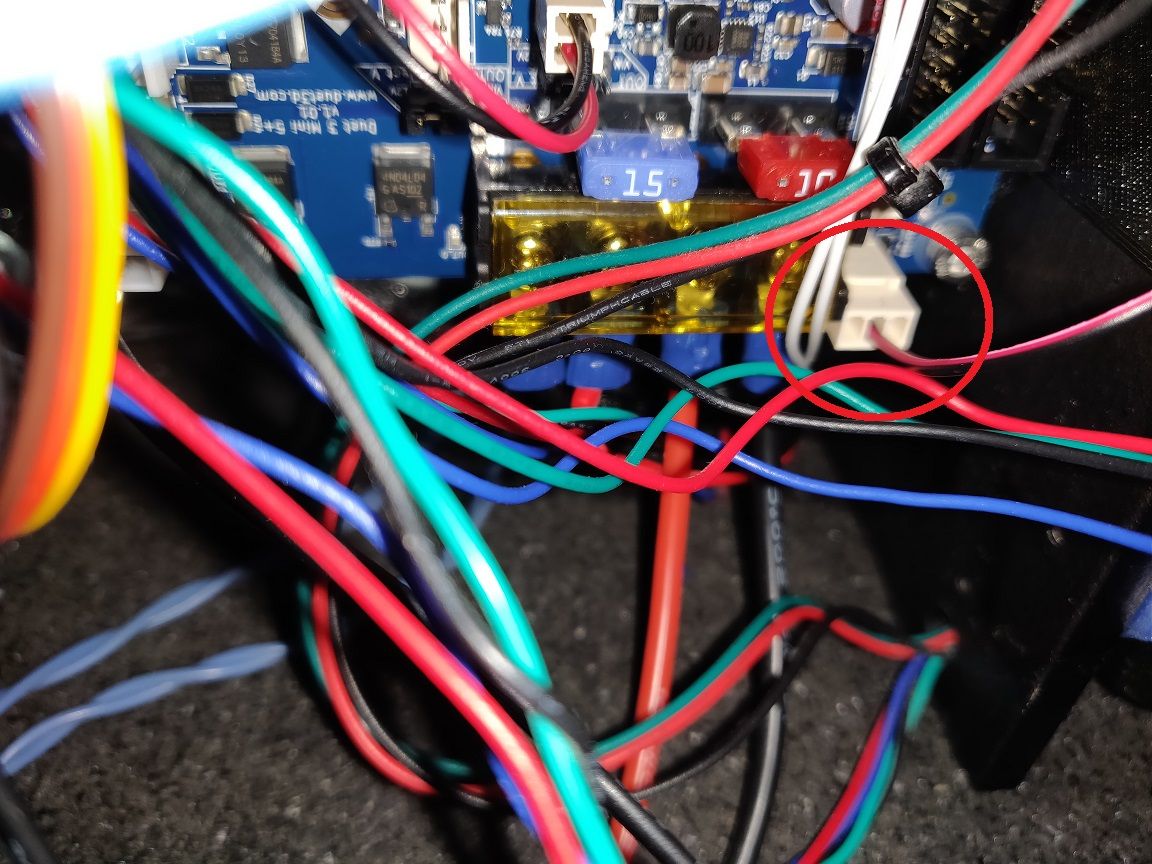
Is activating the relay using a GPIO pin an option? If so, how would I do that?
-
@jaclop said in Duet 3 Mini 5+ controlling Power Supply with SSR:
5V_EXT
What is your setup of these two jumpers?
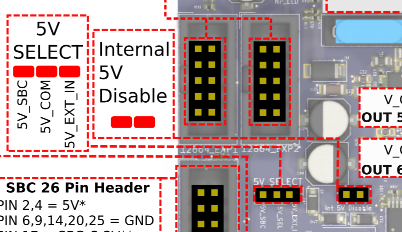
-
@jaclop said in Duet 3 Mini 5+ controlling Power Supply with SSR:
Is activating the relay using a GPIO pin an option?
PS_ON should do the job....I guess you don't have the +5v voltage on the 5V_EXT pin
-
@DIY-O-Sphere It's working! I went to take a picture of my jumper set-up and accidentally "nudged" the cable connecting the 5V pin and PS_ON pin. My PSU turned on... I can now turn it on and off my PSU with M80 and M81 commands. I will double check the connections next time. Thanks a lot for your help, will mark this as resolved.
-
 undefined dc42 marked this topic as a question
undefined dc42 marked this topic as a question
-
 undefined dc42 has marked this topic as solved
undefined dc42 has marked this topic as solved