1 Stepper driver/Motor , 2 extruders EXP1XD
-
Is it possible to drive 1 Stepper driver/Motor , 2 extruders ???
How to drive 1 stepper motor for 2 extruders (it got 2 toggle switches)
Specifically “uPrint” with 6HC +EXP1XDThanks in advance
-
Can you expand on what you're asking about?
-
@Phaedrux Sure,! I’m installing new electronics in Stratasys uPrint and trying to keep original mechanical parts . uPrint has two extruders driven by one servo motor . I got duet 6HC+ expansion board. Expansion board drivers gecko drive G320X and G320X drives servo motor for 2x extruders , as well the behind extruder head where is two optical switches called toggle switches.
? How to drive one motor for two extruders but not at same time. I hope it clears my question

-
@PrintMake I assume the servo you mentioned is used to change which extruder the driving motor engages with. In that case you would add the gcode to drive the servo in the tool change macros.
-
@oliof But isn’t drive assigned to tool first???
-
@PrintMake right, I forgot about that. But you can change the drive assignment in the tool change macro too (-;
-
This post is deleted! -
@PrintMake If you haven't, check out the DuePrint project on Hackaday!
https://hackaday.io/project/186419-dueprint
Also discussed here:
https://forum.duet3d.com/topic/12647/another-stratasys-uprint-retrofit/40?_=1668262306531The way this retrofit works is using a single G320x to drive the shared DC motor for the build and support material. When the machine 'changes'
tools, the RepRapFirmware calls a set of macros that actually change the motor direction for the DC Motor. When printing support material, the DC motor will spin one way when commanded to extrude material. When printing build material, an extrude commanded will make the motor spin the opposite direction.On the Hackaday page, go to Files, and download the DuePrintSettings.zip. If you open the tpre0 and trep1 files, you'll see that the direction is changed using the following commands.
tpre0
M569 P10 S1 T2.5:2.5:4:4 ; physical drive 9 goes forwardstpre1
M569 P10 S0 T2.5:2.5:4:4 ; physical drive 9 goes forwardsThe tool change files also move the print head in such a way to use the toggle bar to swap between build and support material.
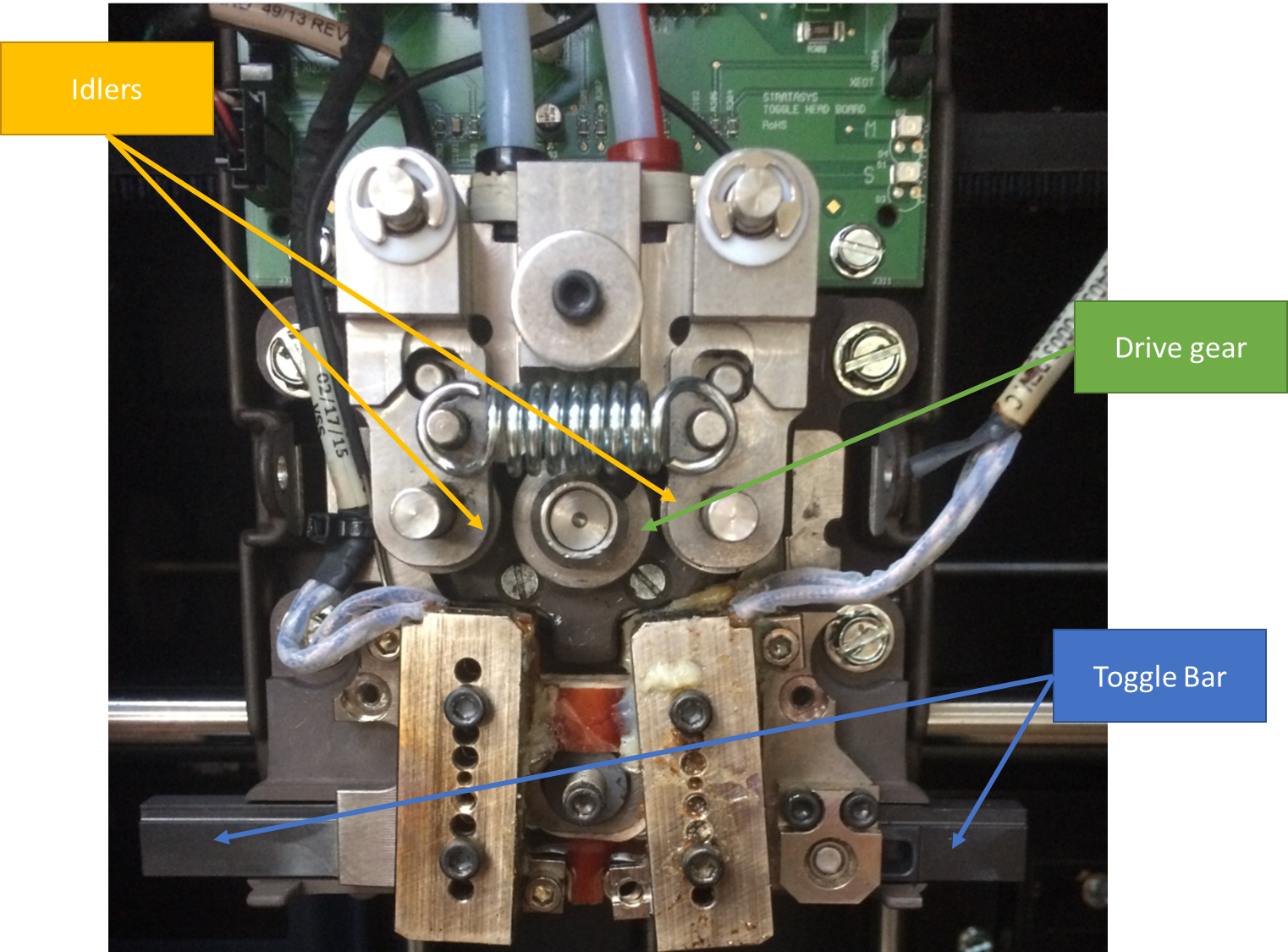
-
@PrintMake said in 1 Stepper driver/Motor , 2 extruders EXP1XD:
@oliof But isn’t drive assigned to tool first???
You can assign an extruder driver to more than one tool.
-
@dc42 even better!