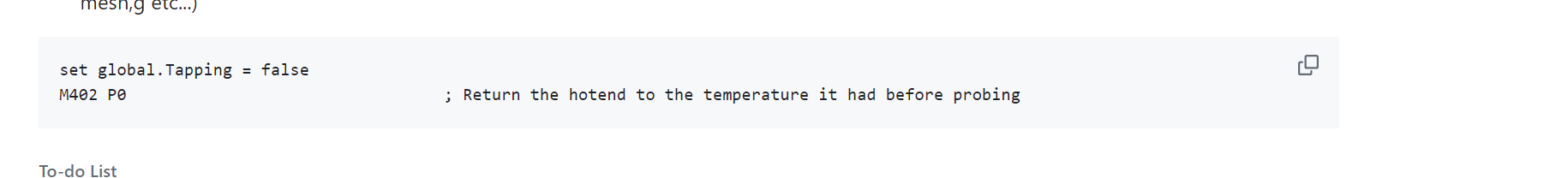How to NOT to probe if hotend temp is >150???
-
I recently came across a voron 2.4 with klipper and a TAP toolhead.
As a part if this tool there is this code{% set PROBE_TEMP = 150 %} {% set MAX_TEMP = PROBE_TEMP + 5 %} {% set ACTUAL_TEMP = printer.extruder.temperature %} {% set TARGET_TEMP = printer.extruder.target %} {% if TARGET_TEMP > PROBE_TEMP %} { action_respond_info('Extruder temperature target of %.1fC is too high, lowering to %.1fC' % (TARGET_TEMP, PROBE_TEMP)) } M109 S{ PROBE_TEMP } {% else %} # Temperature target is already low enough, but nozzle may still be too hot. {% if ACTUAL_TEMP > MAX_TEMP %} { action_respond_info('Extruder temperature %.1fC is still too high, waiting until below %.1fC' % (ACTUAL_TEMP, MAX_TEMP)) } TEMPERATURE_WAIT SENSOR=extruder MAXIMUM={ MAX_TEMP } {% endif %} {% endif %} Do you know any way to implement this on reprap, or do you know if somebody already did?
It prevents the probe from taping the bed it hotend temp is higher than 150ºC
thanks in advance
-
@apak see https://docs.duet3d.com/en/User_manual/Reference/Gcode_meta_commands for how to write a similar program in RRF GCode, and see https://docs.duet3d.com/en/User_manual/Reference/Gcodes#m291-display-message-and-optionally-wait-for-response for how to present the user with a message and optionally wait for a response.
-
@dc42 Thanks, but is not about the msg, is about how to implement it, since can´t override G30 and G32 comands to call before probe to a macro that checks temp, and avoids probing if too hot.
Maybe write a custom G30.1.g but if send a G30 too hot it will probe.
In G32.g is easier because it calls to bed.g and G29 calls mesh.g
-
@apak have a look at my Troodon config with tap https://github.com/TeamGloomy/Troodon-V2/tree/improved+TAP
-
@jay_s_uk thanks, will do......
edit: Already looked at it. You use M568 to set tool temp, but still. If you are with hotend hot, and by any chance you issue a G30, it will probe and damage your bed. to avoid that is the workaround is what a I am looking for....
-
Maybe could set a parametro when declaring the probe of max tool temp to probe or something like that?
-
-
@Exerqtor do you think it will work with a smarteffector? I can´t find your M401 to deloy the deployprobe.g in with you set probing temp.
I do see the M402 at the end of the macros
-
@apak I'm pretty sure RRF (3.x onward) allways looks for and tries to run
deployprobe.gwhen one attempt to use a Z-probe, same goes forretractprobe.gafter a Z-probe has been used.Just give it a try, and hold your finger on the power switch while doing it if you're afraid it will mess something up

-
@Exerqtor already did, working sort off
if extruder them is higher than 150, it works, and lowers the temp, probes and set it back
if temp is lower that 150 it does NOT heat up to 150
would like to always probe at same temp, in my case 150.
I must call deployprobe.g in other to get it working
-
tapping lower case makes the system fail to resume previos temp, must be TAPPING, in other cases it does not work properly.
I also added this
; Temperature target loweer than probe temp, warm nozzle if var.Target_Temp < (var.Probe_Temp) && global.TAPPING = false var msg = "Extruder temperature " ^ var.Actual_Temp ^ "°C is still too low, waiting until hotend reaches probing temp of " ^ var.Probe_Temp ^ "°C" M291 P{var.msg} T4 set global.TAPPING = true G10 P0 S{var.Probe_Temp} ; Set hotend temperature to var.Probe_temp M116 H1 S{var.Tolerance} ; Wait for the hotend to reach var.Max_Temp My previos work around was this
M291 P"Pre heating bed and nozzle ..." S2 ; Display new message M140 S{global.bedProbeTemperature} ; set bed temp and don´t wait for it M568 P0 S{global.nozzleProbeTemperature} A2 ; set the current tool temperature to variable set probe temp in globals.g M116 S5 ; Wait for bed and tool temp top be reached But didn,t work with a single G30, yours do.