Firmware retraction and new slicer features
-
As i'm sure alot of you have seen PrusaSlicer 2.7.0-b1 brings a couple new things to the table.
Perticularly the "ramping travel moves" and "helical ("screw thread") trajectory" cought my eye, and i'm a little bit curious how this plays together with firmware retraction/z-lift.
What thoughts do you guys have regarding this?
I'm a little bit tempted to try this, but I don't know how nice it will play together with FW retraction, as far as i can understand it will at the very least involve turning of FW z-lift, but i guess the retraction can still be left as before. -
@Exerqtor Have you had a chance to see what gcode that option produces? You could slice a small model and see what's injected with firmware retraction checked and unchecked. Who knows, it may grey out the firmware retraction option. I haven't looked yet but plan to. I agree that it may be as simple as omitting the Z parameter in M207 depending how the slicer places the G10/G11 gcodes
-
@ctilley79 seems the ramping moves may need firmware support.
-
@ctilley79 I don't see why the ramping travel moves would need firmware support, the slicer can just generate three G1 movement commands for the travel move. Best check what GCode the slicer produces when that option is enabled.
-
Haven't had time to see what/how it outputs the commands yet, but i GUESS (with fw retraction enabled in the slicer) it will first output a
G10command followed by the comands for the "screw-exit" and "ramped lift" afterwards. Makes more sense to have the filament retracted before doing any of that other stuff at least😅
EDIT:
I just had time to check what both PrusaSlicer & OrcaSlicer does, and it's much similar to each other (not suprisingly).
The radius of the spiral path is somewhat larger in PS compared to OS and the biggest difference being OS does the spiral move with one single
G3arc move while PS does it with 15 consecutiveG1moves (regardless of what you have "arc-fitting" enabled or disabled in both slicers).I just copied the the ramping lift parameters from the Prusa XL default profile and it seems decent.
Both slicers does the retractions before any of the other "wizzardry" so simply setting z-lift too "0" in RRF should do the trick if one wants to try out or use either or both of these features.
-
Ramps are just a few G1 commands - retract, travel+ramp up, horizontal travel section, travel+ramp down, unretract, print etc
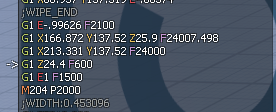
Helical layer changes are also series of G1 commands
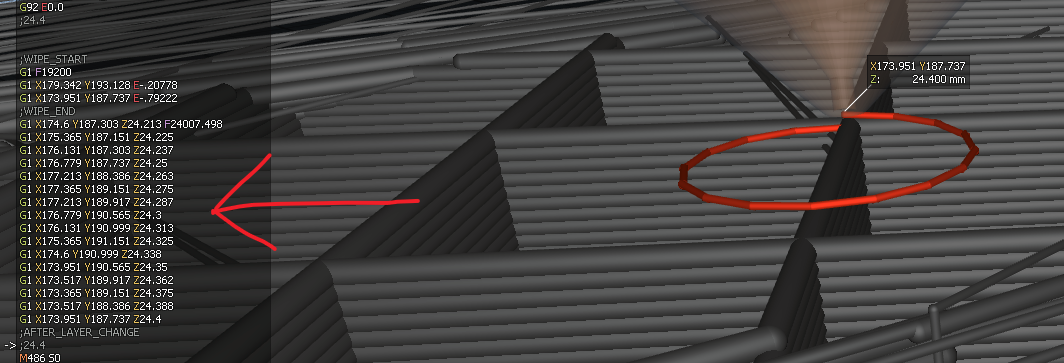
@Exerqtor said in Firmware retraction and new slicer features:
Haven't had time to see what/how it outputs the commands yet, but i GUESS (with fw retraction enabled in the slicer) it will first output a
G10command followed by the comands for the "screw-exit" and "ramped lift" afterwards. Makes more sense to have the filament retracted before doing any of that other stuff at least😅Exactly right. If you have firmware retract enable these moves are book ended by
G10/G11 -
@sebkritikel
You beat me to it lol. You posted a reply while i was editing my last post.Note what i said in regard to the difference in PrusaSlicer & OrcaSlicer when it comes to how they do the spiral paths. Kinda interesting.
-
@Exerqtor
 thanks for the additional details!
thanks for the additional details!The ramping move I do understand (next up… add the retraction into the move directly? Haha) though the spiral I’m curious as to ‘why’. I know they explain why… but not why.