input shaping
-
So I had this printer all set up and now I came back to it months later and it says
Input Shaping is not configured. Record a new Motion Profile to set it upbut I do see these,
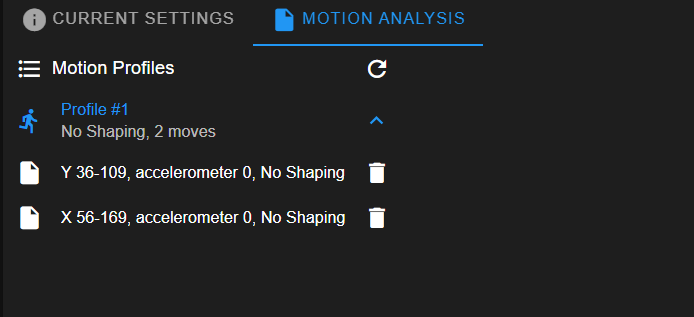
so what happened? and how do I prevent losing it again, is there a way to back it up?
I would have to reinstall the accelerometer to do this again.
- Duet2d Maestro in Flash Forge Creator Pro (Cartesian)
- Duet Web Control 3.4.5
- prior post : https://forum.duet3d.com/topic/33243/which-input-shaping/10
-
@Firefly Looks like you can use the numbers it generated in your linked image here: https://forum.duet3d.com/post/321407
Put the M593 command in config.g. Check the notes on https://docs.duet3d.com/User_manual/Reference/Gcodes#m593-configure-input-shaping depending on the firmware version you are using.
Ian
-
@droftarts Thank you.
-
@droftarts how does it know to apply it X or Y?
-
@Firefly It applies it to both. See https://docs.duet3d.com/en/User_manual/Tuning/Input_shaping#why-we-dont-support-different-shaping-for-the-x-and-y-axes
Ian