Causes for heater instability
-
I keep getting heater faults because the heater becomes very unstable at certain times of the print, it seems to be very complicated parts of the print.
I now have v1.26.1 working so I can at least resurrect the print. But just wondering if there is anything I can do in software? I have relaxed the fault conditions:
M570 H1 P20 T15
And have tuned the heaters:M307 H0 A73.8 C136.1 D0.5 S1.00 V0.0 B0 M307 H1 A450.6 C50.8 D3.7 S1.00 V0.0 B0I've tried wiggling the cables and it seems rock solid. The way the cabling is secured it seems unlikely this is a connectivity issue. Plus the graph calms down after a resurrect.
I'm wondering if the processing can 'get behind' and cause this sort of instability?
First resurrect before and after
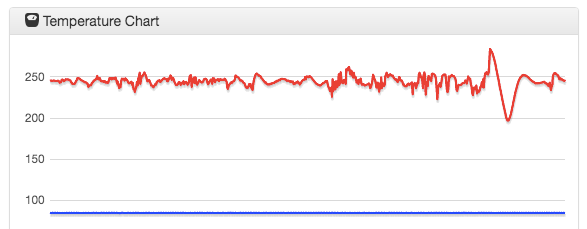
Second resurrect before and after
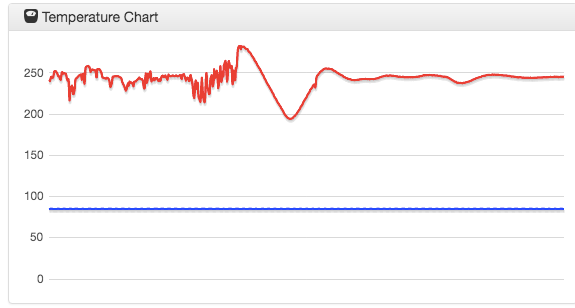
During easy infill:
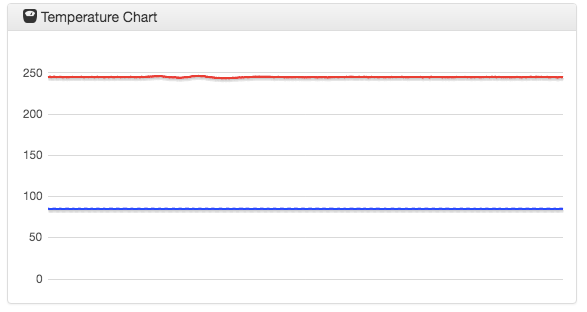
-
Im my case, the times this exact thing happened to me, was a bad connection on my thhermistor cables, a badly soldered crimp. Resoldering always solved my problem. This problem was never detected by eye, the graphics is the one that have indicated me the problem.
-
@racitup the symptoms you’re showing are 99.99% associated with the thermistor connection. Verify the integrity of any crimps/terminations you have on the thermistor, and ensure you have some strain relief for the thermistor cable.
Even if the connectors seem to be nice and secure, the crimps really need to be double checked. I’ve even seen cases where slightly pressing the wires further towards the connector has cleared up the noise.
When I’ve seen these symptoms on my printers, funnily enough it only ever really shows up on the first layer. I could add additional noise just by gently playing with the thermistor cable/connectors. Verifying the integrity of the crimps has always solved this.
Thermistor wires oftentimes are pretty thin and fiddly, and it might be easier to outright replace the thermistor vs. cutting off and re-terminating the ends.
-
Adding to what has already been mentioned - I have experienced what I decided were thermistor failures that started this way. While what I saw could have been a connection problem, that would be the first thing I checked for. In general, since the thermistors I used were cheap china crap, it was easier to just toss the one in question and replace it with a new one.
As a side note - I am currently having some intermittent issues with a thermistor and have tested for loose/bad connections but found none. I will be replacing the thermistor with a PT1000 when I have a chance. It just isn't worth screwing around with it when a replacement sensor is so inexpensive. -
Thanks for all the comments.
Whilst it didn't seem to be a connectivity issue, no matter how I pulled the wires around it seemed stable, I gave both thermistor crimps a squeeze with some pliers and the problem appears to be solved!
I'm starting a new metaphor: never judge a 3D print controller by its thermistor connection. I'm sure it'll catch on.
-
@racitup in case you are using an E3DRevo hot end, and for the benefit of anyone who is and encounters this thread: early E3D Revo hot ends with white thermistor leads develop problems with the thermistor after a while, with this sort of symptom. The more recent ones with blue thermistor leads are good.