@racitup It turns out I had deployprobe.g and retractprobe.g in sys which was causing the issue.
v1.26.1 (2.05.1) now appears to be working okay.
@racitup It turns out I had deployprobe.g and retractprobe.g in sys which was causing the issue.
v1.26.1 (2.05.1) now appears to be working okay.
Thanks for all the comments.
Whilst it didn't seem to be a connectivity issue, no matter how I pulled the wires around it seemed stable, I gave both thermistor crimps a squeeze with some pliers and the problem appears to be solved!
I'm starting a new metaphor: never judge a 3D print controller by its thermistor connection. I'm sure it'll catch on.
@racitup Just found this, sounds like I just update the firmware and everything should be fine. Only need to change files for v3, which isn't compatible with duet 0.6..
https://docs.duet3d.com/en/User_manual/RepRapFirmware/Updating_firmware#updating-from-older-firmware-versions
@droftarts Thanks for the info.
It turns out I had deployprobe.g and retractprobe.g in sys which was causing the problem. I'm now testing with 1.26.1 but appears to be working okay.
I'll have a look into M558...
I have calibrated and saved the M665 and M666 using M500 and 4 point bed calibration (and the heaters)
Thanks for all the comments.
Whilst it didn't seem to be a connectivity issue, no matter how I pulled the wires around it seemed stable, I gave both thermistor crimps a squeeze with some pliers and the problem appears to be solved!
I'm starting a new metaphor: never judge a 3D print controller by its thermistor connection. I'm sure it'll catch on.
I keep getting heater faults because the heater becomes very unstable at certain times of the print, it seems to be very complicated parts of the print.
I now have v1.26.1 working so I can at least resurrect the print. But just wondering if there is anything I can do in software? I have relaxed the fault conditions:
M570 H1 P20 T15
And have tuned the heaters:
M307 H0 A73.8 C136.1 D0.5 S1.00 V0.0 B0
M307 H1 A450.6 C50.8 D3.7 S1.00 V0.0 B0
I've tried wiggling the cables and it seems rock solid. The way the cabling is secured it seems unlikely this is a connectivity issue. Plus the graph calms down after a resurrect.
I'm wondering if the processing can 'get behind' and cause this sort of instability?
First resurrect before and after
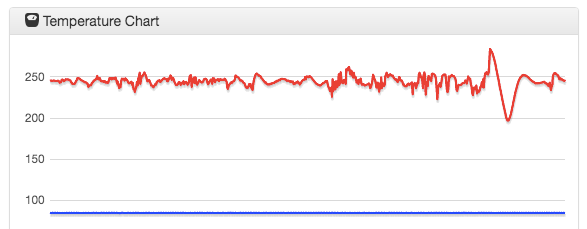
Second resurrect before and after
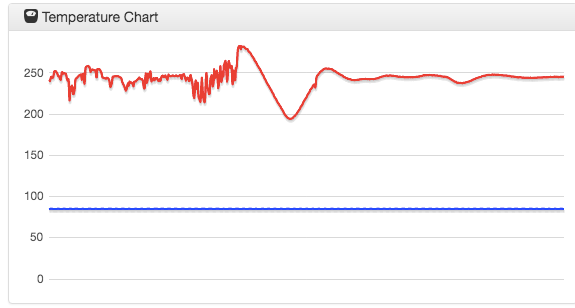
During easy infill:
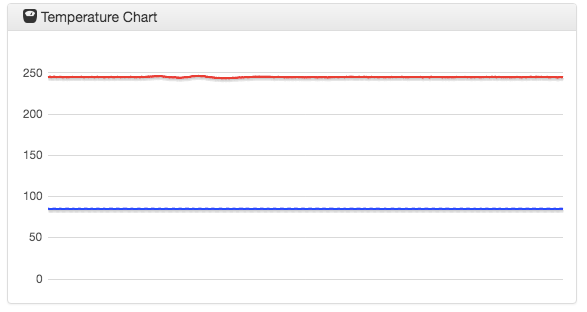
@racitup It turns out I had deployprobe.g and retractprobe.g in sys which was causing the issue.
v1.26.1 (2.05.1) now appears to be working okay.
@chrishamm much appreciated thanks
@droftarts Thanks for the info.
It turns out I had deployprobe.g and retractprobe.g in sys which was causing the problem. I'm now testing with 1.26.1 but appears to be working okay.
I'll have a look into M558...
I have calibrated and saved the M665 and M666 using M500 and 4 point bed calibration (and the heaters)
@racitup said in Reprap fisher latest firmware for duet 0.6:
https://github.com/Duet3D/RepRapFirmware/releases/tag/2.05.1
For anyone else interested There is a bug affecting calibration after 2.02 (1.23), at least on a fisher delta with duet 0.6 anyway.
I've posted the issue here:
https://github.com/Duet3D/RepRapFirmware/issues/953
I may try 1.26 to see if it prints okay, but definitely DO NOT use 1.26.1 (2.05.1) because it will clash the Z tower, as reported here:
https://forum.duet3d.com/topic/34823/tower-clash-in-mesh-bed-compensation-fisher-delta
@racitup I have managed to get a new set of configs from the tool, but I'm still seeing the same problem. It appears to be a bug.
When I run G32, the head slowly vectors to the Z tower. The Z tower drive barely moves. Here's my bed.g. I just re-ordered the points to be in XYZ order.
The reason I think this is a bug is that manually moving the head with the buttons works fine.
; bed.g
; called to perform automatic delta calibration via G32
;
; generated by RepRapFirmware Configuration Tool v3.4.0 on Mon Jan 29 2024 11:54:44 GMT+0000 (Greenwich Mean Time)
M561 ; clear any bed transform
; Probe the bed at 3 peripheral and 0 halfway points, and perform 3-factor auto compensation
; Before running this, you should have set up your Z-probe trigger height to suit your build, in the G31 command in config.g.
G30 P0 X-56.21 Y-32.45 H0 Z-99999 ; X tower
G30 P1 X56.21 Y-32.45 H0 Z-99999 ; Y tower
G30 P2 X0 Y64.9 H0 Z-99999 ; Z tower
G30 P3 X0 Y0 H0 Z-99999 S3 ; centre
; Use S-1 for measurements only, without calculations. Use S4 for endstop heights and Z-height only. Use S6 for full 6 factors
; If your Z probe has significantly different trigger heights depending on XY position, adjust the H parameters in the G30 commands accordingly. The value of each H parameter should be (trigger height at that XY position) - (trigger height at centre of bed)
G29 S1 ; load the saved height map from mesh bed compensation; must be run AFTER G32
@racitup The plot thickens.
I tried running the web config tool and not only does it fail with an error, it also lists the firmware version as 1.21. Maybe version 1.26.1 is not compatible?
Hi,
I have just upgraded my duet 0.6 firmware from 1.23 to 1.26.1
Before the upgrade mesh bed compensation worked fine, I set the grid to 65 mm radius and 20 mm spacing either in the web UI or config.g or the end of bed.g:
M557 R65 S20
Then run
G29 S0
Now the first thing the head does is slowly move over to the Z tower until it hits it!
Also it looks like auto calibration has broken, G32. I guess I need to adjust my bed.g?
Any idea how I fix that please?