No movement with any command
-
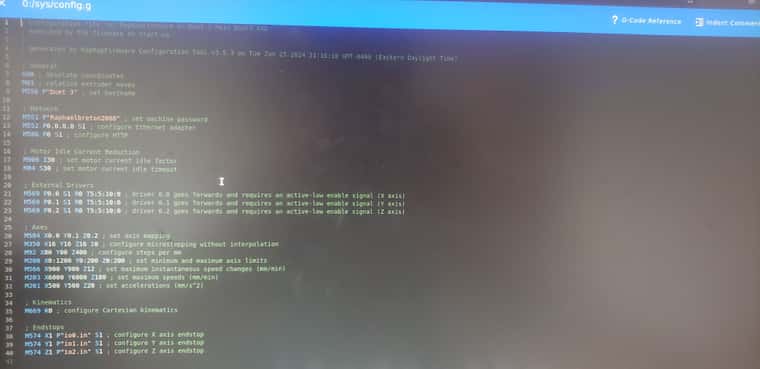
-
@zecreton Are the axles already homed?
-
@cosmowave yea
-
@zecreton How are the AXIS homed ?, you have no end stops wired to the motherboard unless you are using the override g-code command in the console, you need to show us the start-up DWC panel Dashboard after booting that verify and show all the end stops have been triggered and are homed properly, as before it will allow manual movement of the motors these have to be triggered. Without this its very difficult to ascertain what the problem is and how to help you further, Unless anyone else has an ideas.
-
@zecreton I see only one 4-lead cable on the 6XD, but there is no corresponding cable in the CL57 picture?
How are we supposed to troubleshoot this mess?
Please post better pictures and a link to the CL57t manualPS: It's also a bad idea to use same colors for + and - power wires (the lila wires)
-
@o_lampe the white cable on the cl57t picture is the 4-lead cable
-
@o_lampe the wires are temporary bc i have to use wire that are like a couple of meters long for the real thing
-
You've bridged PUL+/DIR+/ENA+ on the driver side, but are they connected to 5V?
-
@zecreton It looks like the wire that takes 5V from 'DIR+' to the 'PUL+' terminal is not connected:
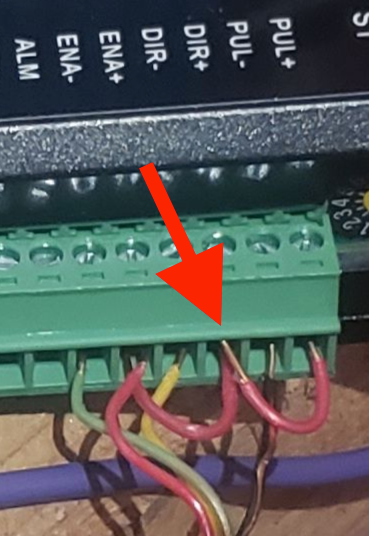
Disconnect the enable pins, these kind of drivers are usually enabled by default. Get it working, then sort out enabling.
The green power LED on the driver should be on, it is not in the picture. Is the driver getting power?
Please post your config.g.
Ian
-
@droftarts yes the driver is getting power, and i posted the config.g
-
@zecreton said in No movement with any command:
i posted the config.g
Please post the whole config as text/code, not as a picture. You can copy it from DWC and paste it in your reply.
And is the 5V to PUL+ connected? And have you tried disconnecting the ENA wires?
Ian
-
@droftarts idk why but i can't access dwc anymore even tho i haven't touched anything, i get this error: Error: M552: On-board firmware cannot process network-related commands when using an attached Single Board Computer␊
-
@zecreton yes the PUL+ was connected
-
@zecreton said in No movement with any command:
i get this error: Error: M552: On-board firmware cannot process network-related commands when using an attached Single Board Computer
Do you have a raspberry pi connected now?
-
@Phaedrux no
-
@zecreton You get this message when there's no SD card in the Duet, and it assumes that it is connected to a Raspberry Pi in SBC mode. I guess you're connected over USB? Send M122 to check if the SD card is recognised.
Check SD card and reading it: https://docs.duet3d.com/en/User_manual/RepRapFirmware/SD_card#troubleshooting-sd-card-issues
Ian
-
@droftarts the sd card was not correctly in the slot idk why, but now im getting an ip adress of 0.0.0.0 and even with the ethernet cable disconnected, it says it is enabled
-
Please copy and paste the text of your config.g into a post here.
-
@Phaedrux i can't access dwc
-
Remove the SD card from the Duet and use your computer to read the config.g file.